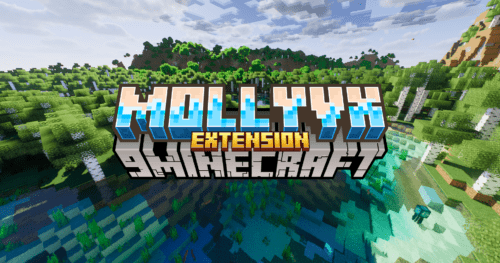Remove Mouseover Highlight Mod (1.21.4, 1.20.1) – Disable Block Outline
Remove Mouseover Highlight Mod (1.21.4, 1.20.1) simply removes the block outlines that get drawn when the player mouse over a block. This is the way to disable this black outline when highlighting a block nearby.

Due to the removed highlights, there won’t be any distractions in the game’s visuals so the gameplay will actually feel a lot more immersive and natural. The mod takes a bit of time to get used to since the block outlines are such a common part of Minecraft but, once you’re used to it, you’ll never want to stop using it because of how much better the game looks without the unnecessary highlighting.
Screenshots:
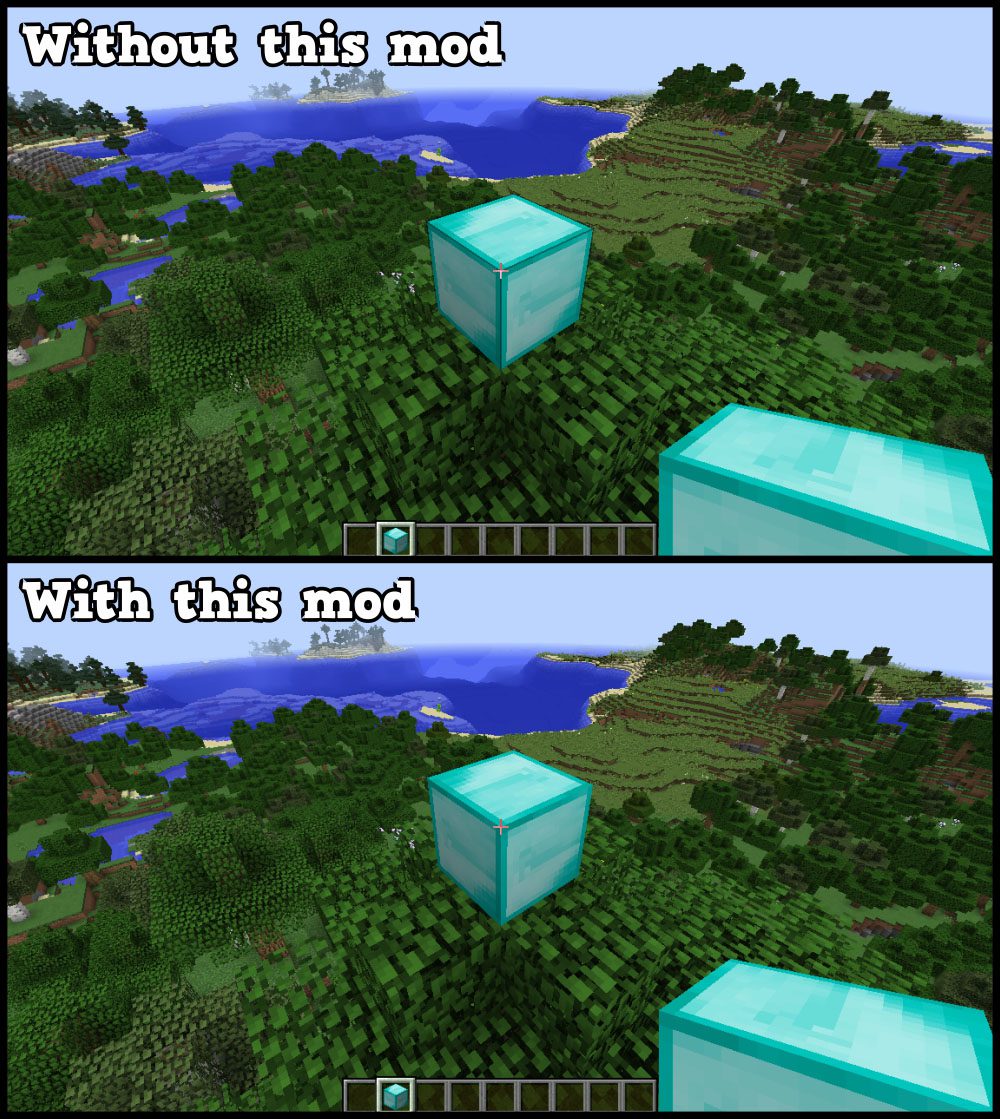

Requires:
How to install:
How To Download & Install Mods with Minecraft Forge
How To Download & Install Fabric Mods
Remove Mouseover Highlight Mod (1.21.4, 1.20.1) Download Links
Other Versions:
For Minecraft 1.7.10
Forge version: Download from Server 1
For Minecraft 1.8.9
Forge version: Download from Server 1
For Minecraft 1.12.2
Forge version: Download from Server 1
For Minecraft 1.14.4
Forge version: Download from Server 1
For Minecraft 1.19.2
Forge version: Download from Server 1 – Download from Server 2
Fabric version: Download from Server 1
For Minecraft 1.19.3
Forge version: Download from Server 1 – Download from Server 2
Fabric version: Download from Server 1
For Minecraft 1.20.4, 1.20.3, 1.20.2, 1.20.1, 1.20
Forge version: Download from Server 1 – Download from Server 2
Fabric version: Download from Server 1 – Download from Server 2
For Minecraft 1.21.4
Forge version: Download from Server 1 – Download from Server 2
NeoForge version: Download from Server 1 – Download from Server 2
Fabric version: Download from Server 1 – Download from Server 2