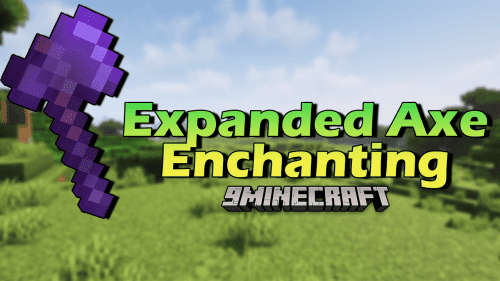Resolution Control 3 Mod (1.21.1, 1.20.1) – Change In-game Resolution
Resolution Control 3 Mod (1.21.1, 1.20.1) allows Minecraft players to change the game’s resolution independently from the HUD and GUI, improving performance without affecting the display of menus. This is especially helpful for players with high-resolution monitors, like 4K, who want to lower the resolution for better frame rates. The mod lets players use custom resolution scaling and take high-resolution screenshots. It also includes different scaling algorithms to adjust the game’s appearance, making it easier to balance performance and quality.
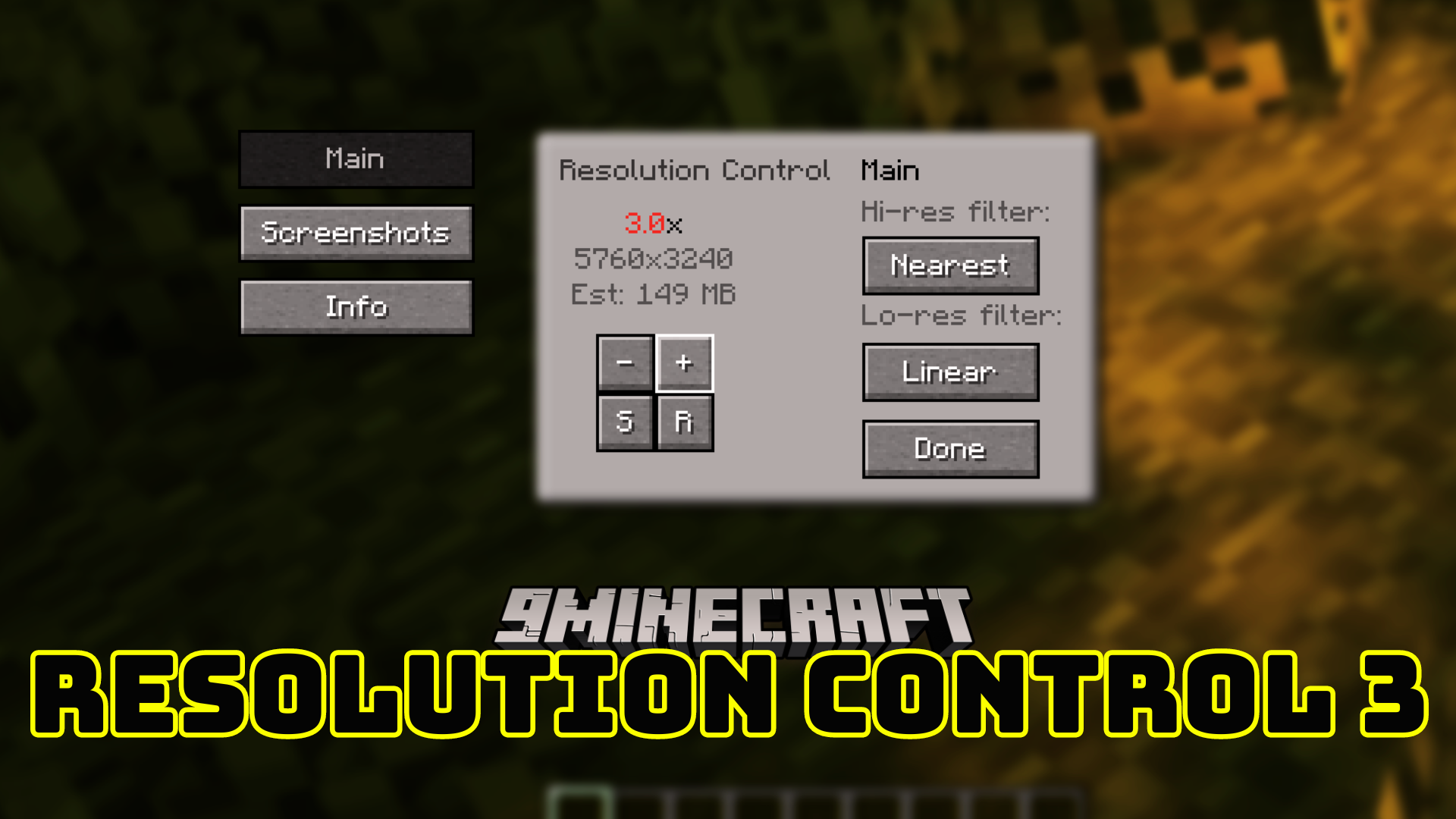
Features:
- Change in-game resolution separately from HUD and GUI.
- Improve performance on high-resolution monitors like 4K.
- Custom resolution scaling for gameplay and screenshots.
- Choose between linear and nearest neighbor scaling algorithms.
- Take larger-than-native resolution screenshots without game lag.
Screenshots:
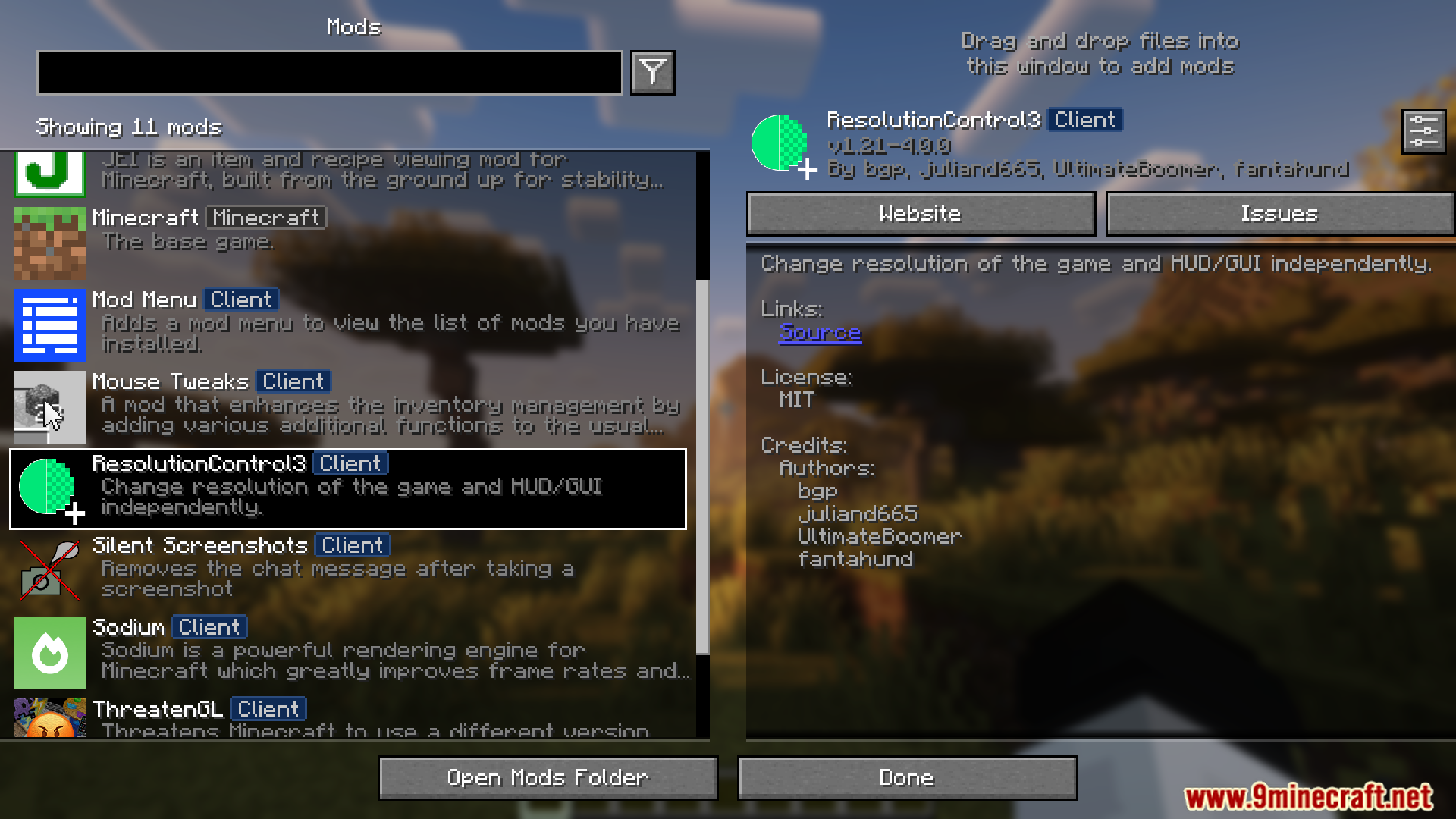


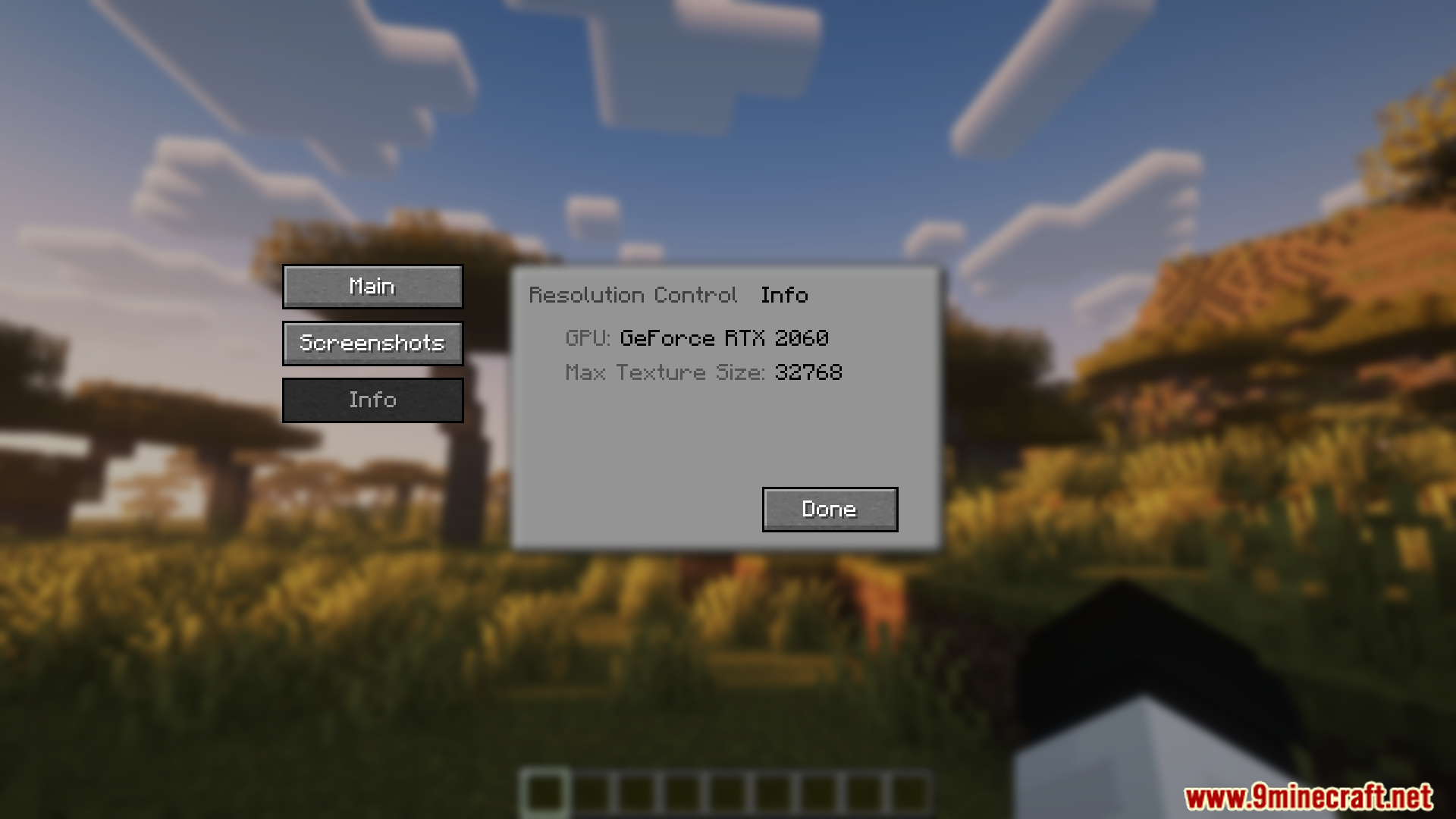
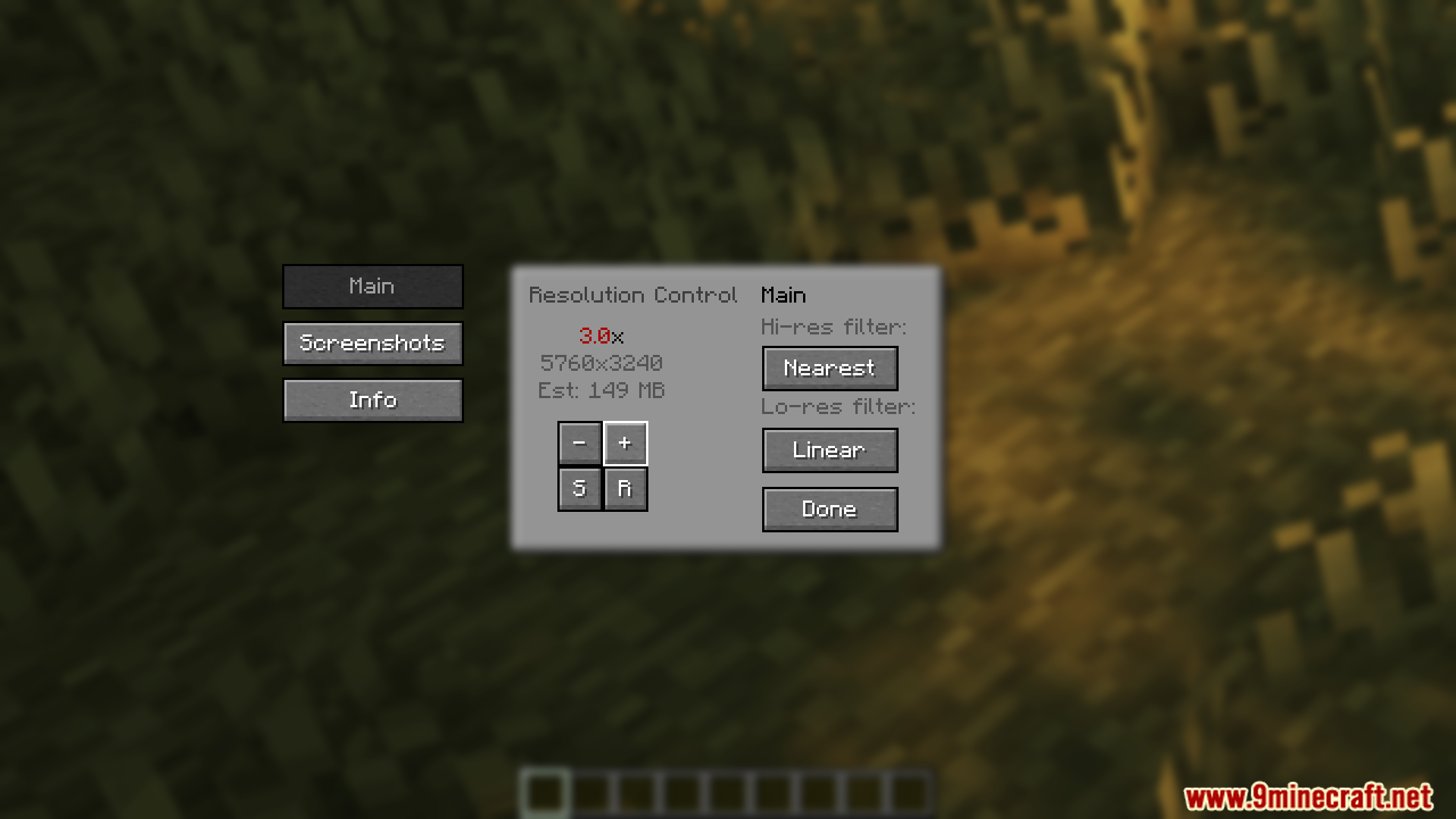
Requires:
How to install:
How To Download & Install Mods with Minecraft Forge
How To Download & Install Fabric Mods
How To Download & Install The Quilt Loader
Don’t miss out today’s latest Minecraft Mods
Resolution Control 3 Mod (1.21.1, 1.20.1) Download Links
For Minecraft 1.14.4, 1.14.3, 1.14.2, 1.14.1, 1.14
Fabric Version: Download from Server 1 – Download from Server 2
For Minecraft 1.15.2, 1.15.1, 1.15
Fabric Version: Download from Server 1 – Download from Server 2
For Minecraft 1.16.5
Fabric Version: Download from Server 1 – Download from Server 2
For Minecraft 1.19.4
Fabric Version: Download from Server 1 – Download from Server 2
For Minecraft 1.20.6, 1.20.5, 1.20.4, 1.20.3, 1.20.2, 1.20.1
Fabric Version: Download from Server 1 – Download from Server 2
For Minecraft 1.21.1
Fabric Version: Download from Server 1 – Download from Server 2