Resourcify Mod (1.21.5, 1.20.1) – Easy In-Game Resource Pack Installation
There are plenty of resource packs available online for you to compare and choose from. But browsing through dozens of online sources to find and install your perfect pack is a hard task. Resourcify Mod (1.21.5, 1.20.1) will save you a lot of this trouble by adding a new button to the resource pack selection screen. This button will take you to the Resourcify resource pack menu, from where you can browse through and compare several hundred resource packs, datapacks and shaders. You can select your game version and install the resource pack in-game.
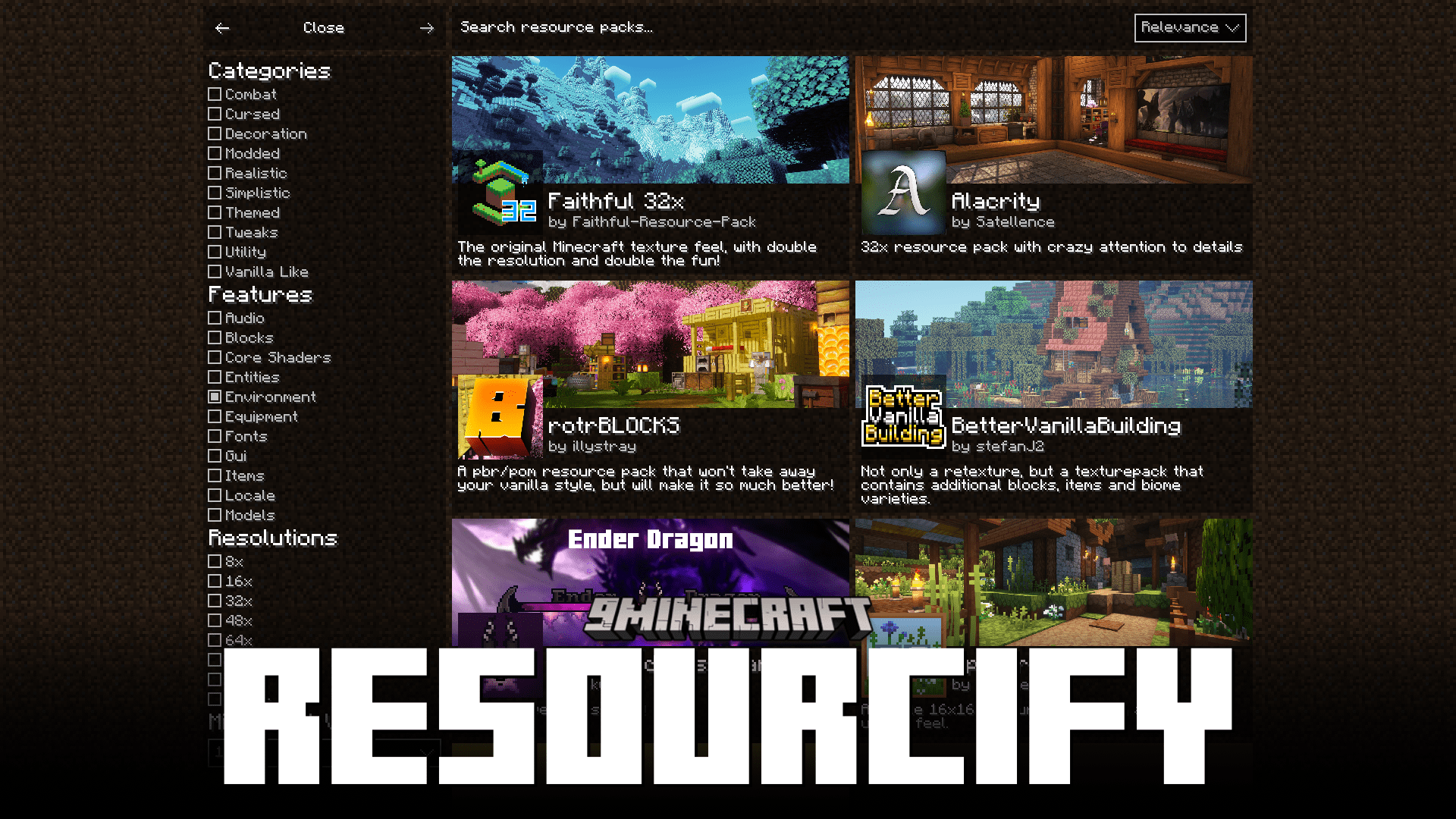
Features:
- Seamless Integration: Resourcify offers a seamless integration between Minecraft and Modrinth, allowing users to browse and access resource packs, data packs, and shaders directly from within the game. This eliminates the need to leave Minecraft to search for and install these resources.
- One-Click Installation: One of the standout features of Resourcify is its user-friendly interface, which enables users to install a resource pack with a single click. Additionally, it provides detailed information about the pack, including descriptions, galleries, and available versions, making it easy for players to find and install the perfect resource pack for their gameplay.
- Effortless Updates: Resourcify streamlines the process of keeping your resource packs up-to-date by offering a simple way to view available updates. Whether you want to update all your packs or just specific ones, you can accomplish it with a single click, saving you time and effort in managing your Minecraft resources.
Screenshots:
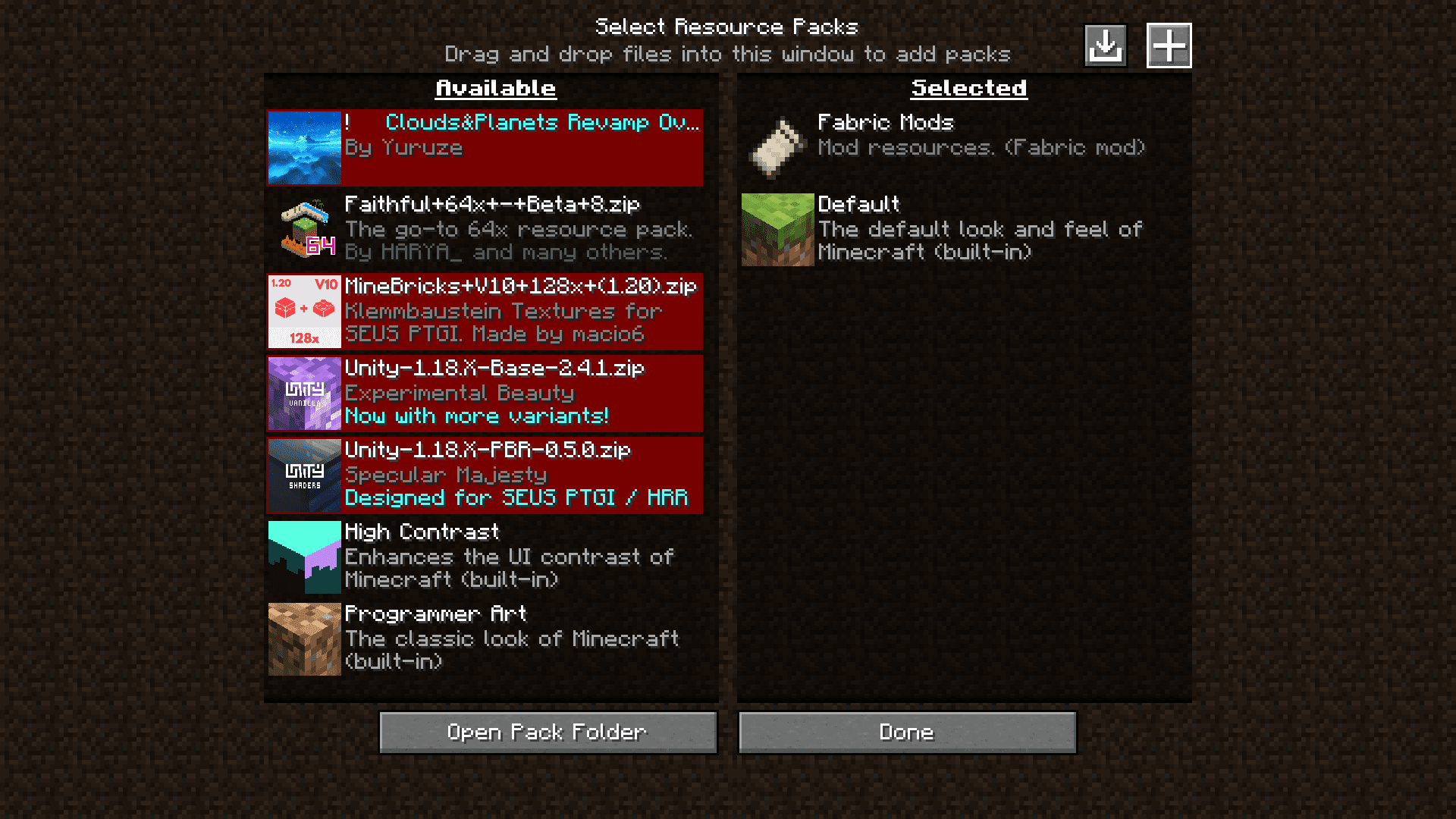
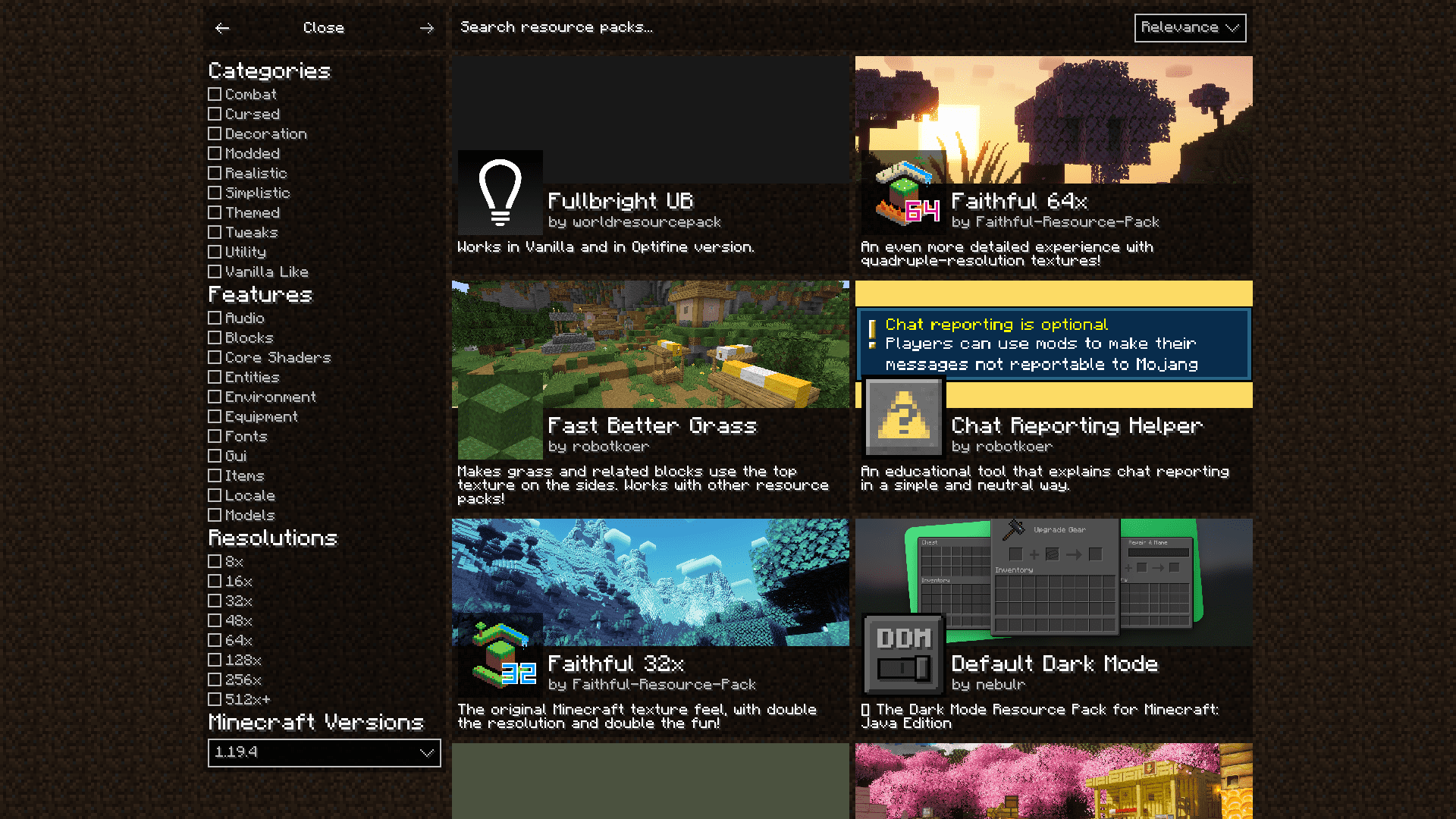
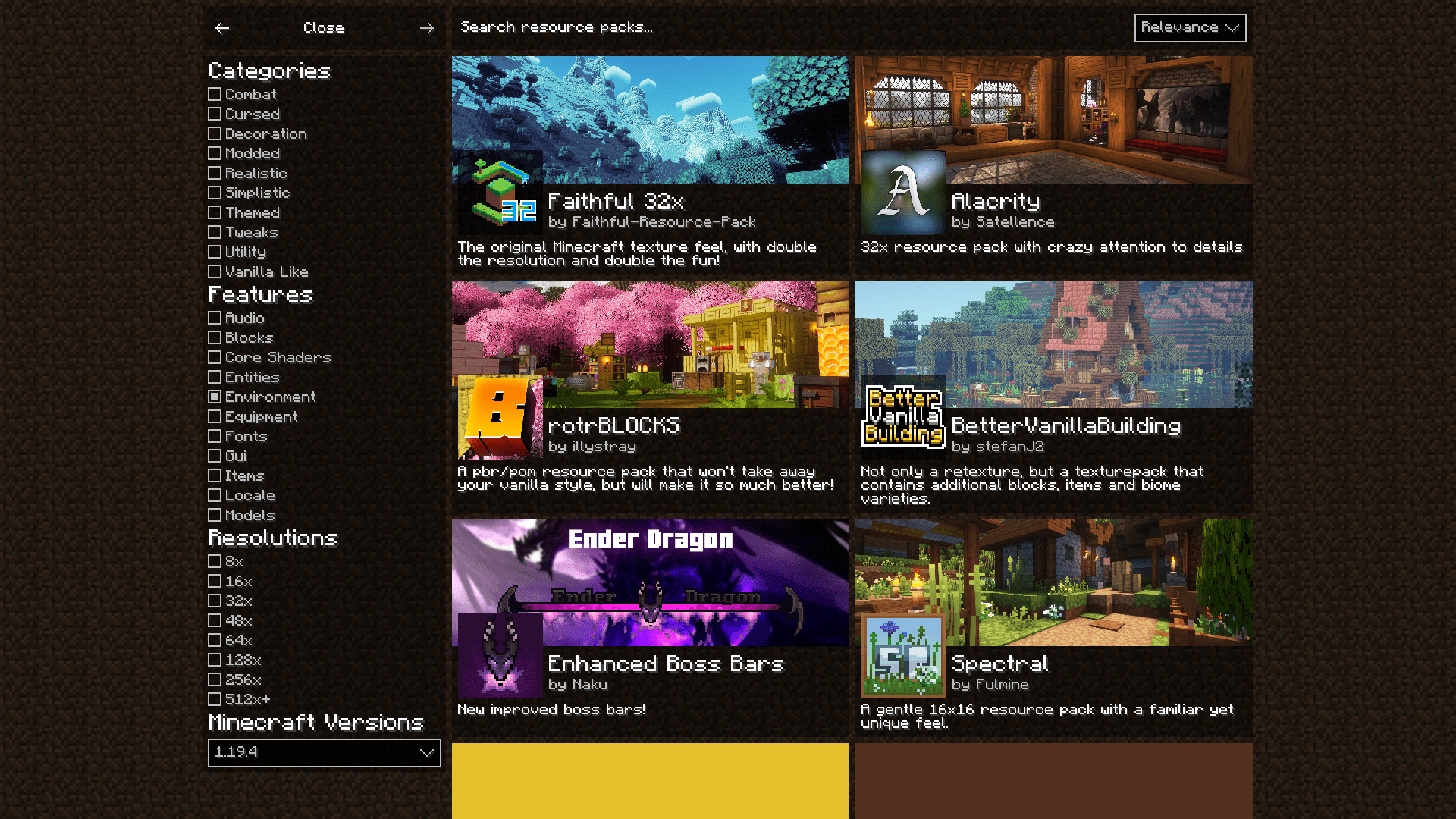
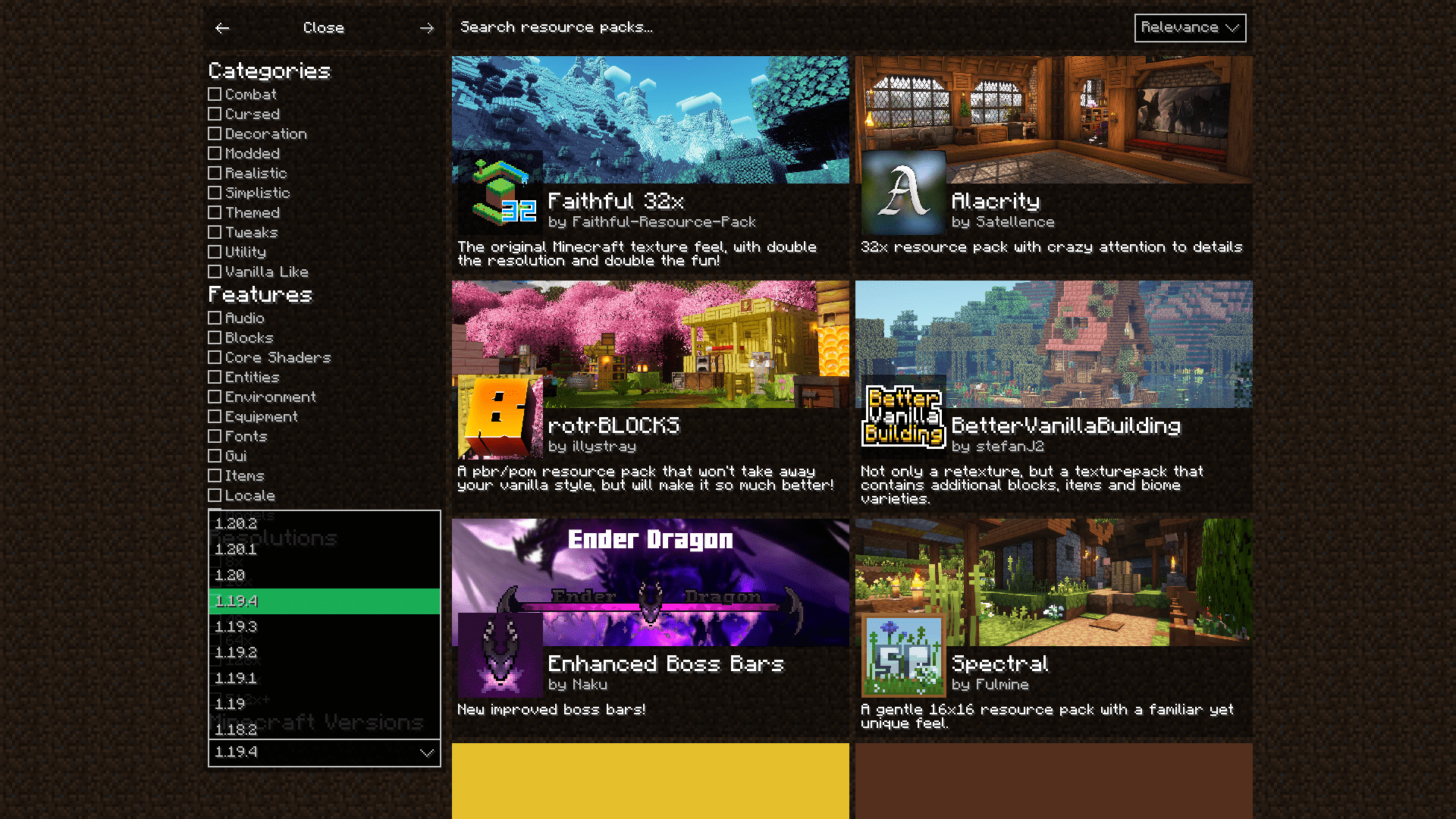
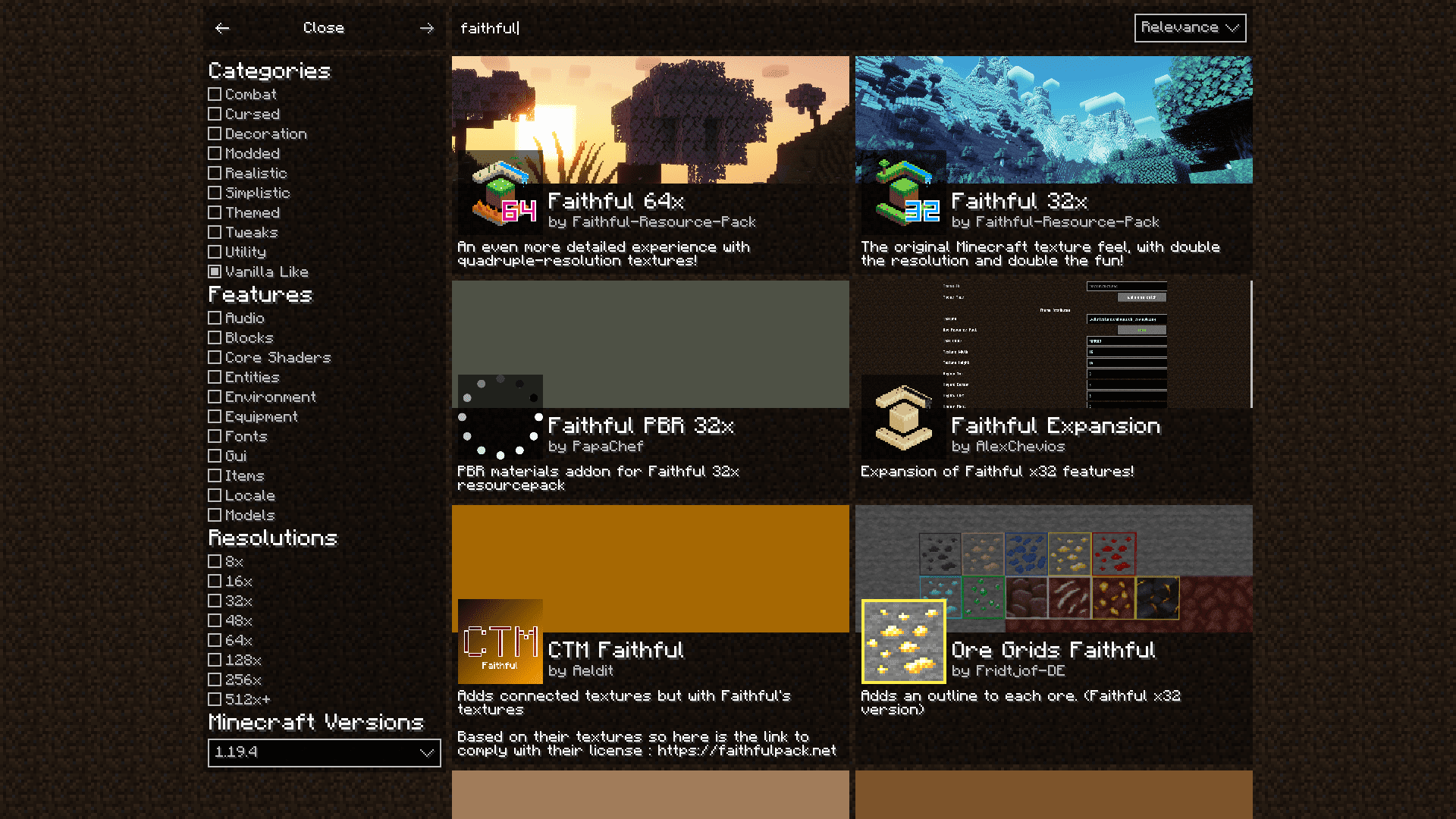
Requires:
How to install:
How To Download & Install Mods with Minecraft Forge
How To Download & Install Fabric Mods
How To Download & Install The Quilt Loader
Don’t miss out today’s latest Minecraft Mods
Resourcify Mod (1.21.5, 1.20.1) Download Links
For Minecraft 1.8.9
Forge version: Download from Server 1 – Download from Server 2
For Minecraft 1.12.2
Forge version: Download from Server 1 – Download from Server 2
For Minecraft 1.16.5
Forge version: Download from Server 1 – Download from Server 2
Quilt/Fabric version: Download from Server 1 – Download from Server 2
For Minecraft 1.17.1
Forge version: Download from Server 1 – Download from Server 2
Fabric version: Download from Server 1 – Download from Server 2
For Minecraft 1.18.2
Forge version: Download from Server 1 – Download from Server 2
Quilt/Fabric version: Download from Server 1 – Download from Server 2
For Minecraft 1.19.2
Forge version: Download from Server 1 – Download from Server 2
Quilt/Fabric version: Download from Server 1 – Download from Server 2
For Minecraft 1.19.4
Forge version: Download from Server 1 – Download from Server 2
Quilt/Fabric version: Download from Server 1 – Download from Server 2
For Minecraft 1.20.1, 1.20
Forge/NeoForge version: Download from Server 1 – Download from Server 2
Quilt/Fabric version: Download from Server 1 – Download from Server 2
For Minecraft 1.20.2
NeoForge version: Download from Server 1 – Download from Server 2
Quilt/Fabric version: Download from Server 1 – Download from Server 2
For Minecraft 1.20.4
NeoForge version: Download from Server 1 – Download from Server 2
Quilt/Fabric version: Download from Server 1 – Download from Server 2
For Minecraft 1.20.6
NeoForge version: Download from Server 1 – Download from Server 2
Quilt/Fabric version: Download from Server 1 – Download from Server 2
For Minecraft 1.21.1, 1.21
Quilt/Fabric version: Download from Server 1 – Download from Server 2
For Minecraft 1.21.3
Quilt/Fabric version: Download from Server 1 – Download from Server 2
For Minecraft 1.21.4
NeoForge version: Download from Server 1 – Download from Server 2
Quilt/Fabric version: Download from Server 1 – Download from Server 2
For Minecraft 1.21.5
Fabric version: Download from Server 1 – Download from Server 2

























