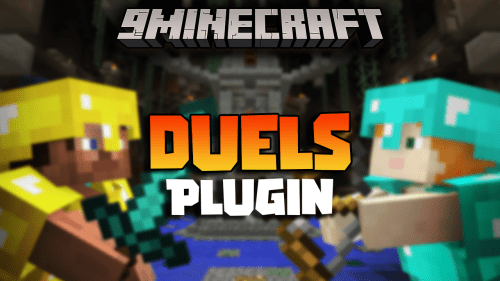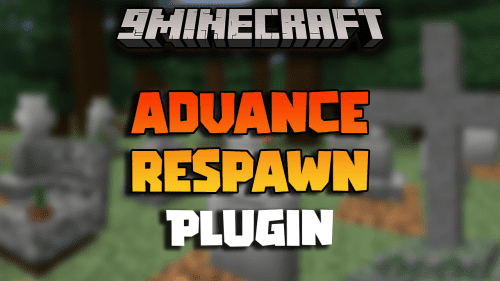Rifle’s Chairs Plugin (1.14.4, 1.13.2) – Chairs For Minecraft But Rifle’s Way
72
views ❘
October 2, 2024
❘
Rifle’s Chairs Plugin (1.14.4, 1.13.2) is a simple yet fun addition for Minecraft servers, allowing players to sit on stairs and slabs as if they were chairs. This feature enhances the role-playing aspect of Minecraft, providing a more immersive experience in social settings or when designing cozy builds. The plugin is compatible with multiple Minecraft versions, making it versatile for a wide range of servers.

Features:
- Sit Anywhere: Players can sit on stairs, slabs, and other compatible blocks with a simple right-click. This mechanic adds realism to homes, taverns, or community hubs in the game.
- Customizable Permissions: Server administrators have control over who can sit by setting up permissions. This allows for easy moderation and customized access depending on server roles.
- Multiplayer Support: The plugin works smoothly in multiplayer environments, ensuring that all players can enjoy the feature without glitches or conflicts.
- Lightweight: Rifles’ Chairs is designed to be lightweight and does not impact server performance, making it suitable even for larger servers.
Screenshost:

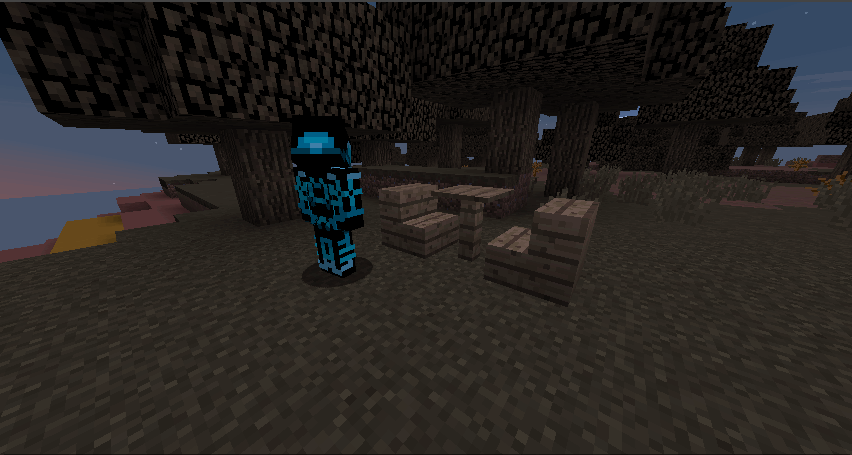
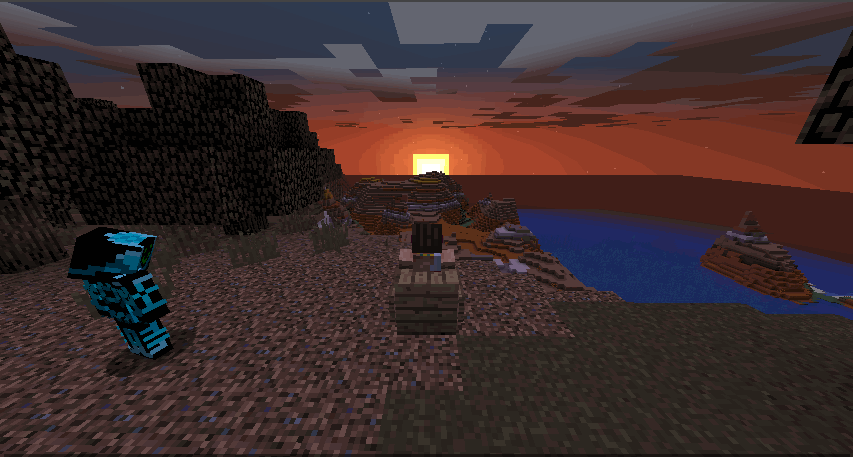
Commands:
- /rfchairs
Permissions:
- rfchairs.use: Permits the use of chairs
- rfchairs.mute: Permits the muting of event messaging
- rfchairs.reset: Permits the resetting of chairs
- rfchairs.reload: Permits the reloading of the config
- rfchairs.toggle: Permits the toggle of seating on chairs for a player
- rfchairs.priority: Permits users with the ability to kick others out of chairs
- rfchairs.notify: Notify user of updates when joining the server
- rfchairs.manage: Permits a user to use the reset, reload and update command
How to install:
- Please visit the following link for full instructions: How To Download & Install Spigot Plugins
- Don’t miss out today’s latest Minecraft Plugins
Rifle’s Chairs Plugin (1.14.4, 1.13.2) Download Links
For All Versions from Minecraft 1.13 to Minecraft 1.14.4
Click to rate this post!
[Total: 0 Average: 0]