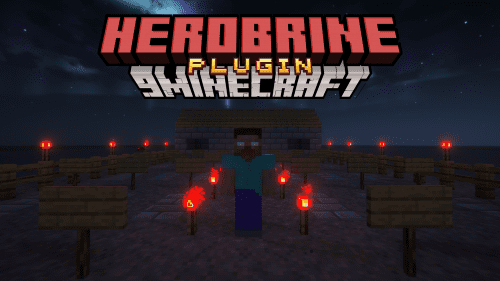Saber Factions Plugin (1.20.1, 1.19.4) – Spigot
7,784
views ❘
June 26, 2023
Saber Factions Plugin (1.20.1, 1.19.4) is a Minecraft plugin designed to facilitate the creation and management of factions within the game. Factions are groups of players that band together, building and battling as a team. The SaberFactions plugin provides a robust system for managing these factions, including land claiming, faction alliances, wars, and more.
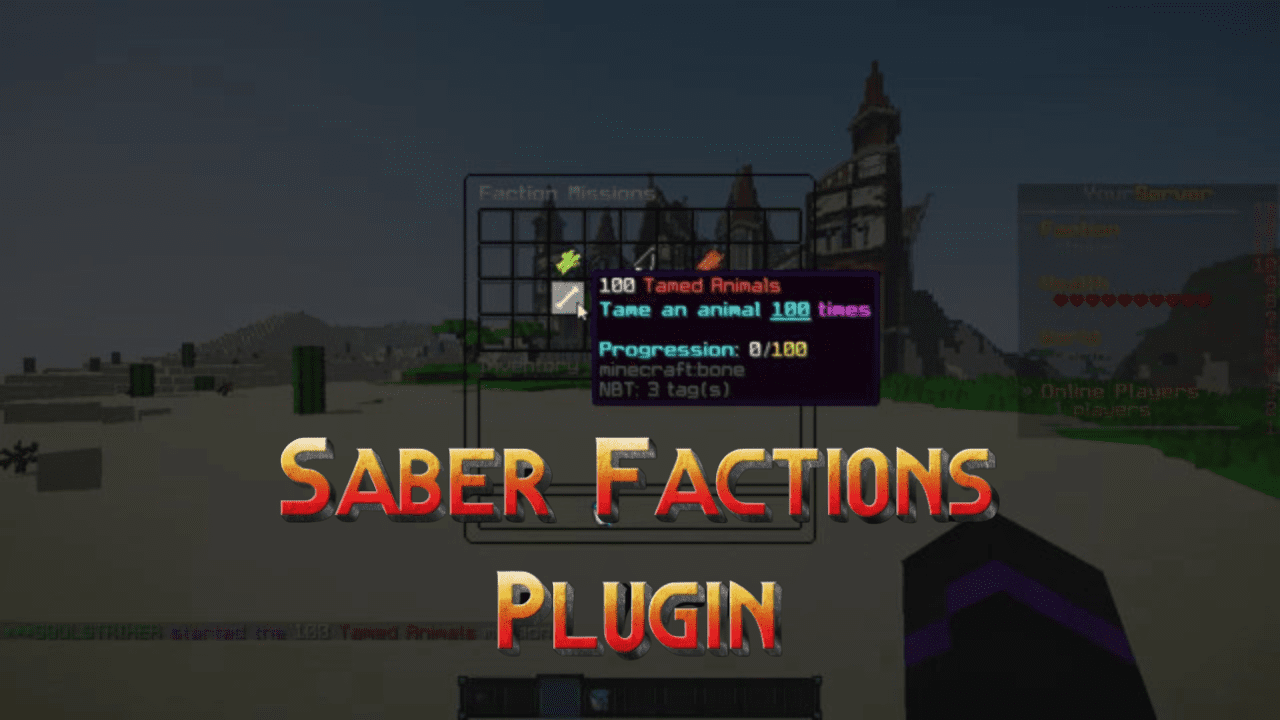
Features:
- SaberFactions provides a comprehensive system for creating, managing, and disbanding factions. This includes setting faction home locations, managing faction membership, and more.
- Factions can claim land as their own, preventing other players from building or destroying blocks within their territory. This allows factions to build secure bases and protect their resources.
- Factions can declare alliances with each other, or declare war on each other. This adds a layer of strategy and diplomacy to the game.
- Faction Chat: SaberFactions includes a faction chat feature, allowing members of a faction to communicate privately amongst themselves.
Commands and Permissions:
/f create <name>: Creates a new faction. Requires thefactions.createpermission./f invite <player>: Invites a player to your faction. Requires thefactions.invitepermission./f claim: Claims land for your faction. Requires thefactions.claimpermission./f ally <faction>: Proposes an alliance with another faction. Requires thefactions.allypermission./f war <faction>: Declares war on another faction. Requires thefactions.warpermission.
Screenshots:
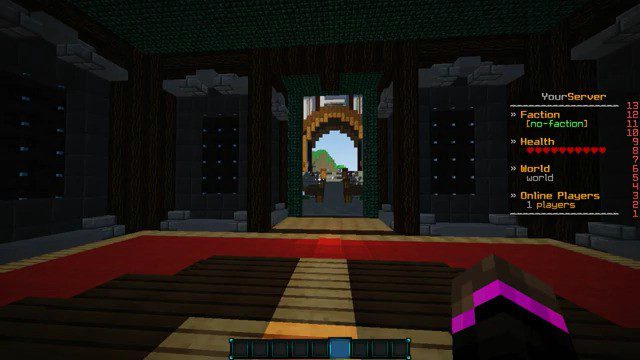

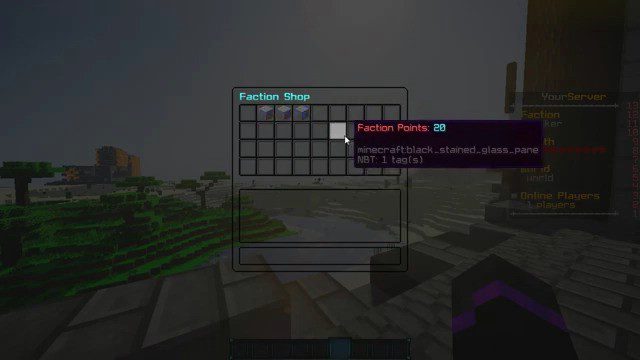


How to install:
- Download a plugin of your choice.
- Place the .jar and any other files in your plugin’s directory.
- Run the server and wait for it to fully load.
- Type stop in your Minecraft server console to bring the server to a clean stop.
- Run the server.
- All done! Your plugin should be installed and ready to be used.
Saber Factions Plugin (1.20.1, 1.19.4) Download Links
For All Versions from Minecraft Spigot 1.8 to Minecraft Spigot 1.19.4
Click to rate this post!
[Total: 0 Average: 0]