ScoreboardStatsX Plugin (1.12.2) – Bukkit, Spigot, Paper
ScoreboardStatsX Plugin (1.12.2) is compatible with HealthBar, ColoredTags, Ghost Player, and all other scoreboard plugins.

Features:
You don’t need a database for all these features
- Much better performance (since 0.7)
- All versions of ScoreboardStats supports all Minecraft versions above 1.5
- Optimized for all kinds of servers.
- Fast support on every questionSupport UTF-8 characters like the hearts
- Many variables
- fully configurationable
- PvP can also be displayed on Signs
- Support SQL-Databases
- No database is required unless you don’t want this plugin to track pvpstats
- The Player can see his own stats (Kills/Deaths) with the Scoreboard on the right side
- You can disable the scoreboard for custom worlds
Variables for all the following plugins:
- mcMMO
- Economy
- Heroes
- Factions
- SimpleClans
- uSkyBlock
- and many more coming soon
Commands
| Command | Description | Aliases |
|---|---|---|
| /sidebar | Toggle (show or hide) the scoreboard on the right side | side, scoreboardstats, sb toggle |
| /sidebar reload | Reload the configuration | side reload, scoreboardstats reload, sb reload |
Permissions
| Permission | Description |
|---|---|
| scoreboardstats.use | General permission. Without that the scoreboard will not be displayed for the player |
| scoreboardstats.command.toggle | Toggle the sidebar |
| scoreboardstats.reload | With this permission a player can reload the configuration |
| scoreboardstats.sign | Only player with this permission can create signs that displays the kills, deaths, etc. |
Auto-Updater
- This plugin uses an Auto-updater. if you don’t want an automatically update. Disable it in the configuration.
- The updater only utilize the api of curse/dev.bukkit, so you don’t get an unapproved version. Every file providing there is accepted by the devBukkit staff
- I can upload a new version with bug fixes where you don’t have to download it, the plugin can do it for you automatically.
- The updater only runs on plugin startup, and then as a seperate thread, so it doesn’t really affect your startup time.
- Every file there equals the files on this page.
Screenshots:


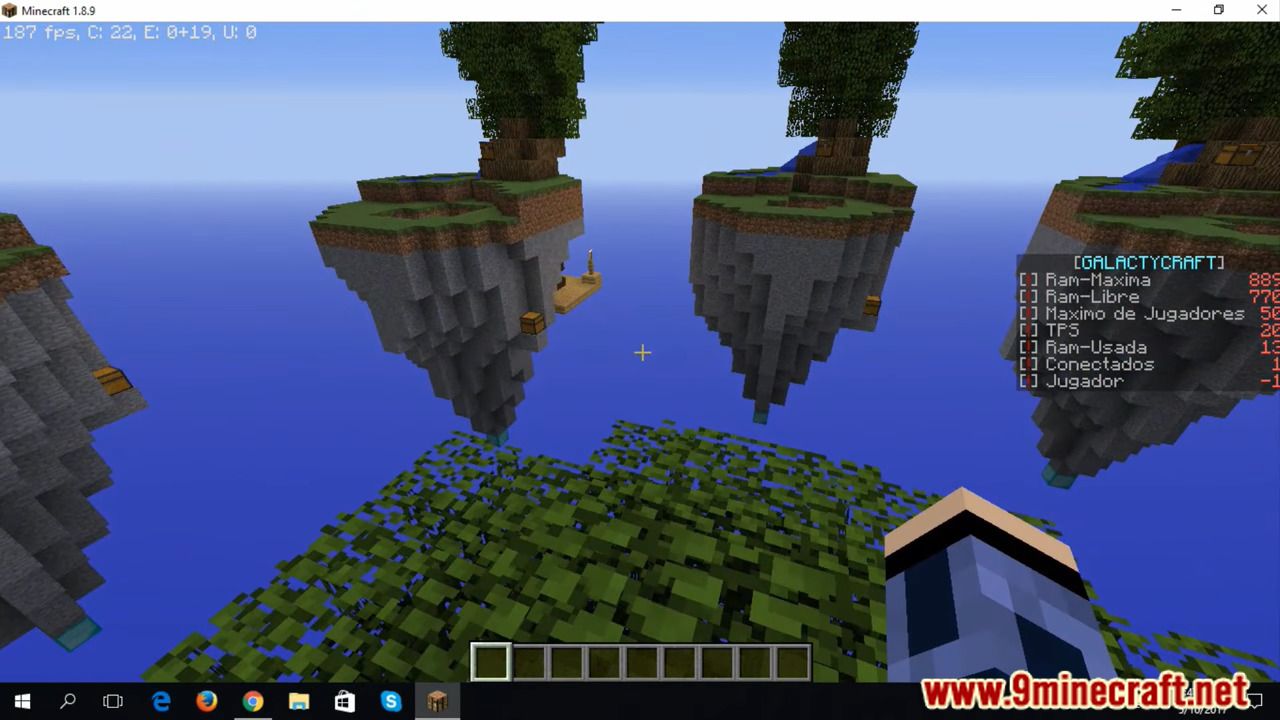
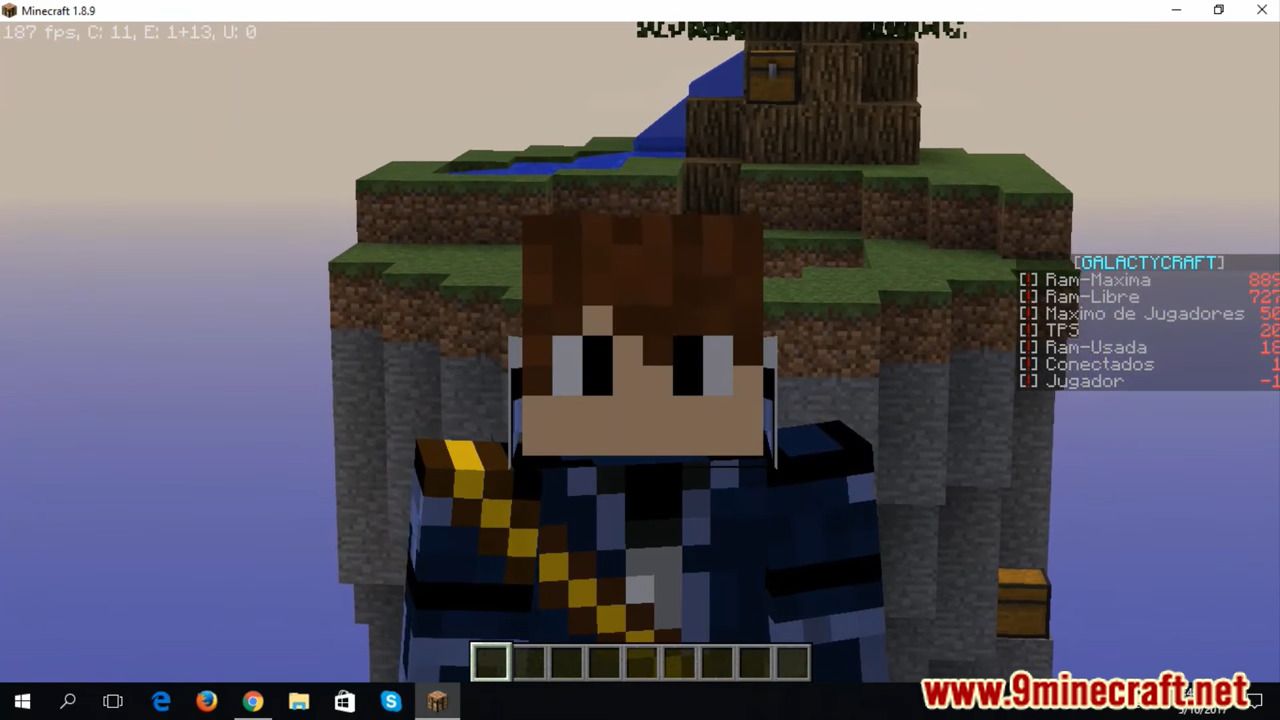
How to install:
- Download a plugin of your choice.
- Place the .jar and any other files in your plugins directory.
- Run the server and wait for it to fully load.
- Type stop in your Minecraft server console to bring the server to a clean stop.
- Run the server.
- All done! Your plugin should be installed and ready to be used.
ScoreboardStatsX Plugin (1.12.2) Download Links
For Minecraft Bukkit 1.12
Click to rate this post!
[Total: 1 Average: 5]


 0
0  August 24, 2022
August 24, 2022 














