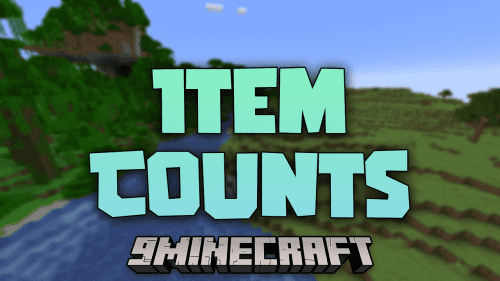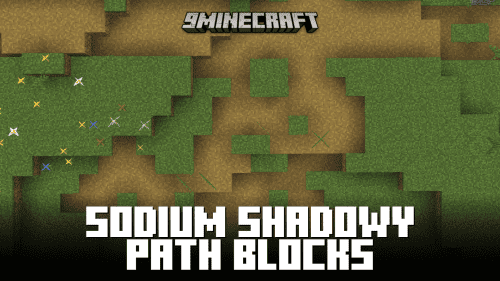Screenshot Viewer Mod (1.21.4, 1.20.1) – Seamless Screenshot Viewing
Tired of having to view the photos you take outside of Minecraft? View them inside the game. Screenshot Viewer Mod (1.21.4, 1.20.1) is a mod that allows us to view any screenshots you take while playing by pressing F2, within Minecraft. No more having to exit the game to see the photos you take. As you know, by default the images you take by pressing F2 are stored in the ‘screenshots’ folder of our Minecraft installation. However, to view these photos, you have to exit the game and navigate to this folder to see the photos. With this mod installed, you can have a specially designed graphical interface to view the photos without leaving the game. All you need to do is access the pause menu during the game and click on the new ‘Manage Screenshots’ icon.
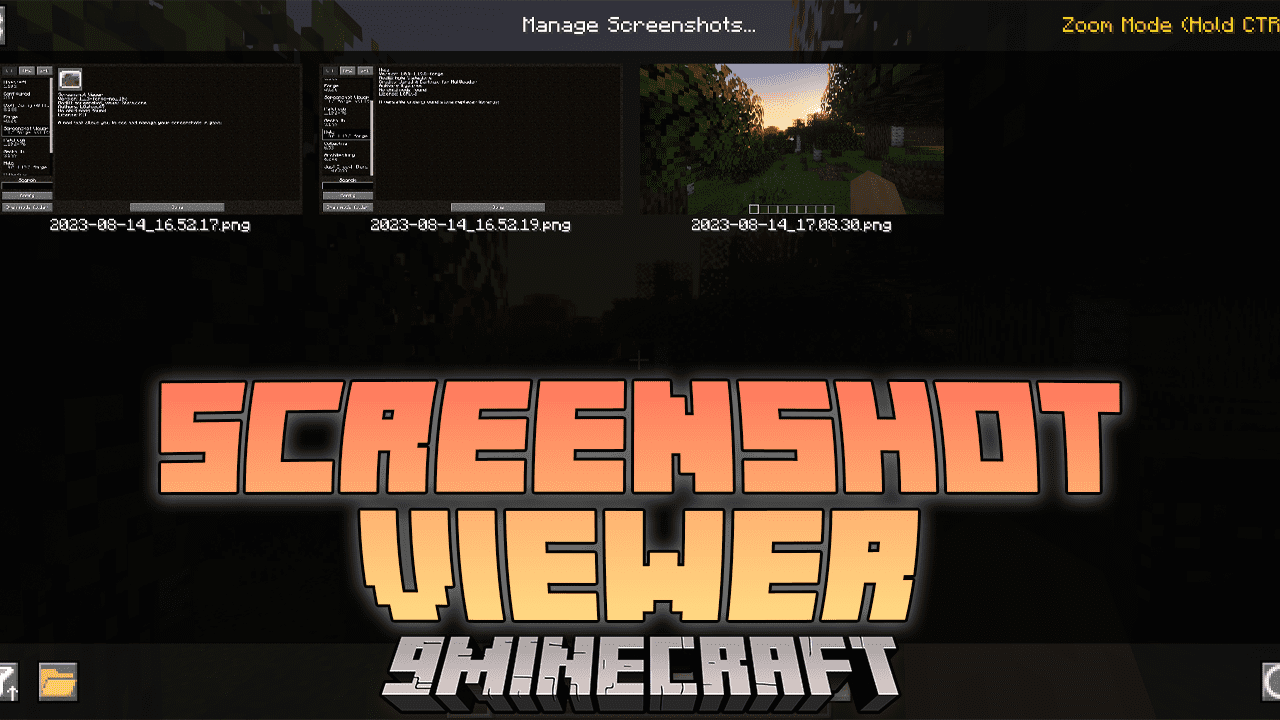
Features:
- Easily access and view all your captured screenshots within the game.
- Navigate through your screenshots with a simple and intuitive interface.
- Share your favorite moments with others by showcasing your screenshots.
- Organize and categorize your screenshots for easy retrieval and browsing.
- Navigate through your screenshots using both keyboard and controller inputs.
- Adjust viewing settings to suit your preferences and maximize your experience.
Screenshots:
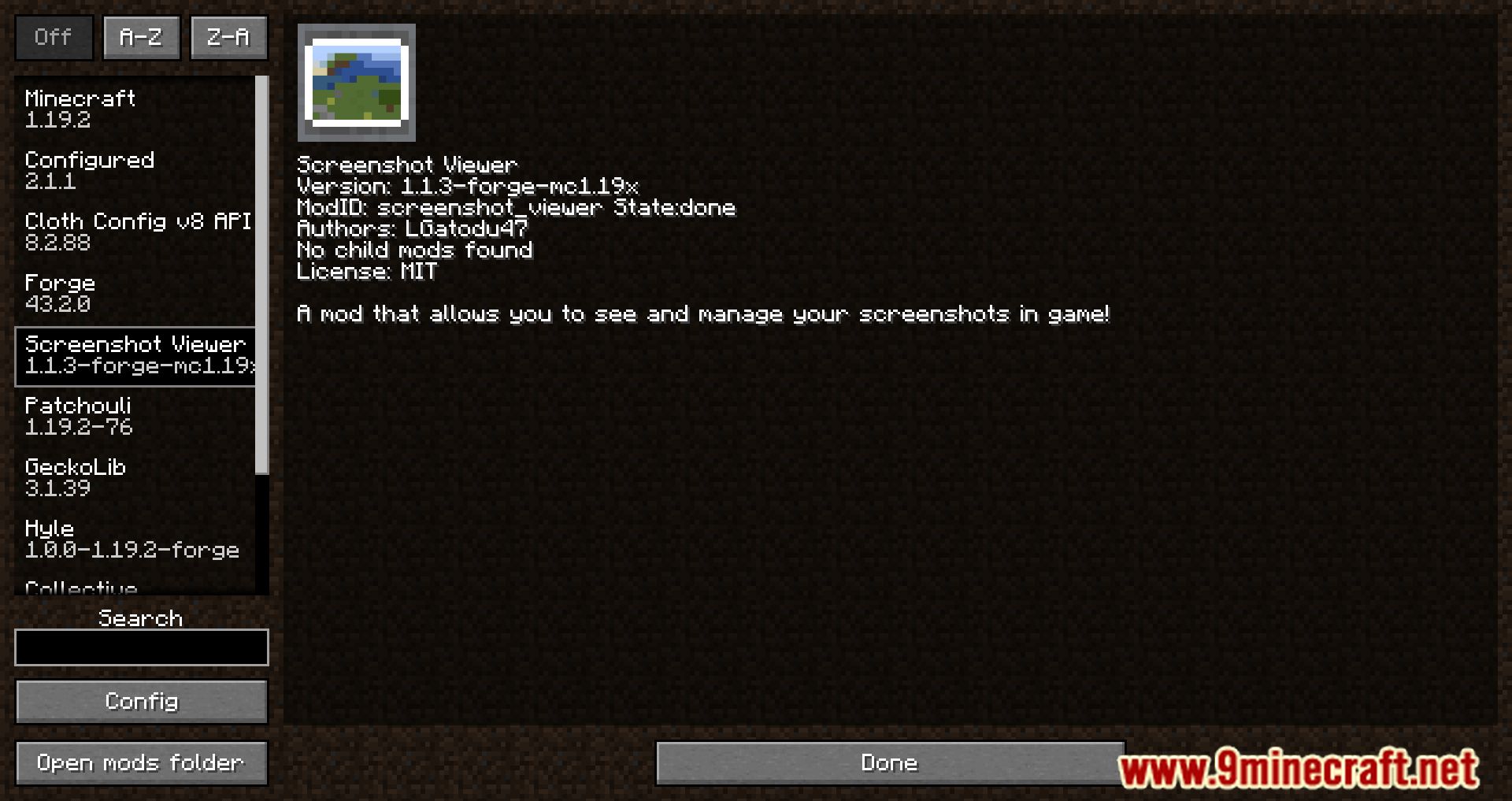








Crafting Recipes:
Recommend that you should install Just Enough Items (for mods using Forge) or Roughly Enough Items (for mods using Fabric) to view the full recipes included in this mod.
Requires:
How to install:
How To Download & Install Mods with Minecraft Forge
How To Download & Install Fabric Mods
How To Download & Install The Quilt Loader
Don’t miss out today’s latest Minecraft Mods
Screenshot Viewer Mod (1.21.4, 1.20.1) Download Links
For Minecraft 1.12.2
Forge Version: Download from Server 1 – Download from Server 2
For Minecraft 1.16.5
Forge Version: Download from Server 1 – Download from Server 2
Fabric Version: Download from Server 1 – Download from Server 2
For Minecraft 1.18.2
Forge Version: Download from Server 1 – Download from Server 2
Fabric Version: Download from Server 1 – Download from Server 2
For Minecraft 1.19.2, 1.19.1, 1.19
Forge Version: Download from Server 1 – Download from Server 2
Fabric Version: Download from Server 1 – Download from Server 2
For Minecraft 1.19.3
Forge Version: Download from Server 1 – Download from Server 2
Fabric Version: Download from Server 1 – Download from Server 2
For Minecraft 1.19.4
Forge Version: Download from Server 1 – Download from Server 2
Fabric Version: Download from Server 1 – Download from Server 2
For Minecraft 1.20.1, 1.20
Forge Version: Download from Server 1 – Download from Server 2
Fabric Version: Download from Server 1 – Download from Server 2
For Minecraft 1.20.2
Fabric Version: Download from Server 1 – Download from Server 2
For Minecraft 1.20.4
Fabric Version: Download from Server 1 – Download from Server 2
For Minecraft 1.21.1, 1.21
Fabric Version: Download from Server 1 – Download from Server 2
For Minecraft 1.21.1
Fabric Version: Download from Server 1 – Download from Server 2
For Minecraft 1.21.4
Fabric Version: Download from Server 1 – Download from Server 2