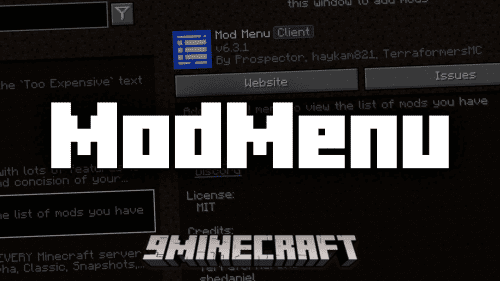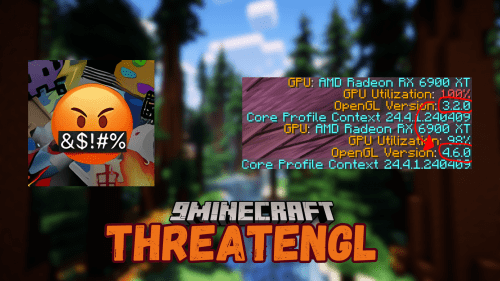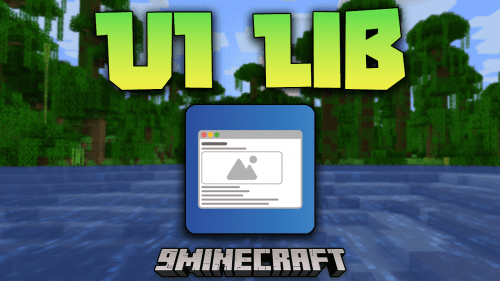Scribble Mod (1.21.5, 1.20.1) – Adding Colors, Underlining, Inserting, and Removing
Scribble Mod (1.21.5, 1.20.1) adds many helpful tools for book formatting and customization. This includes adding colors, underlining important words, and inserting or removing pages using convenient buttons. Save books to your computer for safekeeping and transfer content between books.
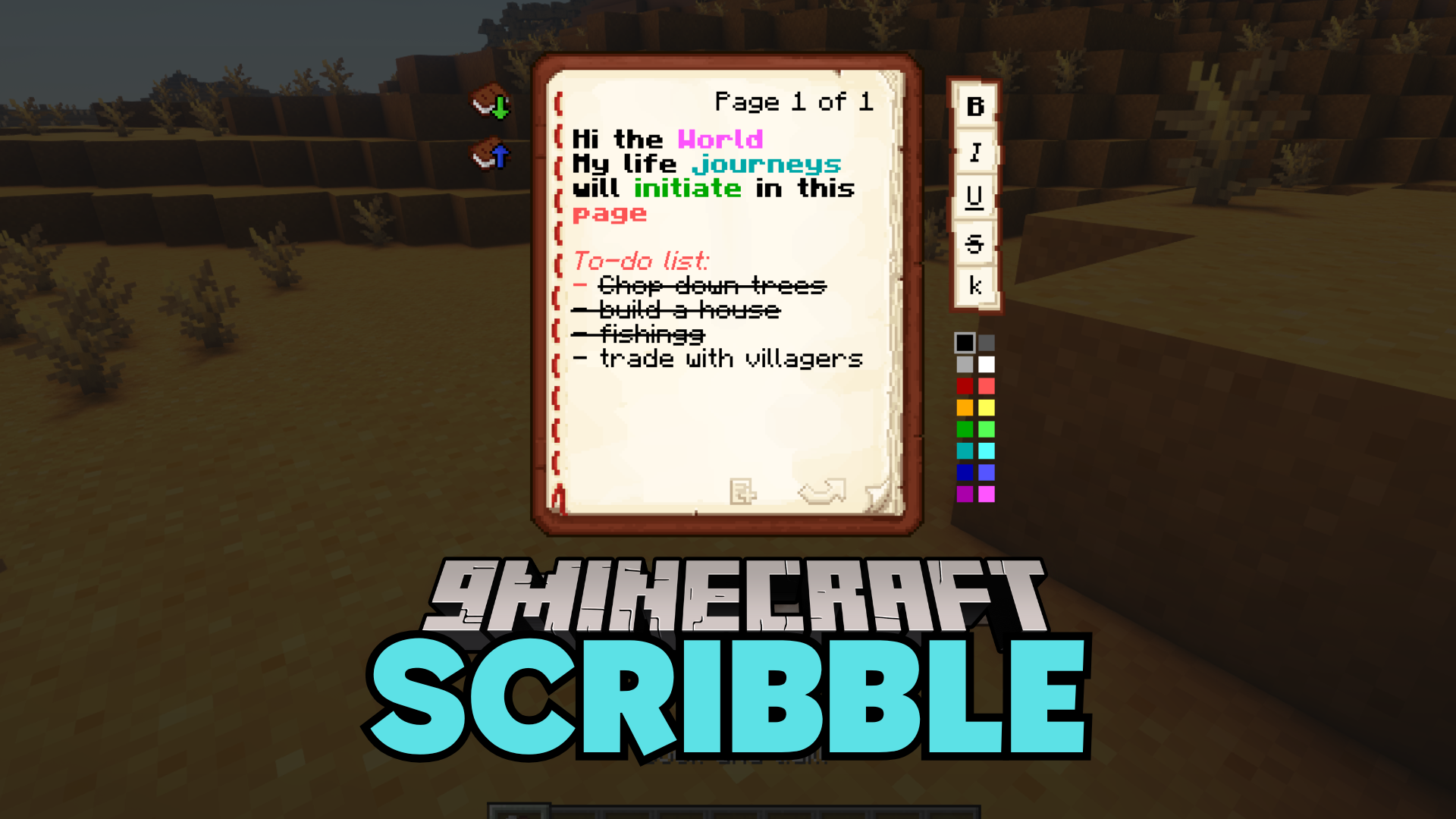
Features:
- Format text with colors, underlines, and other effects using simple buttons.
- Insert or remove pages anywhere in the book.
- Save books to your hard drive for backups or content transfer.
- Center the book GUI for easier editing.
- Supports editing books with existing color codes.
- Undo or redo actions with keyboard shortcuts.
- Ensures progress is saved before exiting unsaved changes.
Screenshots:
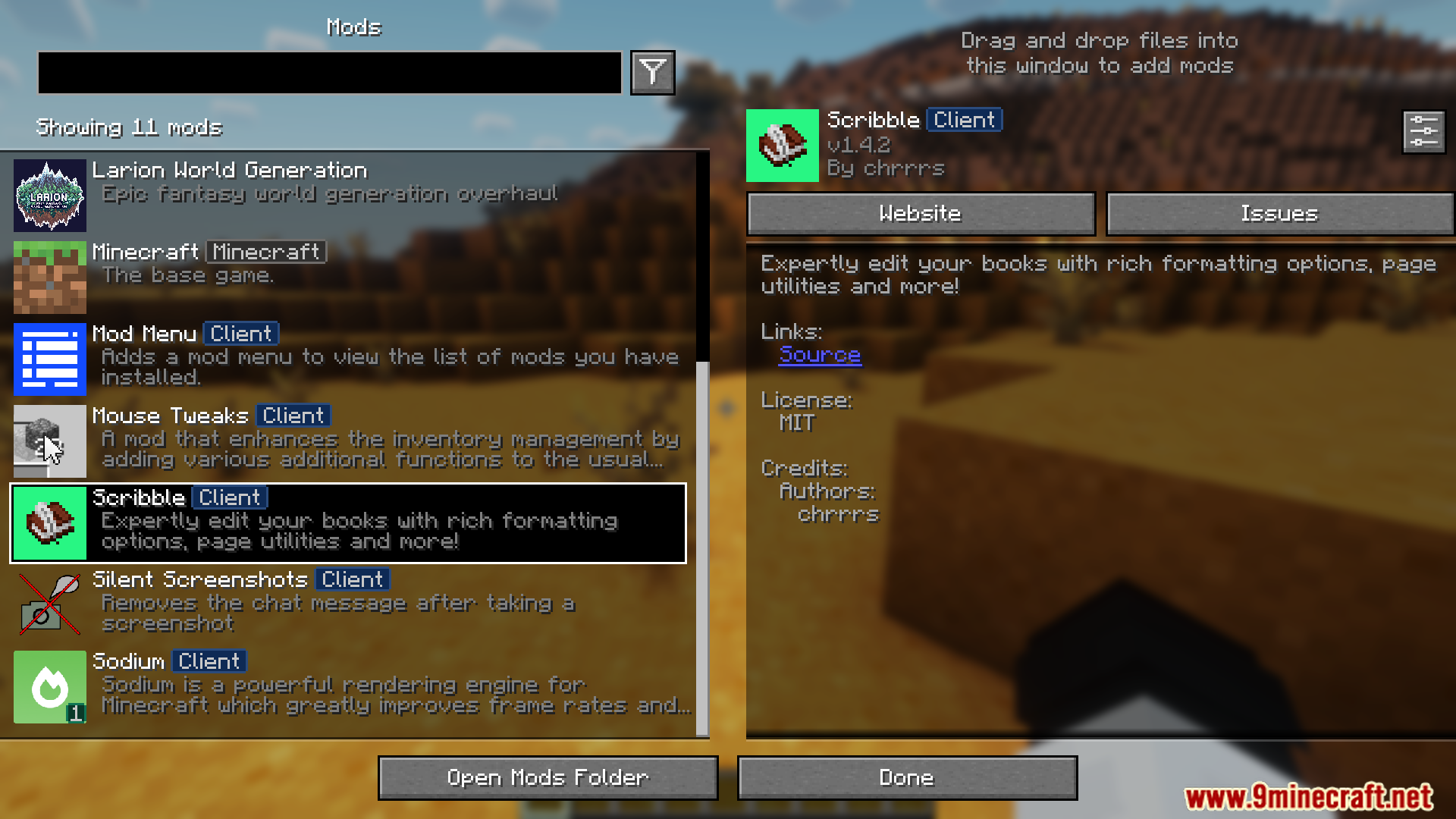

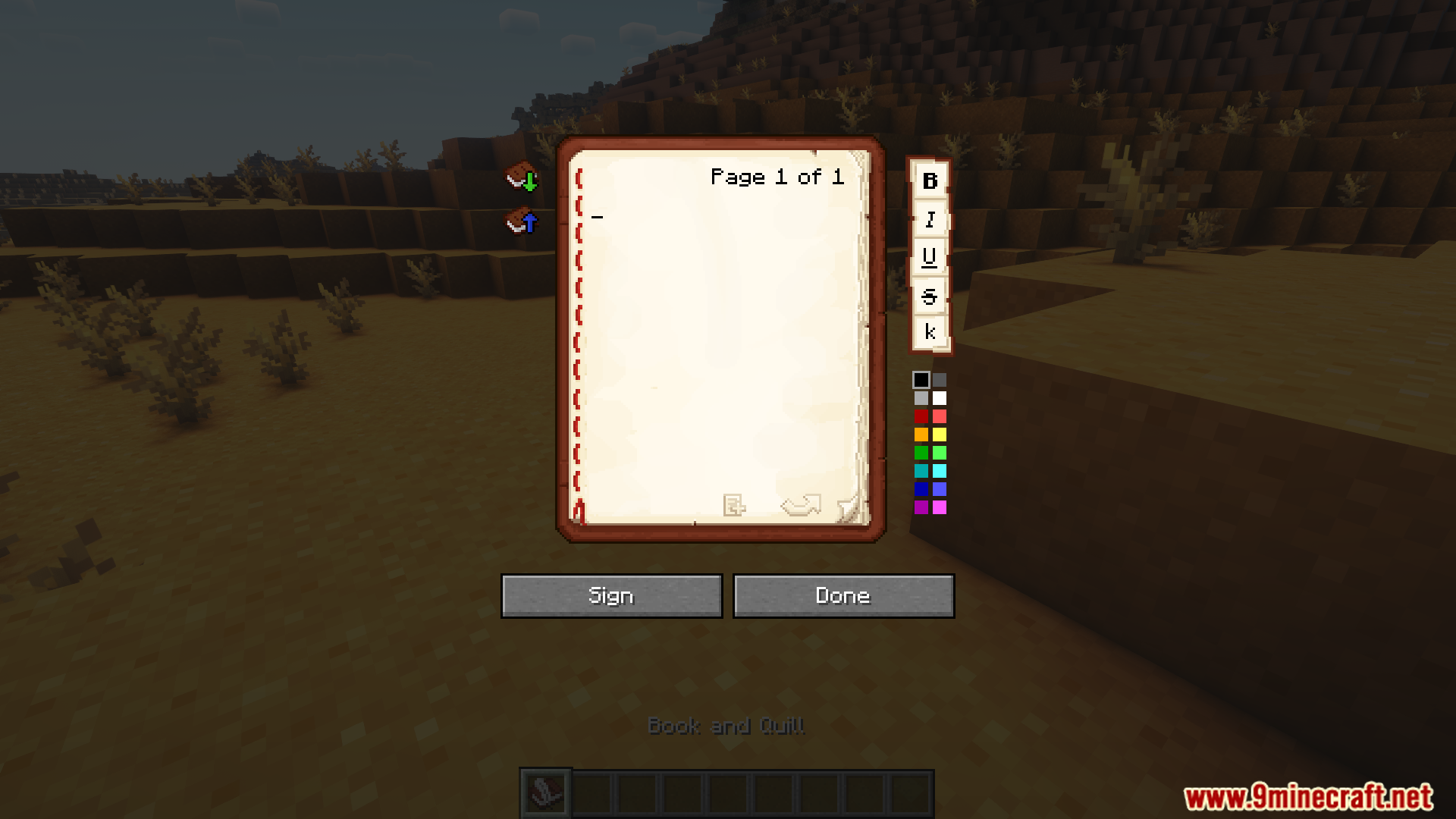
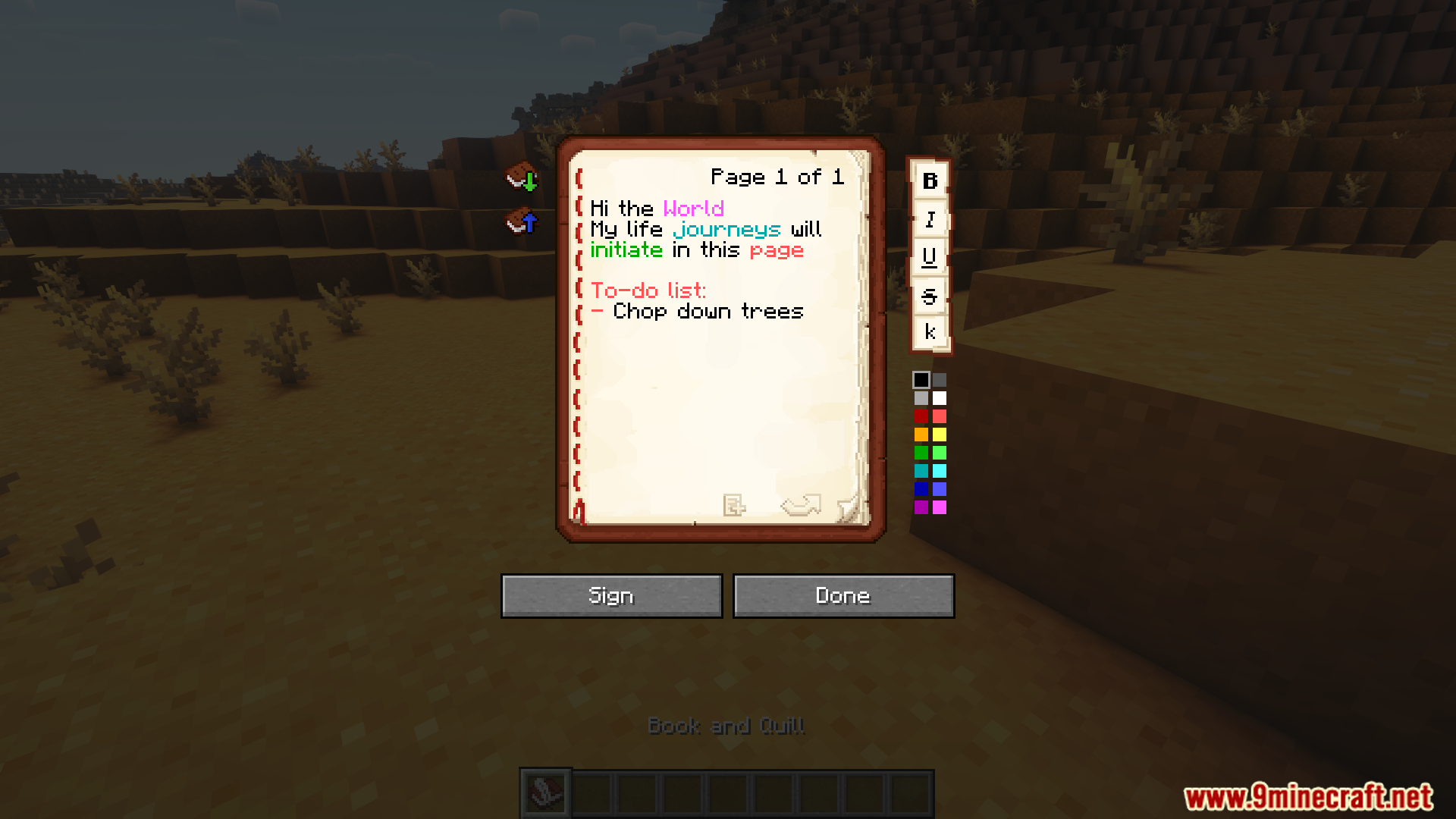
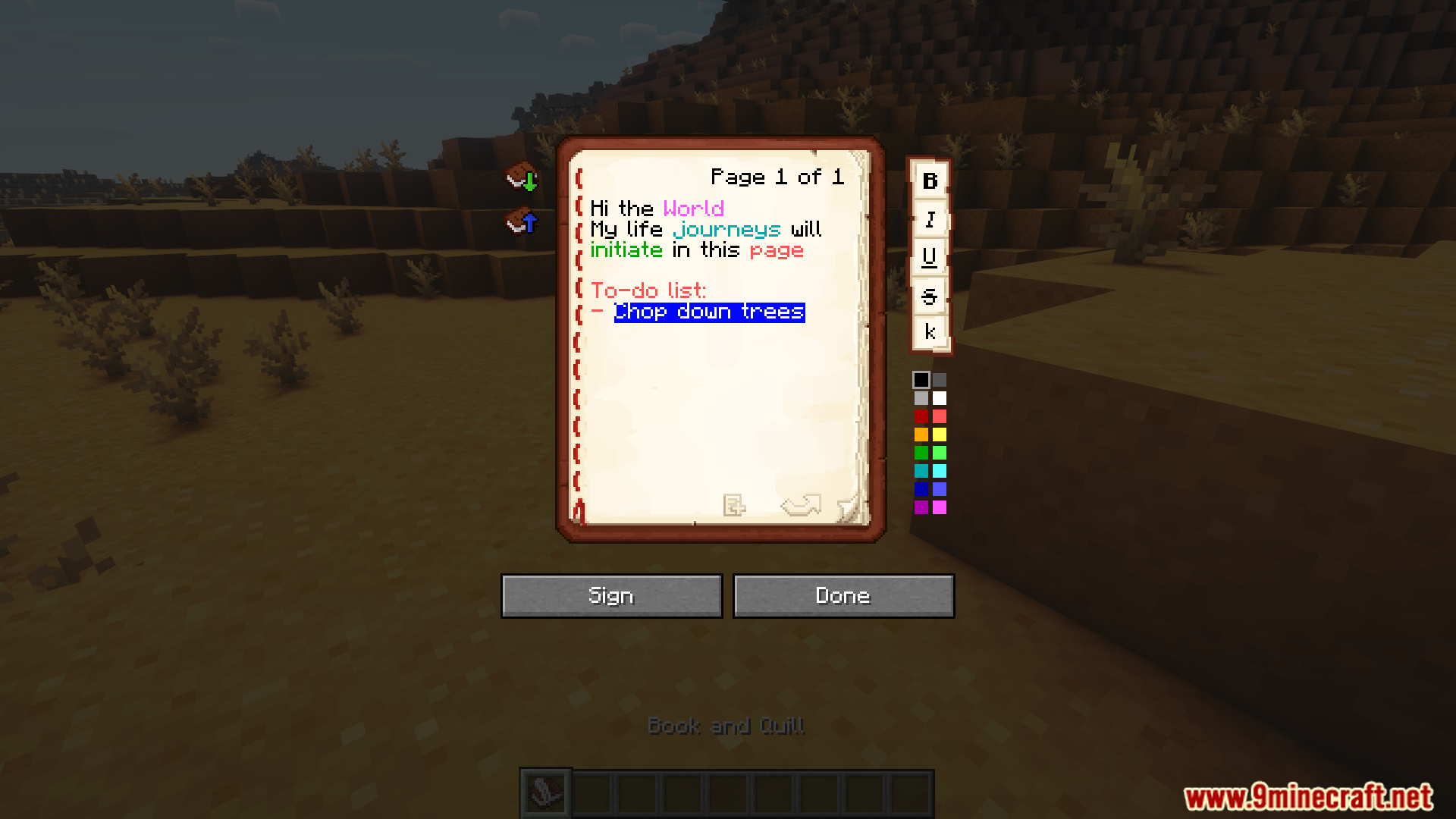
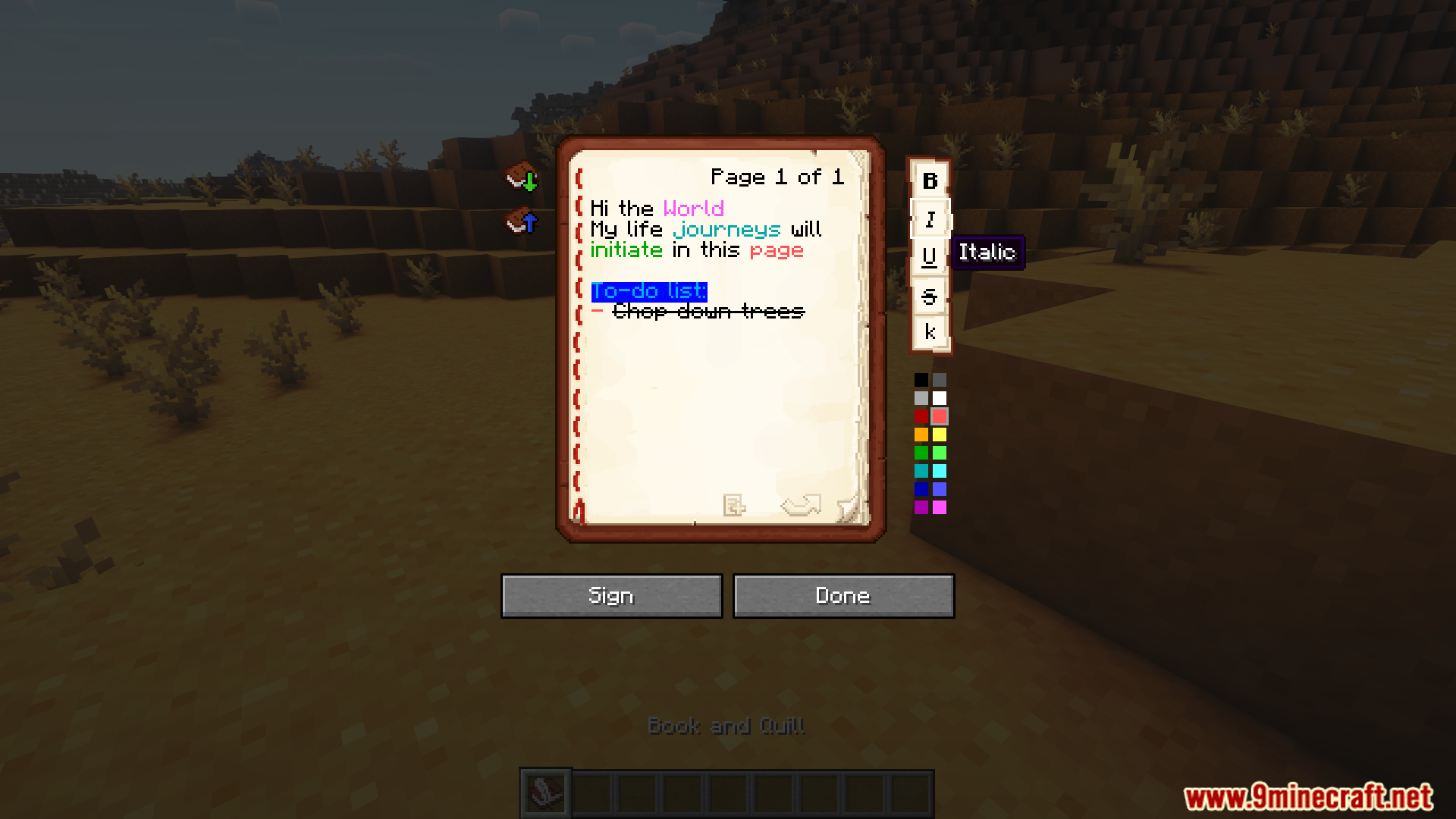
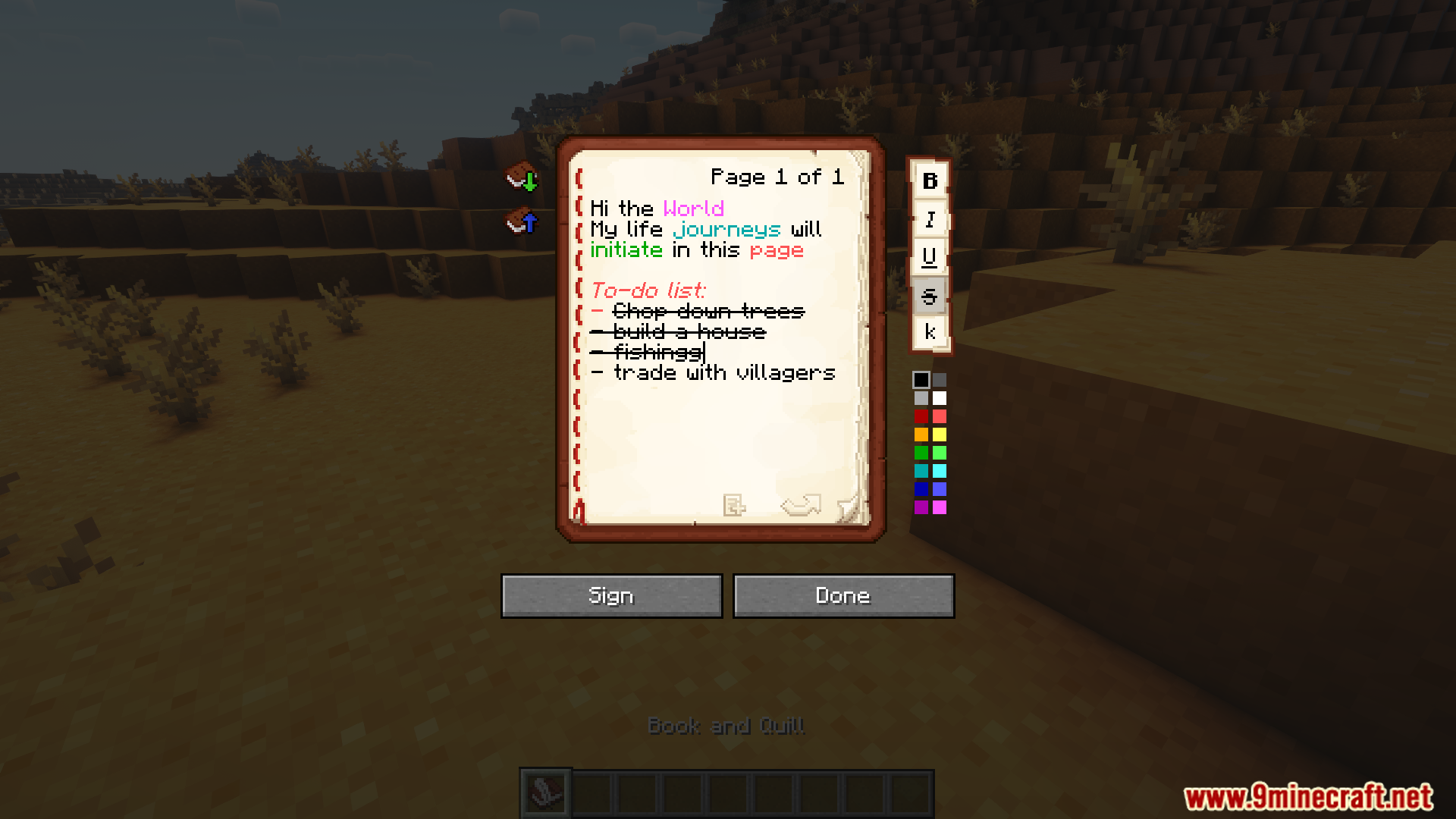
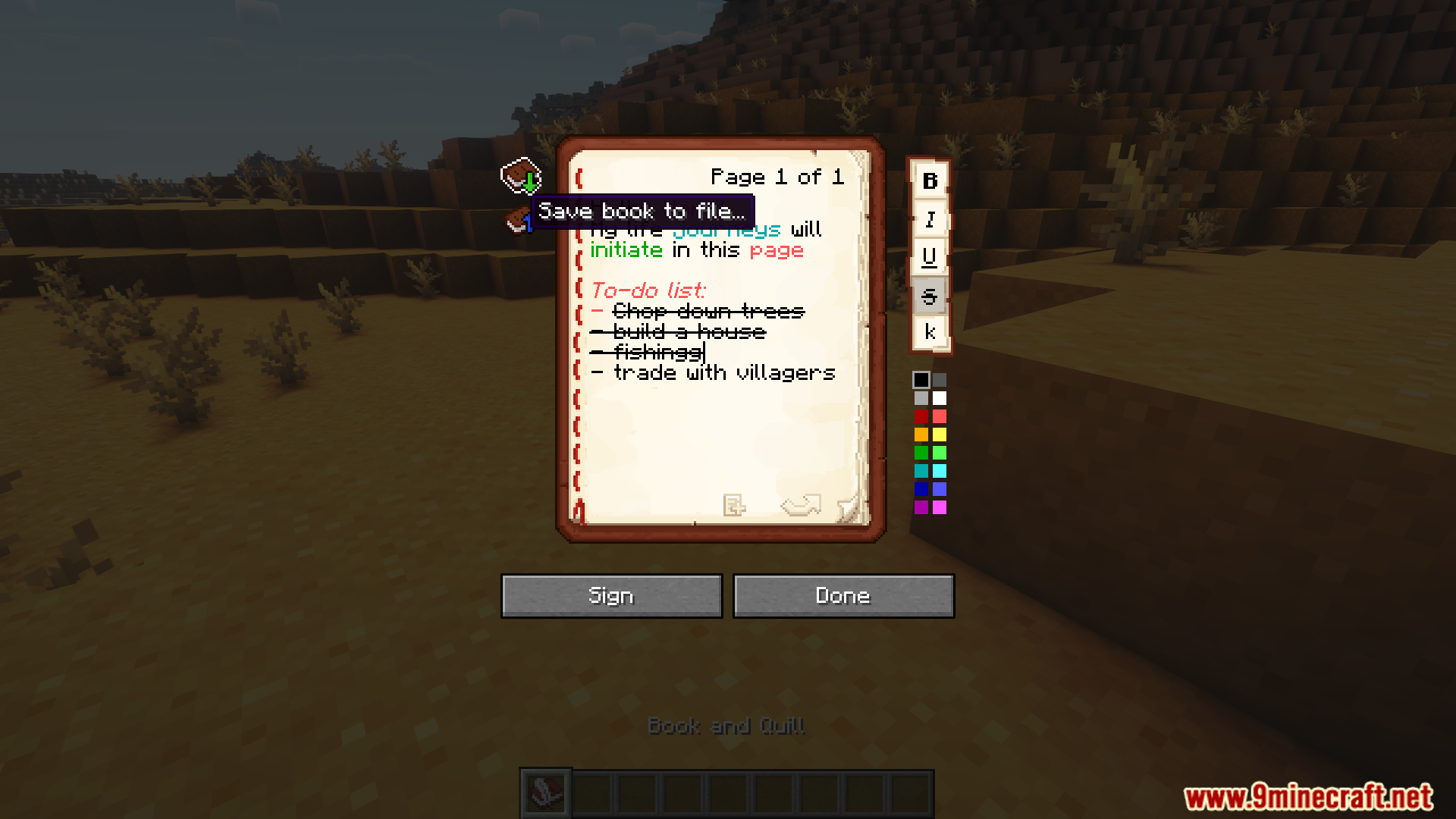
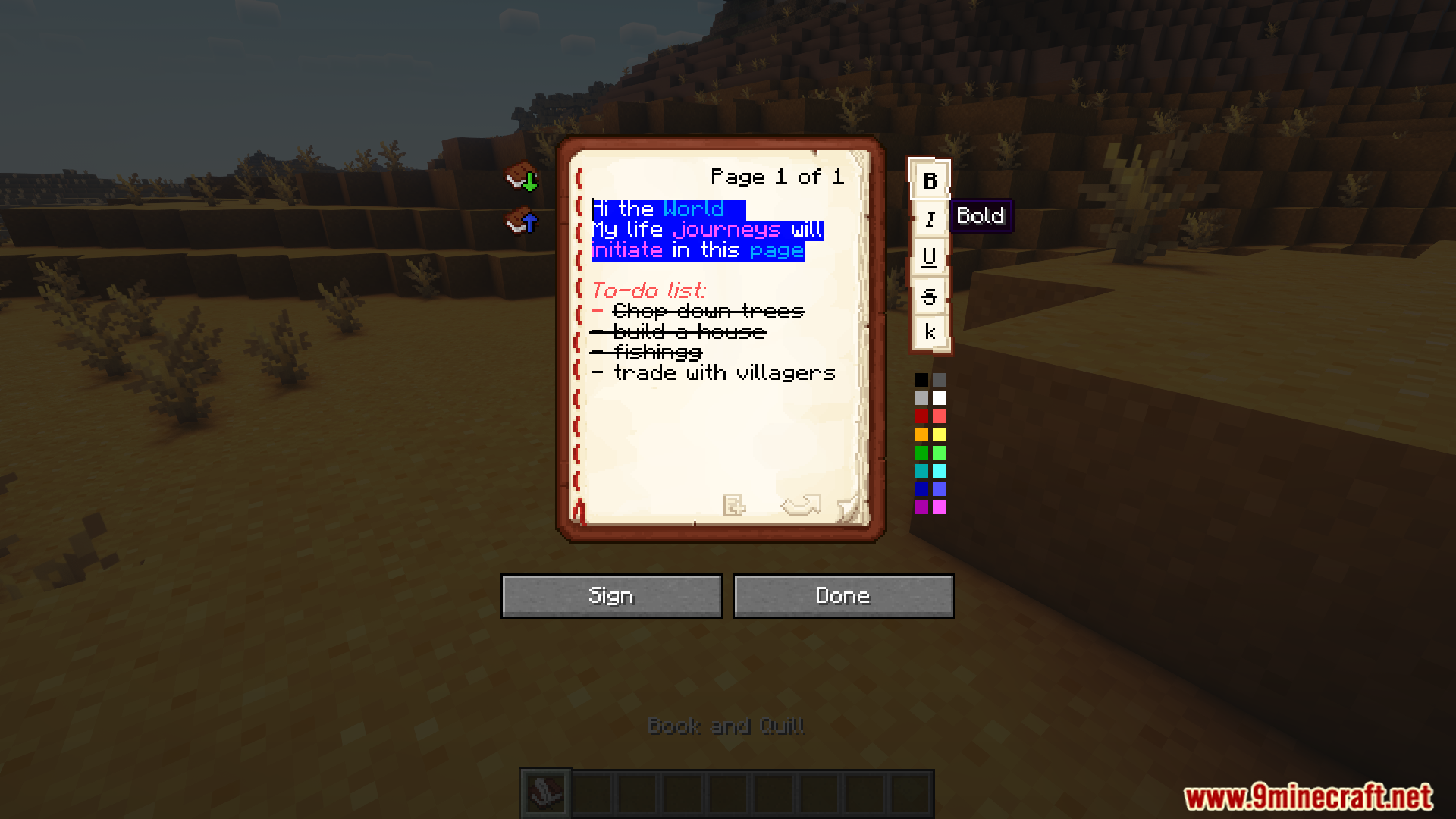
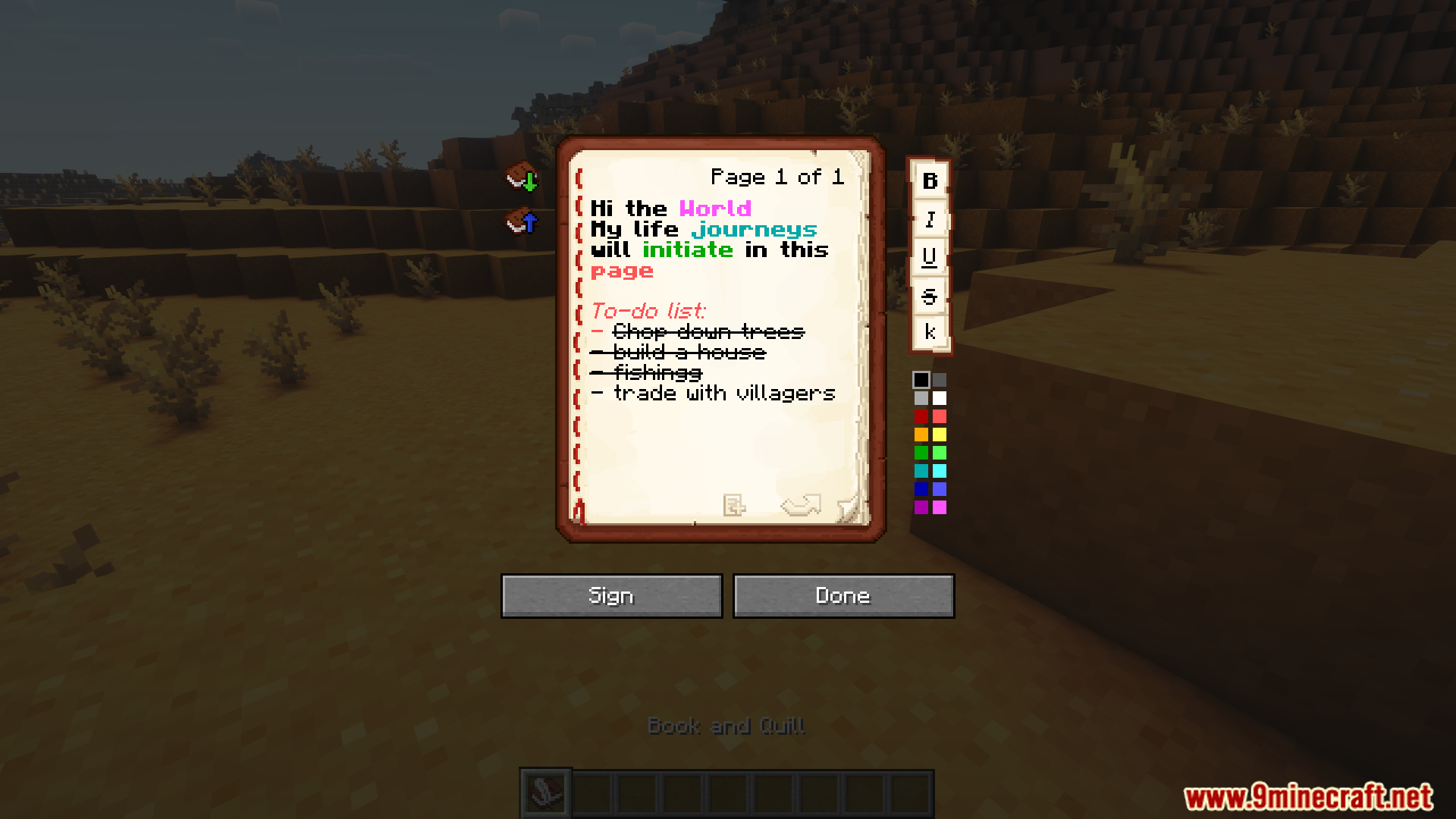
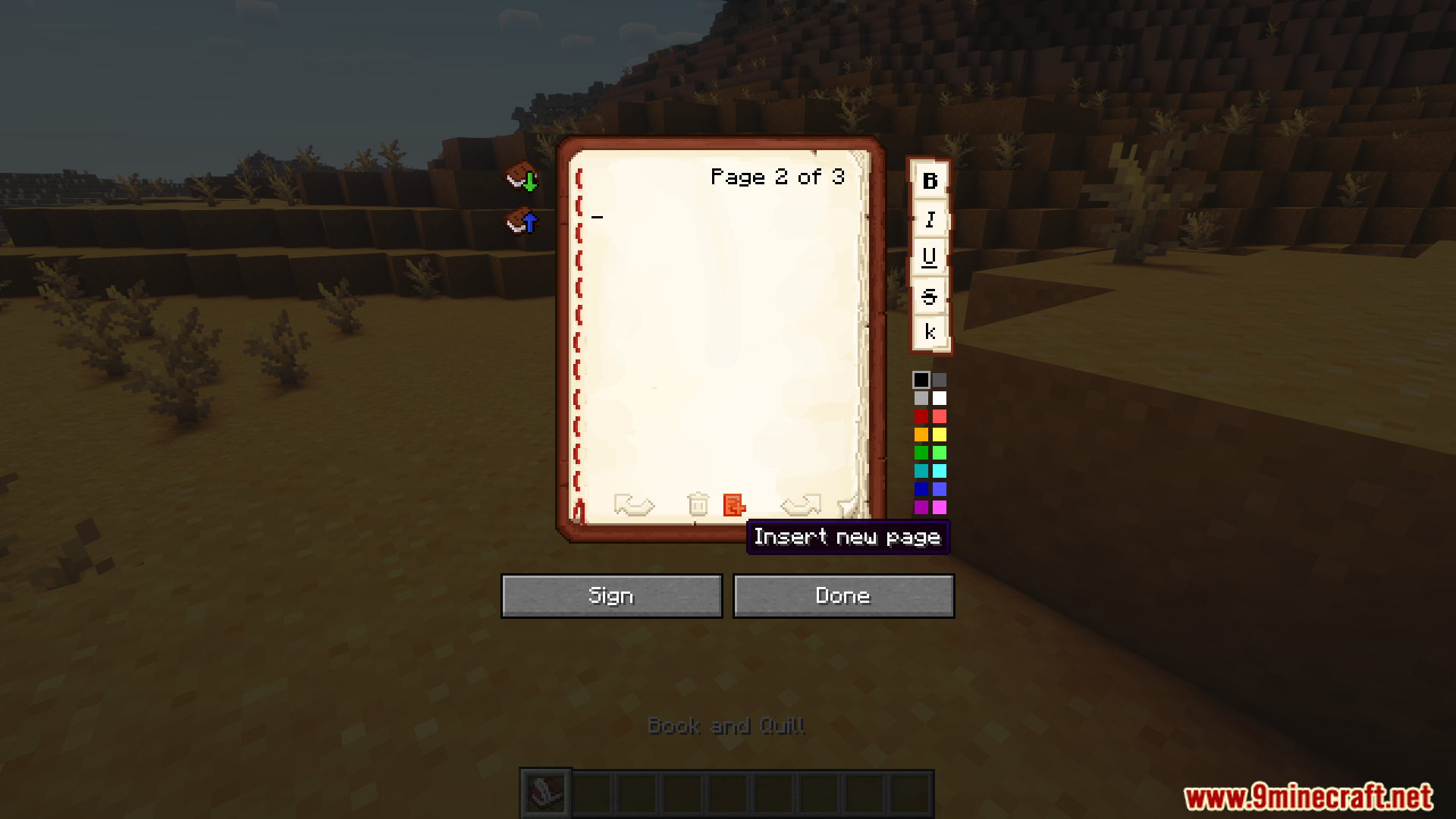

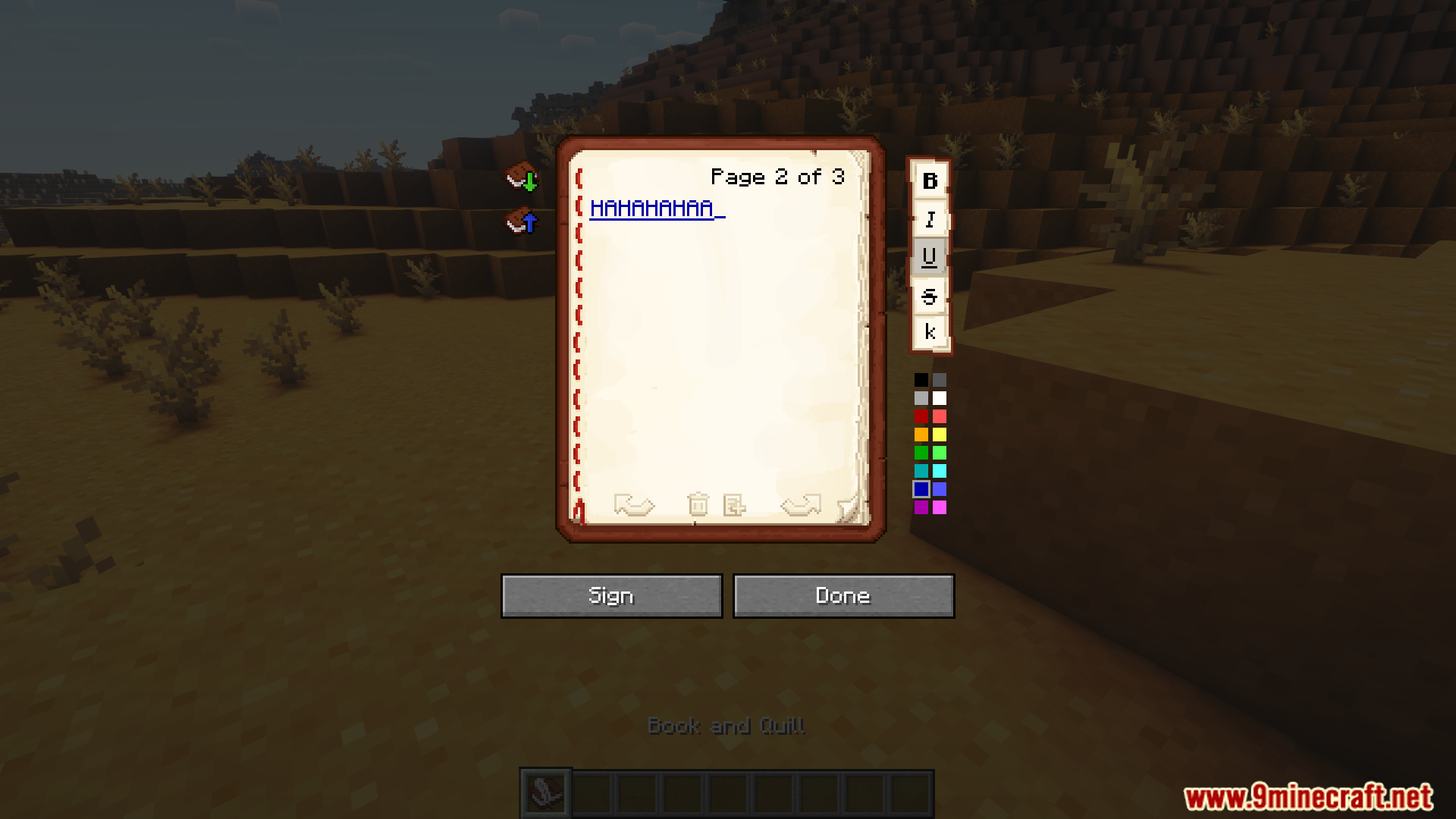
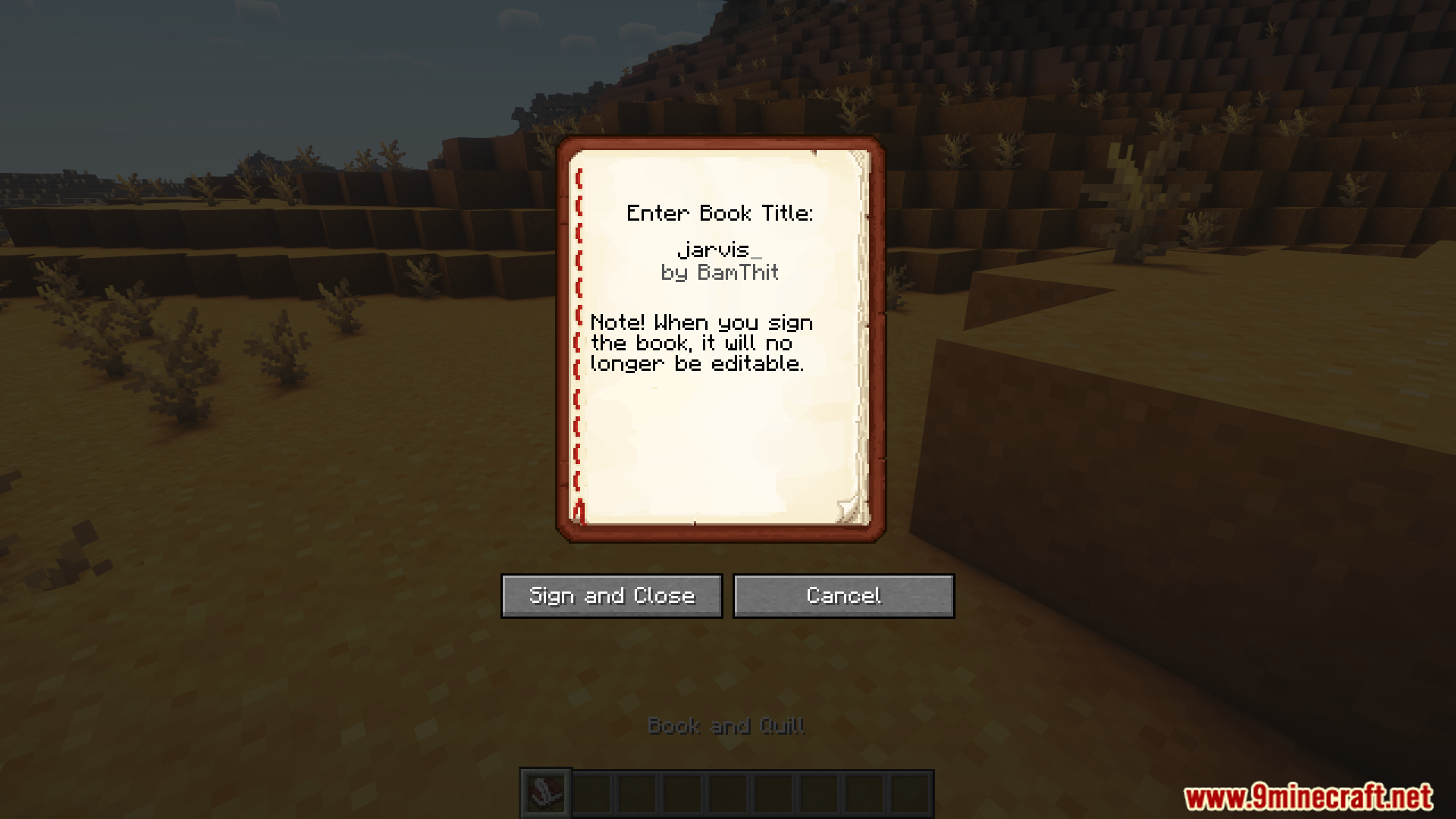

Requires:
Minecraft Forge or Fabric API or Quilt Loader or NeoForge Installer
How to install:
How To Download & Install Mods with Minecraft Forge
How To Download & Install Fabric Mods
How To Download & Install The Quilt Loader
Don’t miss out today’s latest Minecraft Mods
Scribble Mod (1.21.5, 1.20.1) Download Links
For Minecraft 1.20.1
Forge/NeoForge Version: Download from Server 1 – Download from Server 2
Fabric/Quilt Version: Download from Server 1 – Download from Server 2
For Minecraft 1.20.4
Fabric/Quilt Version: Download from Server 1 – Download from Server 2
For Minecraft 1.20.6
Fabric/Quilt Version: Download from Server 1 – Download from Server 2
For Minecraft 1.21.1, 1.21
Fabric/Quilt Version: Download from Server 1 – Download from Server 2
NeoForge Version: Download from Server 1 – Download from Server 2
For Minecraft 1.21.3
Fabric/Quilt Version: Download from Server 1 – Download from Server 2
NeoForge Version: Download from Server 1 – Download from Server 2
For Minecraft 1.21.4
Fabric/Quilt Version: Download from Server 1 – Download from Server 2
NeoForge Version: Download from Server 1 – Download from Server 2
For Minecraft 1.21.5
Fabric/Quilt Version: Download from Server 1 – Download from Server 2
NeoForge Version: Download from Server 1 – Download from Server 2