Script Block Plus Plugin (1.20.1, 1.19.4) – Spigot
387
views ❘
August 14, 2023
❘
Script Block Plus Plugin (1.20.1, 1.19.4) is a powerful and versatile tool that adds a new layer of creativity and automation to your Minecraft server. With the ability to write and execute custom scripts directly in-game, this plugin empowers players and server administrators to create complex interactions, automate tasks, and enhance gameplay through scripting.
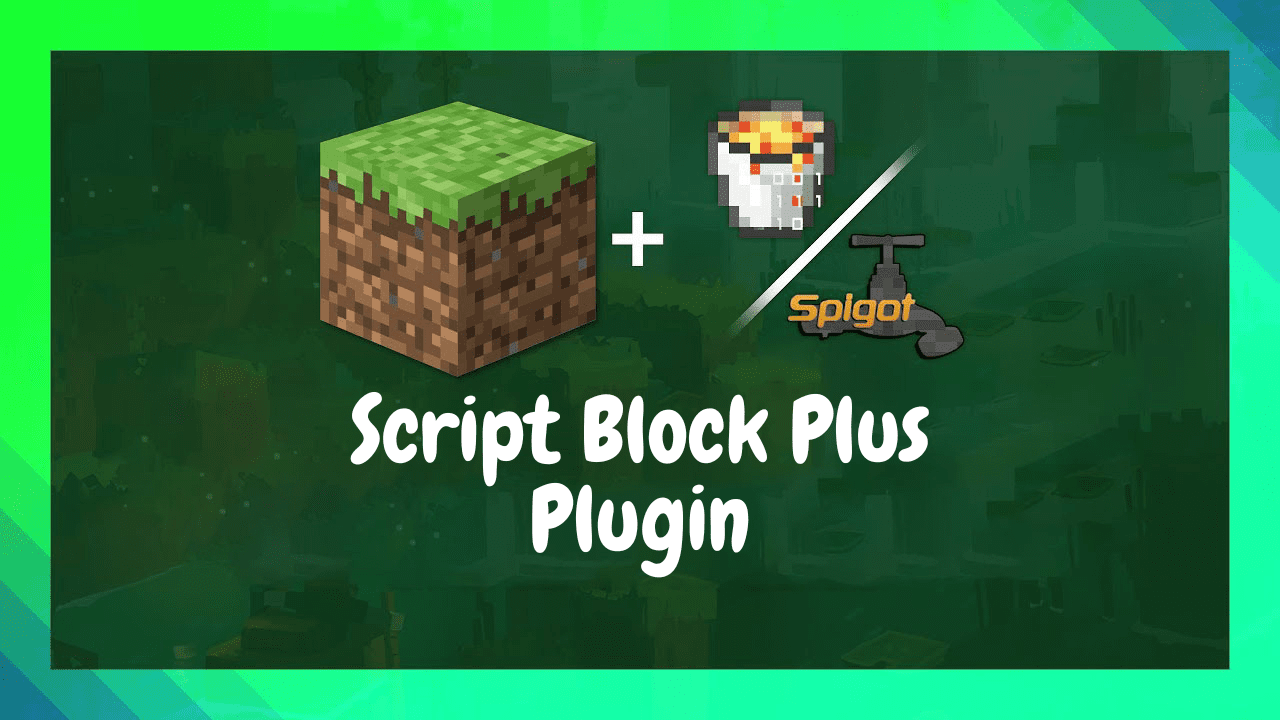
Features:
- In-Game Scripting: Script Block Plus allows you to write and execute custom scripts using an intuitive scripting language directly within the Minecraft game. This feature eliminates the need to switch between the game and external tools, making the process seamless and efficient.
- Automation and Redstone Enhancements: By utilizing scripts, players can automate various redstone mechanisms, create intricate contraptions, and design unique interactions that go beyond the capabilities of traditional redstone components.
- Custom Events: The plugin introduces custom events triggered by in-game actions or conditions. These events can then be used to execute specific scripts, enabling dynamic and interactive gameplay elements.
- Player Interaction: Script Block Plus enables players to interact with the world in new ways. For example, you can create custom NPCs, interactive dialogues, and quest systems using scripted interactions.
- Server Management: Server administrators can leverage scripts to manage and modify various server features, such as economy systems, player permissions, and world generation. This capability provides a high degree of customization and control over the server environment.
- Advanced Commands: The plugin offers advanced command functionalities that allow for complex and dynamic responses based on player input, world conditions, or other variables.
Commands:
The Script Block Plus plugin introduces a set of commands that players and administrators can use to interact with the scripting system:
/sbp create [script_name]: Create a new script./sbp edit [script_name]: Edit an existing script./sbp delete [script_name]: Delete a script./sbp run [script_name]: Run a script manually./sbp list: List all available scripts./sbp reload: Reload the plugin configuration.
Permissions:
The plugin utilizes permissions to control access to its commands and features:
scriptblockplus.create: Permission to create new scripts.scriptblockplus.edit: Permission to edit existing scripts.scriptblockplus.delete: Permission to delete scripts.scriptblockplus.run: Permission to manually run scripts.scriptblockplus.list: Permission to list available scripts.scriptblockplus.reload: Permission to reload the plugin configuration.
How to install:
- Download a plugin of your choice.
- Place the .jar and any other files in your plugin’s directory.
- Run the server and wait for it to fully load.
- Type stop in your Minecraft server console to bring the server to a clean stop.
- Run the server.
- All done! Your plugin should be installed and ready to be used.
Script Block Plus Plugin (1.20.1, 1.19.4) Download Links
For All Versions from Minecraft Spigot 1.9 to Minecraft Spigot 1.20.1
Click to rate this post!
[Total: 0 Average: 0]

























