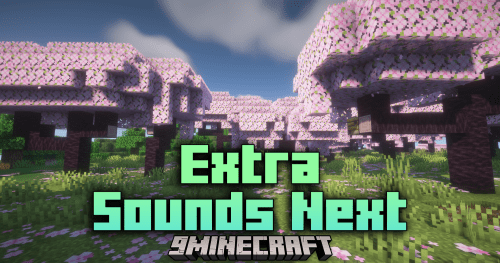Seafoam’s Dyeable Blocks Mod (1.20, 1.19.4)- Paintbrushes and Colored Blocks
Tired of the same old block colors in your Minecraft builds? Look no further than Seafoam’s Dyeable Blocks Mod (1.20, 1.19.4), a mod that elevates creativity to new heights. This mod introduces to the game the ability to dye certain widely used blocks, bringing a whole new dimension to your builds.
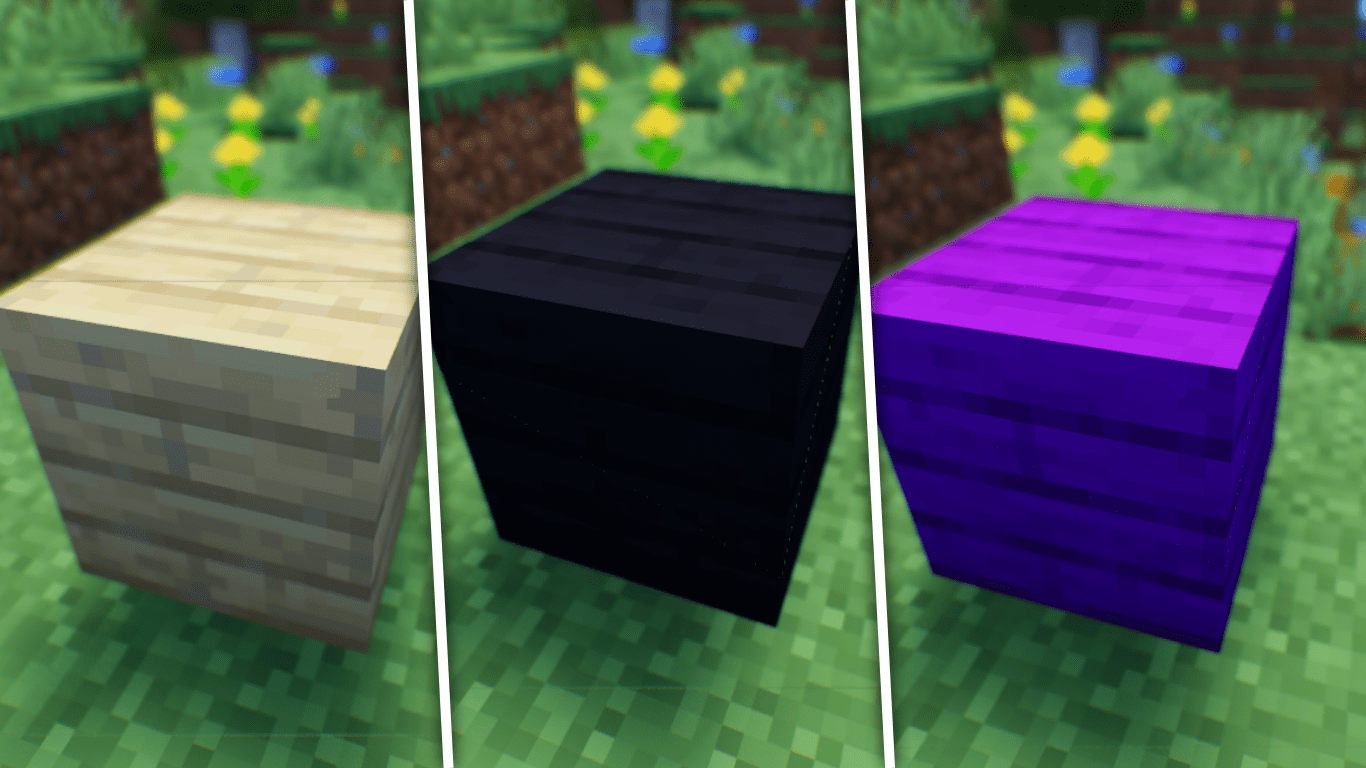
Features:
With the addition of dyed carpet, dyed iron bars, dyed stained glass, and dyed stained glass panes, the possibilities are boundless. No longer constrained by the limitations of the vanilla color palette, players can now design their structures with a spectrum of hues that match their wildest imaginations.
Crafting Recipes
Your first step would be to craft a Color Essence. Use the recipe given below:
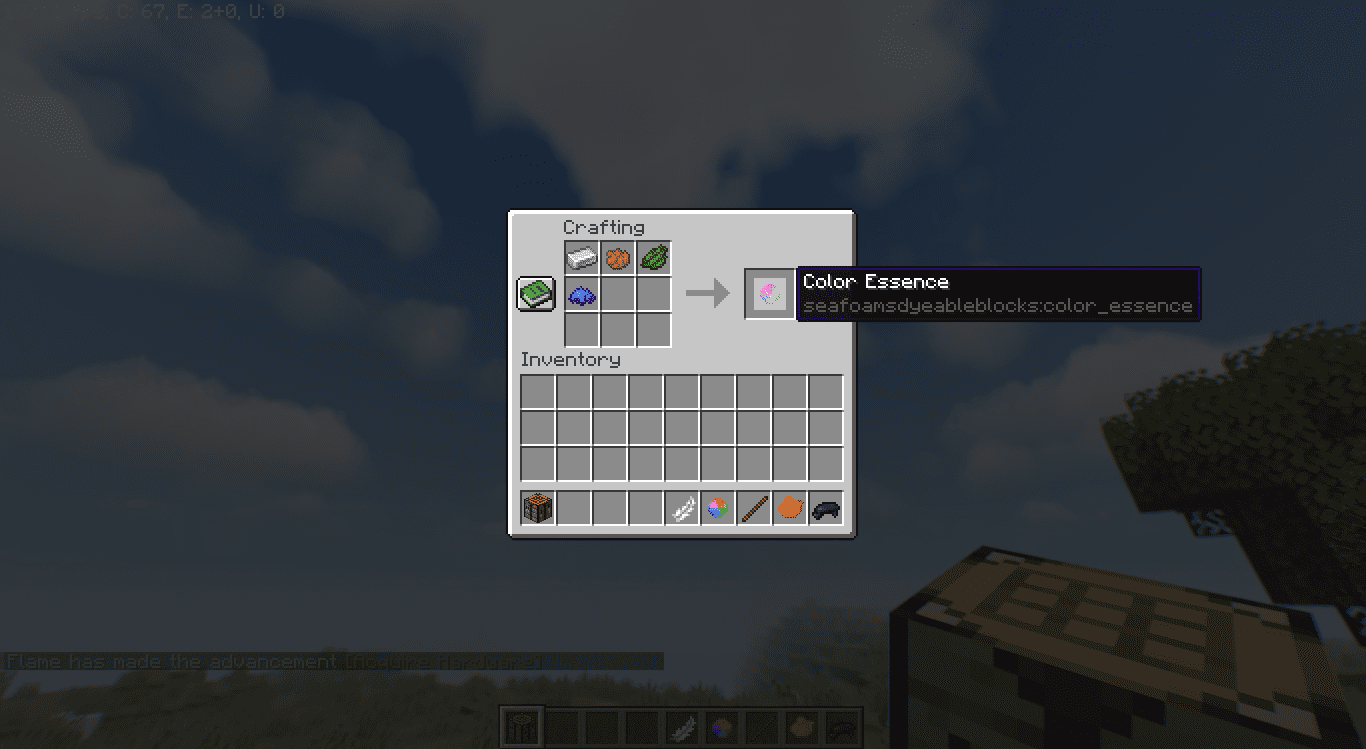
Then craft a paintbrush using the following recipe:
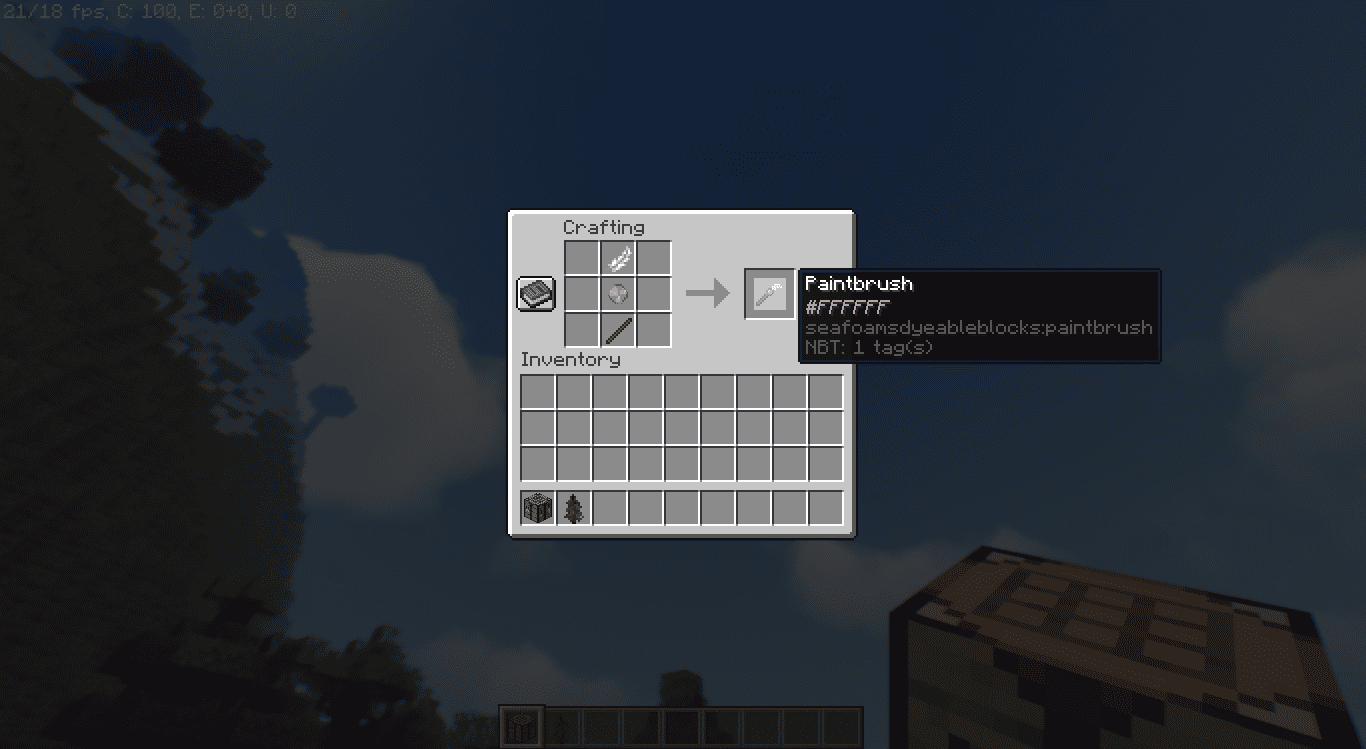
Once you have your paintbrush, you can dye it simply by placing it in a crafting grid along with a dye of your choice. Image below:
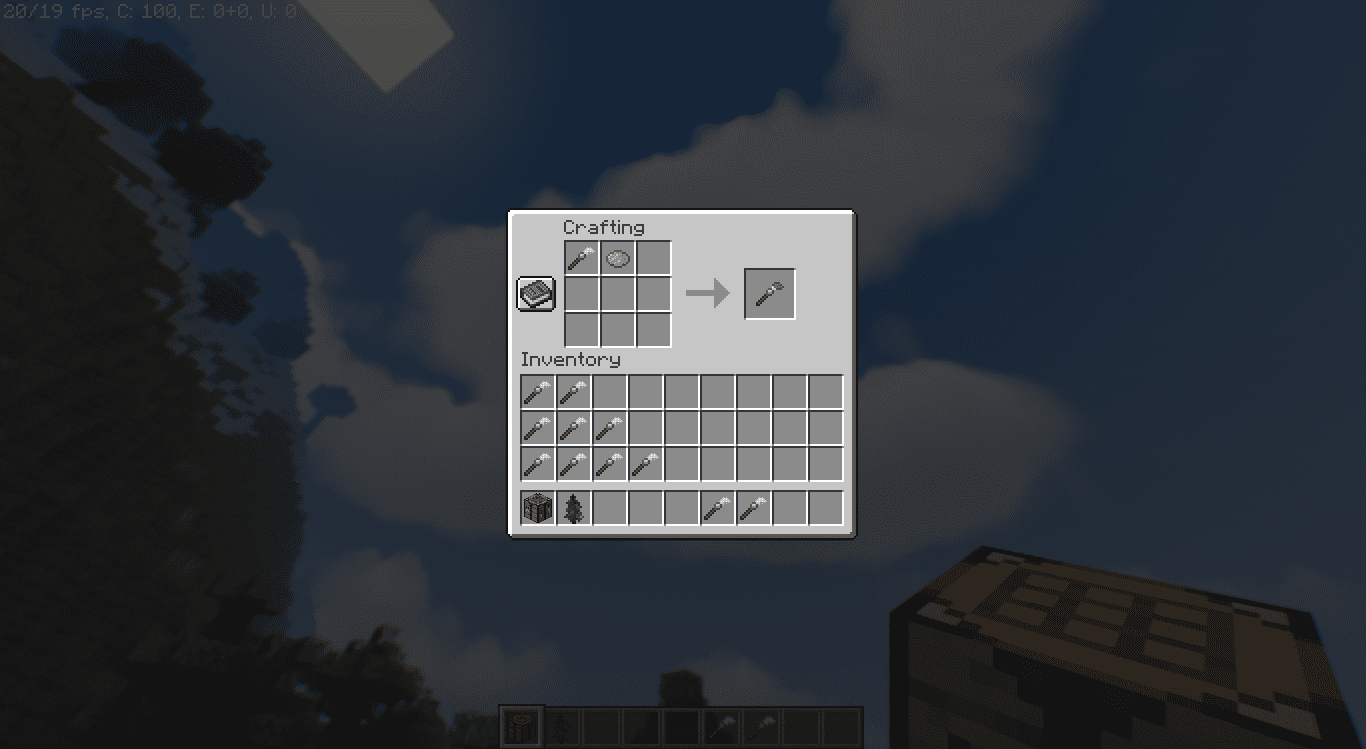
How to Use
Once you have paintbrushes for all of your required colors, you are set to go. Simply right click on a block to paint it. Images given below:

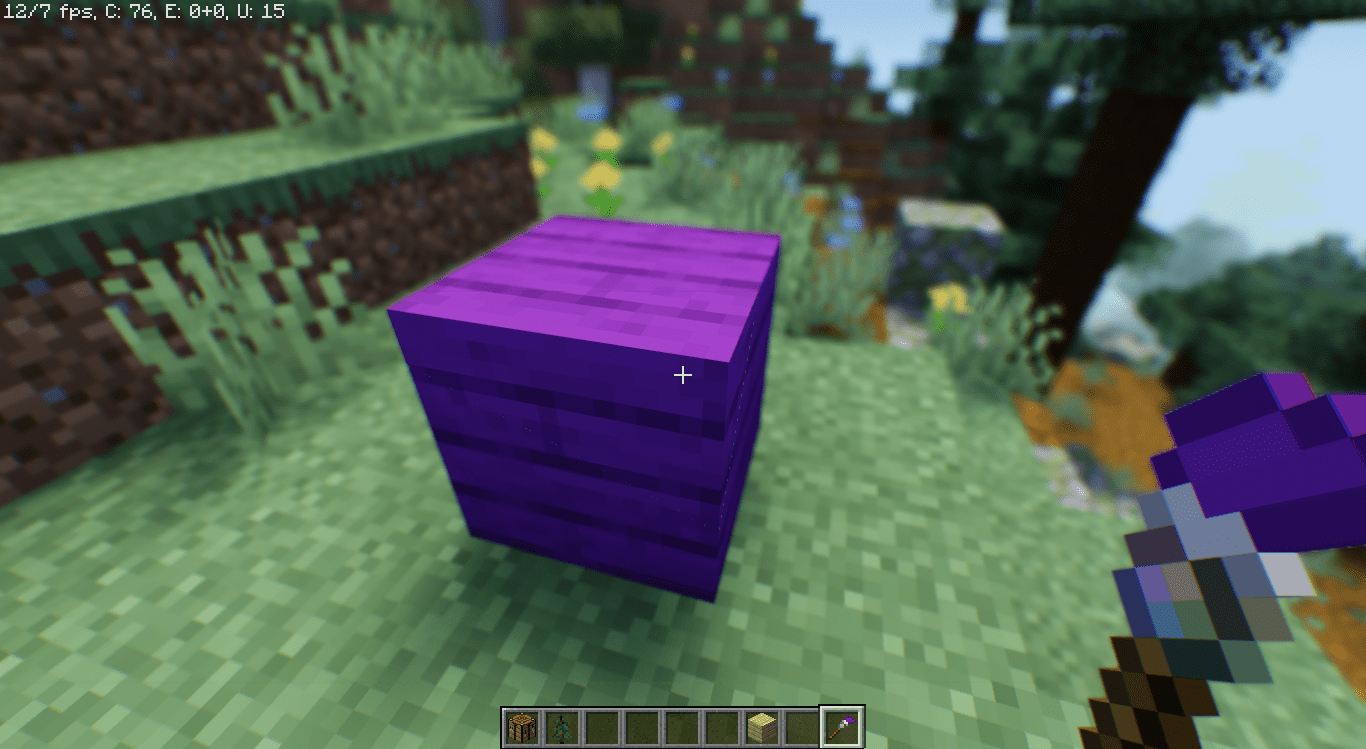
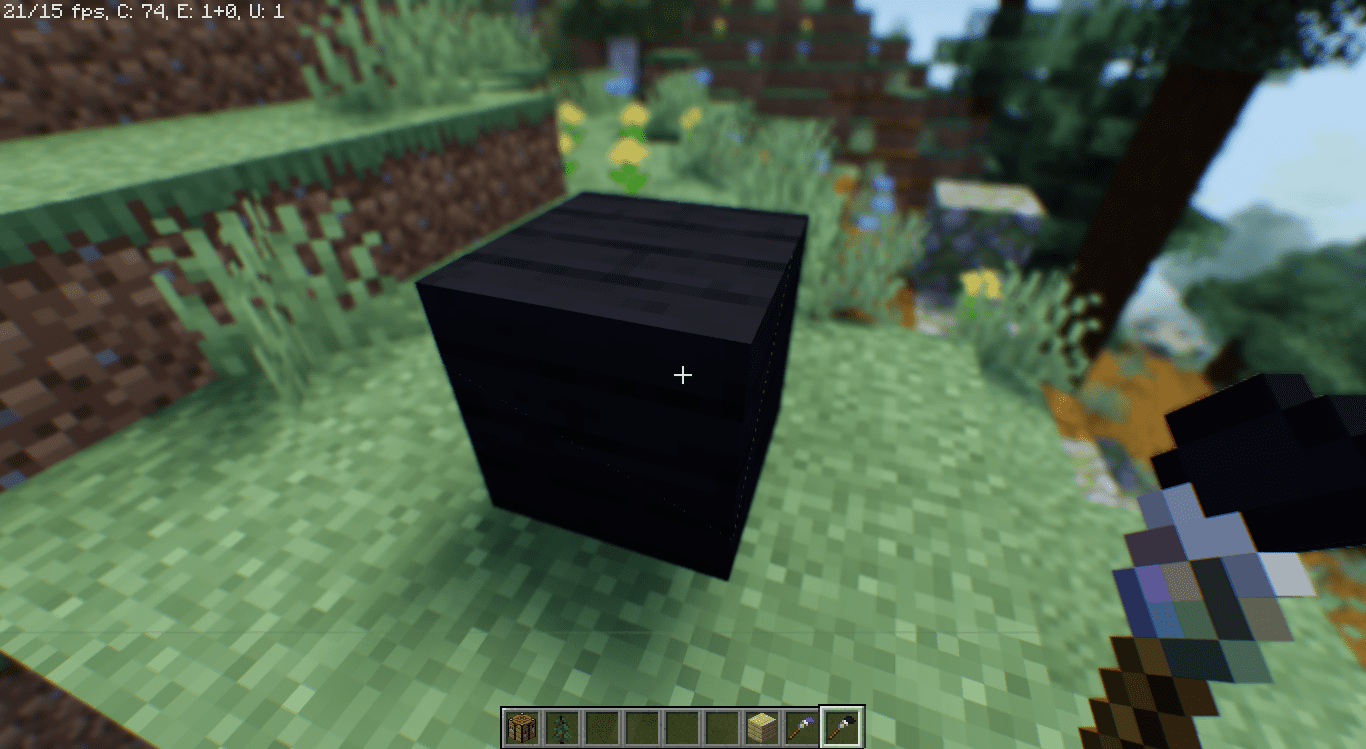
List of Paintable Blocks
- Wool
- Carpet
- Concrete
- Terracotta
- Any Wood Planks
- Any Wood Plank Stairs
- Any Wood Plank Slabs
- Bricks
- Brick Stairs
- Brick Slabs
- Stained Glass
- Stained Glass Panes
- Glowstone
- Iron Bars
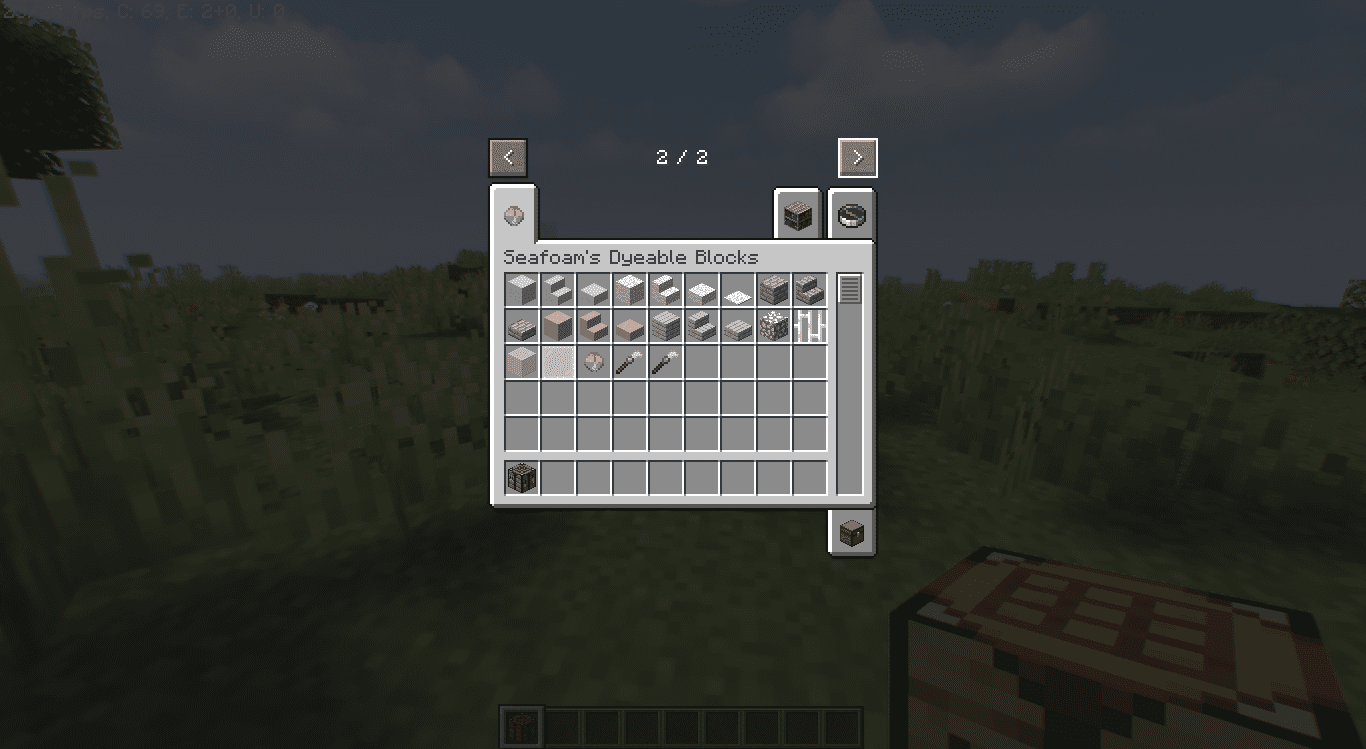
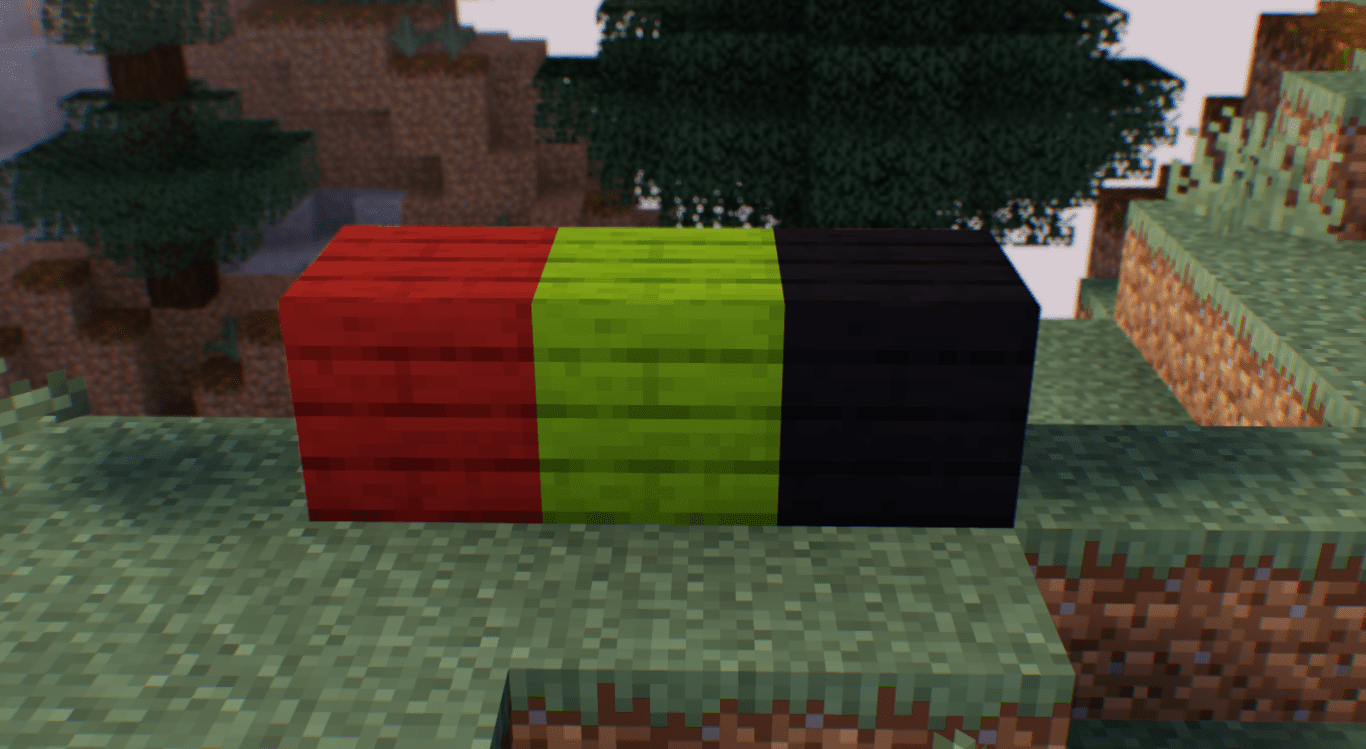
Requires:
How to install:
How To Download & Install Mods with Minecraft Forge
How To Download & Install Fabric Mods
How To Download & Install The Quilt Loader
Don’t miss out today’s latest Minecraft Mods
Seafoam’s Dyeable Blocks Mod (1.20, 1.19.4) Download Links
For Minecraft 1.18.2
Fabric version: Download from Server 1 – Download from Server 2
For Minecraft 1.19.2
Forge version: Download from Server 1 – Download from Server 2
Fabric version: Download from Server 1 – Download from Server 2
For Minecraft 1.19.4
Forge version: Download from Server 1 – Download from Server 2
Fabric version: Download from Server 1 – Download from Server 2
For Minecraft 1.20
Fabric version: Download from Server 1 – Download from Server 2