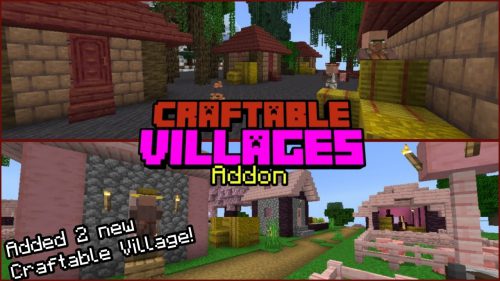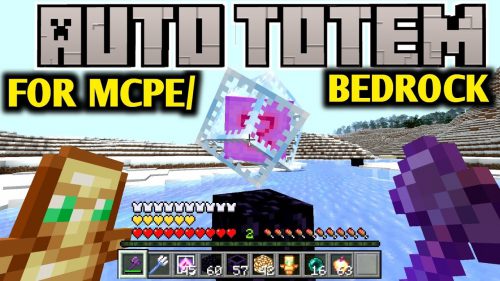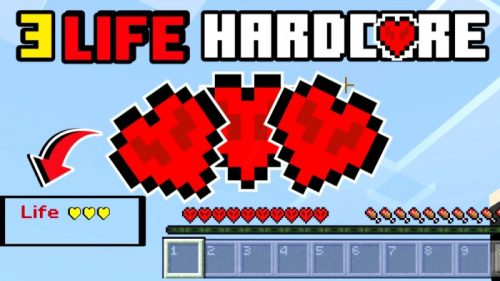Seasons Addon (1.21) – MCPE/Bedrock Mod
6,981
views ❘
December 6, 2024
❘
Have you ever dreamed of blanketing your entire Minecraft world in snow or altering the overall climate? Unlike most season add-ons for Bedrock Edition, Seasons Addon (1.21) changes the climate and temperatures of every biome based on the season you select.

Features:
- Early Spring: Climate is slightly colder then default. Snow will fall in all spruce and mountain biomes, including the non-snowy ones. Snow will transition to rain at the lower altitude in the temperate biomes, such as Forest and Plains.
- Late Spring: Not much to say here, this is the default temperature and climate in the game.
- Summer: Slightly warmer climate then default, rain will fall in all snow biomes, except mountain tops will remain snowy. Grass is more green and vibrant, rainfall is slightly heavier.
- Early Autumn: Default climate, but there is an Optional Resource Pack that adds fall like color to the trees in your world.
- Late Autumn: Climate is the same as Early Spring, but there is an Optional Resource Pack that further deepens the fall like colors.
- Winter: Much colder temperatures then default. Snow will fall in all biomes except for Warm Ocean, Desert, Jungle, Mesa, and Savannah. All bodies of water will begin to freeze over except for those in the warmer biomes.
- Mid Winter: Snow will fall in ALL biomes, including the warm ones listed above. All oceans will freeze over and snowfall is slightly heavier.
To switch to a different Season, close your world, open the behavior packs section, then select the settings options for the Seasons behavior pack, then adjust the slider accordingly. Same can be done with the optional resource packs.
Screenshots:
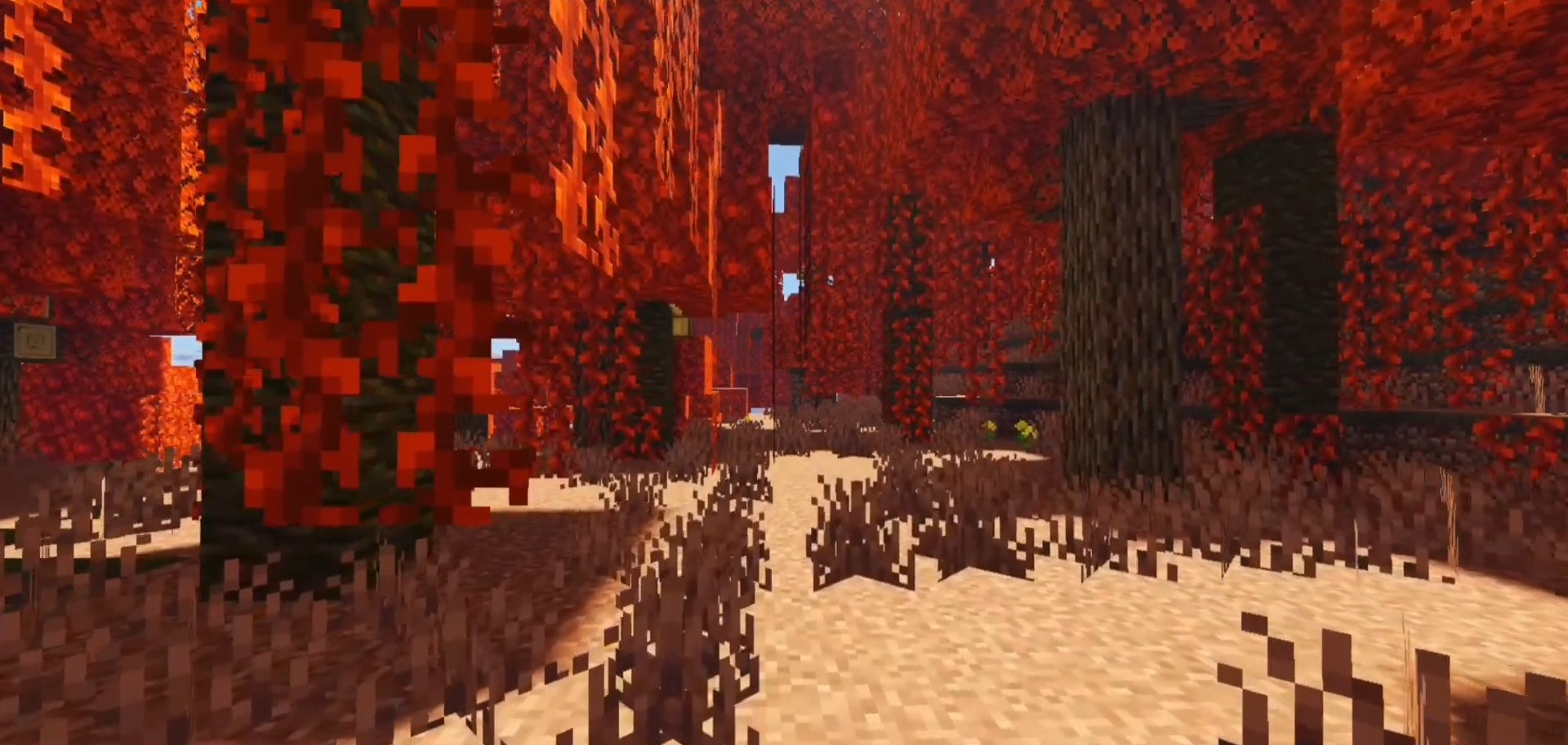
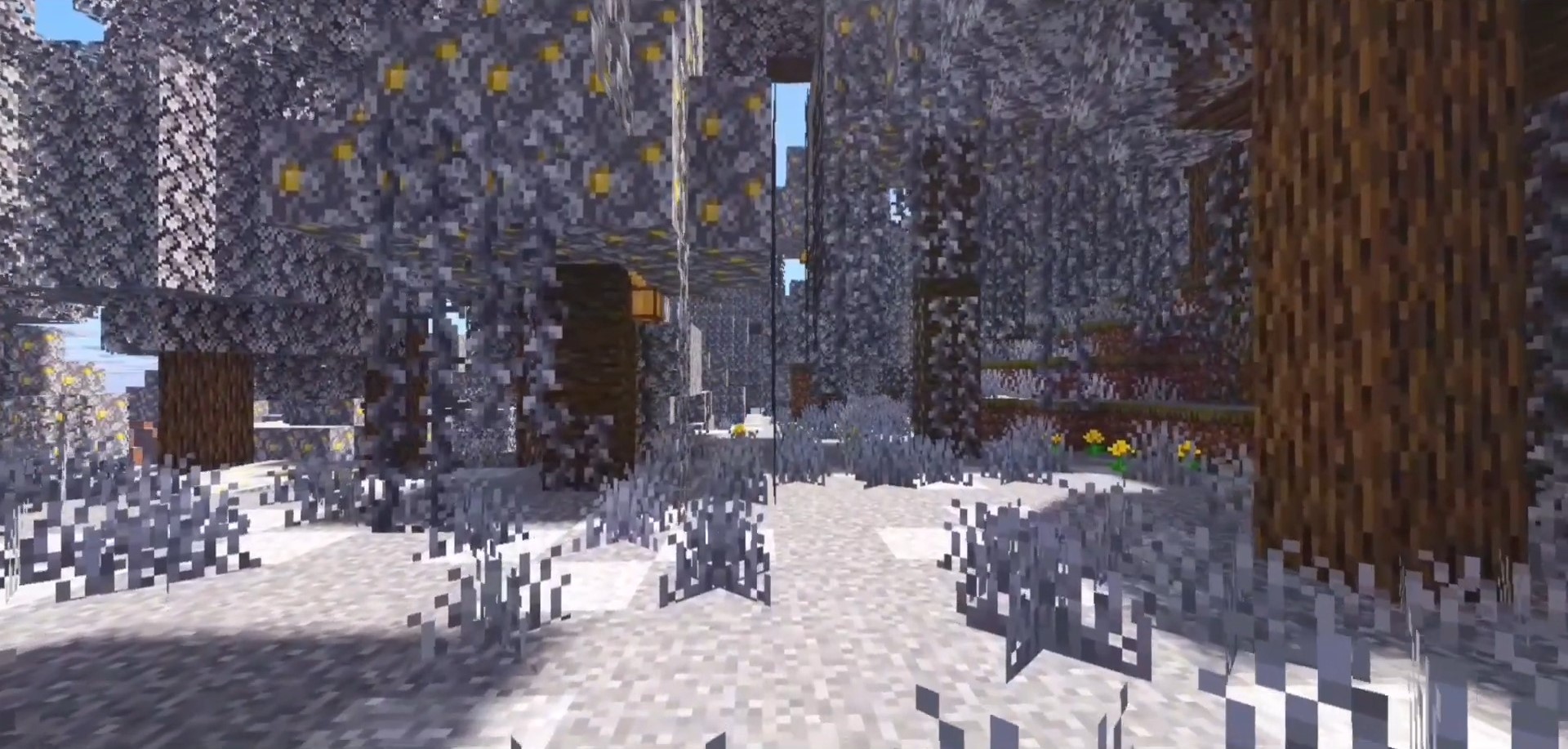

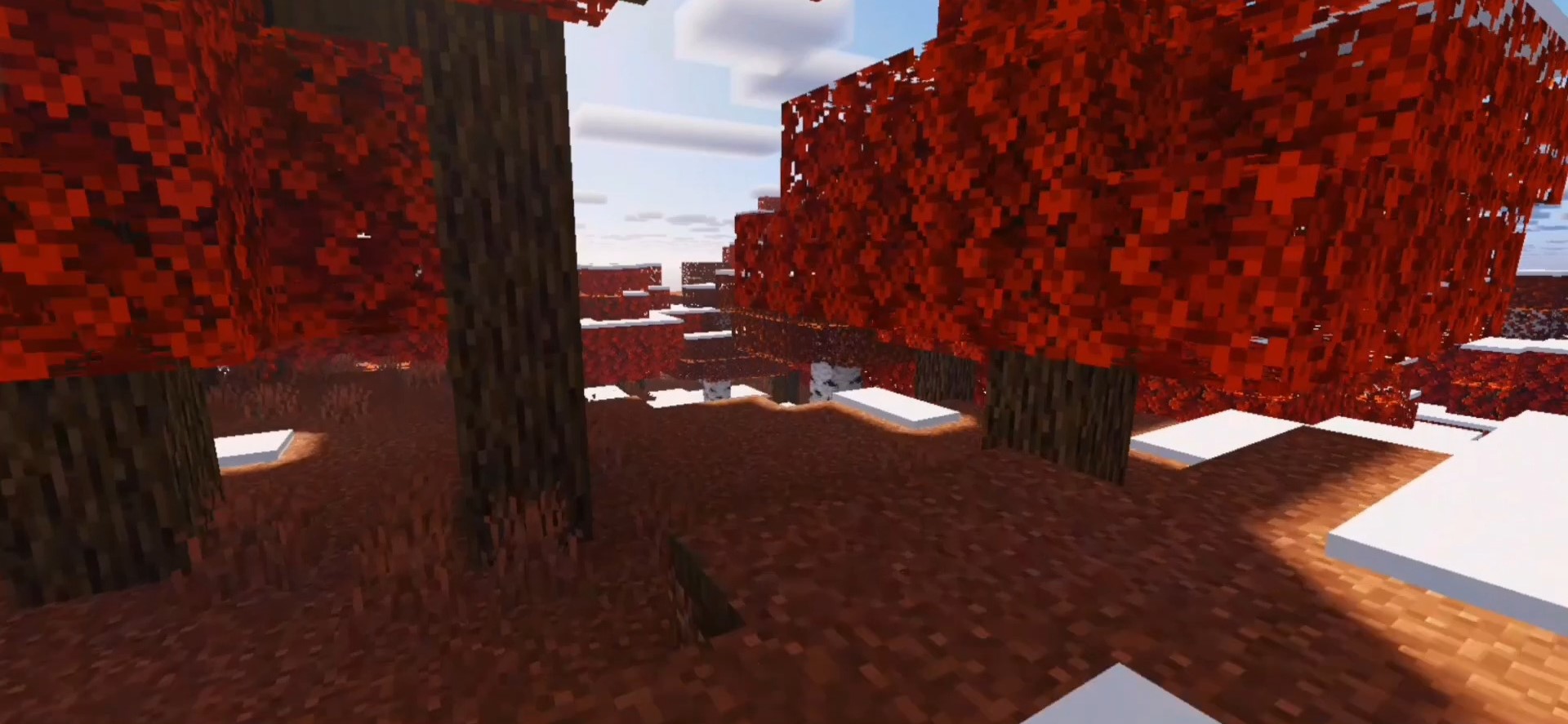
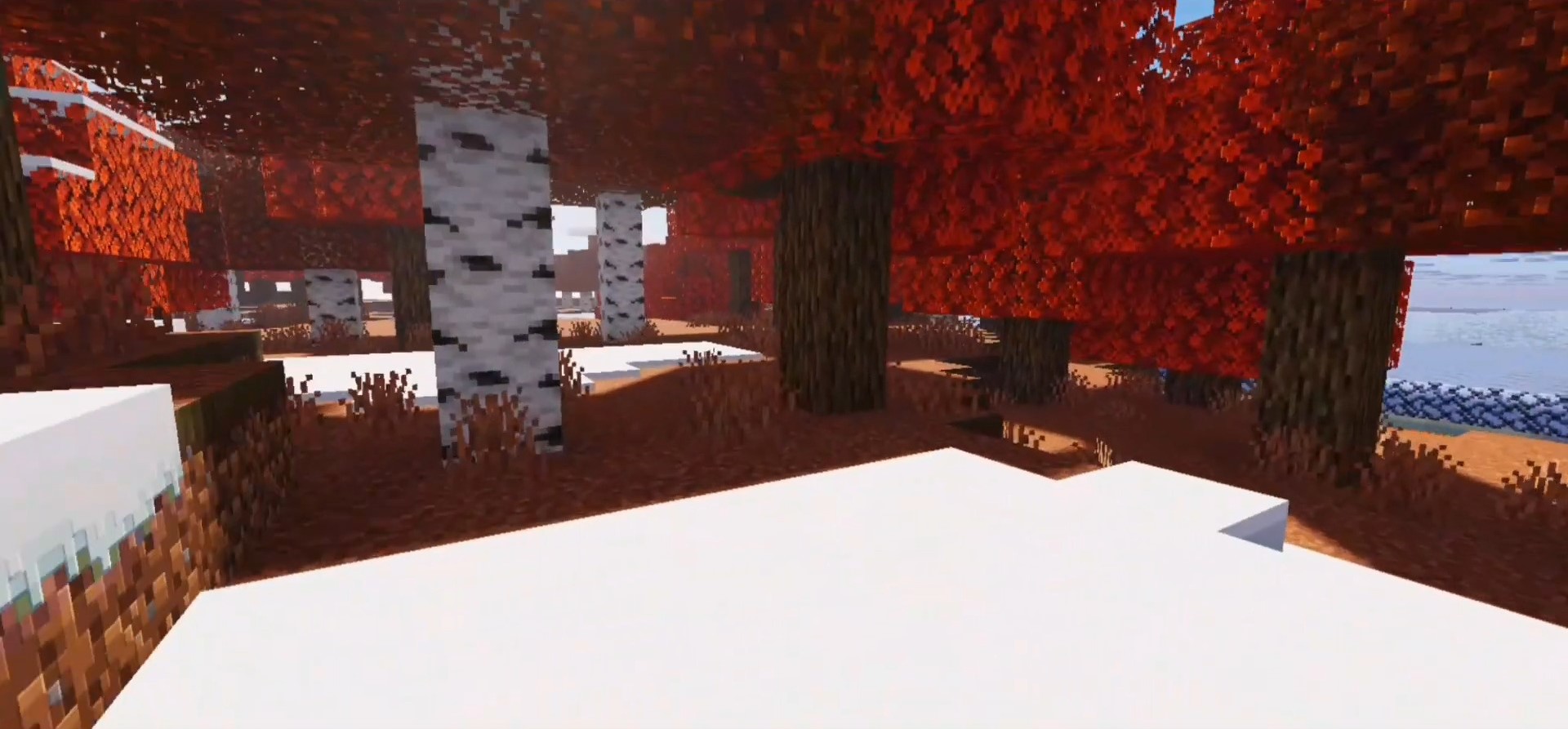


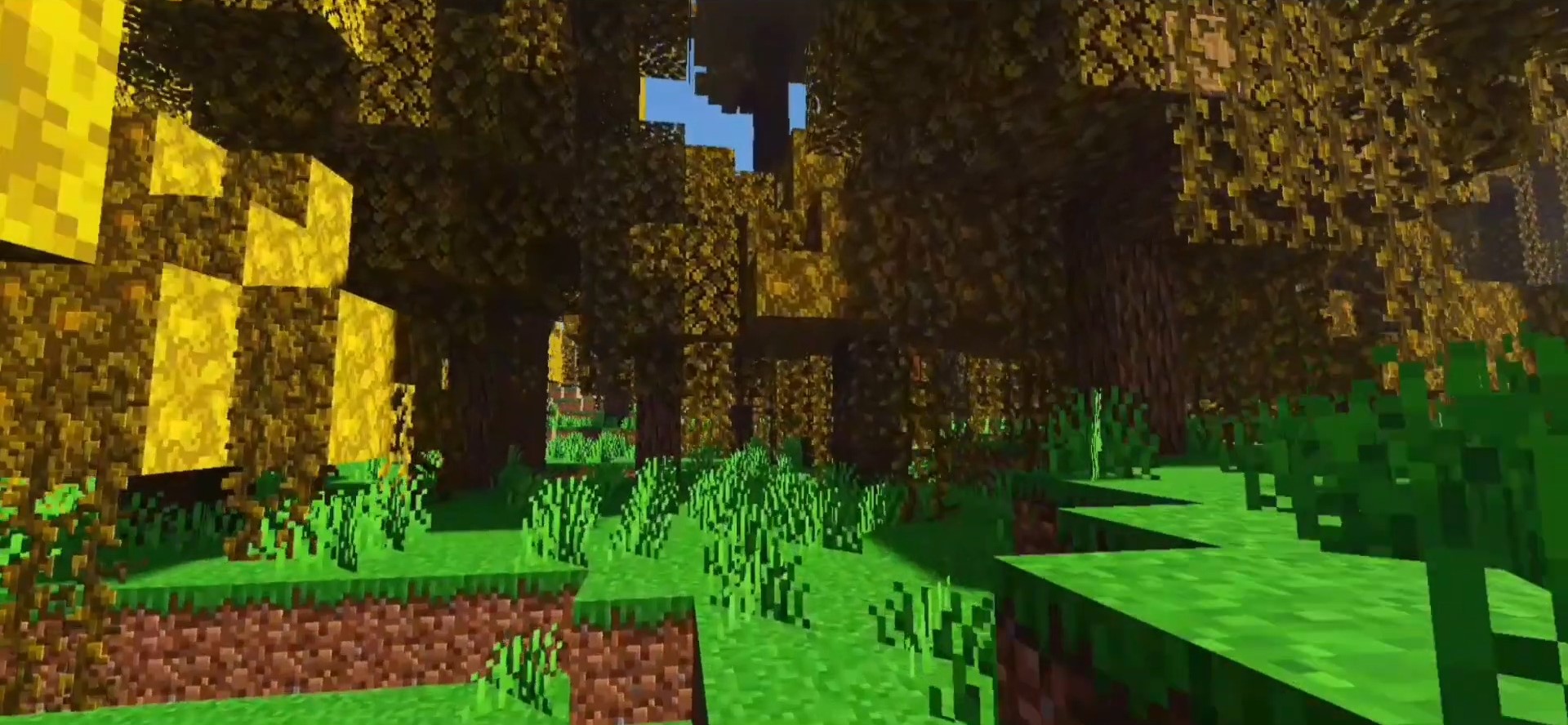

Installation Note:
- Make sure “Custom Biomes” is enabled in the Experiments section of your world settings.
How to install:
How To Install Mod / Addon on Minecraft PE
How To Install Texture Packs on Minecraft PE
How To Install Map on Minecraft PE
Seasons Addon (1.21) Download Links
For Minecraft PE/Bedrock 1.21
mcaddon: Download from server 1 – Download from server 2
Click to rate this post!
[Total: 4 Average: 4.8]