Seasons Plugin (1.16.5, 1.12.2) – Simulate Real Life Seasons And Matching Unique Weathers In Minecraft
Seasons Plugin (1.16.5, 1.12.2) brings seasonal changes to Minecraft servers, providing a unique, immersive experience for players. It introduces a dynamic weather system that shifts across the four seasons: Spring, Summer, Autumn, and Winter. Each season comes with its own visual and gameplay effects, adding another layer of realism and variety to the game environment. Perfect for survival servers looking to enhance atmosphere and player immersion.

Features:
- Dynamic Seasons: The plugin cycles through four seasons, each lasting a configurable amount of time.
- Seasonal Effects: Seasons affect the environment, like snow covering in winter, changes in vegetation color, and rainfall in spring. Gameplay impacts include crops growing differently in certain seasons.
- Customization: Server admins can configure the duration of seasons, adjust biome-specific effects, and tweak the gameplay impact.
- Temperature System: Each season introduces temperature changes that can affect players, requiring them to adapt to the environment, such as seeking warmth in winter.
- Custom Events: The plugin supports seasonal events, enabling admins to create custom gameplay events triggered by seasonal changes.
Screenshost:



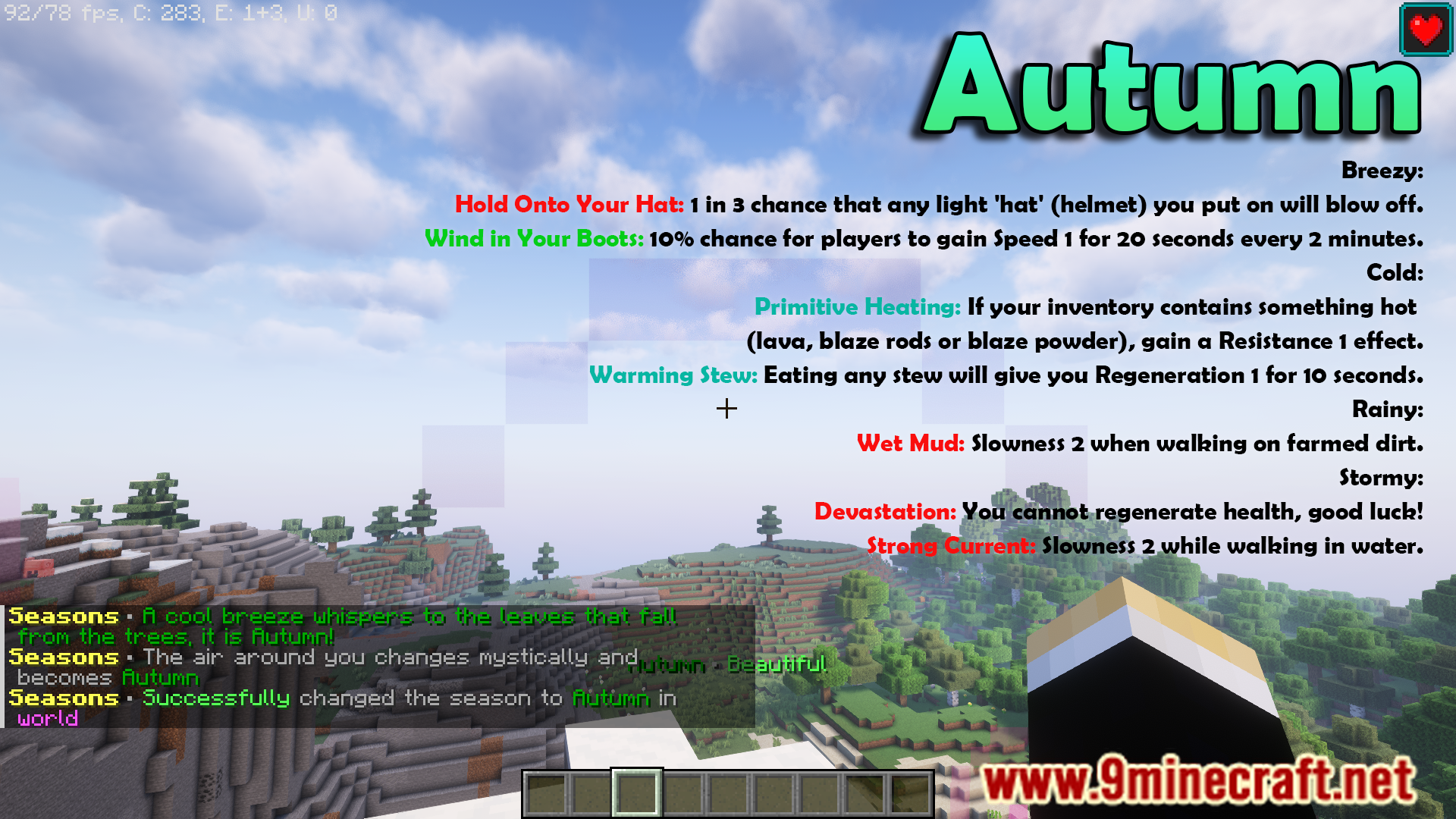
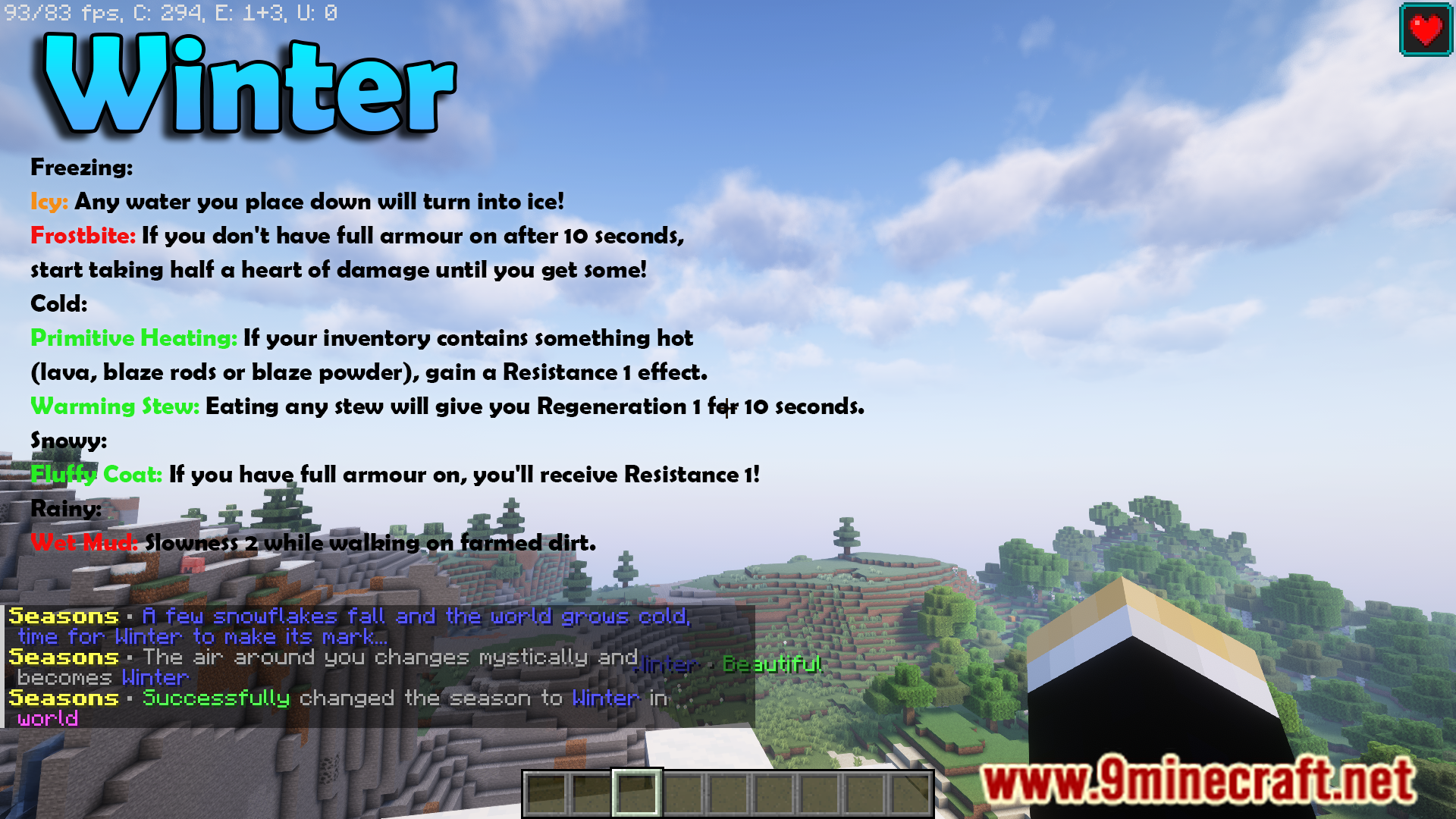
Commands:
- /season or /seasons
Displays the season, weather and day of your world in-game.
- /seasons effects
Show the effects currently active in your world, if any. This will describe them so you can better prepare for what is to come…
- /seasons import
For developers: Imports a world into seasons if for some reason this world was not created/imported using normal methods. My suggestion is loading the world with Multiverse as it is much safer.
- /seasons reload
Reloads the plugin configuration from file without restarting the server!
- /seasons config
Check your configuration options in-game to make sure everything is how you want it.
- /changeweather [world] <weather>
Changes the weather in your world regardless of the season. Consoles will have to state a world by default.
- /changeseason [world] <season>
Changes the season in your world. Plain and simple. Consoles will have to state a world by default.
- /changeday [world] <day>
Changes the day in your world. I think you get the idea with consoles.
Permissions:
- seasons.*
Gives all permissions from all permission nodes
- seasons.change.*
Allows you to use all the change commands!
- seasons.change.season
Allows you to change the season with /changeseason
- seasons.change.weather
Allows you to change the weather with /changeweather
- seasons.change.day
Allows you to change the day with /change day
- seasons.reload
Allows you to use /seasons reload
- seasons.import
Allows you to use /seasons import
- seasons.config
Allows you to use /seasons config
How to install:
- Please visit the following link for full instructions: How To Download & Install Spigot Plugins
- Don’t miss out today’s latest Minecraft Plugins
Seasons Plugin (1.16.5, 1.12.2) Download Links
For All Versions from Minecraft 1.9 to Minecraft 1.17.1
Click to rate this post!
[Total: 1 Average: 5]


 0
0  October 3, 2024
October 3, 2024 
























