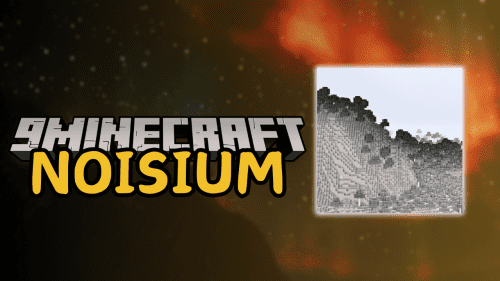Sensible Sleepiness Mod (1.21.1, 1.20.1) – Customizable Phantom Behavior
In Minecraft, if you go without sleep continuously for a few nights, the game will punish you by summoning phantoms that will fly overhead and occasionally attack you from all directions. You can prevent this by sleeping regularly. Sensible Sleepiness Mod (1.21.1, 1.20.1) is here to make this game mechanic of summoning phantoms a lot more challenging. This mod has three different settings. You can toggle between them by using the /sleepy-mode [insomnia,hypersomnia,parasomnia] command. Insomnia is the default vanilla phantom spawning behavior. The hypersomnia mode essentially prevents phantoms from spawning around the player, and also makes the player invisible to already spawned phantoms. Parasomnia mode offers the hardest difficulty, where phantoms become larger and often spawns in groups.To compensate for the added difficulty, Phantoms spawned for players with this mode enabled will have higher chances to drop more experience, and better chances to drop loot upon death.

Features:
- Allows you to customize the phantom spawning mechanic.
- Insomnia mode – Default phantom spawning mechanic.
- Hypersomnia mode – Easy mode that disabled phantoms from spawning.
- Parasomnia mode – Increased difficulty with larger phantoms and group spawning.
Commands
To toggle the mode:
- /sleepy-mode [insomnia,hypersomnia,parasomnia]
To check the currently selected mod:
- /sleepy-mode
Screenshots:




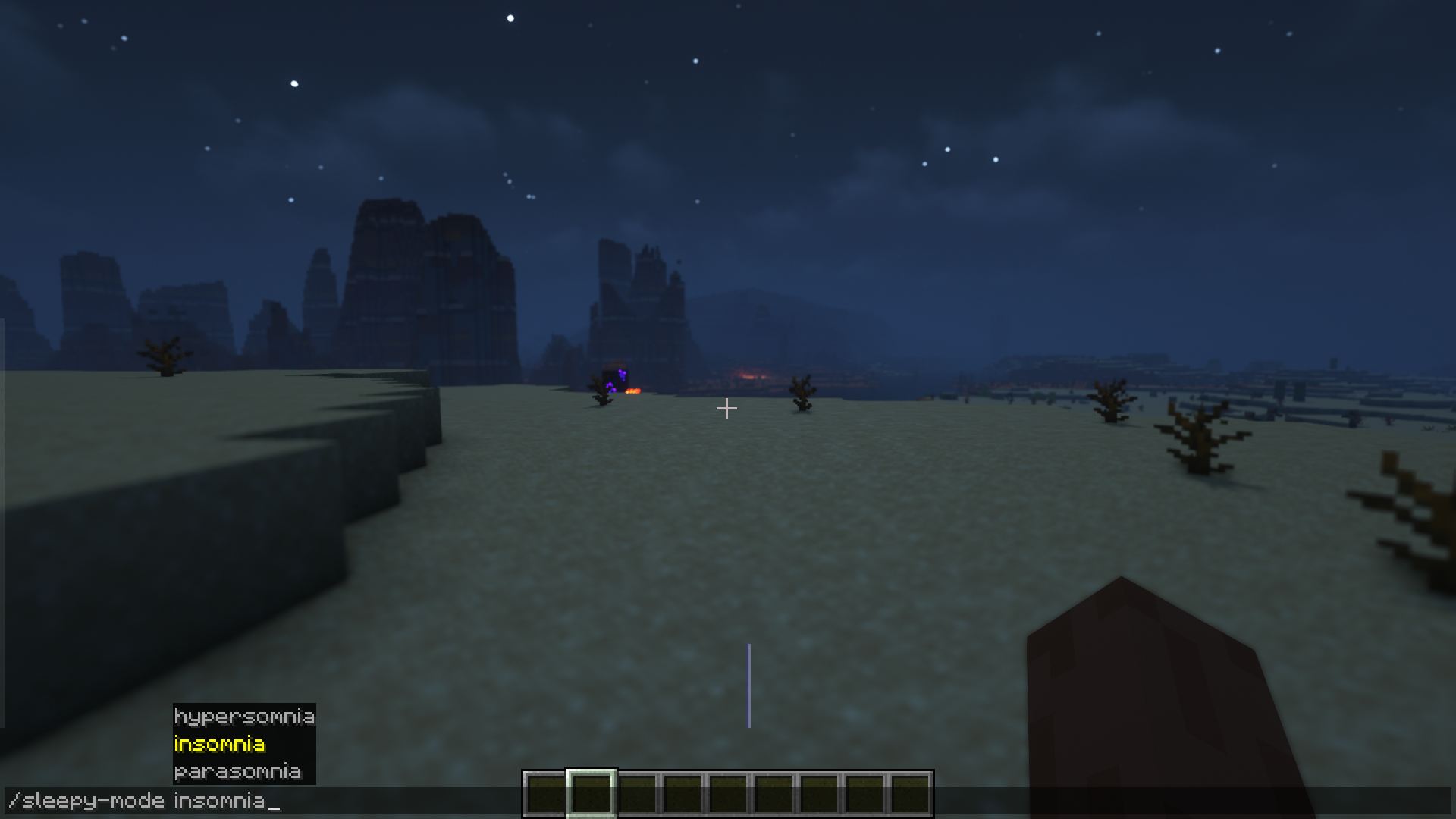


Requires:
How to install:
How To Download & Install Mods with Minecraft Forge
How To Download & Install Fabric Mods
How To Download & Install The Quilt Loader
Don’t miss out today’s latest Minecraft Mods
Sensible Sleepiness Mod (1.21.1, 1.20.1) Download Links
For Minecraft 1.20.4, 1.20.1
Fabric version: Download from Server 1 – Download from Server 2
For Minecraft 1.21.1, 1.21
Fabric version: Download from Server 1 – Download from Server 2