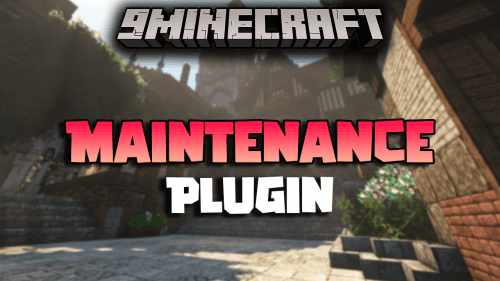Server Essentials Plugin (1.21, 1.20.1) – Bukkit, Spigot, Paper
10,888
views ❘
August 7, 2024
❘
Server Essentials Plugin (1.21, 1.20.1) is a plugin which opens up the ability for upcoming Server Owners to get a head start into creating a highly customisable server with most settings and messages having the ability to be changed, making the plugin extremely versatile.

Features:
- A fully customisable Broadcasting system which utilises Placeholder API and has the ability to change messages, add unlimited broadcast messages and even change the delay. On top of this it can be enabled and disabled from the ease of typing either true or false.
- PlayerJoin and PlayerLeave symbols which shows either a ‘+’ or ‘-‘ depending on whether they join or leave. The symbol is also fully customisable with colours and text.
- Discord command giving the ability to paste your discord link easily in the Minecraft chat, able to be customised with a custom message and colours!
- Website command allowing you to paste your server’s website within the Minecraft chat, able to also be customised with custom messages and colours too!
- Rules command that pastes the entire file contents of rules.yml allowing you to build a list of rules to your hearts content!
- Playtime command which shows executing player’s (person executing the command) playtime.
- Features a plugin only reload command which allows you to instantly reload all the config files present with the plugin simply by typing /se reload. Which makes all changes come to fruition.
- Completely functional ‘Setspawn’ system which allows you to change and set the spawn point with the ease of one command. Also extremely configurable as the spawn coordinate will be saved into an individual config file which can be changed to alter the spawn location, without a restart with the /se reload command!
- Fully fledged Home system which features a unique and custom file saving system which will save each and every player’s home name and location including: X, Y, Z and Yaw. Alongside this to avoid confusion each location coordinates will be assigned to a sub node with the Player’s UUID minimalizing confusion.
- Functional Teleport system which can be extremely useful for Administrators as it gives permission to teleport to players, teleport players to anyone, or even teleport all online players to your location! On top of this the TPPos command also allows the executing player to teleport to any given coordinates! Plus to suite regular players on the server they can use the Teleport Request system where they can send Teleport Requests to any online player and the targeted player can accept or deny that request with /tpaccept or /tpdeny.
- Announcement feature which allows players with the permssion to send broadcasted messages to every single online player on the Server. Not only does this come with color support, but also Placeholder API support!
- Fully Functional Messaging System which allows you to Privately Message the targeted player in the command, which also comes with ability for ChatColor Support!
- Fully Fledged out Warp System which will allow you to make, delete and warp to an unlimited amount of warps which are all accessible alongside their location coordinates via the warp.yml file. You can also give players individual permissions for each warp using the following format. ‘se.warps.warpname’.
- MOTD System which supports ChatColor and also PlaceholderAPI which will send the Text Block as defined in the config.yml file.
- Customisable, adaptive and intuitive GUI’s for the Warp and Home systems. Which is toggleable on and off. Size of GUI is configurable, as well as text colour and display item.
Commands:
- /se reload – Reloads all Files within the Plugin.
- /se version – Will display the Plugin version in the chat.
- /se – Will display all commands within in-game chat.
- /discord – Pastes the contents within the ‘discord-command’ path in lang.yml.
- /website – Pastes the contents within the ‘website-command; path in lang.yml.
- /youtube – Pastes the contents within the ‘youtube-command; path in lang.yml.
- /twitch – Pastes the contents within the ‘twitch-command; path in in lang.yml.
- /rules – Pastes all contents within the rules.yml file.
- /playtime – Displays the players total playtime.
- /playtime (name) – Displays the total playtime for the Targeted Player.
- /hurt – Can take away players hearts with the value being determined by whatever numeric value the player enters.
- /setspawn – Sets the World Spawn
- /deletespawn – Deletes the Spawn
- /spawn – Teleports you to the Spawn
- /se silentjoin – Disables join and leave message for the executing player.
- /sethome (name) – Sets a home with the specified name.
- /home (name) – Teleports you to the specified home.
- /home (target) (home name) – Teleports you to the Target’s Home
- /deletehome (name) – Deletes the specified home.
- /sendhome (target) (homename) – Sends the Target to the specified Home.
- /listhomes (target) – Lists all of the Target’s Homes
- /deletehome (name) – Deletes the specified home.
- /teleport – Primary Force Teleport Command.
- /tphere – Teleports the Target player to you.
- /tpall – Teleports all online players to your location.
- /tpa – Sends a Teleport Request.
- /tpacancel – Cancels a Teleport Request
- /tpahere – Request someone to Teleport to you
- /tpaccept – Accepts a Teleport Request.
- /tpdeny – Denies a Teleport Request.
- /tptoggle – Toggles whether you should receive Teleport Requests or not.
- /heal – Heals the Target Player to full Health.
- /feed- Completely fills the Player’s Hunger Bar.
- /announce – Announces messages to the entire Server.
- /invsee – Opens the Target’s Inventory.
- /gamemode creative – Changes gamemode to Creative.
- /gamemode survival – Changes gamemode to Survival.
- /gamemode adventure – Changes gamemode to Adventure.
- /gamemode spectator – Changes gamemode to Spectator.
- /fly – Enables and Disables Flight.
- /kill (name) – Kills the Target Player
- /message (name) – Messages the Targeted Player
- /reply (message) – Reply to the last person who Messaged you
- /msgtoggle – Disables the ability for people to message you.
- /craft – Opens the Crafting GUI
- /enderchest (name) – Opens up your own, or the Target’s Enderchest.
- /setwarp (name) – Sets a warp with the Following Name.
- /deletewarp (name) – Deletes the Following Warp.
- /warp (name) – Warps to the following name.
- /repair – Repairs the item you are currently holding.
- /repair all – Repairs all items in your Inventory.
- /sunrise – Changes Time to Sunrise.
- /day – Changes Time to Day.
- /sunset – Changes Time to Sunset.
- /midnight – Changes Time to Midnight.
- /sun – Changes Weather to Clear.
- /thunder – Changes Time to Thunder.
- /storm – Changes Time to Thunder.
- /vanish – Vanish Command.
- /test permission – Pastes the ‘no-permission-message’ String in game.
- /test join – Pastes the ‘join-symbol’ String in game.
- /test leave – Pastes the ‘leave-symbol’ String in game.
- /test welcome – Pastes the ‘first-time-join’ String in game.
- /test motd – Pastes the ‘motd-message’ String List in game.
- /clear – Clears your own, or the Targeted Player’s inventory.
- /god – Toggles Godmode for yourself, or the Targeted Player.
- /hat – Puts the item in your hand onto your head.
- /rename – Renames the item you are holding.
- /lore – Adds a line of Lore for the item you are holding.
- /speed (value) – Changes your Walk/Flight speed.
- /report (user) (reason) – Reports the Specified User to Admins.
- /reportbug (bug) – Reports the Specified Bug to Admins.
- /clearchat – Clears the Chat.
- /sendwarp (player) (warp) – Sends the Targeted Player to the specified Warp
- /socialspy – Toggles the Social Spy feature on and off
- /staffchat – Toggles the Staff Chat command on and off
- /trash – Opens the Trash Chute GUI
- /back – Teleports to previous location
- /convert – Converts Held Item to it’s Block Form
- /convert all – Converts Inventory Items to their Block Form
- /sudo (player) – Executes a Command as the Targeted Player
- /sudo (player) <command> – Executes a Command as the Targeted Player
- /sudo %console% <command> – Executes a Command as Console
- /whois <player> – Displays a list of useful information about a Player
- /ping <player> – Displays the Ping of the Targeted Player
Permissions:
- se.all – Grants a player access to use all ServerEssentials commands.
- se.reload – Allows a player to use /se reload
- se.discord– Allows a player to use /discord
- se.website– Allows a player to use /website
- se.youtube – Allows a player to use /youtube
- se.twitch – Allows a player to use /twitch
- se.rules – Allows a player to use /rules
- se.playtime– Allows a player to use /playtime
- se.hurt – Allows a player to use /hurt
- se.version – Allows a player to use /se version
- se.setspawn – Allows a player to use /setspawn
- se.deletespawn – Allows a player to use /deletespawn
- se.spawn – Allows a player to use /spawn
- se.spawn.others – Allows a player to teleport another player to spawn
- se.alert – Allows the permission to receive update alerts upon logging in.
- se.silentjoin – Gives permission to the silentjoin command
- se.sethome – Gives permission to the sethome command
- se.sethome.[number] – Gives permission for players to set specified amount of homes
- se.sethome.unlimited – Gives permission to set unlimited homes
- se.home – Gives permission to the home command
- se.home.others – Gives permission to teleport to other player’s homes
- se.deletehome – Gives permission to the deletehome command
- se.sendhome – Send Home Command
- se.listhomes – List Homes command
- se.info – Gives permission to the se command
- se.silenttp – Stops the person you teleported to from receiving a message.
- se.teleport – Gives permission to the teleport and teleport here command
- se.teleport.coords – Gives permission to teleport to coordinates
- se.teleport.bypass – Bypasses the TPA and TPAHere command cooldowns
- se.tpall – Gives permission to the tpall command
- se.tpa – Gives permission for the tpa command
- se.tpacancel – Gives permission for the tpacancel command
- se.tpahere – Gives permission for the tpahere command
- se.tpaccept – Gives permission for the tpaccept command
- se.tpdeny – Gives permission for the tpdeny command
- se.tptoggle – Gives permission for the tptoggle command
- se.heal – Gives permission for the heal command
- se.feed – Gives permission for the feed command
- se.announce – Gives permission for the announce command
- se.invsee – Gives permission for the invsee command
- se.invsee.others – Gives permission for accessing other player’s inventories
- se.gamemode.creative – Creative Gamemode
- se.gamemode.survival – Survival Gamemode
- se.gamemode.adventure – Adventure Gamemode
- se.gamemode.spectator – Spectator Gamemode
- se.fly – Fly Command
- se.kill – Kill Command
- se.message – Message Command
- se.reply – Reply Command
- se.msgtoggle – MSG Toggle Command
- se.craft – Craft Command
- se.enderchest – Enderchest Command
- se.enderchest.others – Allow Players to open a Target’s Enderchest
- se.setwarp – Setwarp Command
- se.setwarp.block – SetWarp Block Command
- se.deletewarp – Delete Warp Command
- se.warp – Warp Command
- se.warps.[warpname] – Permission to teleport to a specific warp
- se.repair – Repair and Repair All Commands.
- se.time – All Time Related Commands.
- se.vanish – Vanish Command.
- se.test – All Test Commands
- se.clear – Clear Command
- se.god – God Command
- se.hat – Hat Command
- se.rename – Rename Command
- se.lore – Lore Command
- se.speed – Speed Command
- se.speed.others – Speed Others Command
- se.reportuser – Report User Command
- se.reportbug – Report Bug Command
- se.reportnotification – Sends Reports from the Report Command
- se.clearchat – Clear Chat Command
- se.sendwarp – Send Warp Command
- se.warps.all – Grants Player Access To All Warps
- se.socialspy – Social Spy Command
- se.staffchat – Staff Chat Command
- se.trash – Trash Command
- se.back – Back Command
- se.back.bypass – Bypass all Back Command related Variables
- se.convert – Convert Command
- se.sudo – Sudo Command
- se.whois – Whois Command
- se.ping – Ping Command
Screenshots:




How to install:
- Download a plugin of your choice.
- Place the .jar and any other files in your plugins directory.
- Run the server and wait for it to fully load.
- Type stop in your Minecraft server console to bring the server to a clean stop.
- Run the server.
- All done! Your plugin should be installed and ready to be used.
Server Essentials Plugin (1.21, 1.20.1) Download Links
For All Versions from Minecraft Bukkit 1.16 to Minecraft Bukkit 1.19.1
For Minecraft Spigot 1.19.4, 1.19.2
For All Versions from Minecraft Bukkit 1.20.1 to Minecraft Bukkit 1.21
Click to rate this post!
[Total: 0 Average: 0]