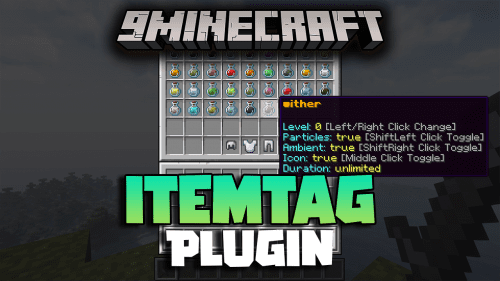Server Tools Plugin (1.20.1, 1.19.4) – Spigot
995
views ❘
August 14, 2023
❘
Server Tools Plugin (1.20.1, 1.19.4) is a versatile and essential toolset for Minecraft server administrators. It offers a wide range of features and commands designed to streamline server management, enhance gameplay, and provide players with a more enjoyable and organized experience. From convenient teleportation options to powerful moderation tools, the Server Tools plugin is a must-have addition for any server looking to optimize its performance and provide a better environment for players.
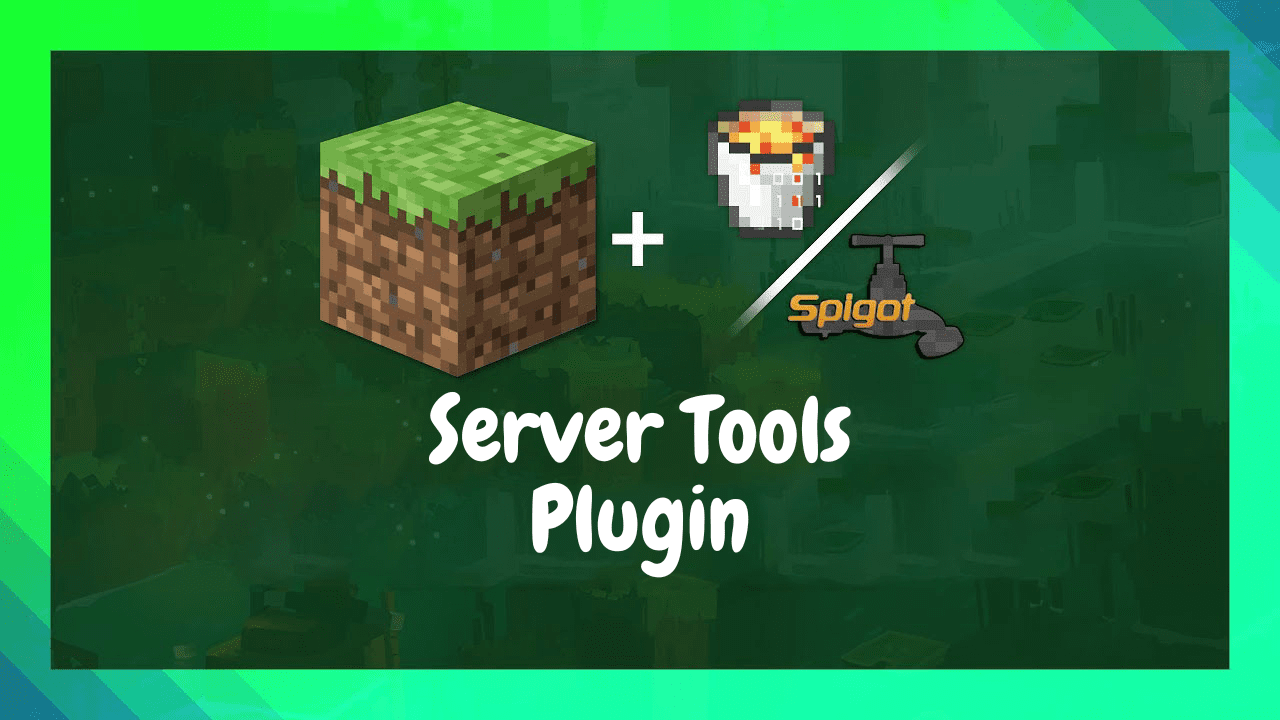
Features:
- Teleportation and Waypoints: Server Tools introduces a variety of teleportation commands and waypoints, allowing players to navigate the server world quickly and efficiently. Set up warp points, teleport between locations, and provide players with the tools they need to explore and travel effortlessly.
- Player Management: Effectively manage players with features like kick, ban, mute, and more. Keep your server free from disruptive behavior and ensure a friendly and respectful environment for all players.
- Time and Weather Control: Take control of the in-game time and weather with commands that allow you to change the time of day and manipulate weather conditions. Create specific atmospheres or scenarios to enhance gameplay.
- Server Information: Keep players informed by displaying essential server information, such as server rules, guidelines, and announcements. Improve player engagement and communication with easily accessible information.
- Chat Control: Maintain a clean and organized chat with commands to clear chat history, mute players, and manage global communication effectively.
Commands:
/teleport: Instantly move players to specified coordinates or locations./warp: Set up and manage warp points for easy teleportation./kick: Remove a player from the server temporarily./ban: Permanently ban a player from accessing the server./time: Adjust the in-game time to create specific time-of-day scenarios./weather: Change the weather conditions on the server./rules: Display server rules to players in chat./announce: Broadcast important announcements to all players./mute: Temporarily mute a player’s chat messages.
Screenshots:
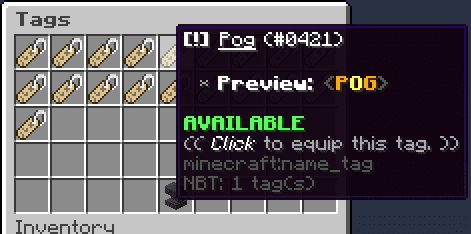
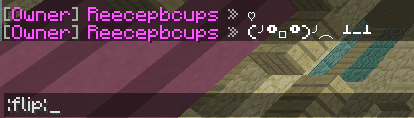
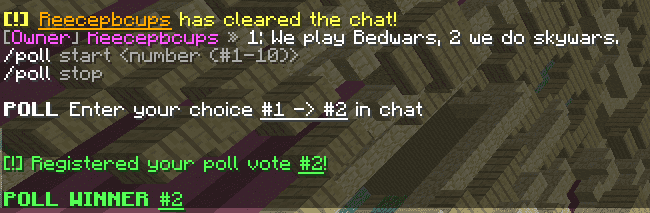
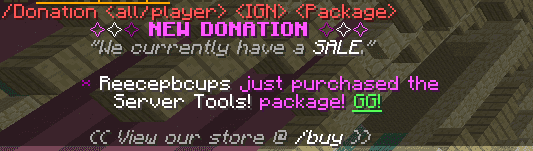
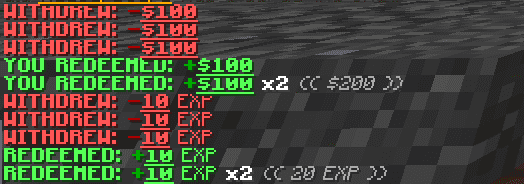
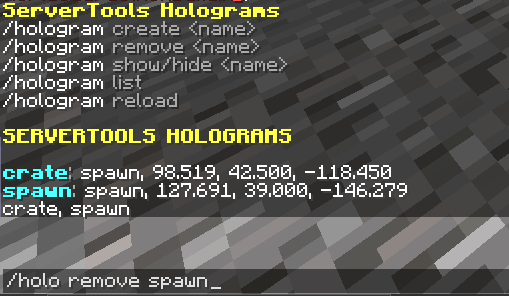
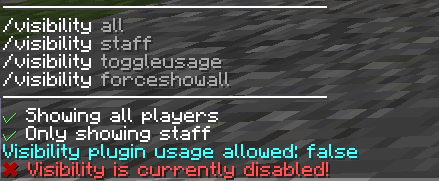
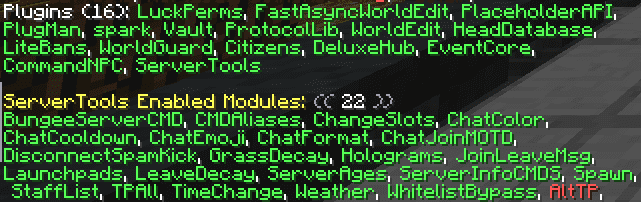
How to install:
- Download a plugin of your choice.
- Place the .jar and any other files in your plugin’s directory.
- Run the server and wait for it to fully load.
- Type stop in your Minecraft server console to bring the server to a clean stop.
- Run the server.
- All done! Your plugin should be installed and ready to be used.
Server Tools Plugin (1.20.1, 1.19.4) Download Links
For All Versions from Minecraft Spigot 1.8 to Minecraft Spigot 1.20.1
Click to rate this post!
[Total: 0 Average: 0]