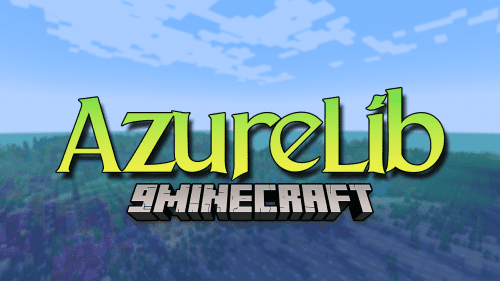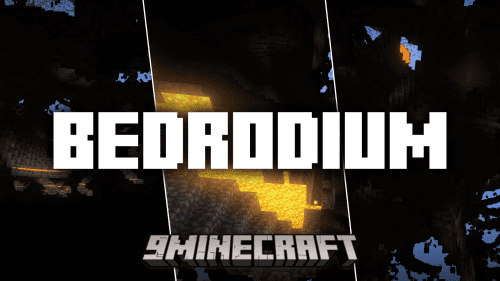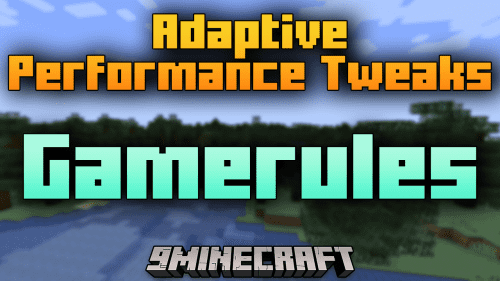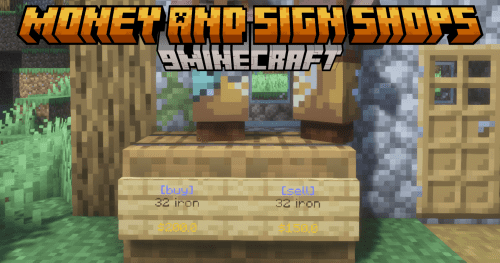ServerCore Mod (1.21.5, 1.20.1) – Optimize Your Minecraft Servers
ServerCore Mod (1.21.5, 1.20.1) is designed to optimize server performance, making gameplay smoother and reducing lag. This mod implements patches and optimizations to minimize random lag spikes. This mod automatically adjusts settings like chunk-tick distance and mob caps based on server performance. It reduces lag caused by large trading halls and limits the number of mobs of the same type in a specific area to prevent overcrowding.

Features:
- Many of the optimizations in this mod are focused on getting rid of most random lag spikes on servers.
- Entity Activation Range.
- Chunk ticking distance.
- Dynamic performance checks.
- Breeding Caps.
- Villager lobotomization.
Commands:
- /servercore settings | config – Allows for modifying settings & configs ingame.
- /servercore status – Gives information about the current dynamic settings.
- /mobcaps – Displays current per-player mobcaps for each spawn group.
- /statistics entities | block-entities – Displays performance-related statistics.
Screenshots:







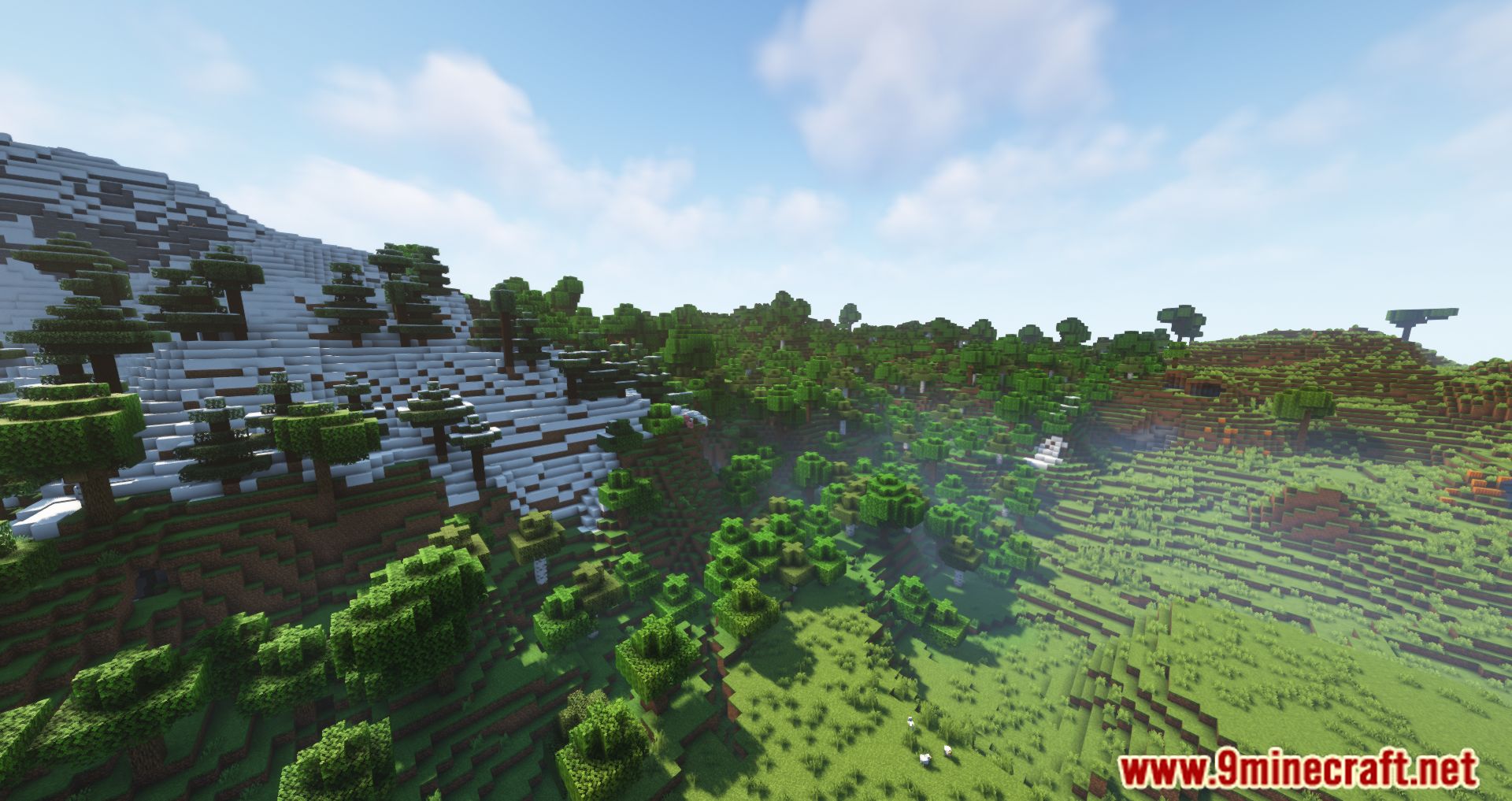
Requires:
Minecraft Forge or Fabric API or Quilt Loader or NeoForge Installer
How to install:
How To Download & Install Mods with Minecraft Forge
How To Download & Install Fabric Mods
Don’t miss out today’s latest Minecraft Mods
ServerCore Mod (1.21.5, 1.20.1) Download Links
Other Versions:
For Minecraft 1.17.1
Fabric version: Download from Server 1 – Download from Server 2
For Minecraft 1.18.1
Fabric version: Download from Server 1 – Download from Server 2
For Minecraft 1.18.2
Fabric version: Download from Server 1 – Download from Server 2
For Minecraft 1.19
Fabric version: Download from Server 1 – Download from Server 2
For Minecraft 1.19.1
Fabric version: Download from Server 1 – Download from Server 2
For Minecraft 1.19.2
Forge version: Download from Server 1 – Download from Server 2
Fabric version: Download from Server 1 – Download from Server 2
For Minecraft 1.19.3
Forge version: Download from Server 1 – Download from Server 2
Fabric version: Download from Server 1 – Download from Server 2
For Minecraft 1.19.4
Forge version: Download from Server 1 – Download from Server 2
Fabric version: Download from Server 1 – Download from Server 2
For Minecraft 1.20.1, 1.20
Forge version: Download from Server 1 – Download from Server 2
Fabric version: Download from Server 1 – Download from Server 2
For Minecraft 1.20.2
Forge version: Download from Server 1 – Download from Server 2
Fabric version: Download from Server 1 – Download from Server 2
For Minecraft 1.20.4
Forge version: Download from Server 1 – Download from Server 2
NeoForge version: Download from Server 1 – Download from Server 2
Fabric version: Download from Server 1 – Download from Server 2
For Minecraft 1.20.6
NeoForge version: Download from Server 1 – Download from Server 2
Fabric version: Download from Server 1 – Download from Server 2
For Minecraft 1.21.1, 1.21
NeoForge version: Download from Server 1 – Download from Server 2
Fabric version: Download from Server 1 – Download from Server 2
For Minecraft 1.21.3, 1.21.2
NeoForge version: Download from Server 1 – Download from Server 2
Fabric version: Download from Server 1 – Download from Server 2
For Minecraft 1.21.4
NeoForge version: Download from Server 1 – Download from Server 2
Fabric version: Download from Server 1 – Download from Server 2
For Minecraft 1.21.5
NeoForge version: Download from Server 1 – Download from Server 2
Fabric version: Download from Server 1 – Download from Server 2