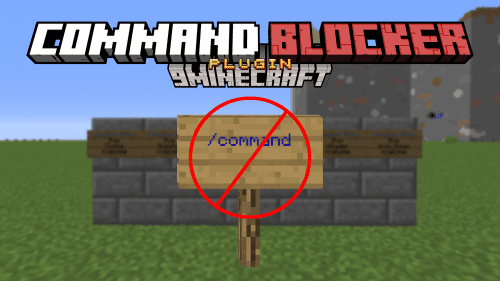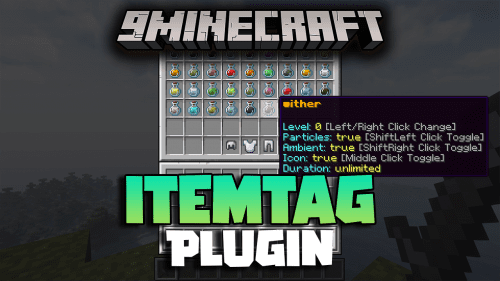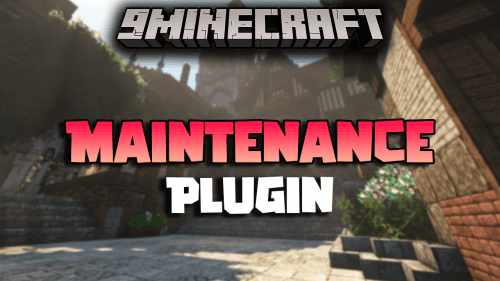ServerListPlus Plugin (1.20.6, 1.20.1) – An Extremely Customizable Server Status Ping Plugin
691
views ❘
June 15, 2024
❘
ServerListPlus Plugin (1.20.6, 1.20.1) is a highly customizable plugin that allows server administrators to modify and enhance the information displayed in the Minecraft multiplayer server list. This plugin enables servers to stand out by providing detailed, dynamic, and attractive server information, which can attract more players and improve their first impression.

Features:
- Dynamic MOTD: Create dynamic messages of the day (MOTD) that can change based on conditions like player count, time of day, or server status.
- Server Icon Customization: Easily change the server icon displayed in the server list, allowing for seasonal or event-specific icons.
- Hover Text: Add hover text that appears when players hover over the server name in their multiplayer menu, providing additional information and enhancing the user experience.
- Player Count Modifiers: Modify the displayed player count to show a virtual number, which can help in making the server appear more populated or in maintaining a desired player count appearance.
- Protocol Support: Full support for multiple Minecraft versions, ensuring the server list features work seamlessly regardless of the version players use.
- Fallback Options: Configure fallback options for server status and information to ensure players always see relevant and accurate data.
- Localization: Support for multiple languages, making it accessible to a global player base.
Screenshost:

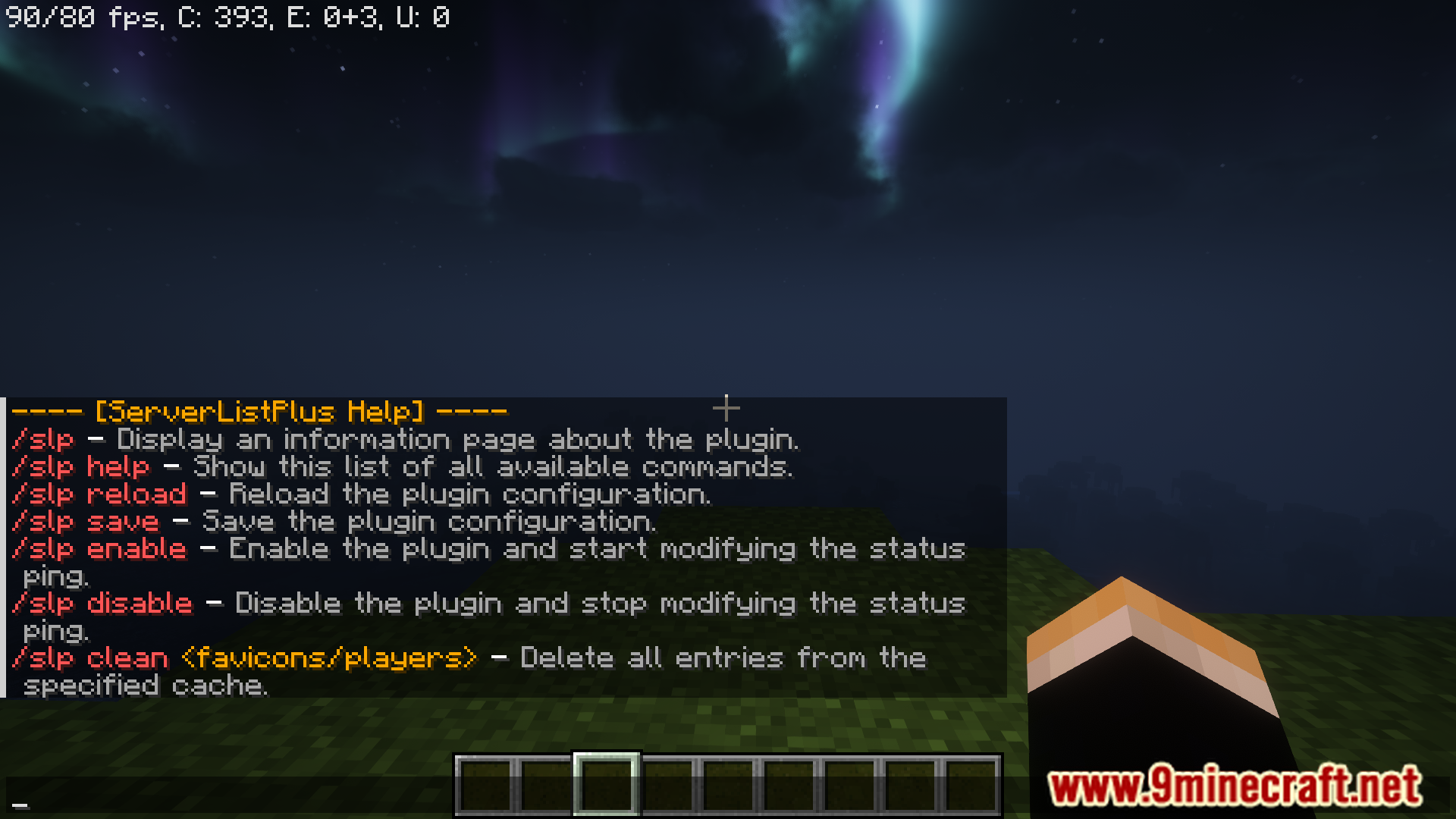
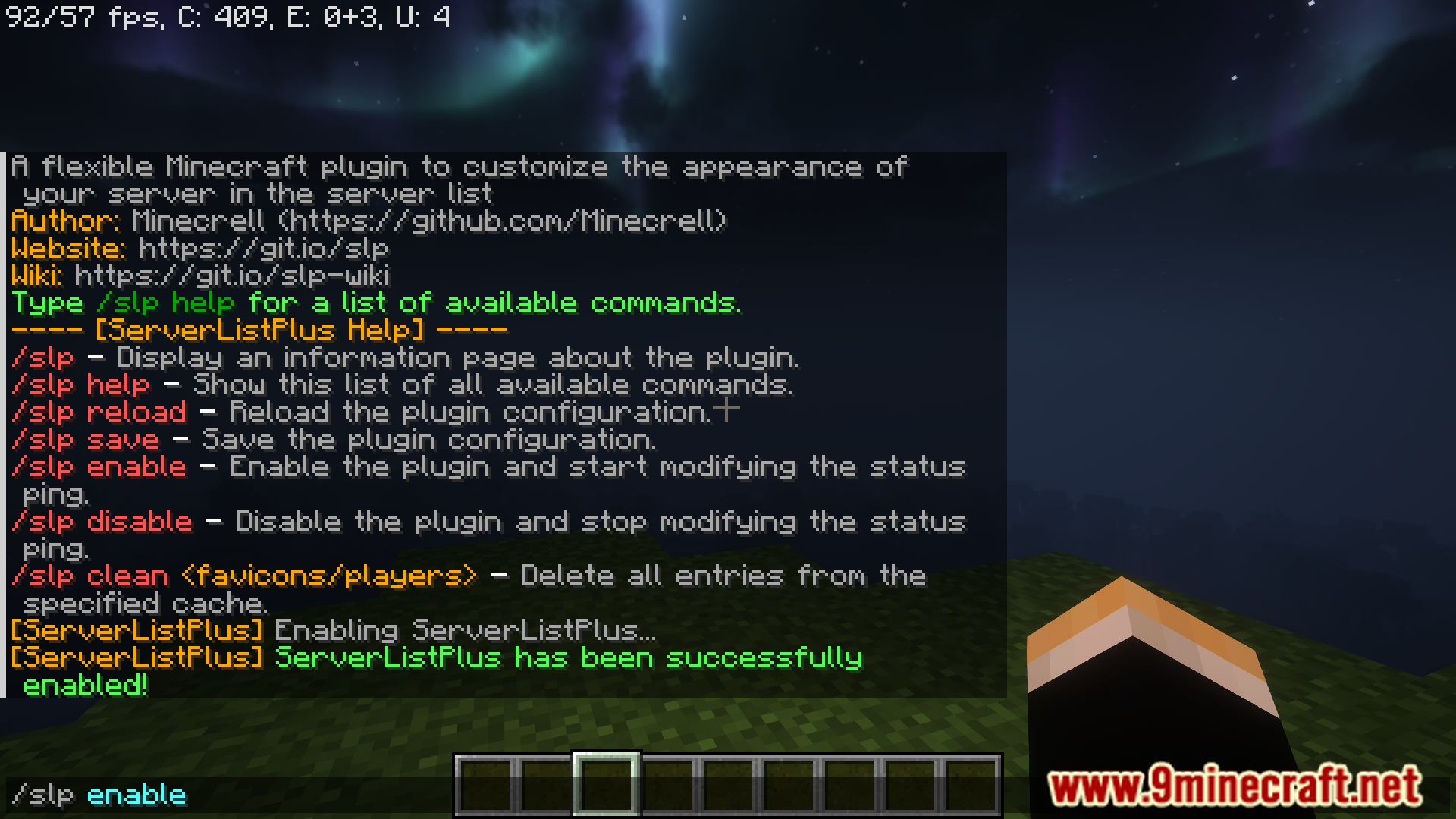

Commands:
- /slp – Display an information page about the plugin and list all available commands.
- /slp reload or /slp rl – Reload the plugin configuration.
- /slp save – Save the plugin configuration.
- /slp enable – Enable the plugin and start modifying the status ping.
- /slp disable – Disable the plugin and stop modifying the status ping.
- /slp clean <favicons/players/requests> – Delete all entries from the specified cache.
If /slp is used by another plugin you can also use /serverlistplus instead. The permission for all commands is serverlistplus.admin.
How to install:
- Please visit the following link for full instructions: How To Download & Install Spigot Plugins
- Don’t miss out today’s latest Minecraft Plugins
ServerListPlus Plugin (1.20.6, 1.20.1) Download Links
For All Versions from Minecraft 1.8 to Minecraft 1.20.6
Click to rate this post!
[Total: 0 Average: 0]