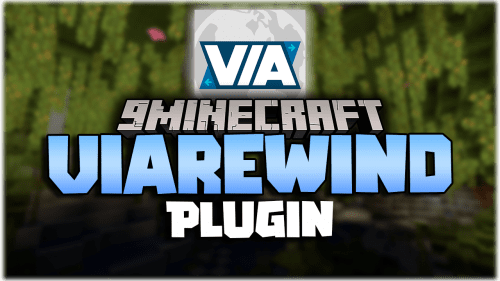ServerSelectorX Plugin (1.19.4, 1.19.2) – An Up To Date Customizable Server Selector Plugin
ServerSelectorX Plugin (1.19.4, 1.19.2) is a powerful and flexible server selection plugin designed for Minecraft servers. It allows administrators to create interactive server selection menus for players, helping them navigate and connect to various servers within a network. With a focus on user experience and customizability, ServerSelectorX is perfect for hubs and multi-server setups that need an intuitive way to direct players to different game modes, mini-games, or worlds.

Features:
- ServerSelectorX provides extensive options for creating custom GUI menus, letting admins choose from various layouts, icons, and visual styles to match their server’s aesthetic.
- Compatible with both BungeeCord and Spigot, the plugin enables cross-server navigation and can handle diverse network setups.
- It supports displaying live player counts and server statuses, providing real-time information to users as they browse through available servers.
- The plugin integrates with permissions systems, allowing you to control which menus and servers players can access.
- ServerSelectorX supports PlaceholderAPI, giving server admins the ability to include dynamic placeholders like server name, MOTD, and more.
- Admins can set custom commands or item interactions to open menus, making it easy to integrate with other features or plugins.
Screenshost:





Commands:
- /ssx-custom:menu
- /ssx reload
How to install:
- Please visit the following link for full instructions: How To Download & Install Spigot Plugins
- Don’t miss out today’s latest Minecraft Plugins
ServerSelectorX Plugin (1.19.4, 1.19.2) Download Links
For All Versions from Minecraft 1.7 to Minecraft 1.12.2
For All Versions from Minecraft 1.13 to Minecraft 1.19.4
Click to rate this post!
[Total: 0 Average: 0]


 0
0  September 29, 2024
September 29, 2024