Shape-Shifter Mod
 79,352
79,352
 9
9
 September 27, 2016
September 27, 2016
Shape-Shifter Mod allows you to change your model by pressing the ‘U’ key in-game and selecting a mob. You will also gain some benefits/disadvantages of the chosen mob

Screenshots:

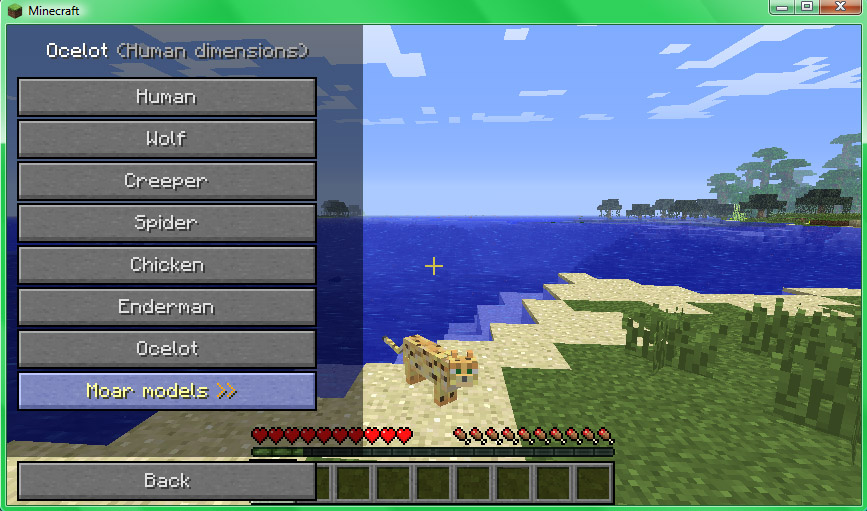

In single player, changing shape will also cause you to change dimensions and perspective so, for example, if you chose to be a wolf, you would be able to walk through one high holes, but as an enderman would need a three block high hole. This will not happen in multiplayer, but you will still be able to activate some abilities and will still look like the mob if you go into third person view.
The current mobs:
- Wolf
- Ocelot
- Enderman
- Creeper
- Spider
- Fish
- Snowman
- Chicken
- Giant
- Blaze
- Ghast
- Villager (if in villager.txt and in multiplayer)
- Golem
- Cavespider
- Fly
The option for giant will not appear in multiplayer for obvious reasons.
ModLoader is not required because it wouldn’t be able to help with compatibility other than saving me from editing perhaps two more files. These are not the files that tend to cause issues with other mods.
You can edit the skins without fear of changing those of every other mob in the game. The .png images can be found in mob/shapeShift/ in minecraft.jar.
In the multiplayer menu, there is a button that allows you to choose whether you want the other players to be decked out in the skins that they uploaded to minecraft.net (which looks odd on most of the models), or with skins that are stored in the client (ones that fit the models they are viewed as).
Installation:
- Put the files into minecraft.jar
- delete META-INF etc etc
Download Links for Shape-Shifter Mod:













