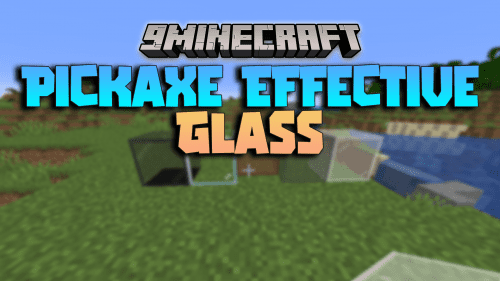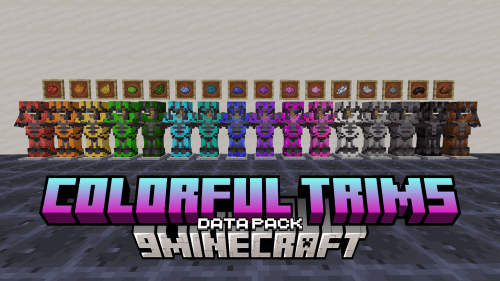Show Dimension In Name Data Pack (1.21.5, 1.20.1) – Know Your Player’s Location
 2,287
2,287
 0
0
 May 24, 2025
May 24, 2025
Show Dimension In Name Data Pack (1.21.5, 1.20.1) displays the dimension a player is currently in right next to their name, making it easy to identify where they are in the game. Enjoy playing this data pack!

Features:
- Config
To switch between a long and short prefix
/scoreboard players set &short_prefix sdin.config valuevalue = 0 = long prefix –> default
value = 1 = short prefix
Color table
1 – aqua2 – black
3 – blue
4 – dark_aqua
5 – dark_blue
6 – dark_gray
7 – dark_green
8 – dark_purple
9 – dark_red
10 – gold
11 – gray
12 – green
13 – light_purple
14 – red
15 – white
16 – yellow
- Name color
Change name color (overworld)
Color of the name in the overworlddefault = gray
/scoreboard players set &name_color_sdin_overworld name_color.jodek valuevalue = color –> look at color table
Change name color (nether)
Color of the name in the netherdefault = gray
/scoreboard players set &name_color_sdin_nether name_color.jodek valuevalue = color –> look at color table
Change name color (end)
- Prefix color –> [Overworld] – [Nether] – [End]
Change prefix color (overworld)
Color of the “overworld” prefixdefault = green
/scoreboard players set &prefix_color_sdin_overworld name_color.jodek valuevalue = color –> look at color table
value = 0 –> disabled / no prefix
Change prefix color (nether)
Color of the “nether” prefixdefault = red
/scoreboard players set &prefix_color_sdin_nether name_color.jodek valuevalue = color –> look at color table
value = 0 –> disabled / no prefix
Change prefix color (end)
Color of the “end” prefix
default = dark_purple
/scoreboard players set &prefix_color_sdin_end name_color.jodek valuevalue = color –> look at color table
value = 0 –> disabled / no prefix
Screenshots:

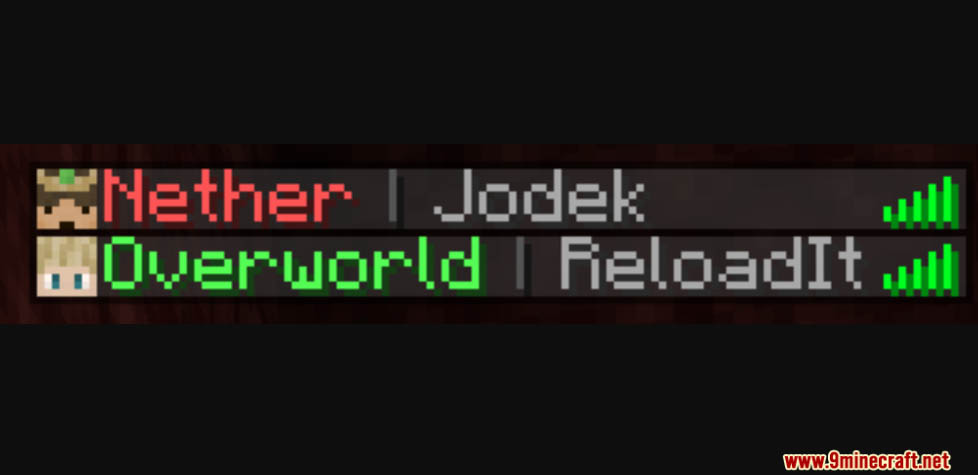

How to install:
- Please visit the following link for full instructions: How To Download & Install Data Packs
- Don’t miss out on today’s latest Minecraft Data Packs!