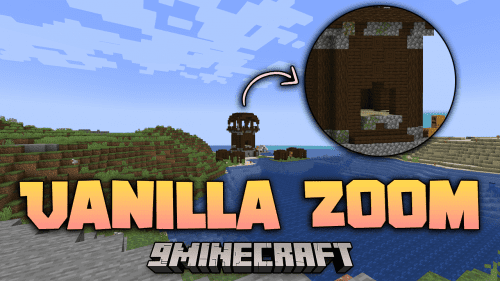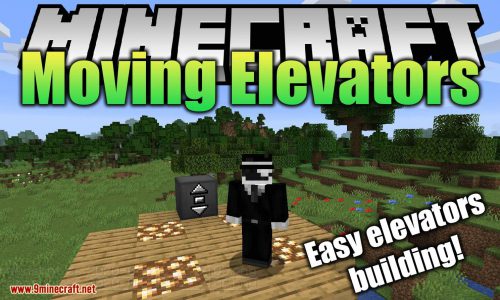Show Yourself Mod (1.21.1, 1.20.1) – See Hidden Nicknames
On many multiplayer servers, the player nicknames are hidden by default. But most of these servers usually include an option to view a player’s nickname by right clicking on them. But this right click range is low on most servers. Show Yourself Mod (1.21.1, 1.20.1) is here to change that. With this mod installed, you can right click on a player to view their nickname. The range for this work can be configured to be as large as 64 blocks.

Features:
- Right click on players to view their nickname.
- Useful on servers where nicknames are hidden.
- Right click range can be increased upto 64 blocks.
Screenshots:





Requires:
How to install:
How To Download & Install Mods with Minecraft Forge
How To Download & Install Fabric Mods
How To Download & Install The Quilt Loader
Don’t miss out today’s latest Minecraft Mods
Show Yourself Mod (1.21.1, 1.20.1) Download Links
For Minecraft 1.18.2
Fabric version: Download from Server 1 – Download from Server 2
For Minecraft 1.19.2
Fabric version: Download from Server 1 – Download from Server 2
For Minecraft 1.19.4
Fabric version: Download from Server 1 – Download from Server 2
For Minecraft 1.20.1
Fabric version: Download from Server 1 – Download from Server 2
For Minecraft 1.20.2
Fabric version: Download from Server 1 – Download from Server 2
For Minecraft 1.21.1, 1.21
Fabric version: Download from Server 1 – Download from Server 2