Shulker Tooltip Mod (1.21.1, 1.20.1) – Learning About The Shulker
Shulker Tooltip Mod (1.21.1, 1.20.1) allows players to see what is inside a Shulker just by hovering the mouse through the item’s icon. Normally, to learn what is inside a Shulkerbox, it is necessary to put it down and open it manually. However, this process can be quite monotonous and boring if players have to check a large number of chests. Once Shulker Tooltip is in play, this entire process will be removed entirely and players can just simply hover by to see the contents inside. This Mod, when utilize in a multiplayer environment, there will be a tremendous advantage in trading and data sorting. At the same time, the ability to learn about the inside information before even putting it down would really ease players off a lot of unnecessary chores where they have to select the correct shulker.

Features:
- Players can check the contents inside a shulkerbox by hovering through the icon in inventories.
Screenshots:
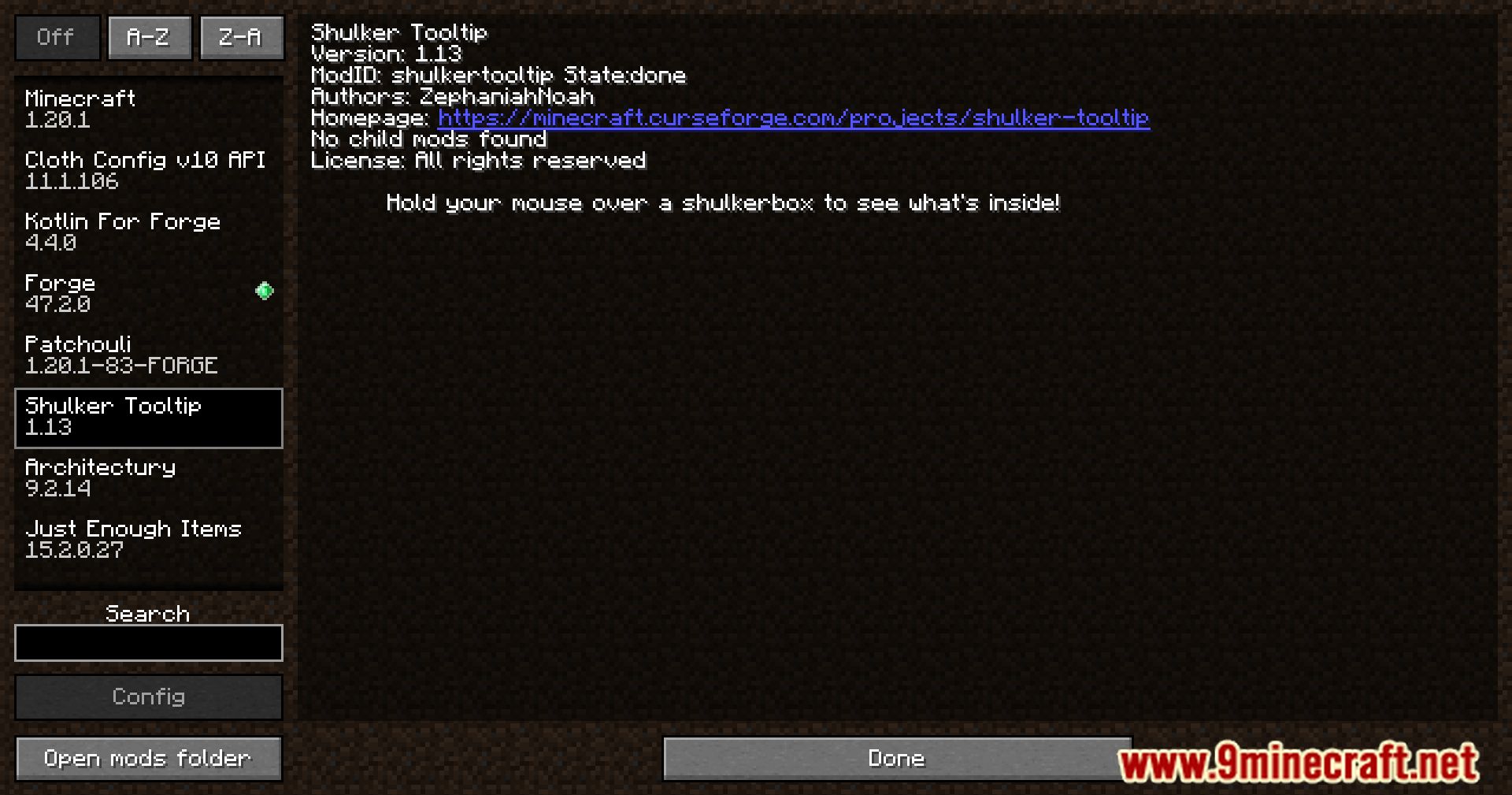











Requires:
How to install:
How To Download & Install Mods with Minecraft Forge
How To Download & Install Fabric Mods
Don’t miss out today’s latest Minecraft Mods
Shulker Tooltip Mod (1.21.1, 1.20.1) Download Links
For Minecraft 1.16.5
Forge Version: Download from Server 1 – Download from Server 2
For Minecraft 1.17.1
Forge Version: Download from Server 1 – Download from Server 2
For Minecraft 1.18.2
Forge Version: Download from Server 1 – Download from Server 2
For Minecraft 1.19
Forge Version: Download from Server 1 – Download from Server 2
For Minecraft 1.19.4
Forge Version: Download from Server 1 – Download from Server 2
For Minecraft 1.20.1, 1.20
Forge/NeoForge Version: Download from Server 1 – Download from Server 2
For Minecraft 1.20.4
Forge Version: Download from Server 1 – Download from Server 2
For Minecraft 1.20.6
Forge Version: Download from Server 1 – Download from Server 2
For Minecraft 1.21.1, 1.21
Forge Version: Download from Server 1 – Download from Server 2

























