Silence Talking From a Username Mod
 74
74
 8
8
 May 5, 2013
May 5, 2013

S.T.F.U. (Silence Talking From a Username) does exactly what you’d expect: it allows you to mute certain players from the chat with a simple command. Is another player spamming the chat with nonsense or just plain bothering you? Just type /mute (or .mute) and their username and you won’t receive any more messages from that person.
Features
- ModLoader/Forge/Vanilla compatible (does not require ModLoader/Forge)
- Works on essentially any server even if they do not have the /ignore command enabled
- Does not require you to be an operator of the server
- Persistant mutelist (works between servers, client relaunches, and MC updates)
Commands (note: all commands can use . instead of /)
- /mute <username> Blocks all messages from the player
- /unmute <username> Unblocks all messages from the player
- /listmutes Lists all muted players (you can also use /mutelist)
- /clearmutes Clears all muted players
- /mutehelp Get help for the commands
Screenshots:
Command: /mute Toxicsick
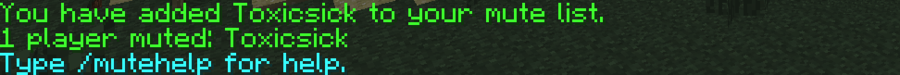
Command: /mute xJustGetRealHD
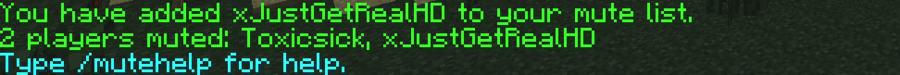
Command: /unmute Toxicsick
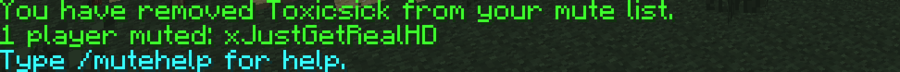
Command: /clearmutes

Command: /mutehelp
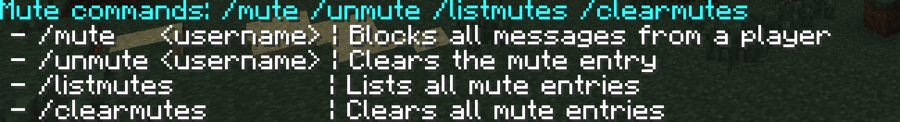
Installation:
- Drag the class file into your minecraft jar and replace the original class file. This process is the same as installing any other mod
Changelogs:
v1.5.1
- Updated to Minecraft 1.5.2

For Minecraft 1.5.2
For Minecraft 1.5.1
Click to rate this post!
[Total: 0 Average: 0]













