Silent Chat Plugin (1.19.4, 1.19.2) – Spigot
Silent Chat Plugin (1.19.4, 1.19.2) controls the chat by muting it.
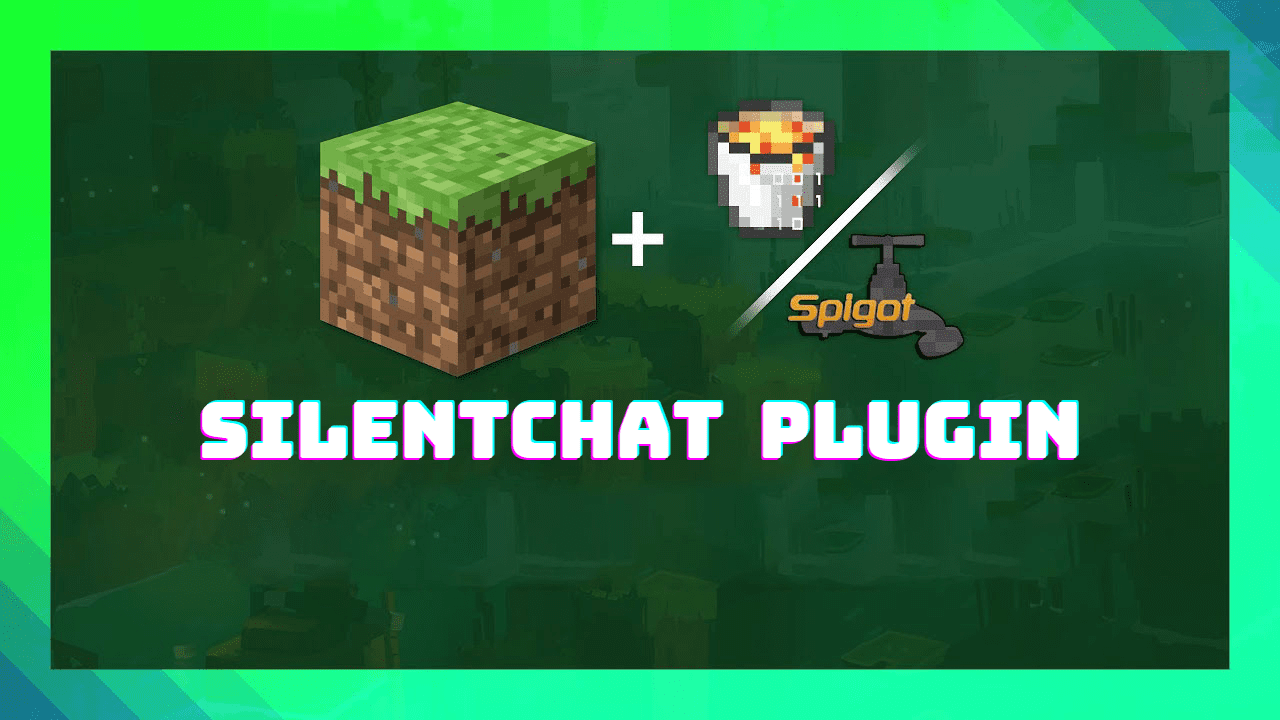
Features:
By running the command /chatsettings you will be able to manage the following things on the minecraft chat:
– Disable or not the messages when a player joins the server
– Disable or not the messages when a player leaves the server
– Disable or not the messages when a player dies by the hand of another player
– Disable or not the messages when a player dies from something other than a player (i.e. zombies, lava or fall deaths…)
– Disable or not all messages sent by players
How to install:
- Download a plugin of your choice.
- Place the .jar and any other files in your plugin’s directory.
- Run the server and wait for it to fully load.
- Type stop in your Minecraft server console to bring the server to a clean stop.
- Run the server.
- All done! Your plugin should be installed and ready to be used.
Silent Chat Plugin (1.19.4, 1.19.2) Download Links
For Minecraft Spigot 1.19.4, 1.19.2
Click to rate this post!
[Total: 0 Average: 0]


 0
0  March 22, 2023
March 22, 2023 
























