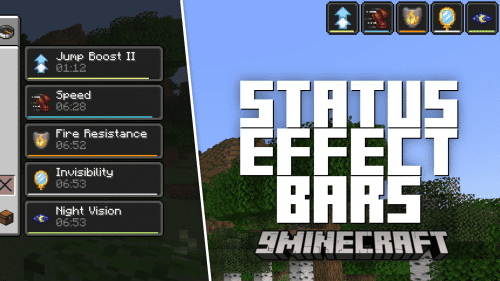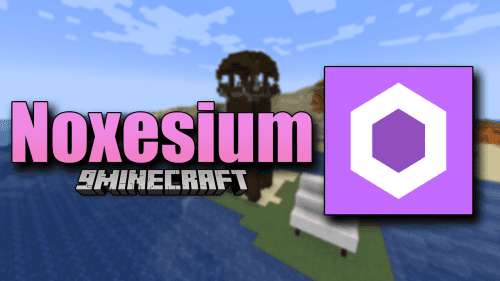Silent Screenshots Mod (1.21.5, 1.20.1) – Removes The Screenshot Chat Message
In the vanilla game, you can take a screenshot of your game window simply by pressing a keybind. And screenshots taken this way will be saved into the .minecraft/screenshots folder. Whenever you take a screenshot in the game, a chat message will be sent that will help you navigate to that screenshot in the screenshots folder. These messages can often be an annoyance as they can interfere with your screenshots. Imagine taking a few screenshots in quick successions. The message sent for each screenshot will appear as overlays in the second to the last screenshot that you take. Silent Screenshots Mod (1.21.5, 1.20.1) is here to change that. WIth this mod installed, taking an in-game screenshot will no longer send out messages in the chat box.

Features:
- Removed the screenshot message from appearing in the chat box.
- Plays a sound upon taking a screenshot.
- Screenshots can be taken in quick successions without worrying about the chat overlay appearing.
Screenshots:

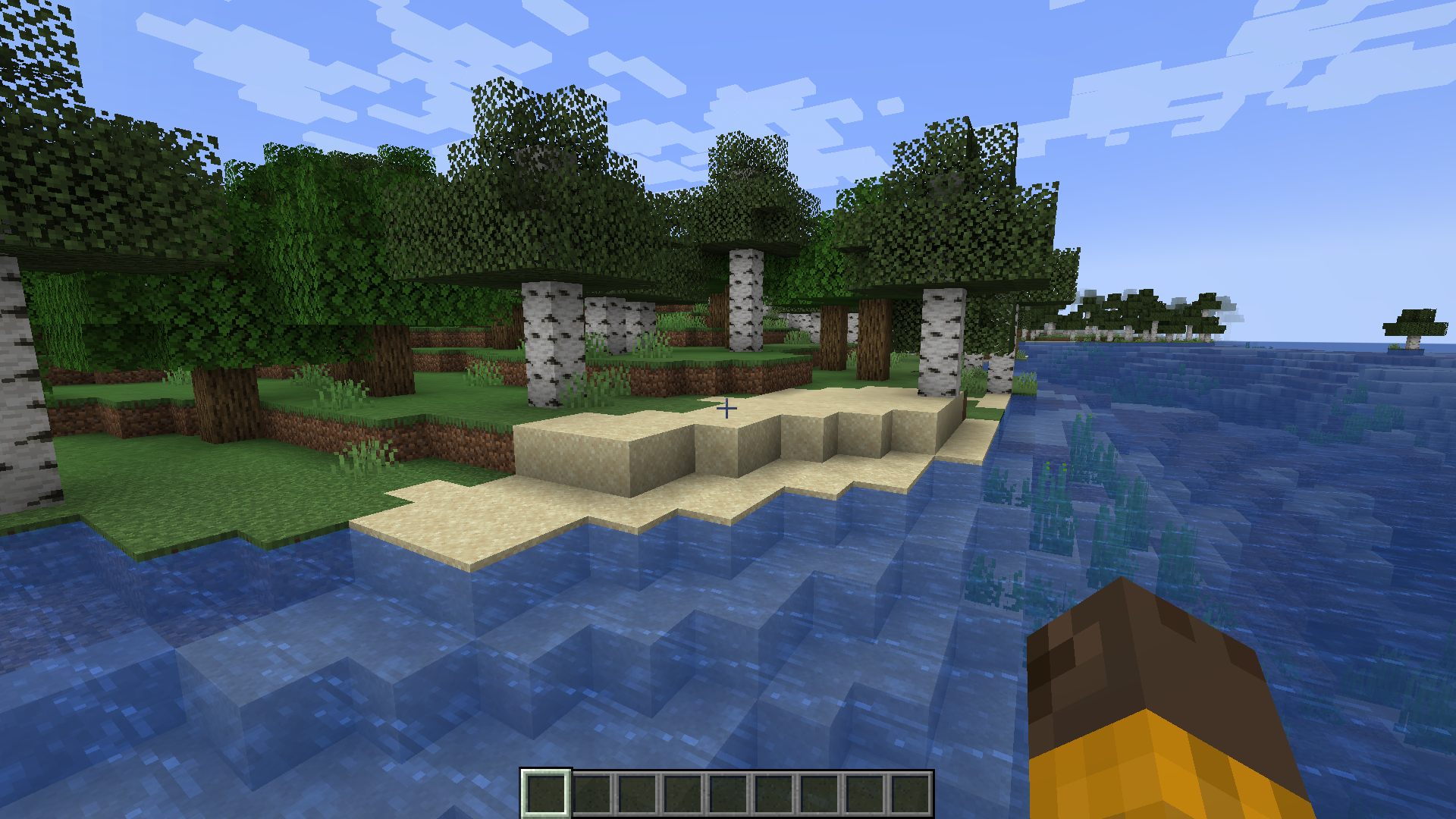
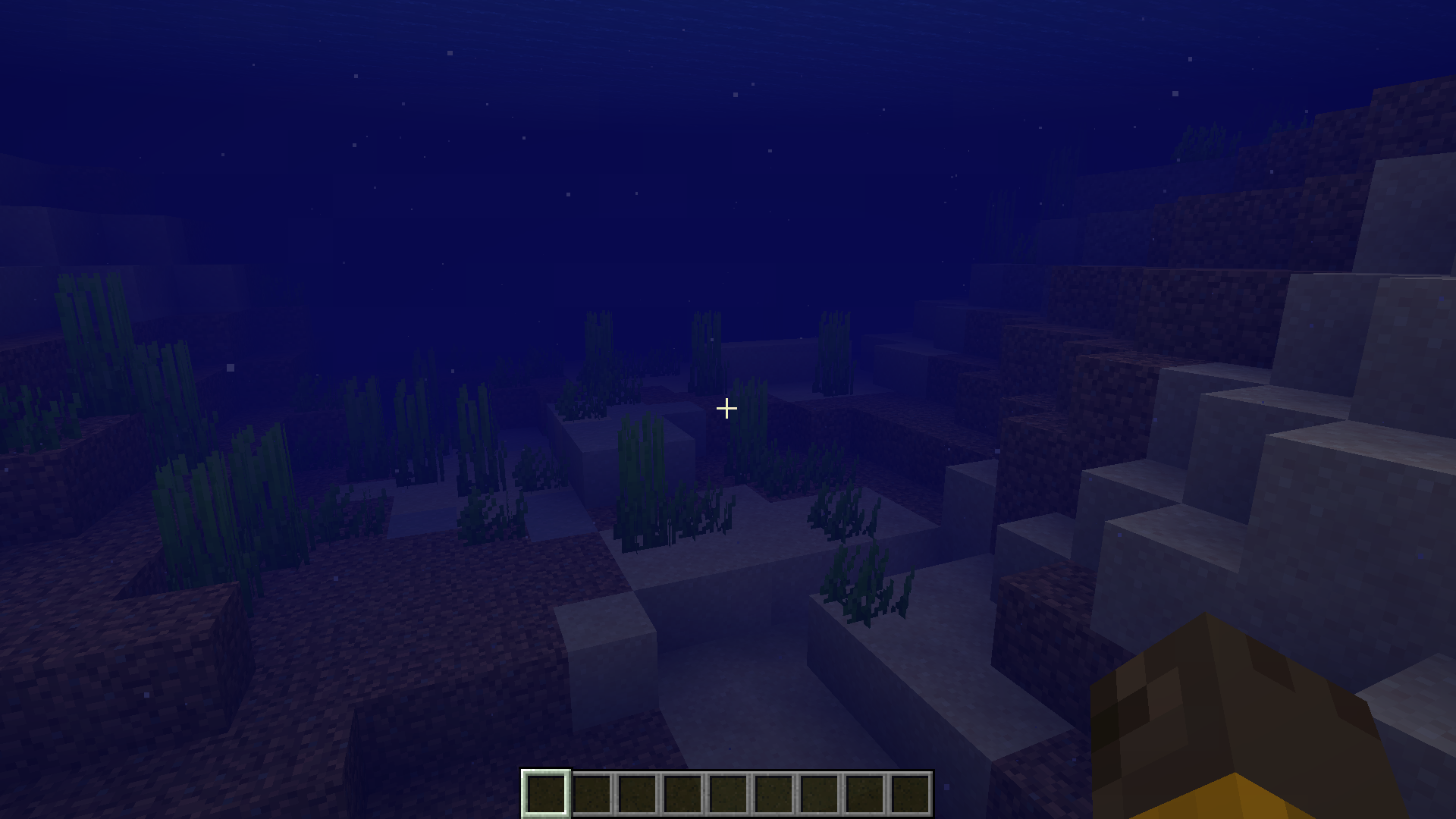


Requires:
How to install:
How To Download & Install Mods with Minecraft Forge
How To Download & Install Fabric Mods
How To Download & Install The Quilt Loader
Don’t miss out today’s latest Minecraft Mods
Silent Screenshots Mod (1.21.5, 1.20.1) Download Links
For All Versions from Minecraft 1.18.2 to Minecraft 1.19.2
Forge/Fabric/Quilt version: Download from Server 1 – Download from Server 2
For All Versions from Minecraft 1.19.4 to Minecraft 1.21.1, 1.21
Forge/NeoForge/Fabric/Quilt version: Download from Server 1 – Download from Server 2
For All Versions from Minecraft 1.19.4 to Minecraft 1.21.3
Forge/NeoForge/Fabric/Quilt version: Download from Server 1 – Download from Server 2
For All Versions from Minecraft 1.19.4 to Minecraft 1.21.5
Forge/NeoForge/Fabric/Quilt version: Download from Server 1 – Download from Server 2