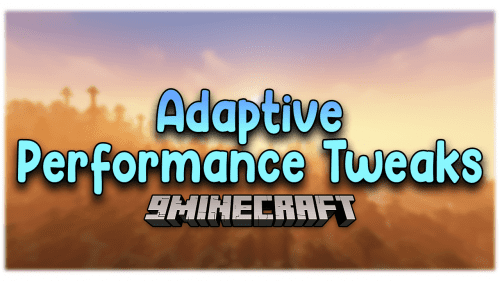Simple Backups Mod (1.21.5, 1.20.1) – Backups Should Be Saved
Simple Backups Mod (1.21.5, 1.20.1) creates backups of your world, which is extremely useful when playing with a large number of mods. Sometimes, a single mod with an error can corrupt your map and prevent it from launching. The mod periodically makes a copy of your world and stores it in a separate folder. You can specify the interval in minutes, the total number of stored copies, as well as the total size of all backups, after which older backups will be deleted.
Configuration file: \.minecraft\config\simplebackups-common.toml By default, the mod stores 10 world backups, creates backups every 120 minutes, and sets a maximum backup folder size of 25 GB. The mod also displays notifications confirming successful backups. Default storage folder: .minecraft/simplebackups

Features:
- Automatic Backups:
- Scheduled backups at configurable intervals.
- Backups are performed asynchronously to minimize impact on game performance.
- Customizable Settings:
- Limit the number of backups to keep.
- Set maximum disk space usage for backups.
- Choose backup formats, such as .zip or .tar.lz4.
- Resource Efficiency:
- Option to pause automatic backups when no players are online (for servers).
- Manual Backups:
- Trigger backups manually using commands.
- Storage Options:
- Backups are stored in the game directory by default but can be configured to save to any location.
Screenshots:

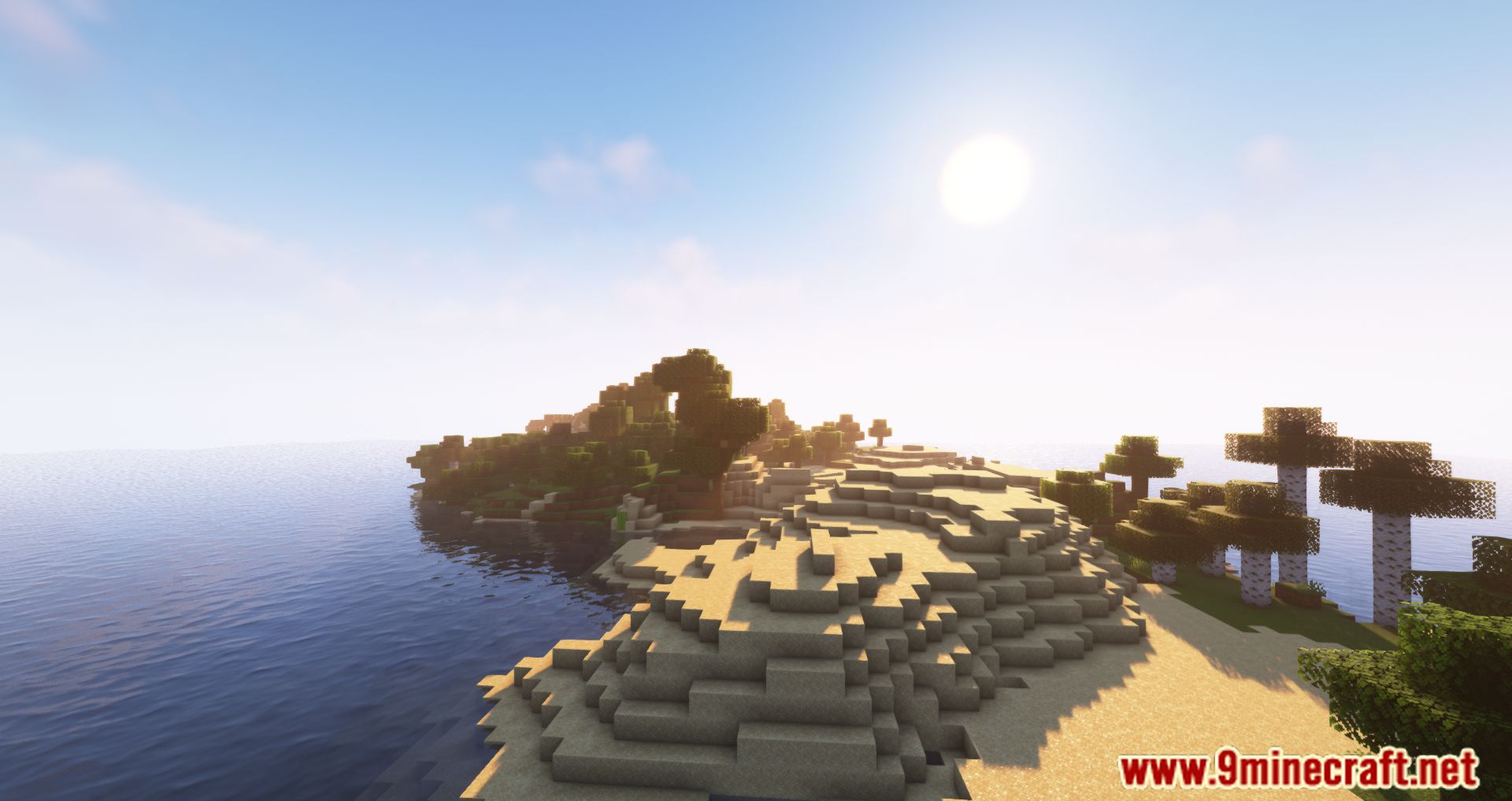



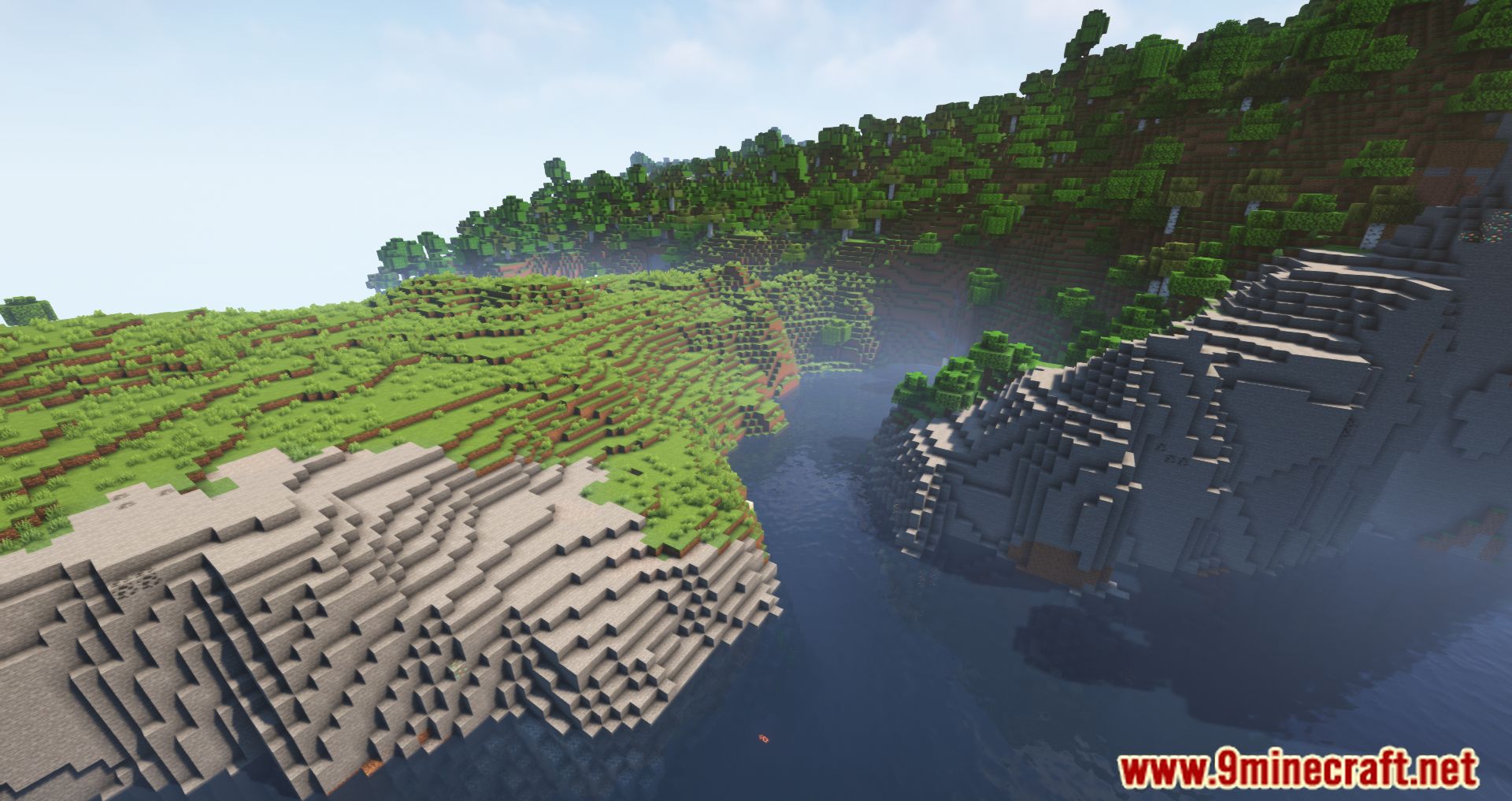

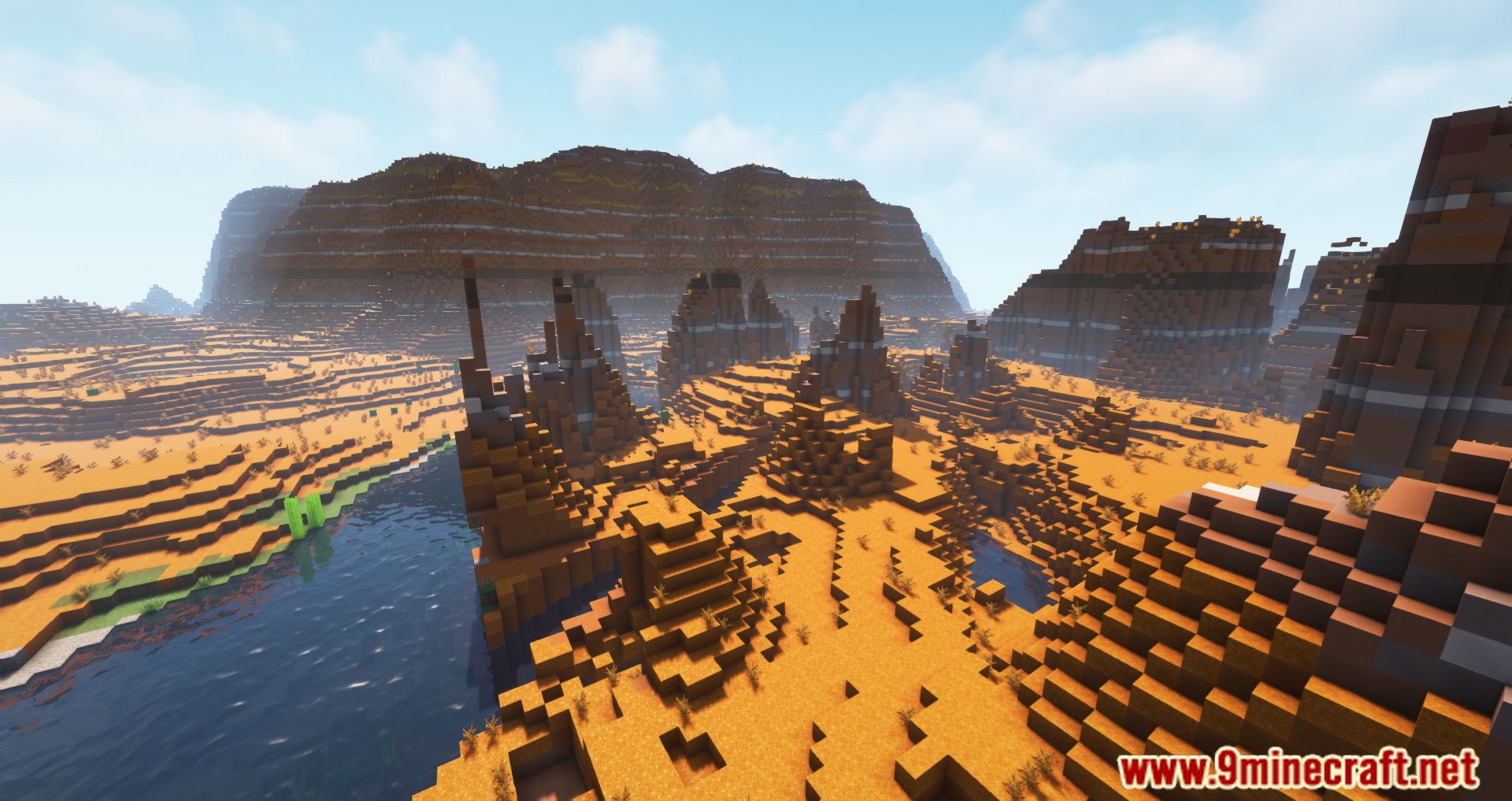
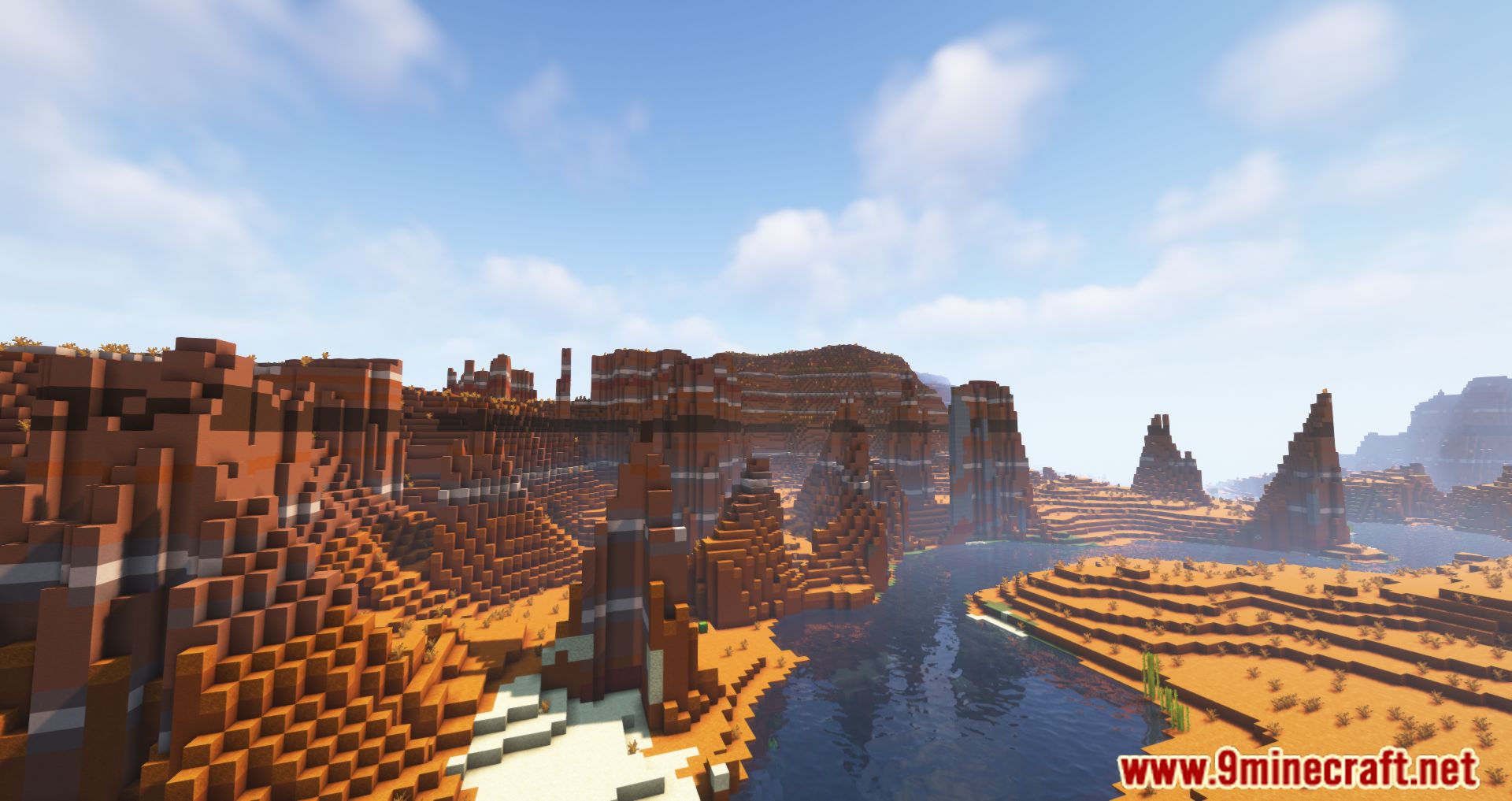
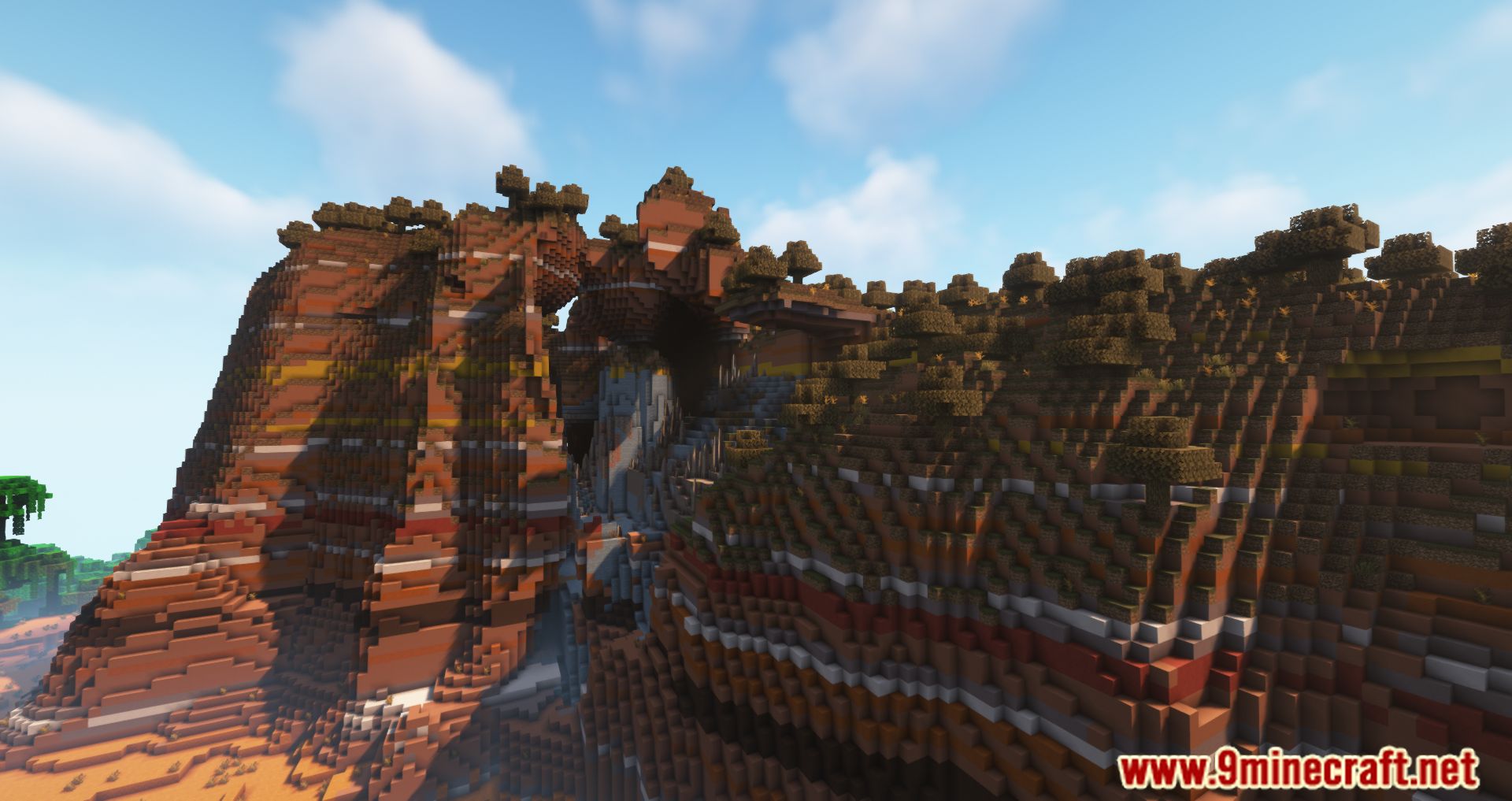
Requires:
How to install:
How To Download & Install Mods with Minecraft Forge
How To Download & Install Fabric Mods
Don’t miss out today’s latest Minecraft Mods
Simple Backups Mod (1.21.5, 1.20.1) Download Links
For Minecraft 1.18.1
Forge Version: Download from Server 1
For Minecraft 1.18.2
Forge Version: Download from Server 1
For Minecraft 1.19
Forge Version: Download from Server 1
For Minecraft 1.19.2, 1.19.1
Forge Version: Download from Server 1
For Minecraft 1.19.3
Forge Version: Download from Server 1 – Download from Server 2
For Minecraft 1.19.4
Forge Version: Download from Server 1 – Download from Server 2
For Minecraft 1.20.1, 1.20
Forge Version: Download from Server 1 – Download from Server 2
For Minecraft 1.21.1, 1.21
NeoForge Version: Download from Server 1 – Download from Server 2
For Minecraft 1.21.4
NeoForge Version: Download from Server 1 – Download from Server 2
For Minecraft 1.21.5
NeoForge Version: Download from Server 1 – Download from Server 2