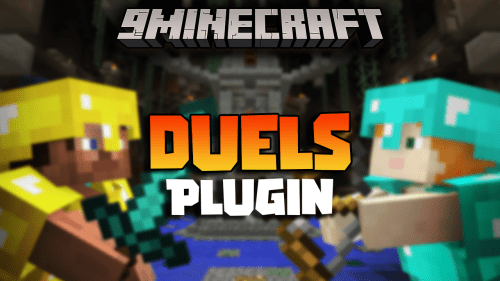Simple Levels Plugin (1.20.1, 1.19.4) – Spigot
2,619
views ❘
June 19, 2023
❘
Simple Levels Plugin (1.20.1, 1.19.4) is a Minecraft plugin designed to add a leveling system to the game. Players can earn experience points (XP) through various activities such as mining, crafting, fighting mobs, and more. As players accumulate XP, they level up, unlocking new abilities and rewards. The plugin is highly customizable, allowing server owners to define how players earn XP and what rewards they receive.

Features:
- Simple Levels introduces a progressive leveling system to Minecraft. Players earn XP through various activities and level up as they gain more XP.
- Server owners can define what activities give XP. This could include mining certain blocks, crafting specific items, killing certain mobs, and more.
- As players level up, they can receive rewards. These rewards can be customized by the server owner and could include items, abilities, or even ranks.
- Simple Levels includes a leaderboard system, allowing players to compete for the highest level. This adds a competitive element to the game, encouraging players to actively participate in leveling activities.
- Simple Levels is designed to have minimal impact on server performance. It uses efficient coding techniques to ensure that your gameplay remains smooth and lag-free.
Commands:
- /simplelevels check: This command allows players to check their current level and XP.
- /simplelevels leaderboard: This command displays the leaderboard, showing the highest leveled players.
- /simplelevels give [player] [amount]: This command gives a specified amount of XP to a player. (Admin command)
- /simplelevels set [player] [level]: This command sets a player’s level to a specified value. (Admin command)
Permissions:
- simplelevels.check: Allows a player to check their level and XP.
- simplelevels.leaderboard: Allows a player to view the leaderboard.
- simplelevels.give: Allows a player to give XP to others. (Typically an admin permission)
- simplelevels.set: Allows a player to set the level of others. (Typically an admin permission)
Screenshots:

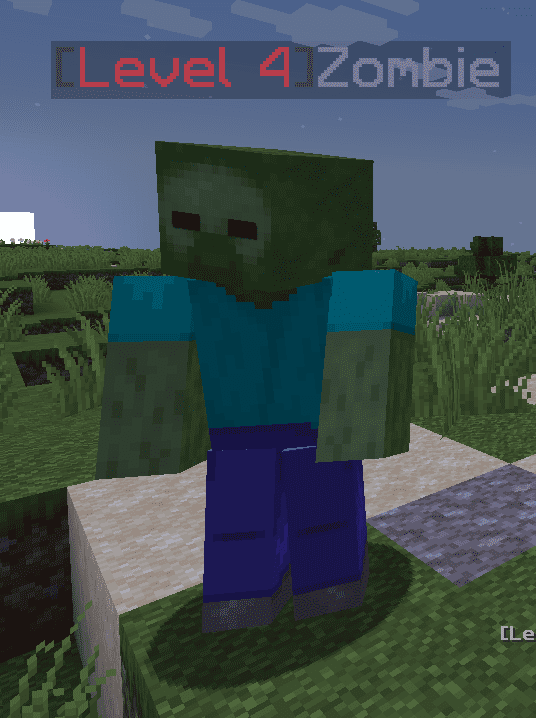


How to install:
- Download a plugin of your choice.
- Place the .jar and any other files in your plugin’s directory.
- Run the server and wait for it to fully load.
- Type stop in your Minecraft server console to bring the server to a clean stop.
- Run the server.
- All done! Your plugin should be installed and ready to be used.
Simple Levels Plugin (1.20.1, 1.19.4) Download Links
For All Versions from Minecraft Spigot 1.12 to Minecraft Spigot 1.20.1
Click to rate this post!
[Total: 0 Average: 0]