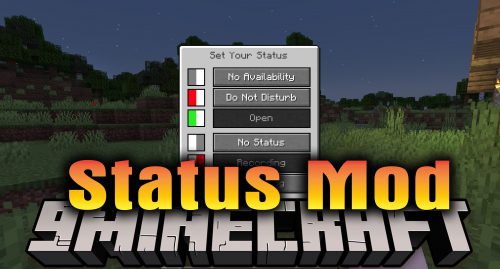Simple Voice Chat Mod (1.21.5, 1.20.1) – Communicate Directly with Your Friends
Simple Voice Chat Mod (1.21.5, 1.20.1) introduces an easy-to-use in-game voice chat, enabling players to communicate with friends using voice. The mod includes all essential features. You can speak by pressing a key or activate the microphone via a keybind. Players who have the mod installed will display an indicator, and you can adjust the volume level for each player individually.
The mod has its own settings menu, where you can test your microphone. By default, the microphone activation is set to the CAPS LOCK key, muting it is assigned to the M key, and configuring it is done with the V key.
To enable voice activation mode, open the mod’s configuration file, locate the parameter microphone_activation_type = "PTT", and change it to microphone_activation_type = "VOICE".
Warning: If you receive the message “Voice chat unavailable,” it means port 24454/UDP is closed. You need to open this port on your PC or router if one is being used. You can search the internet for instructions on opening ports; there are plenty of guides and videos for various operating systems and routers.

Features:
- Push to Talk: Only transmits voice when you press a button.
- Voice Activation: Automatically transmits voice when you start speaking.
- Proximity Voice Chat: Allows voice chat with players nearby.
- Password Protected Group Chats: Create group chats that are protected by a password.
- Opus Codec: Uses the Opus codec for high-quality audio compression.
- RNNoise: Recurrent neural network noise suppression for clearer audio.
- OpenAL Audio: Uses OpenAL for 3D sound effects.
- Cross Compatibility: Works with Fabric, NeoForge, Forge, Quilt, Bukkit, Spigot, and Paper.
- Configurable Push to Talk Key: Customize the key for push-to-talk.
- Microphone Test Playback: Test your microphone and adjust settings.
- Configurable Voice Distance: Adjust the distance for voice chat.
- Whispering: Allows whispering mode for quieter communication.
- Individual Player Volume Adjustment: Adjust the volume for individual players.
- Microphone Amplification: Amplify your microphone for better voice clarity.
- 3D Sound: Provides 3D sound effects for a more immersive experience.
- AES Encryption: Encrypts voice chat for security.
- Audio Recording: Records voice chat with separate audio tracks.
- Powerful API: Offers a powerful API for additional functionalities.
- Group Chats: Create and join group chats for communication with players not nearby.
- Settings GUI: Accessible via the V key, allows you to change voice chat settings, mute yourself, and more.
Screenshots:







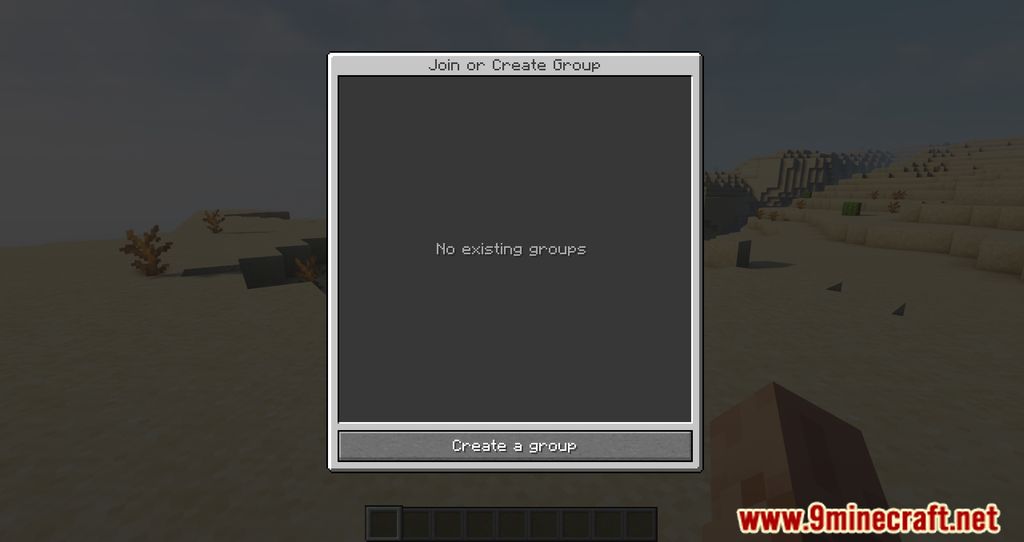
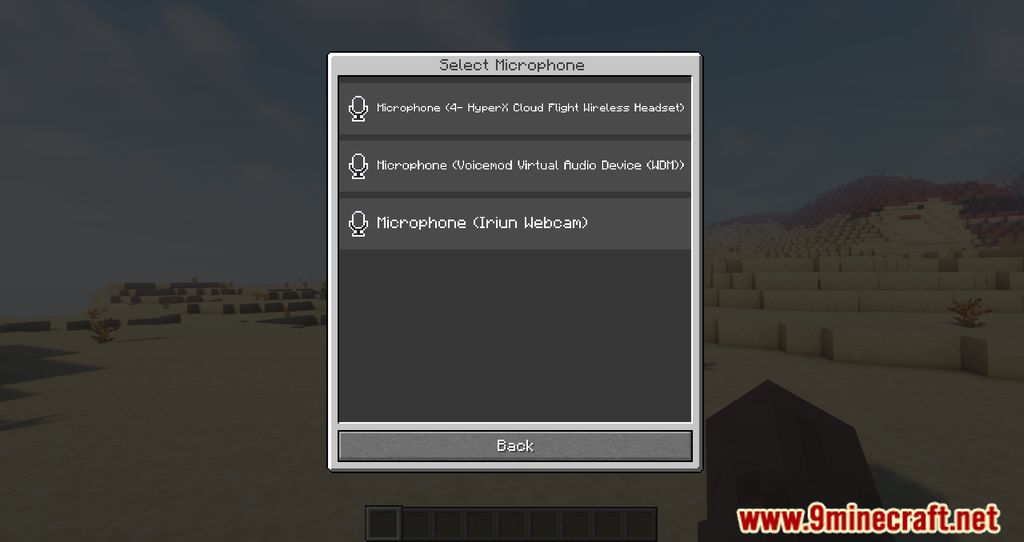
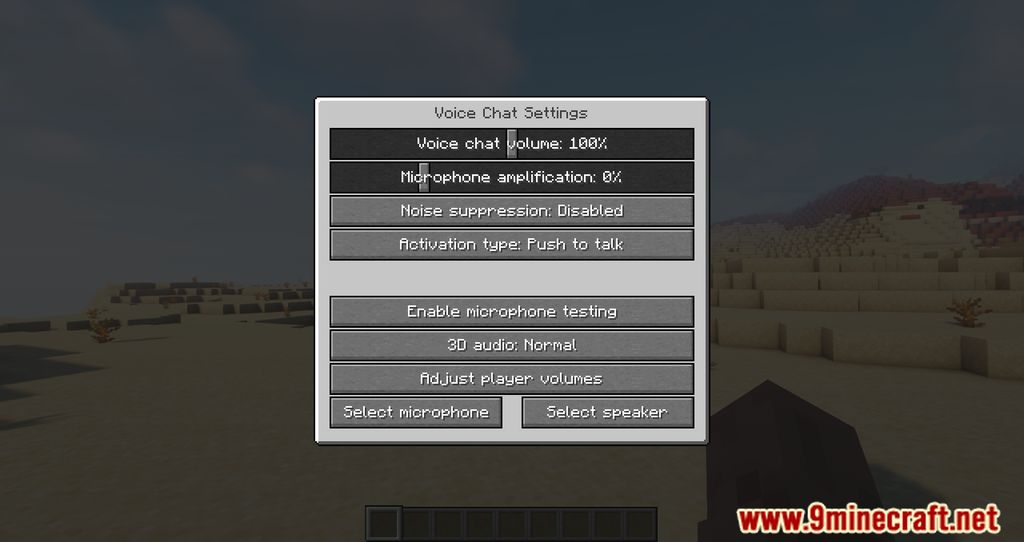
Requires:
Minecraft Forge or Fabric API or Quilt Loader or NeoForge Installer
How to install:
How To Download & Install Mods with Minecraft Forge
How To Download & Install Fabric Mods
Don’t miss out today’s latest Minecraft Mods
Simple Voice Chat Mod (1.21.5, 1.20.1) Download Links
For Minecraft 1.16.5
Forge Version: Download from Server 1
Fabric Version: Download from Server 1
For Minecraft 1.17.1
Forge Version: Download from Server 1
Fabric Version: Download from Server 1
For Minecraft 1.18.1
Forge Version: Download from Server 1
Fabric Version: Download from Server 1
For Minecraft 1.18.2
Forge Version: Download from Server 1
Fabric Version: Download from Server 1
For Minecraft 1.19
Forge Version: Download from Server 1
Fabric Version: Download from Server 1
For Minecraft 1.19.1
Forge Version: Download from Server 1
Fabric Version: Download from Server 1
For Minecraft 1.19.2
Forge Version: Download from Server 1 – Download from Server 2
Fabric Version: Download from Server 1 – Download from Server 2
Quilt Version: Download from Server 1
For Minecraft 1.19.3
Forge Version: Download from Server 1 – Download from Server 2
Fabric Version: Download from Server 1 – Download from Server 2
Quilt Version: Download from Server 1
For Minecraft 1.19.4
Forge Version: Download from Server 1 – Download from Server 2
Fabric Version: Download from Server 1 – Download from Server 2
Quilt Version: Download from Server 1 – Download from Server 2
For Minecraft 1.20.1, 1.20
Forge Version: Download from Server 1 – Download from Server 2
Fabric Version: Download from Server 1 – Download from Server 2
For Minecraft 1.20.2
Forge Version: Download from Server 1
Fabric Version: Download from Server 1
NeoForge Version: Download from Server 1
For Minecraft 1.20.4
Forge Version: Download from Server 1
Fabric Version: Download from Server 1
NeoForge Version: Download from Server 1
For Minecraft 1.20.6
Forge Version: Download from Server 1
Fabric Version: Download from Server 1
NeoForge Version: Download from Server 1
For Minecraft 1.21.1, 1.21
Forge Version: Download from Server 1 – Download from Server 2
Fabric Version: Download from Server 1 – Download from Server 2
NeoForge Version: Download from Server 1 – Download from Server 2
For Minecraft 1.21.3
Forge Version: Download from Server 1 – Download from Server 2
Fabric Version: Download from Server 1 – Download from Server 2
NeoForge Version: Download from Server 1 – Download from Server 2
For Minecraft 1.21.4
Forge Version: Download from Server 1 – Download from Server 2
Fabric Version: Download from Server 1 – Download from Server 2
NeoForge Version: Download from Server 1 – Download from Server 2
For Minecraft 1.21.5
Forge Version: Download from Server 1 – Download from Server 2
Fabric Version: Download from Server 1 – Download from Server 2
NeoForge Version: Download from Server 1 – Download from Server 2