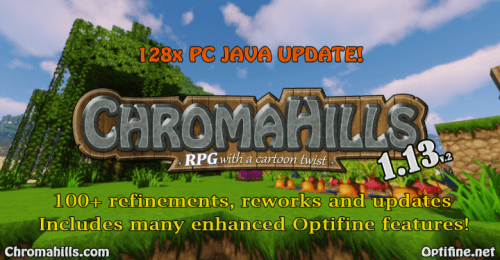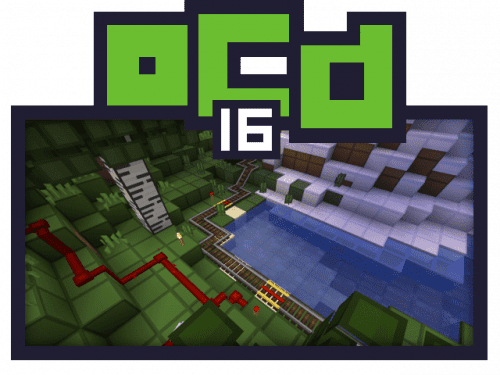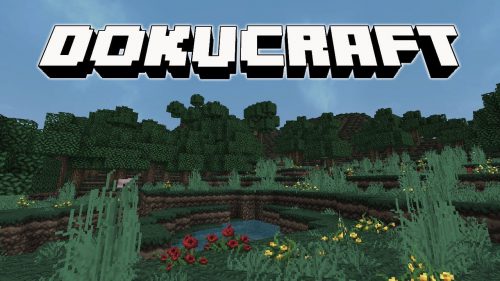SimpleJCraft 3D Resource Pack
79
views ❘
August 12, 2016
About SimpleJCraft 3D Resource Pack
SimpleJCraft 3D Resource Pack for Minecraft Frostburn update version that added new blocks and some new sounds.
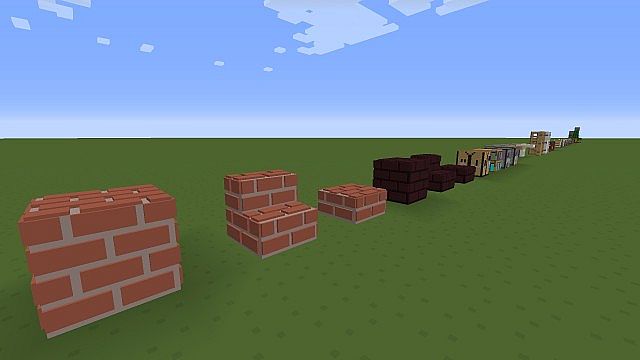
SimpleJCraft 3D Pack – Simple pack with custom 3D block models

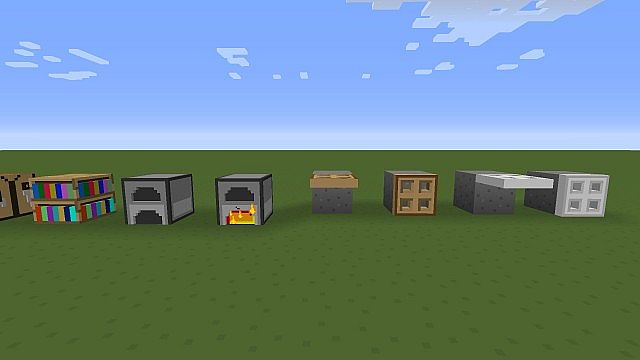



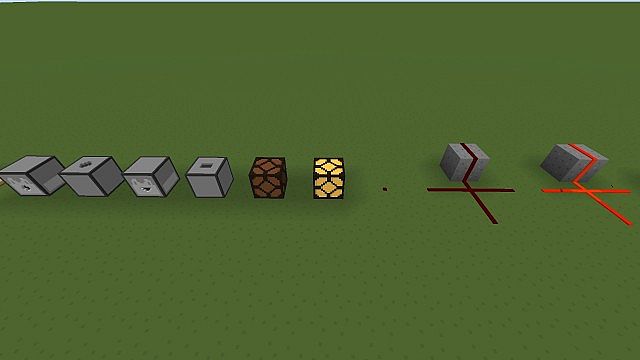
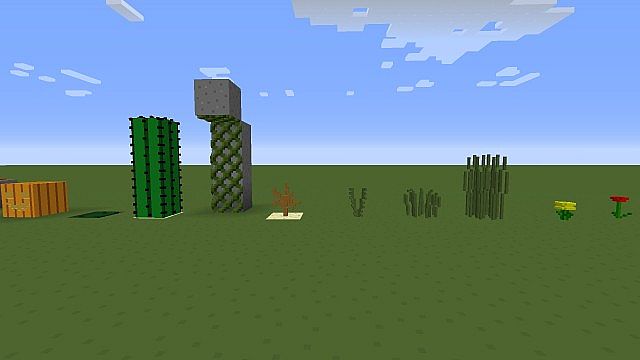


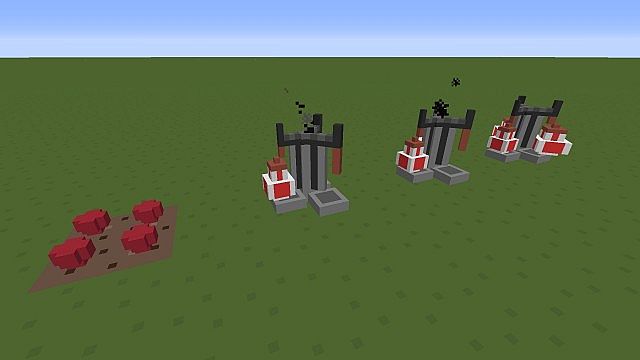
How to install:
- 1. Download SimpleJCraft 3D Pack.
- 2. In minecraft, click ‘Options…’, then click ‘Resource packs…’, then click ‘Open resource pack folder’
- 3. Go to to folder where you downloaded the resource pack and copy and paste the zipped folder to the minecraft resource pack folder
- 4. Then in the minecraft client, choose the texture pack, click done, and have fun playing minecraft
Download links for SimpleJCraft 3D Pack:
For Minecraft 1.7 and 1.6
For Minecraft 1.8 and 1.7
Click to rate this post!
[Total: 0 Average: 0]