Sisby-folk’s Inventory Tabs Mod (1.21.1, 1.20.1) – Improving Workflow In Minecraft
Sisby-folk’s Inventory Tabs Mod (1.21.1, 1.20.1) enhances the user interface by allowing players to switch between different in-world screens, such as blocks and entities, using tabs.

Features:
- Tabbed Interface: Easily swap between different in-world screens, including blocks and entities, through a convenient tab system.
- User-Friendly Design: Provides a more intuitive and organized way to manage inventories and interact with the game environment.
- Enhanced Efficiency: Improves gameplay efficiency by reducing the need to constantly open and close different menus.
Screenshots:
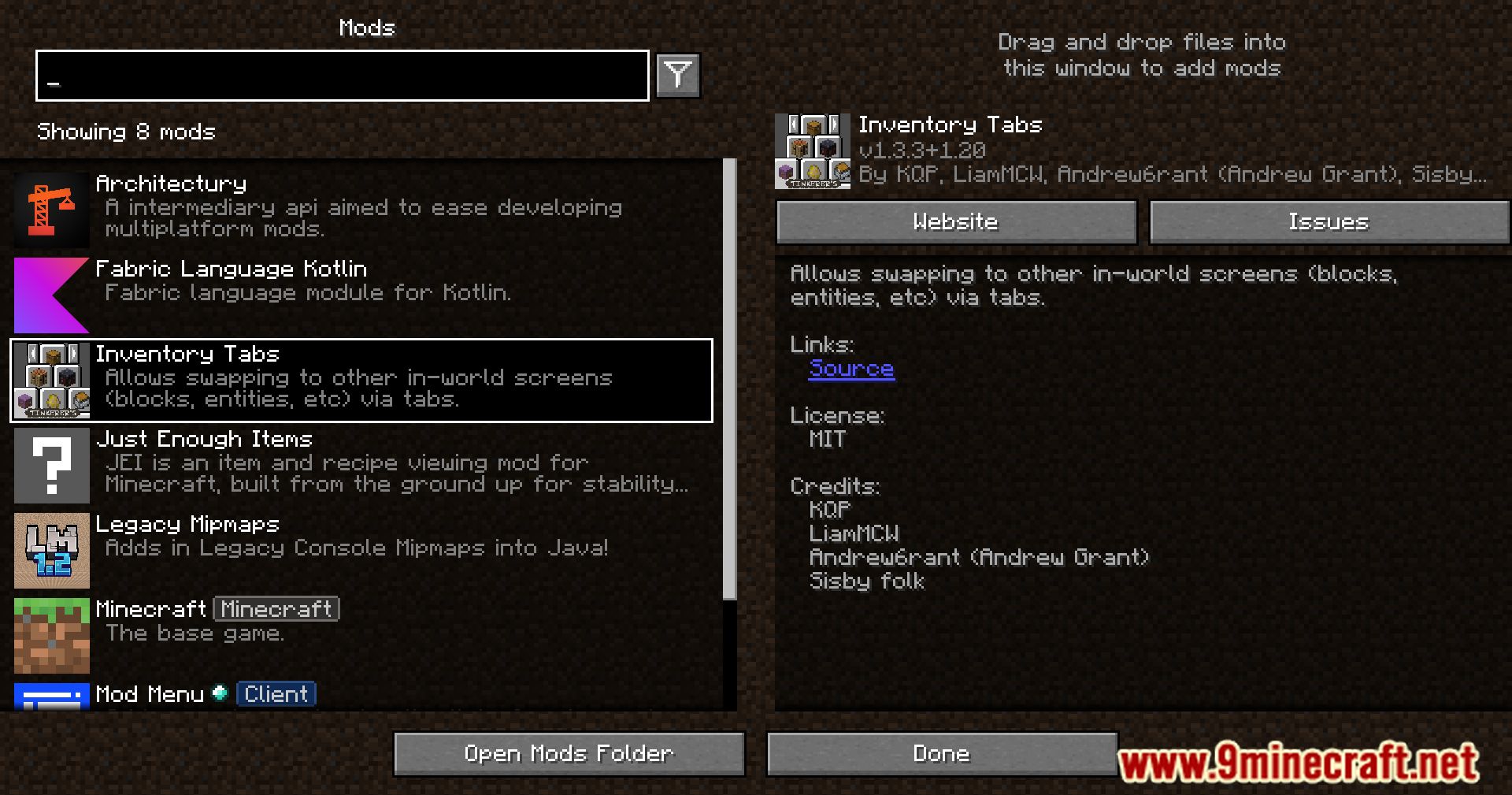







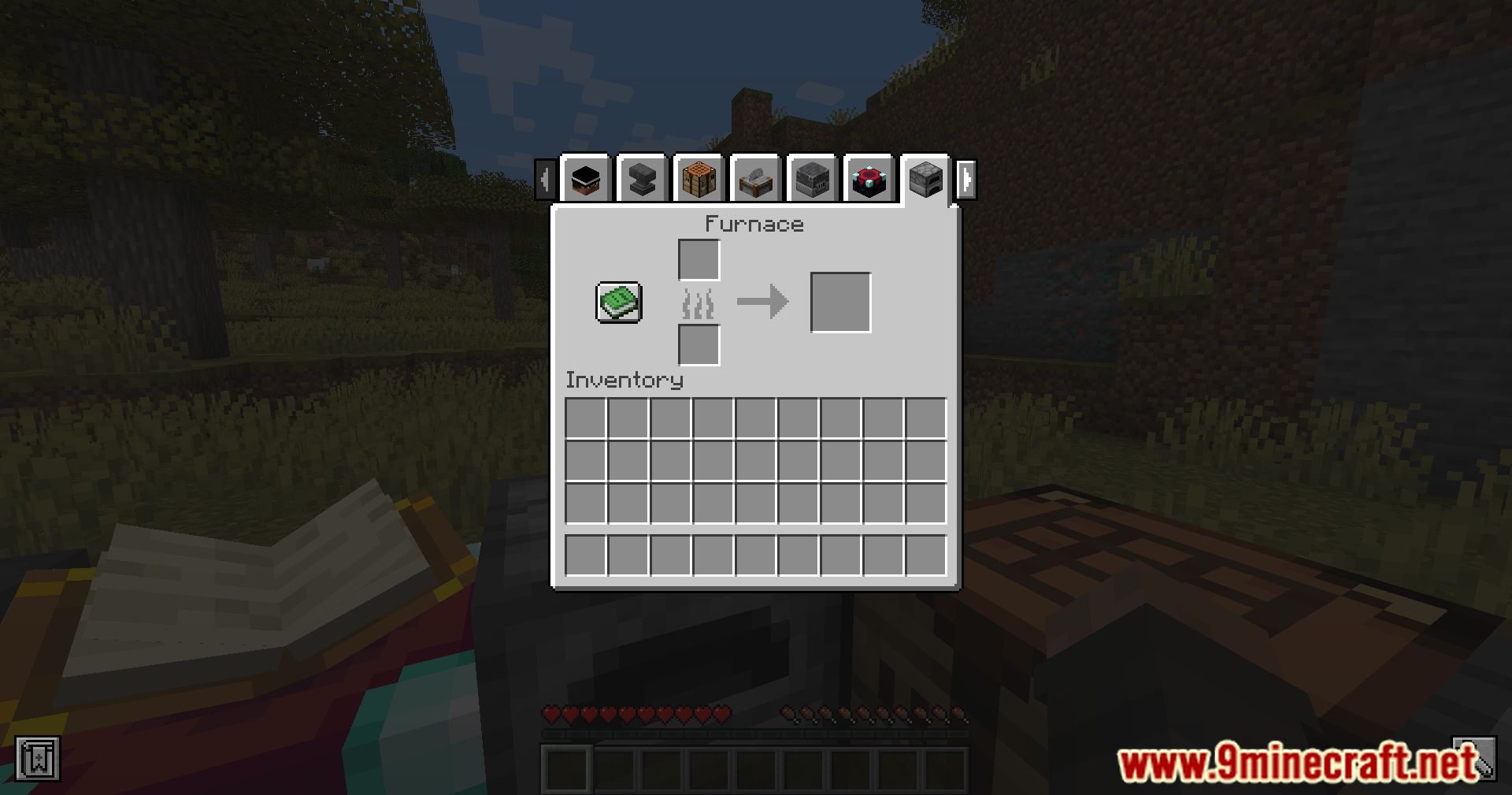

Crafting Recipes:
Recommend that you should install Just Enough Items (for mods using Forge) or Roughly Enough Items (for mods using Fabric) to view the full recipes included in this mod.
Requires:
How to install:
How To Download & Install Mods with Minecraft Forge
How To Download & Install Fabric Mods
How To Download & Install The Quilt Loader
Don’t miss out today’s latest Minecraft Mods
Sisby-folk’s Inventory Tabs Mod (1.21.1, 1.20.1) Download Links
For Minecraft 1.18.2
Fabric/Quilt Version: Download from Server 1 – Download from Server 2
For Minecraft 1.19.2
Fabric/Quilt Version: Download from Server 1 – Download from Server 2
For Minecraft 1.20.1
Forge/Fabric/Quilt Version: Download from Server 1 – Download from Server 2
For Minecraft 1.21.1, 1.21
Fabric/Quilt Version: Download from Server 1 – Download from Server 2

























