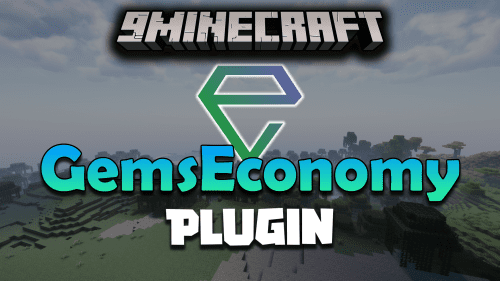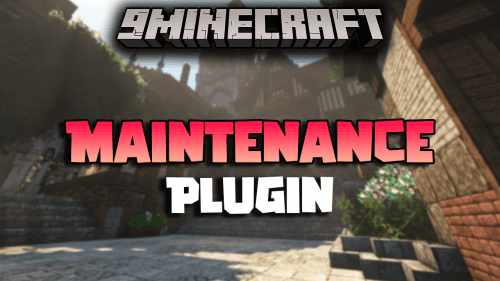SkinsRestorer Plugin (1.20.6, 1.20.1) – Ability To Restore/Change Skins On Servers
4,244
views ❘
May 26, 2024
SkinsRestorer Plugin (1.20.6, 1.20.1) is a widely-used plugin that allows Minecraft server players to change and restore their skins, especially useful for offline mode servers where skin functionalities are typically limited. With over a million downloads and numerous positive reviews, SkinsRestorer proves to be a reliable and popular choice among server administrators.

Features:
- Skin Customization: The primary feature of SkinsRestorer is to enable players to change their skins easily, even on offline mode servers. This enhances the gameplay experience by allowing personalization.
- Compatibility: The plugin supports a wide range of Minecraft versions, from older iterations to the latest ones, ensuring that servers running different versions can utilize its features.
- Multi-Platform Support: SkinsRestorer is compatible with Spigot, BungeeCord, and Velocity, making it versatile for different server architectures.
- Ease of Use: The plugin provides simple commands for players to change skins, check their current skin, and more. The intuitive command system makes it user-friendly for both admins and players.
- Active Development and Support: Regular updates and active developer support ensure the plugin stays up-to-date with Minecraft updates and server software changes. The community and developer responsiveness to issues and feature requests are commendable.
Screenshost:




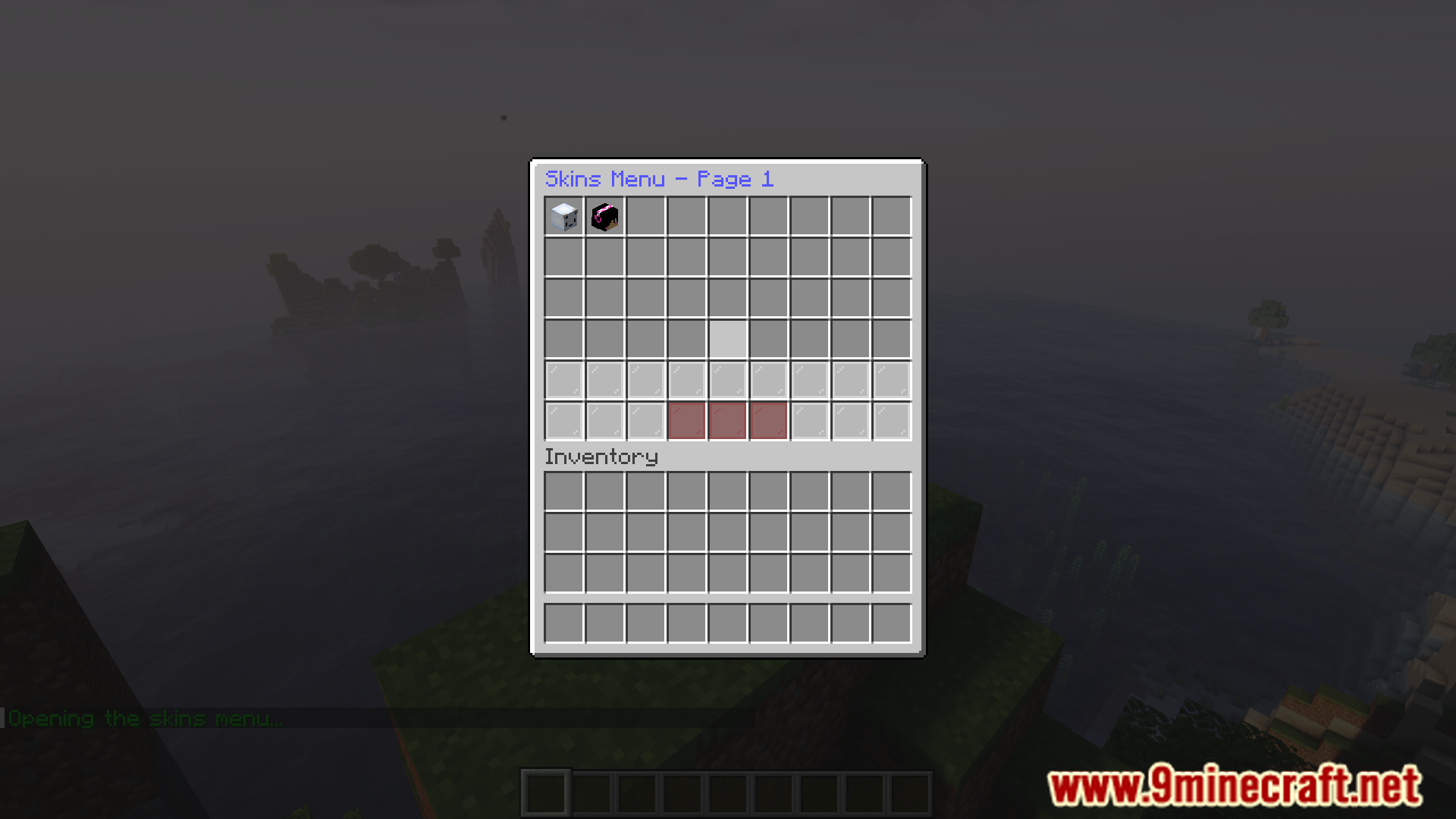
Commands:
Player commands:
- /skin – The main command to run others
- /skin <skin-name> – Set/change your skin
- /skin url <URL> – Allows players to set a .png skin from url
- /skins – Open the skins menu GUI
- /skin clear – Reset the players skin data
- /skin update – Updates the current skin
Admin commands:
- /sr – The main admin command
- /sr status – Check plugin status
- /skin set <player> <skin> – Set/change other player’s skin
- /skin clear <player> <skin> – Clear other player’s skin
- /skin update <player> – Update other player’s skin
- /sr CreateCustom <name> <url> – Create custom skin from .png URL
- /sr drop <player | skin> <target> – Removes the skin or player’s data from database
- /sr props <player> – Gives properties of a player’s skin
- /sr-reload – Reloads config and locale
How to install:
- Please visit the following link for full instructions: How To Download & Install Spigot Plugins
- Don’t miss out today’s latest Minecraft Plugins
SkinsRestorer Plugin (1.20.6, 1.20.1) Download Links
For All Versions from Minecraft 1.7 to Minecraft 1.20.6
Click to rate this post!
[Total: 0 Average: 0]