Skip Transitions Mod (1.21.3, 1.20.1) – Streamlining Your Minecraft Experience
In the realm of Minecraft, where every second counts, the Skip Transitions Mod (1.21.3, 1.20.1) emerges as a beacon of efficiency. Designed for the Fabric platform, this mod is all about enhancing the player’s experience by removing certain transition effects that, while visually appealing, can sometimes be a tad bit intrusive or distracting.
Imagine booting up Minecraft and diving straight into the action without waiting for the title screen animation or the Mojang logo fade in/out. This mod makes this possible. It’s like having a fast-forward button for those moments you’ve seen a hundred times and just want to skip.
But it doesn’t stop at the startup. Ever changed resource packs and found yourself waiting for the Mojang logo to fade in and out? This mod cuts that out, making the process seamless. And for those who find the sliding toast notifications a bit too much, “Skip Transitions” has got you covered by shortening them.

Features:
- Title Screen Efficiency: Removes the button fade-in, allowing immediate clicks.
- Mojang Logo Streamlining: Eliminates the fade in/out, especially noticeable when applying resource pack changes.
- Notification Revamp: Shortens toast notifications and removes the associated “whoosh” sound effect.
- Configurable Changes: Players can choose which transitions to skip, tailoring the experience to their preferences.
- Optimized Experience: Designed to enhance the player’s experience without compromising the game’s aesthetics.
Screenshots:
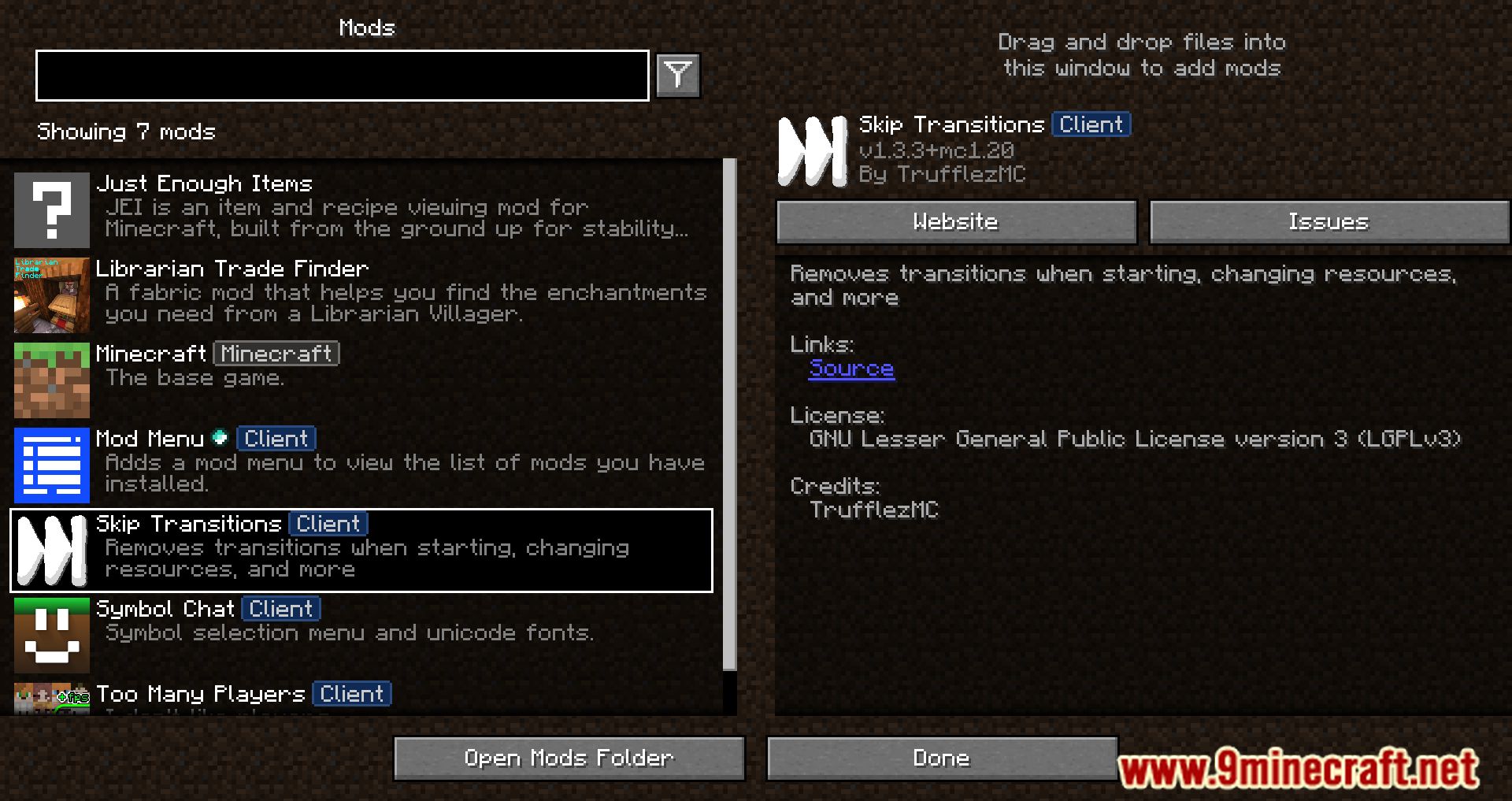


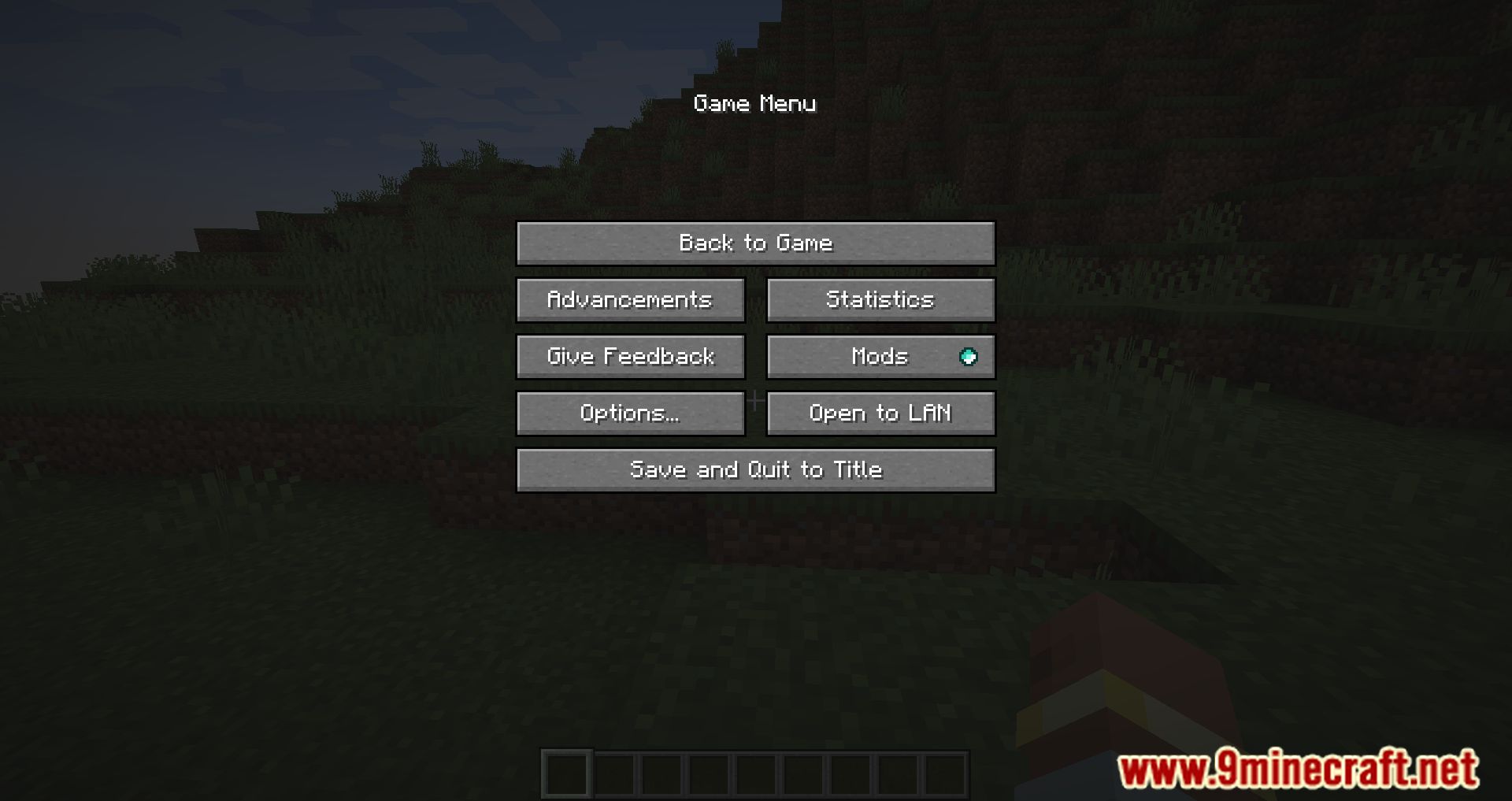






Crafting Recipes:
Recommend that you should install Just Enough Items (for mods using Forge) or Roughly Enough Items (for mods using Fabric) to view the full recipes included in this mod.
Requires:
How to install:
How To Download & Install Mods with Minecraft Forge
How To Download & Install Fabric Mods
How To Download & Install The Quilt Loader
Don’t miss out today’s latest Minecraft Mods
Skip Transitions Mod (1.21.3, 1.20.1) Download Links
For All Versions from Minecraft 1.18 to Minecraft 1.19.2
Fabric version: Download from Server 1 – Download from Server 2
For Minecraft 1.20.1, 1.20
Fabric version: Download from Server 1 – Download from Server 2
For Minecraft 1.20.4
Fabric version: Download from Server 1 – Download from Server 2
For Minecraft 1.20.6
Fabric version: Download from Server 1 – Download from Server 2
For Minecraft 1.21.1, 1.21
Fabric version: Download from Server 1 – Download from Server 2
For Minecraft 1.21.3
Fabric version: Download from Server 1 – Download from Server 2

























