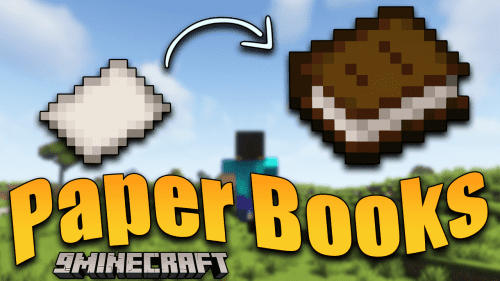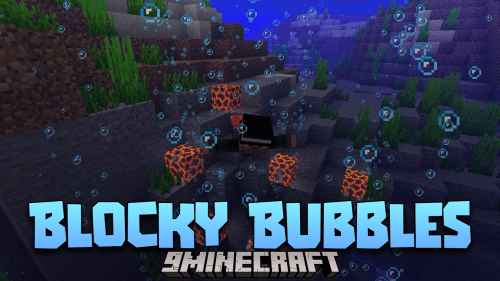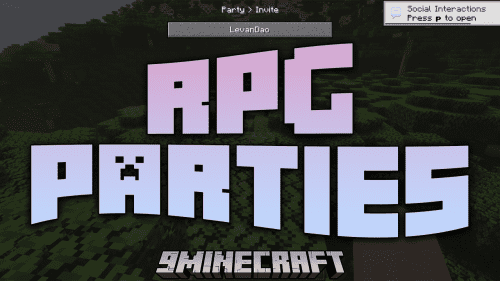Skyblock Mod (1.21.4, 1.20.1) – Optimized Hypixel Skyblock Gameplay
Skyblock Mod (1.21.4, 1.20.1) offers a range of helpful features specifically designed for Hypixel Skyblock on Fabric 1.17+. This mod aims to enhance your Skyblock experience by providing various utilities and improvements tailored to the unique challenges and gameplay style of Hypixel Skyblock.

Features:
-
-
- Config
- Use /sbm config or /sbm options to open the config screen.
- Chat
- /ca -> /chat all
- /cp -> /chat party
- /cg -> /chat guild
- /co -> /chat officer
- /cc -> /chat coop
- Dungeon
Configurable dungeon map- /sbm dungeonMap: show current state (on or off)
- /sbm dungeonMap [true|false]: turn dungeon map on or off
- /sbm dungeonMap scale: show current scale
- /sbm dungeonMap scale [scale]
- /sbm dungeonMap offset: show current offset
- /sbm dungeonMap offset [offsetX] [offsetY]
- Dungeon Score
- send 270 and 300 score in chat
- /sbm dungeonScore 270|300: show current state (on or off)
- /sbm dungeonScore 270|300 [true|false]: turn dungeon score on or off
- /sbm dungeonScore 270|300 message [message]
- Ex: /sbm dungeonScore 300 message 300 score reached!
- Config
- Livid color
-
- send livid color in chat
- /sbm lividColor: show current state (on or off)
- /sbm lividColor [true|false]: turn livid color on or off
- /sbm lividColor [message before] “[color]” [message after]
- Ex: /sbm lividColor [color] is sus
-
-
- Diana / Mythological Ritual
- Highlights nearby griffin burrows when holding an Ancestral Spade
- Experiments
- Solvers for Enchanting Experiments
- /sbm experiment [chronomatron|ultrasequencer|superpairs]: show current state (on or off)
- /sbm experiment [chronomatron|ultrasequencer|superpairs] [true|false]: turn experiment solvers on or off
- Fishing
- Notifies you to reel in
- (Only works when nothing is in the water in the line through the player and the bobber*)
- /sbm fishingHelper: show current state (on or off)
- /sbm fishingHelper [true|false]: turn fishing helper on or off
- Help
- /sbm help: show all skyblock mod commands
- Message
- /m [player] -> /msg [player]
- Quiver Low Warning
- Notifies you when you only have 50 Arrows left in your Quiver
- /sbm quiverWarning: show current state (on or off)
- /sbm quiverWarning [true|false]: turn quiver warning on or off
- Party
- /pa [Player] -> /p accept [Player]
- /pv -> /p leave
- /pd -> /p disband
- Reparty
- /pr, /rp -> Reparty: disbands the party and invites everyone back
- Auto join reparty
- /sbm reparty: show current state (on or off)
- /sbm reparty [true|false]: turn reparty on or off
- Visit
- /v [Player] -> /visit [Player]
- /vp, /visit p -> /visit portalhub
- Warp
- /sk, /sky -> /skyblock
- /i -> /is
- /h, /hu -> /hub
- /d, /dn, /dun, /dungeon -> /warp dungeon_hub
- /bl, /blazing, /fortress, /crimson, /isles, /ci, /crimson isles, /n, /nether -> /warp nether
- /deep, /cavern, /caverns -> /warp deep
- /dw, /dwarven, /mi, /mines -> /warp mines
- /f, /for, /forge -> /warpforge
- /cry, /crystal, /ho, /hollows, /ch, /chrystal hollows -> /warp crystals
- /g, /gold -> /warp gold
- /des, /desert, /mu, /mushroom -> /warp desert
- /sp, /spider, /spiders -> /warp spider
- /ba, /barn -> /warp barn
- /e, /end -> /warp end
- /p, /park -> /warp park
- /castle -> /warp castle
- /museum -> /warp museum
- /da, /dark -> /warp da
- /crypt, /crypts -> /warp crypt
- /nest -> /warp nest
- /magma -> /warp magma
- /void -> /warp void
- /drag, /dragon -> /warp drag
- /jungle -> /warp jungle
- /howl -> /warp howl
Screenshots:
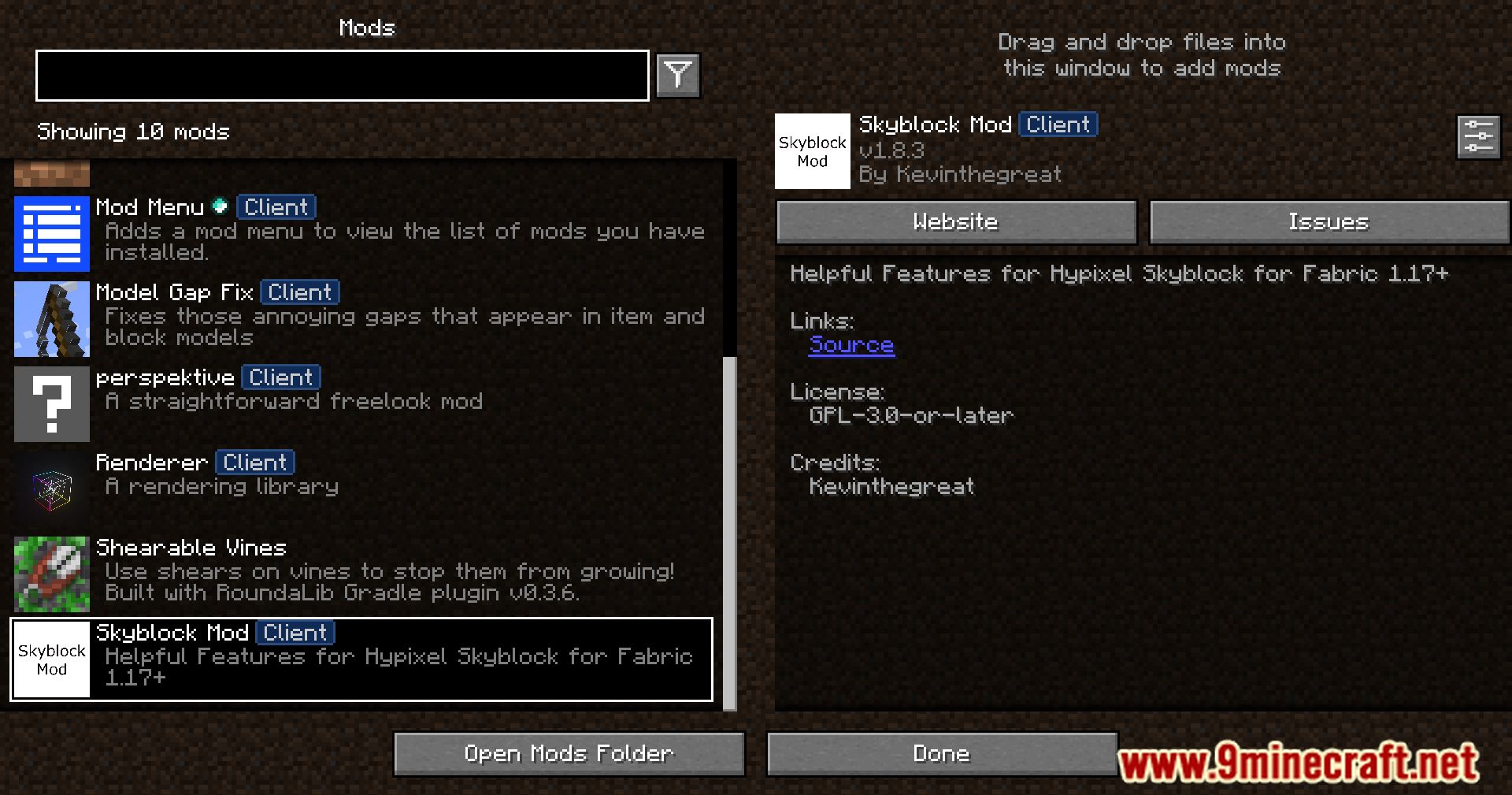









Crafting Recipes:
Recommend that you should install Just Enough Items (for mods using Forge) or Roughly Enough Items (for mods using Fabric) to view the full recipes included in this mod.
Requires:
How to install:
How To Download & Install Mods with Minecraft Forge
How To Download & Install Fabric Mods
How To Download & Install The Quilt Loader
Don’t miss out today’s latest Minecraft Mods
Skyblock Mod (1.21.4, 1.20.1) Download Links
For All Versions from Minecraft 1.17.1 to Minecraft 1.18.2
Fabric version: Download from Server 1 – Download from Server 2
For Minecraft 1.19
Fabric version: Download from Server 1 – Download from Server 2
For Minecraft 1.19.2, 1.19.1
Fabric version: Download from Server 1 – Download from Server 2
For Minecraft 1.19.3
Fabric version: Download from Server 1 – Download from Server 2
For Minecraft 1.19.4
Fabric version: Download from Server 1 – Download from Server 2
For Minecraft 1.20.1, 1.20
Fabric version: Download from Server 1 – Download from Server 2
For Minecraft 1.20.2
Fabric version: Download from Server 1 – Download from Server 2
For Minecraft 1.20.4, 1.20.3
Fabric version: Download from Server 1 – Download from Server 2
For Minecraft 1.20.6, 1.20.5
Fabric version: Download from Server 1 – Download from Server 2
For Minecraft 1.21.1, 1.21
Fabric version: Download from Server 1 – Download from Server 2
For Minecraft 1.21.3
Fabric version: Download from Server 1 – Download from Server 2
For Minecraft 1.21.4
Fabric version: Download from Server 1 – Download from Server 2