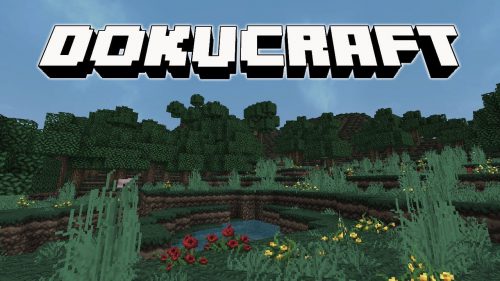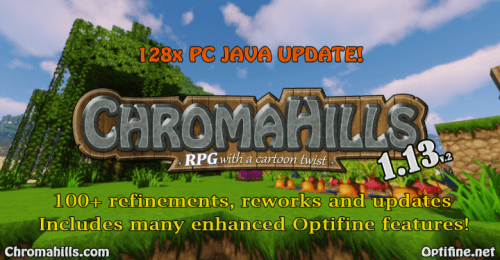Skyrim Resource Pack
734
views ❘
August 14, 2016
About Skyrim Resource Pack
Skyrim Resource Pack is designed to look like Skyrim in the resolution of x32 so most computers can still use it.

Skyrim Resource Pack Screenshots







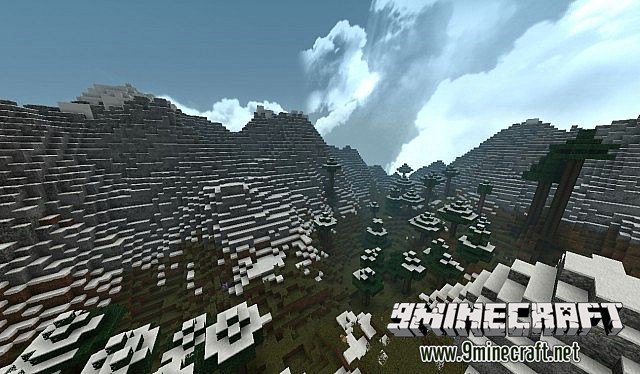
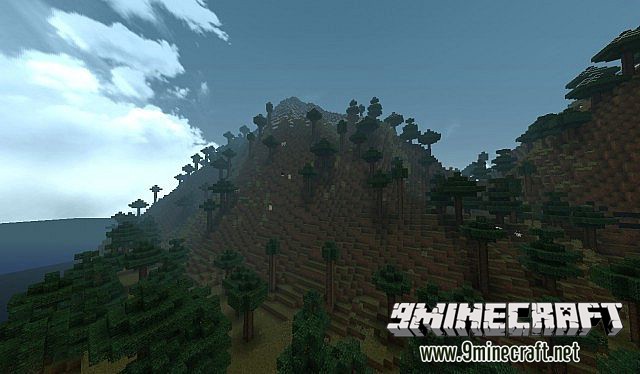
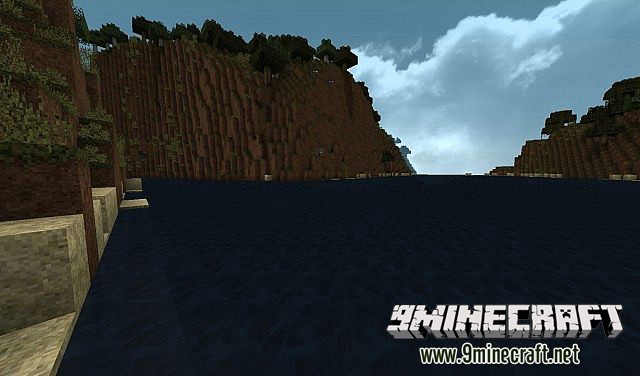

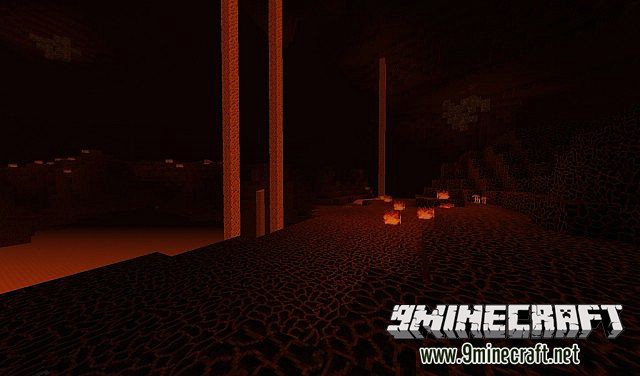
How to install Skyrim Resource Pack
- Download the resource pack.
- Open Minecraft, and go to Options->Resource Packs->Open Resource Packs Folder.
- Drag the zip file you downloaded into that folder.
- Select the pack, and you’re done!
Download links for Skyrim Resource Pack:
For Minecraft 1.8 to 1.10.x
https://www.mediafire.com/file/1x24yvnawa9nlv3/Skyrim_Resource_Pack.zip/file
Click to rate this post!
[Total: 0 Average: 0]