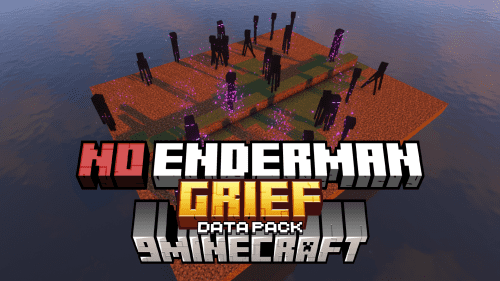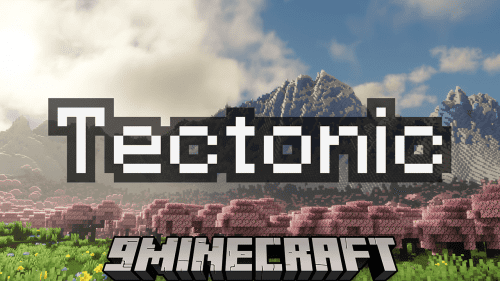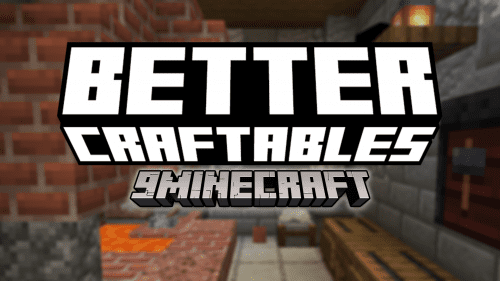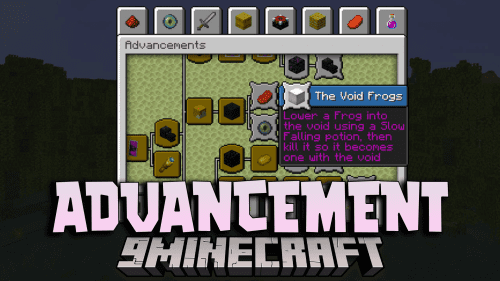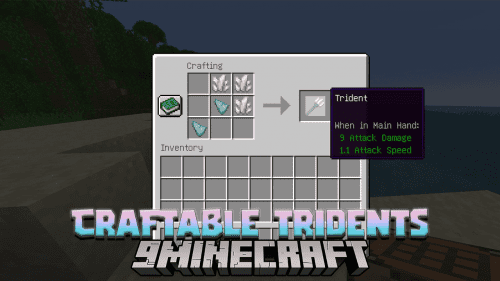Sleep Data Pack (1.21.10, 1.20.1) – Customize Your Night Skipping Experience
 7,162
7,162
 0
0
 October 27, 2025
October 27, 2025
Sleep Data Pack (1.21.10, 1.20.1) provides a variety of customizable features to improve how nights are skipped in your world, making gameplay more convenient and enjoyable for everyone. Enjoy playing this data pack!

Features:
- Sleeping players are displayed over the hotbar
- Change how many players have to sleep to skip the night in the config
- Change if the night should be instantly skipped or just accelerated in the config
- Change how long it should take to skip the night in the config
- Set for yourself a notification for when you can sleep
- To enable a notification that notifies you when you can go to bed use:
/trigger sleep_notification set valuevalue = 0 = disabled –> default value
value = 1 = chat notification
value = 2 = sound notification
value = 3 = chat & sound notification
edit the volume of the notifcation with the voice/speech percentage in the music & sound options
Who can do this? –> Everyone (only players who have enabled this will get a message or sound) - To change how many players have to sleep to skip the night do:
/scoreboard players set &amount_to_sleep sleep.config your_valueyour_value = amount of players that have to sleep | 1 = default value
If there are less players than your set value online, only 1 player has to sleep
Who can change that? –> Only server operators - To change between instant night skip and time warp do:
/scoreboard players set &time_control sleep.config valuevalue = 0 = instant night skip –> default value
value = 1 = time warp
Who can change that? –> Only server operators - To change how long it should take to skip a night do:
/scoreboard players set &time_until_skip sleep.config valuevalue = 1 = 2 seconds
value = 2 = 5 seconds –> default value
value = 3 = 10 seconds
Who can change that? –> Only server operators
Screenshots:

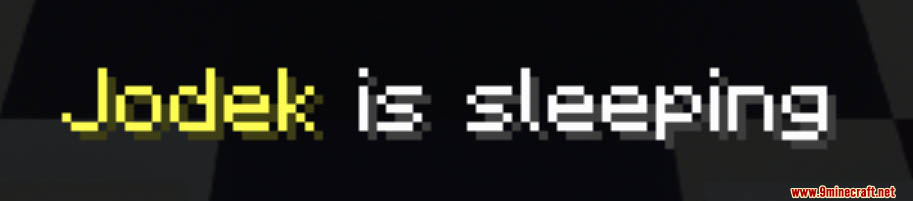


How to install:
- Please visit the following link for full instructions: How To Download & Install Data Packs
- Don’t miss out on today’s latest Minecraft Data Packs!