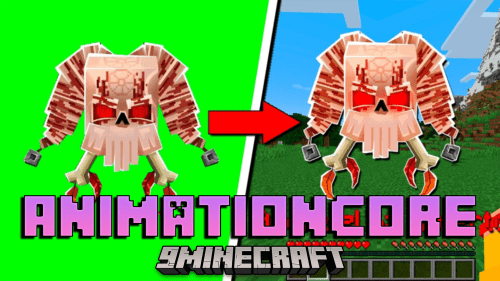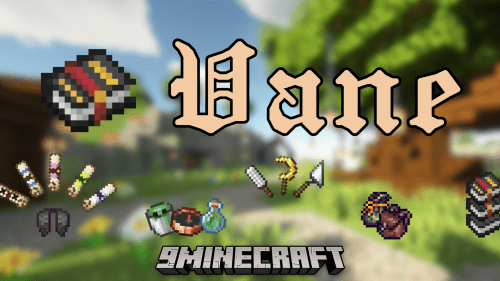Sleep-Most Plugin (1.20.1, 1.19.4) – Bukkit, Spigot, Paper
Sleep-Most Plugin (1.20.1, 1.19.4) is a plugin that allows the server owner to configure how many people have to sleep before it turns back into daytime. The server owner can configure a percentage according to all online players that have to sleep.

Features
- configure how many percentage has to be reached
- configure all messages including colors
- configure the prefix
Config
sleep: percentage-required: 50 messages: prefix: ‘&f[&csleep-most&f]’ night-skipped: ‘&bThe night was skipped!’ players-left: ‘&bSleeping to skip night &f[&c%sleeping%/%required%&f]&b!’
Screenshots:





How to install:
- Download a plugin of your choice.
- Place the .jar and any other files in your plugins directory.
- Run the server and wait for it to fully load.
- Type stop in your Minecraft server console to bring the server to a clean stop.
- Run the server.
- All done! Your plugin should be installed and ready to be used.
Sleep-Most Plugin (1.20.1, 1.19.4) Download Links
For Minecraft Bukkit 1.12, 1,13
For all versions from Minecraft Bukkit 1.14 to Minecraft Bukkit 1.20.1
Click to rate this post!
[Total: 0 Average: 0]


 0
0  June 28, 2023
June 28, 2023