Slot Machine Plugin (1.20.1, 1.19.4) – Spigot
2,899
views ❘
June 28, 2023
❘
Slot Machine Plugin (1.20.1, 1.19.4) prioritizes customization and ease of use, featuring a user-friendly interface.

Features:
- Slot Machine allows you to use the built-in Token system (any item can be used as a token, see the /slotmachinetoken and /givetoken commands), or to use Experience Levels.
Commands:
- /slotmachine : Gives you the ‘Slot Machine Magic Wand’
- /openmachine <Player Name> <Machine UUID> : Opens a Slot Machine for a player (you can get a Machine’s UUID with the Magic Wand)
- /tpmachine <Entity UUID> : Teleports a Slot Machine to your current location (Only works for entity Slot Machines)
- /slotmachinetoken list : Brings up a GUI that lets you manage your Tokens
- /slotmachinetoken add <Token name> : Adds the currently held item as a new Token, to replace the default Token, use ‘default’ as a name
- /givetokens <Player Name> <Amount of Tokens> [Token Name]: Gives the player the amount of tokens, omitting the name will bring up a GUI to pick a Token
- /smcooldown <player/@a(all players online)/@everyone(all players)> <slot machine uuid/all> reset : Allows you to reset players cooldowns
- /smreload : Reloads Machines and Tokens from disk
- /smsavetodisk : Forces Machines and Cooldowns to be saved to disk
Permissions:
- slotmachine.machineedit > Permission to edit Slot Machines (with a blaze rod)
- slotmachine.access.default > Permission to access the Slot Machines that have the default permission
- slotmachine.access.X > Permission to access the Slot Machines that have X as their permission
- slotmachine.givetokens > Permission to use the command /givetokens
- slotmachine.tokenmanagement : Permission to use the command /slotmachinetoken and its subcommands
- slotmachine.smcooldown : Permission to use the /smcooldown command
Screenshots:

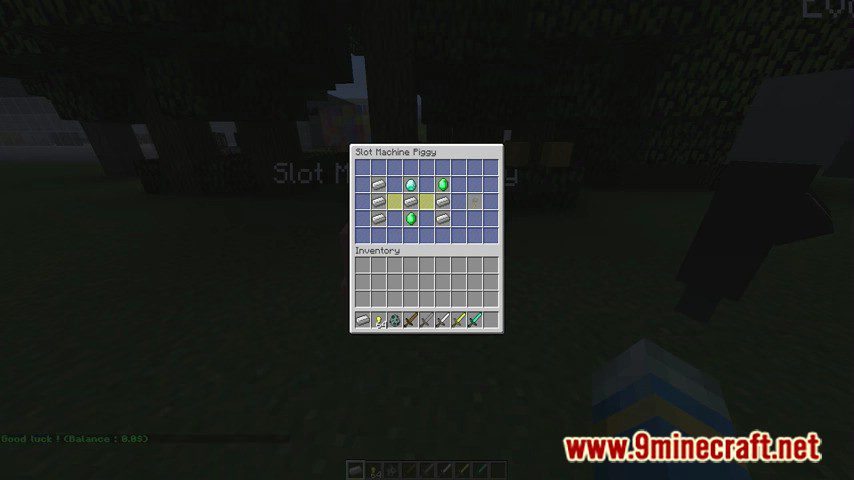



How to install:
- Download a plugin of your choice.
- Place the .jar and any other files in your plugin’s directory.
- Run the server and wait for it to fully load.
- Type stop in your Minecraft server console to bring the server to a clean stop.
- Run the server.
- All done! Your plugin should be installed and ready to be used.
Slot Machine Plugin (1.20.1, 1.19.4) Download Links
For All Versions from Minecraft Spigot 1.16 to Minecraft Spigot 1.19
For All Versions from Minecraft Spigot 1.19.4 to Minecraft Spigot 1.20.1
Click to rate this post!
[Total: 0 Average: 0]
























