Smartphone Addon (1.18) – iPhone, Android
 8,861
8,861
 0
0
 June 7, 2022
June 7, 2022
Smartphone Addon (1.18) change the weather, day, night, play music and apply effects to improve your game and have fun with your friends! An add-on made for you and your friends to have fun, maybe even troll each other!

Features:
Apps:
Settings:
- The settings app currently only has one function, which is to disable and enable add-on notifications.

App Store:
- The App Store app is used to purchase the other apps available from the add-on using the money in the add-on. Only the Bank App is free.

Store:
- The Store app is where you can buy items like food, armor, drops, and many more using the money in the add-on! The ability to buy blocks and other items is coming soon.

Bank:
- The banking app is where you can get the add-on money and transfer your money to other players online. To get the add-on money, just go to the “Deposit” tab and exchange an iron ingot, gold ingto, diamond or emerald for cash.

Spotcraft (Music):
- The app is where you can play music, choose one of the songs from the playlist and enjoy! You can stop the music at any time.

Day&Night (Time):
- The Day&Night app is where you can change the time of day, changing it to night, sunset, and others.

Weather:
- The weather app is where you can change the weather from sunny to cloudy and from cloudy to rainy, maybe a storm? You choose!
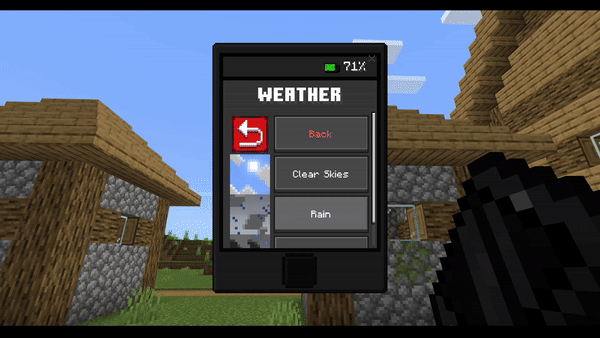
Effects:
- The effects app is where you can get effects to help you in times of need, such as regeneration, rush, jump boost, and others…

Discraft (Mesages):
- The Discraft app is where you can message your friends where only the two of you can see them. Basically a /msg, but cool.
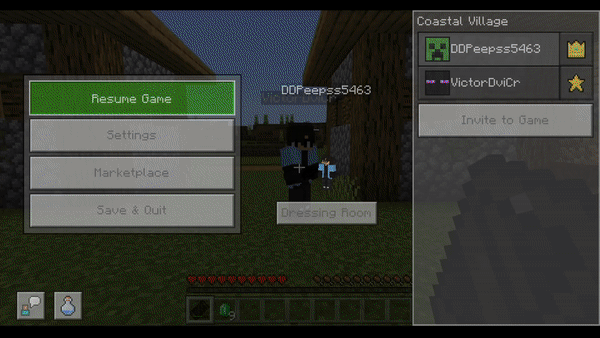
Notification System:
How it works?
- Notifications are messages that players will receive when they receive a message or a money transfer, they only appear when the player has their cell phone in their inventory and can be turned on and off via the settings app.

Crafting Recipes:

- 3 Iron Ingots
- 1 Redstone
- 1 Glass Panel
- 1 Black Dye
Installation Note:
- Yes! For the addon to work properly, you need to enable some experiments as shown below.
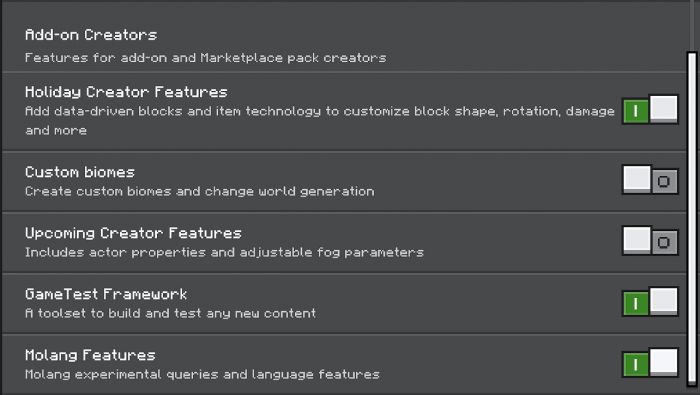
Screenshots:




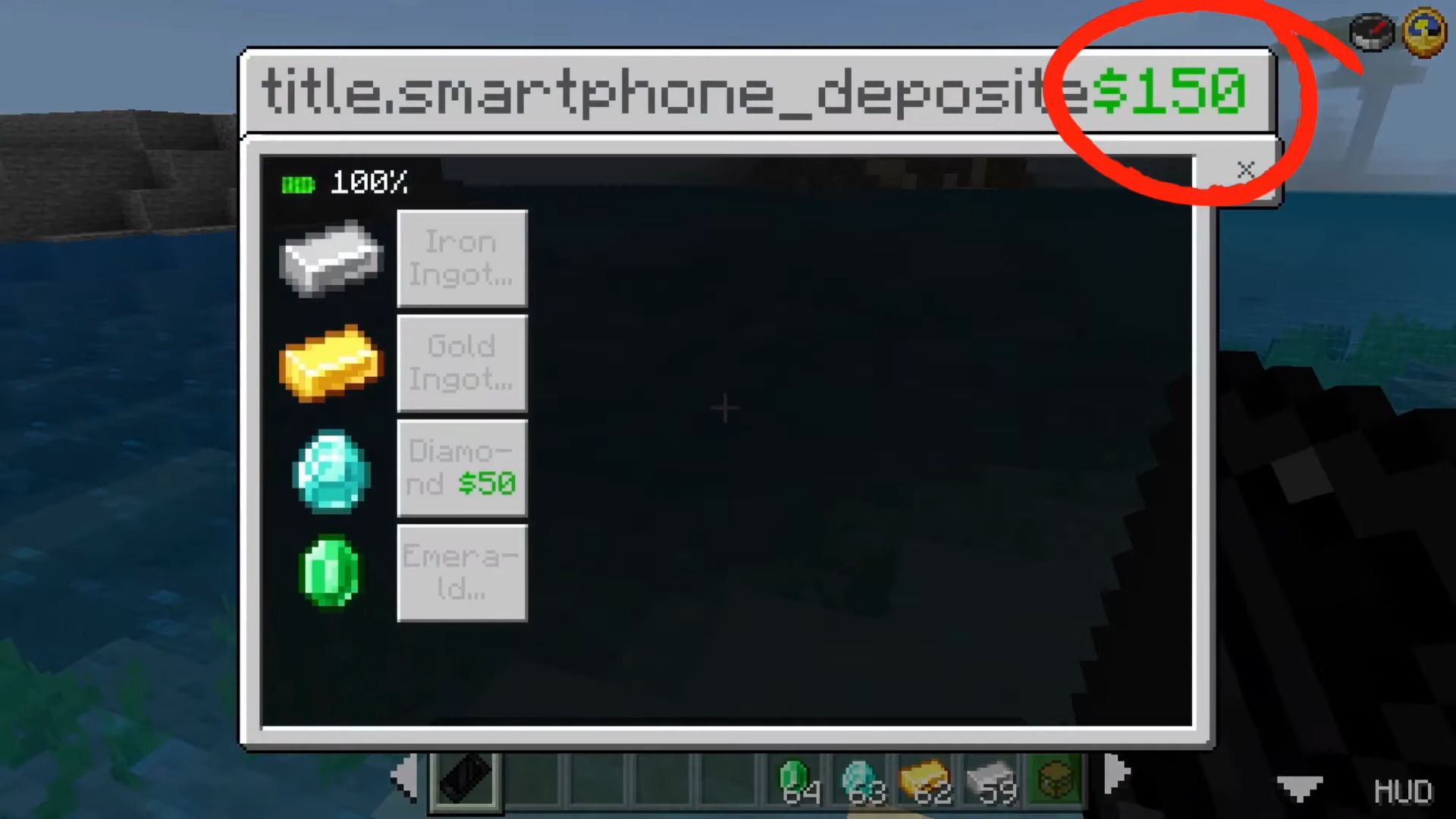
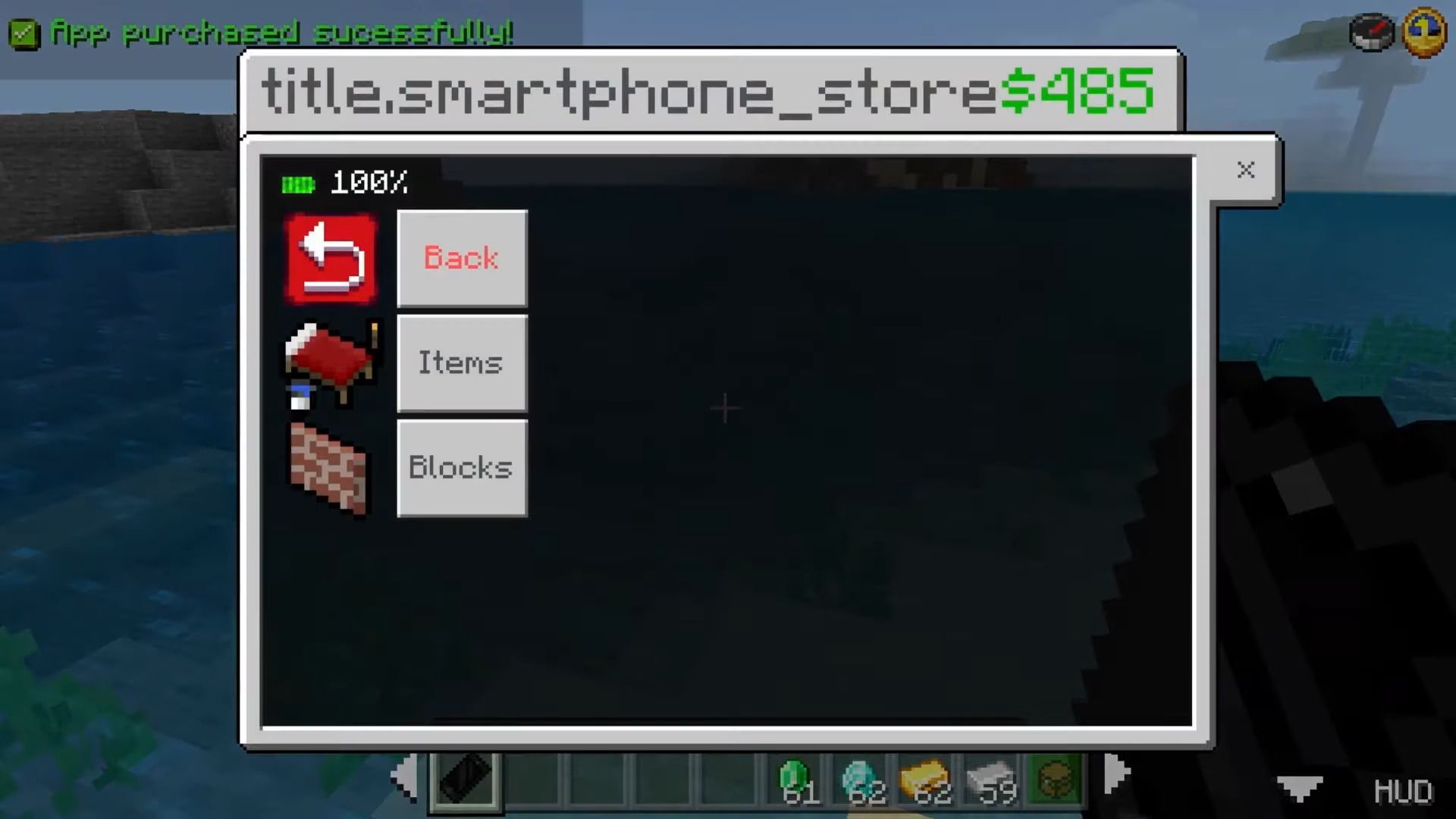

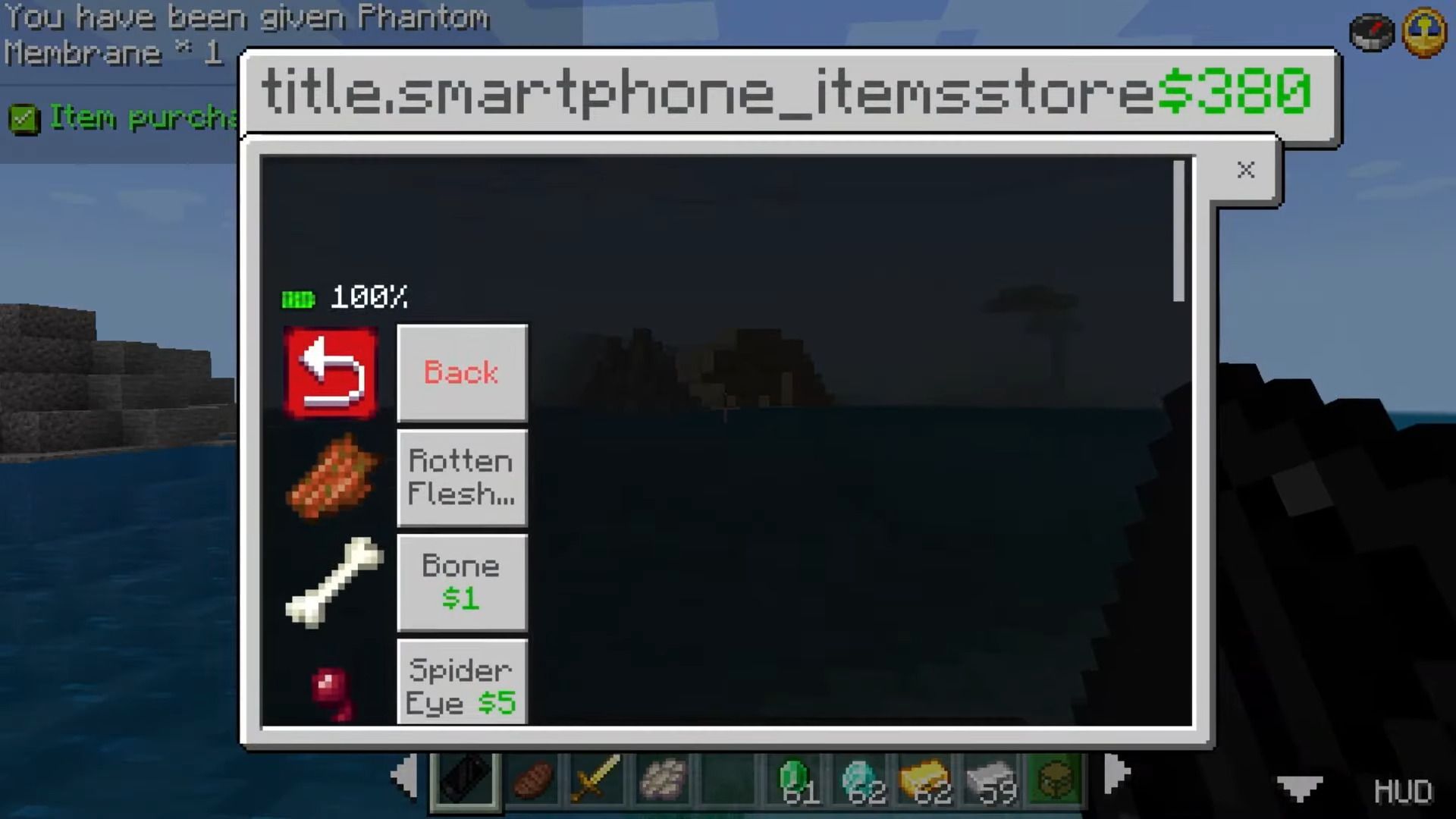

Smartphone Addon (1.18) Download Links
For MCPE 1.18
Click to rate this post!
[Total: 9 Average: 4.4]















