Solar Client (1.19, 1.18) – Cosmetics, Mod Menu, FPS Boost
14,876
views ❘
July 13, 2022
❘
Solar Client (1.19, 1.18) has many good features like: FPS boost, mod menu, better UI, quick settings, armor HUD, cosmetics (bandana, halo, wings) cloak and compass, hit color mod and more. This client aloso adds many other useful features and make Minecraft look fancy by simpler texture.

Screenshots:
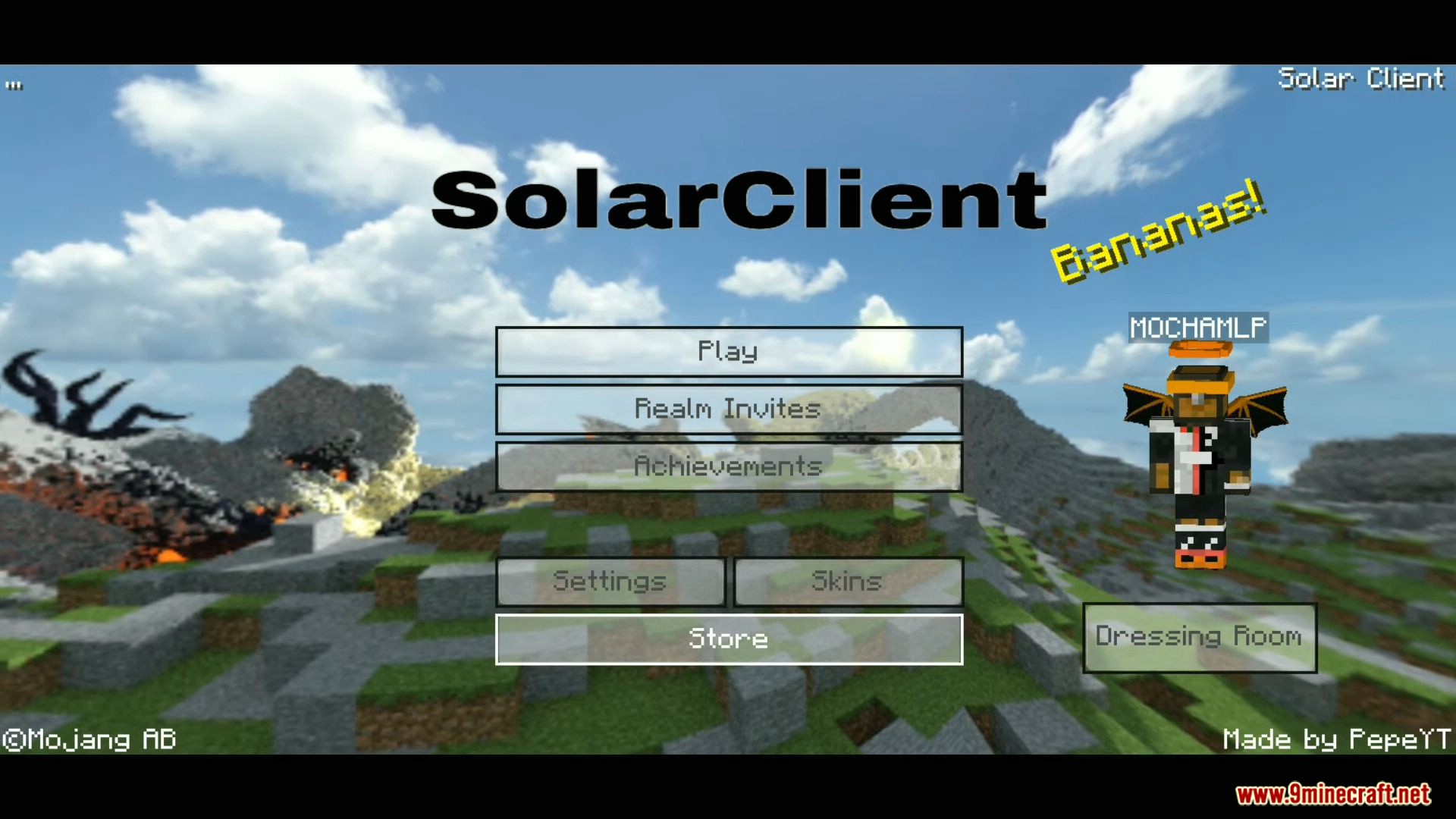
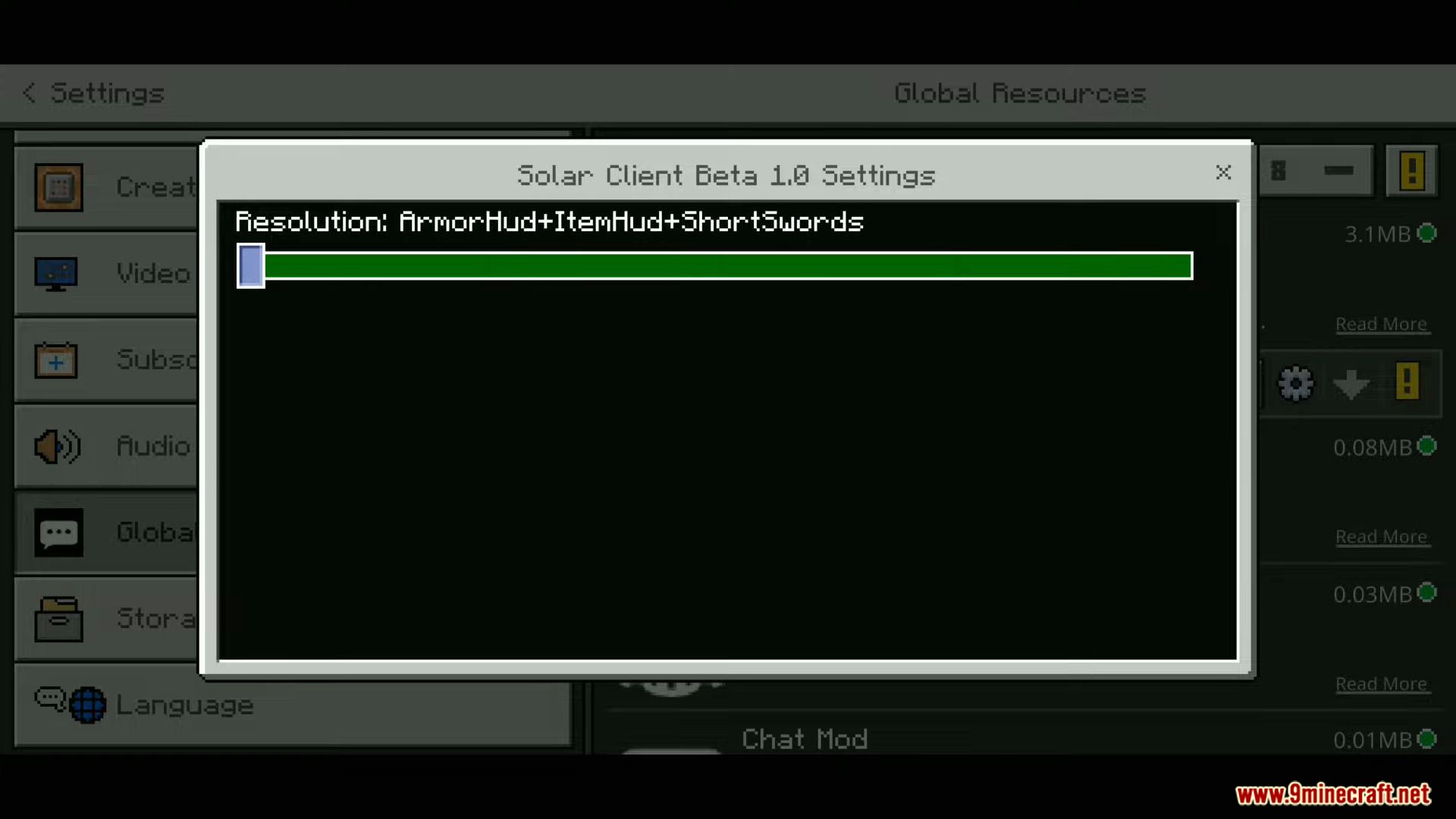
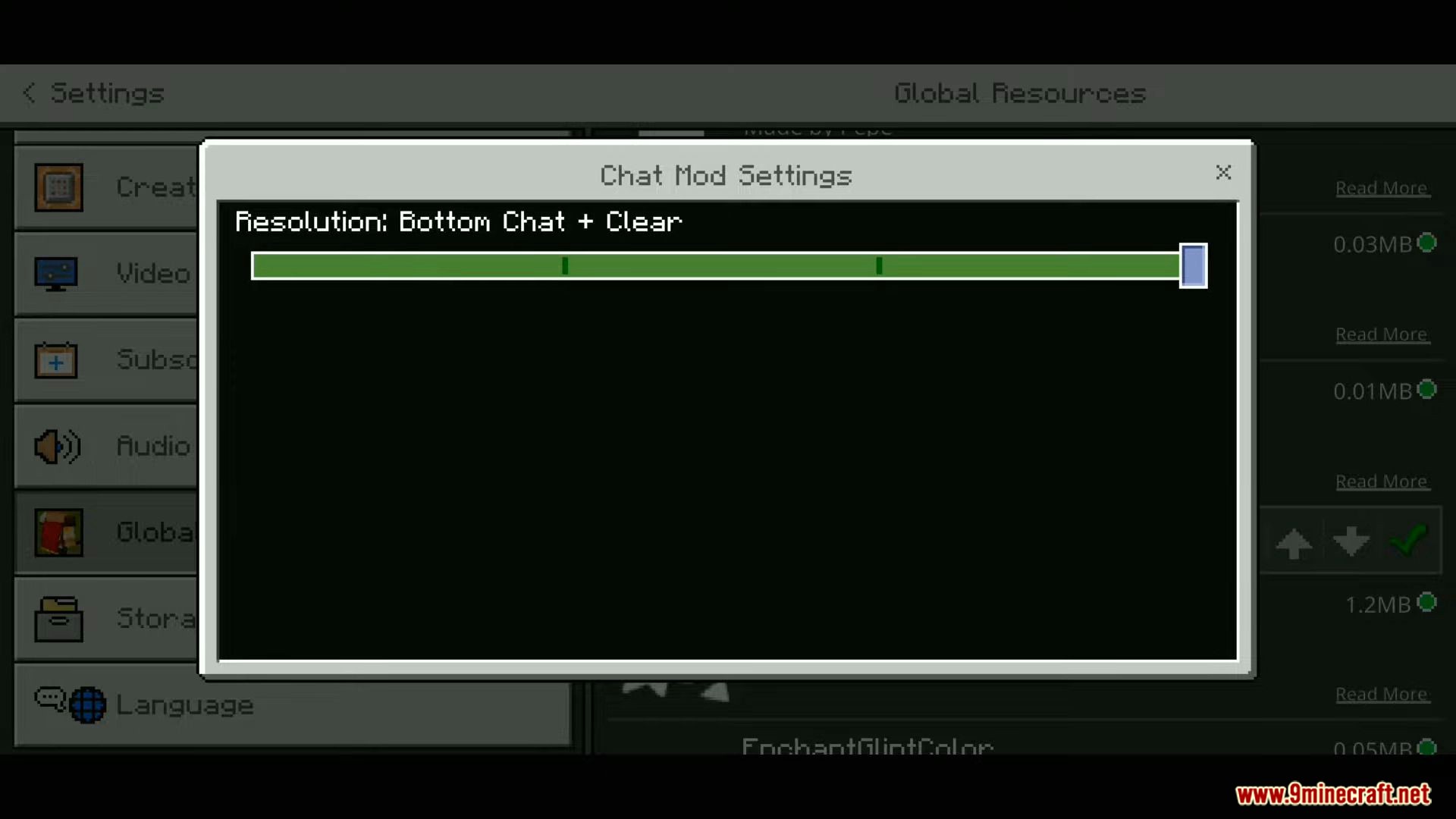
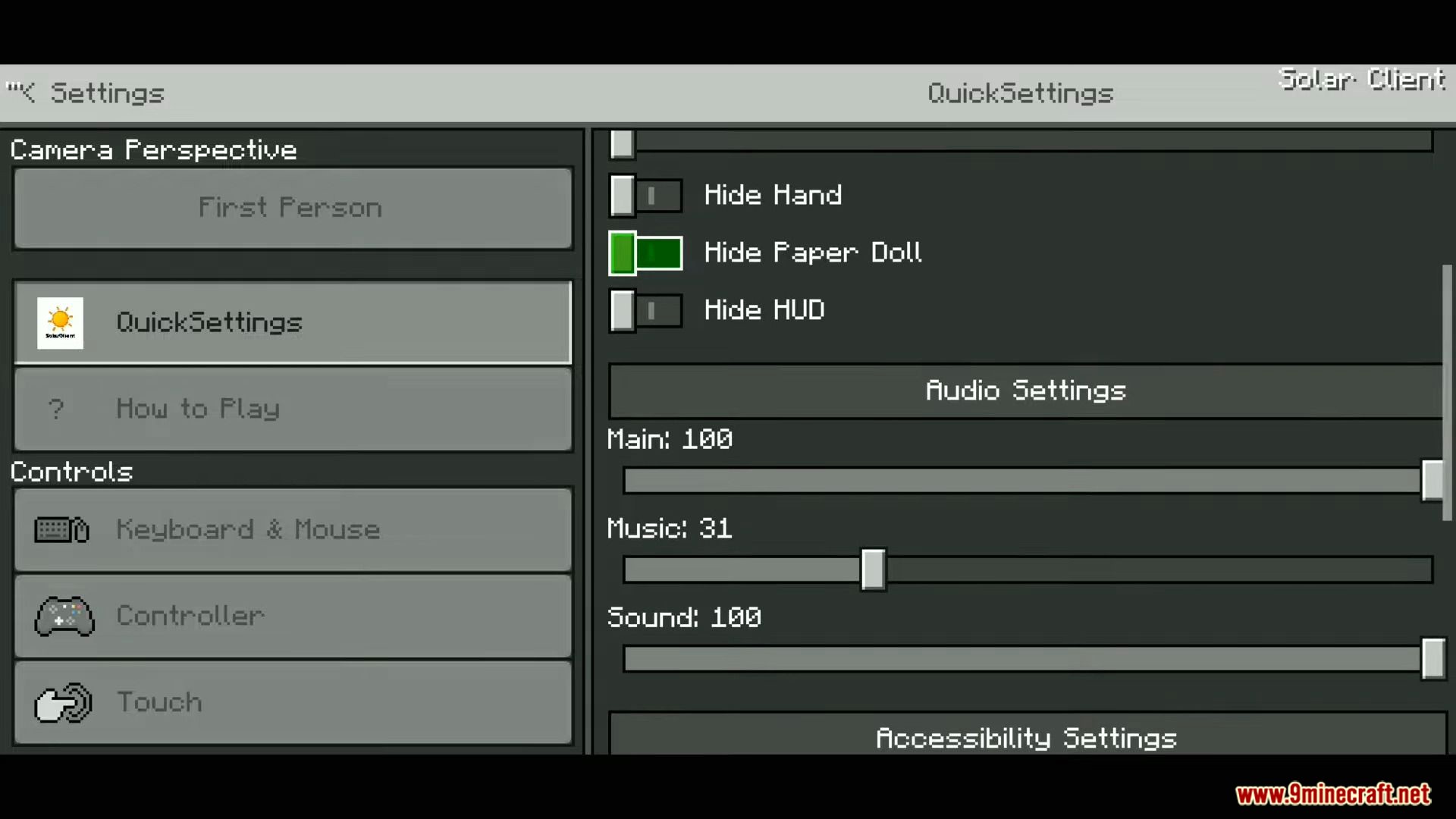



How to install:
- Install the mcaddon.
- Open Minecraft
- Open the mcaddon.
- It should say import started. It may take a few minutes to install all of them.
- Make sure the client that you want to install is at the top of the list.
Solar Client (1.19, 1.18) Download Links
You may also like
For MCPE/Bedrock 1.19, 1.18
Click to rate this post!
[Total: 0 Average: 0]



















