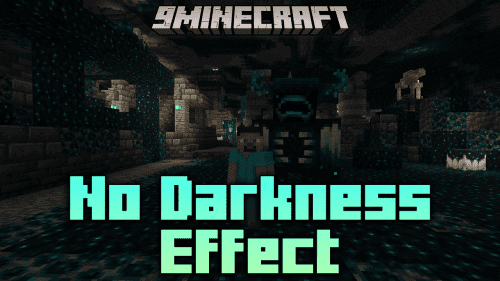Soul Fire’d Mod (1.21.4, 1.20.1) – More Detailing for Soul Fire
The Nether Update introduced a feature where lighting the top of a block of Soul Sand or Soul Soil will give you a blue flame instead of a regular orange one. This blue flame is called soul fire. Just like regular fire, soul fire has the ability to light mobs and players on fire. But unfortunately, this brings out some inconsistencies with the game. A player caught on fire from a soul flame, or with an arrow that was lit up a soul flame, will still burn in the regular orange fire. Also the first person perspective overlay given to a player in flames will still be orange, even though he was caught on fire from a soul flame. Soul Fire’d Mod (1.21.4, 1.20.1) fixes these inconsistencies. With this mod installed, players and mobs caught on fire from a soul fire source will burn in blue colored flames. The first person perspective fire overlay also changes to blue. Furthermore, this mod also acts as an easy-to-use API for modders who want to add their own custom fire designs and effects that are consistent with it.

Features:
- Soul Fire’d mod enhances the functionality of Soul Fire in Minecraft. When you or a mob catches fire due to Soul Fire, this mod ensures that it behaves as expected, unlike normal fire.
- This mod offers an easy-to-use API for modders, allowing them to incorporate custom fire elements into the game while ensuring consistent behavior, enhancing Minecraft’s aesthetics.
Screenshots:
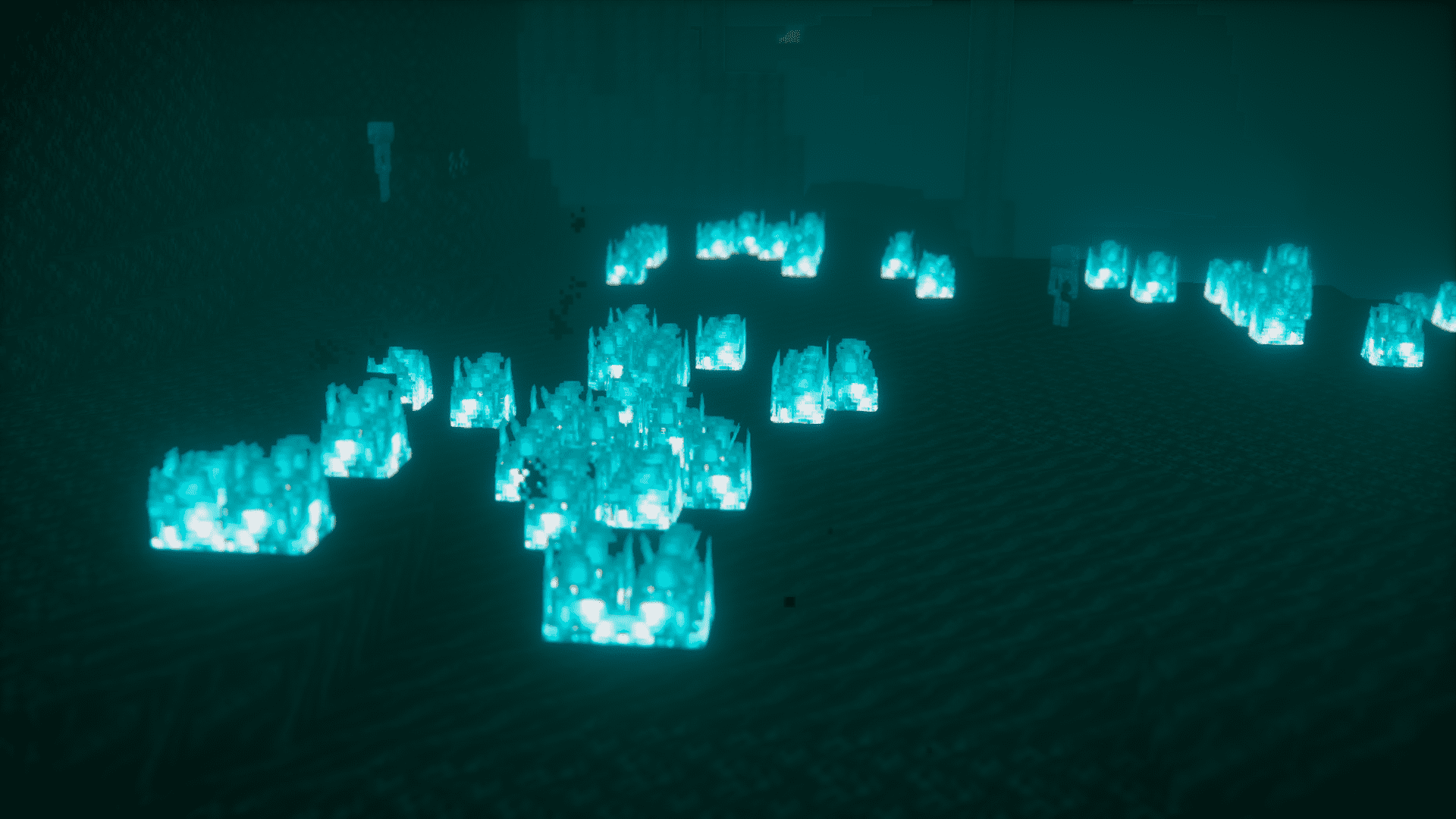



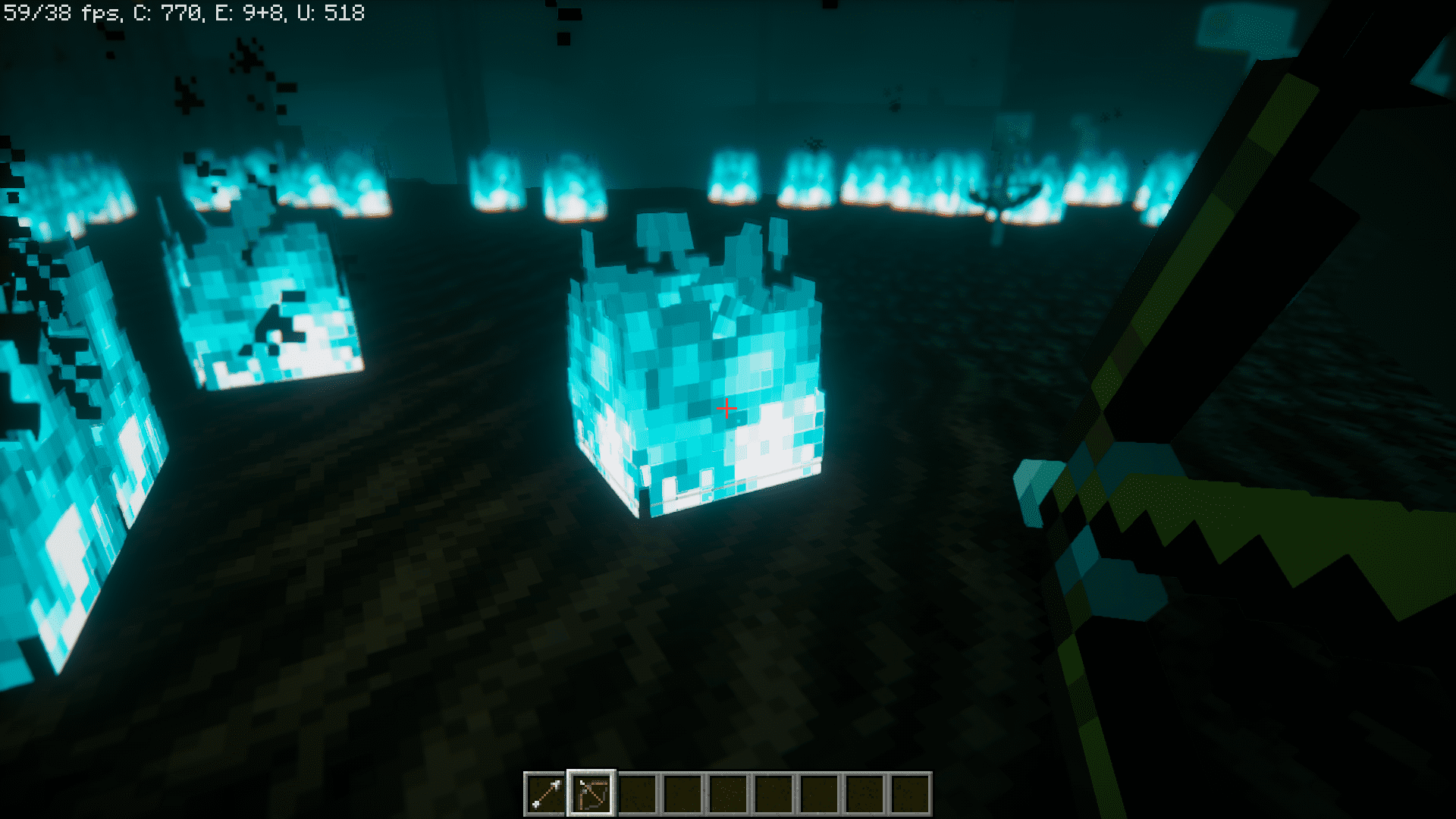
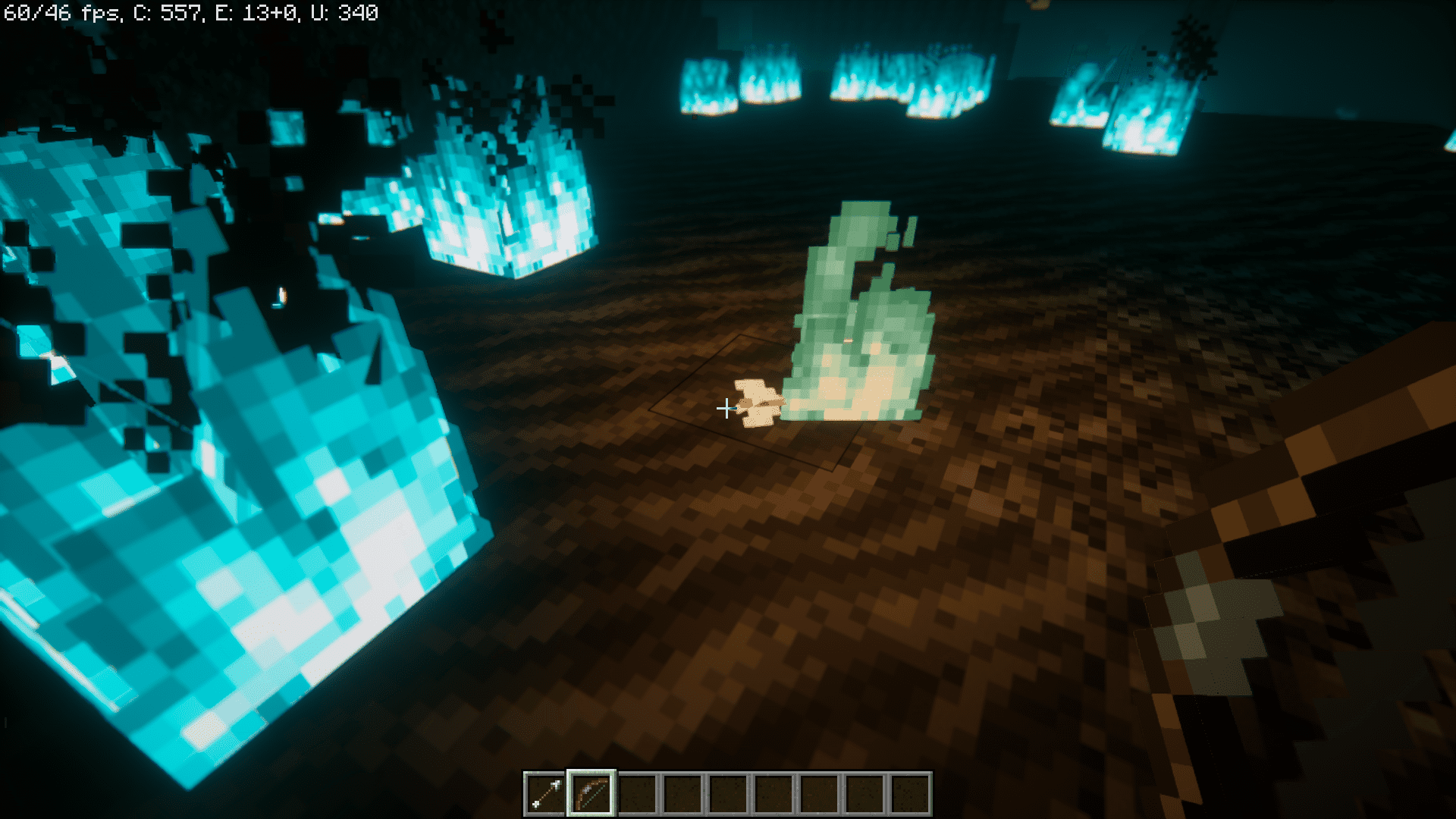

Requires:
Minecraft Forge or Fabric API or Quilt Loader or NeoForge Installer
How to install:
How To Download & Install Mods with Minecraft Forge
How To Download & Install Fabric Mods
How To Download & Install The Quilt Loader
Don’t miss out today’s latest Minecraft Mods
Soul Fire’d Mod (1.21.4, 1.20.1) Download Links
For Minecraft 1.18.2
Forge/Neoforge version: Download from Server 1 – Download from Server 2
Fabric version: Download from Server 1 – Download from Server 2
For Minecraft 1.19.2
Forge/Neoforge version: Download from Server 1 – Download from Server 2
Fabric version: Download from Server 1 – Download from Server 2
For Minecraft 1.19.4
Forge/Neoforge version: Download from Server 1 – Download from Server 2
Fabric version: Download from Server 1 – Download from Server 2
For Minecraft 1.20.1
Forge version: Download from Server 1 – Download from Server 2
Fabric version: Download from Server 1 – Download from Server 2
For Minecraft 1.20.2
Forge/Neoforge version: Download from Server 1 – Download from Server 2
Fabric version: Download from Server 1 – Download from Server 2
For Minecraft 1.20.4
Forge version: Download from Server 1 – Download from Server 2
NeoForge version: Download from Server 1 – Download from Server 2
Fabric version: Download from Server 1 – Download from Server 2
For Minecraft 1.21.1, 1.21
NeoForge version: Download from Server 1 – Download from Server 2
Fabric version: Download from Server 1 – Download from Server 2
For Minecraft 1.21.3
NeoForge version: Download from Server 1 – Download from Server 2
Fabric version: Download from Server 1 – Download from Server 2
For Minecraft 1.21.4
NeoForge version: Download from Server 1 – Download from Server 2
Fabric version: Download from Server 1 – Download from Server 2