Soul Sand Valley Biome – Wiki Guide
 432
432
 0
0
 October 21, 2022
October 21, 2022
This Minecraft tutorial explains the Soul Sand Valley biome with screenshots.
In Minecraft, you will spawn into worlds with unique weather, animals, and plants. These regions are known as biomes. Let’s explore the Soul Sand Valley which is a new biome that is found in the Nether dimension in Minecraft.
Background
In Minecraft, the Soul Sand Valley is a new biome that is found in the Nether dimension and will be introduced in the Nether Update. It is known for its blue skies and brown landscape.
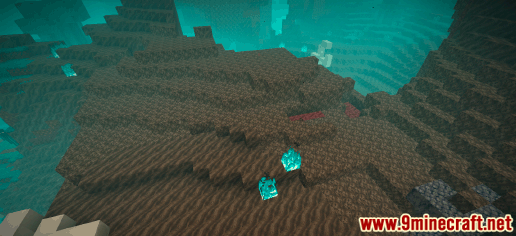
Let’s explore the characteristics of the Soul Sand Valley biome.
Weather
Since the Soul Sand Valley is in the Nether dimension, there is no weather.
Tree-like Structures
There are no trees or tree-like structures in the Soul Sand Valley.
Vegetation
The Soul Sand Valley biome has a unique set of vegetation such as crimson roots:
| Item | Description |
|---|---|
 |
Crimson Roots |
Blocks
In the Soul Sand Valley biome, you will find unique blocks such as soul sand, soul soil, netherrack, and bone blocks:
| Item | Description |
|---|---|
 |
Soul Sand |
 |
Soul Soil |
 |
Netherrack |
 |
Bone Block |
 |
Nether Quartz Ore |
Mobs
In the Soul Sand Valley, you can also find the usual mobs common to the Nether such as ghasts:

Nether Fossil
In the Soul Sand Valley biome, you can find Nether Fossils. A Nether Fossil is a structure that spawns naturally in the game. It looks like the remains of a skeleton and is made out of bone blocks. There are 14 different types of Nether Fossil.
Here is one of the Nether Fossils that you might find in Minecraft:

This Nether Fossil is a large ribcage that is made out of 21 bone blocks (see all 14 types of Nether Fossils).
Biome ID for Soul Sand Valley
Minecraft Java Edition (PC/Mac)
In Minecraft, the Soul Sand Valley biome has the following Minecraft ID values:
| Minecraft ID | Dimension | Platform | Version(s) |
|---|---|---|---|
| minecraft:soul_sand_valley | Nether | 1.16 – 1.19.2 |
See a complete list of Biome IDs that is interactive and searchable.
- Minecraft ID is the biome’s Internal ID that is used in game commands such as /locatebiome command.
- Dimension is the dimension that the biome can be found (such as the Overworld, Nether, or End).
- Platform is the platform that applies.
- Version(s) is the Minecraft version numbers that the Minecraft ID is valid for.













