Sound Packs Mod
 15,998
15,998
 1
1
 September 26, 2016
September 26, 2016
Sound Packs Mod allows for Sound Packs.
They work the exact same way as Texture Packs, but instead change the sounds.
You can change the sounds of Minecraft, and create easy to use Sound Packs.
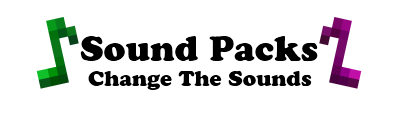
Examples:
- Change the “Cat” record to a dubstep record!
- Change the explode sound to a fart!
- Redo all the sounds to oblivion sounds!
- And much more!
How to make your own Sound Pack:
- 1. Download the Retro Sounds Pack as reference.
- 2. Change sounds you wish to change. (Make sure they are .ogg files)
- 3. Make sure you have the correct format, and then put the folder in a .zip file.
- 4. ???
Screenshots:

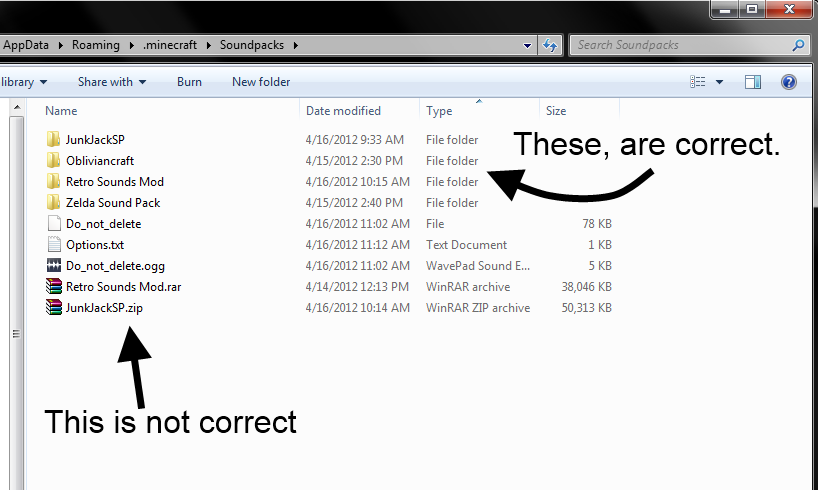
How to install:
Click the following link to view details: How to Install Mods for Minecraft Java Edition on PC: A Beginner Guide
Note: Unlike with texture packs, the sound packs CANNOT be read in a .zip folder. They can only be read in normal folders. You MUST do step 4 correctly.
Compatible with:
- Forge
- Optifine
- And much more
Incompatibilities:
- ModLoader
- AudioMod
Download Links for Sound Packs Mod:
Click to rate this post!
[Total: 0 Average: 0]














