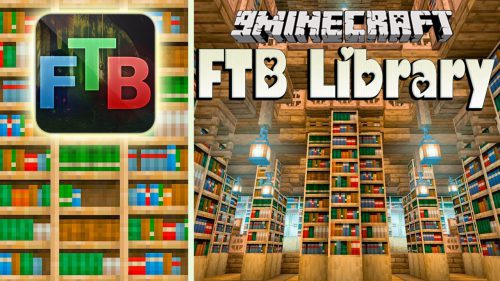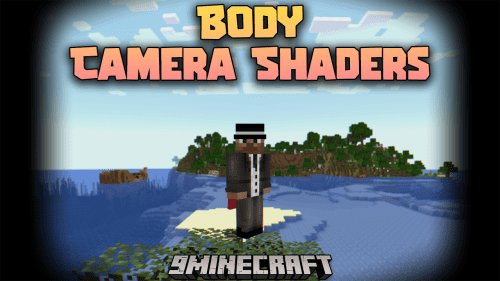SpaceX Mod 1.12.2, 1.11.2 (Falcon 9 in Minecraft)
SpaceX Mod 1.12.2, 1.11.2 allows you explore the space aboard the SpaceX rockets and reuse them like IRL. You can rotate all components with a right click with the Galacticraft wrench. This mod is compatible with Just Enought Items for the items and rockets recipes. This is an addon for Galacticraft Mod.

Features:
Falcon 9
- The Falcon 9 booster allow you allow you to propel yourself in the overworld into space.
- Like a basic Galacticraft rocket the Falcon 9 need fuel as well liquid oxygen delivered by an oxygen loader.
- When the Falcon 9 is launched it will automaticaly separate itself the second stage at a certain height and land where it was launched.
- When it has landed you can recover it and renovate it to reuse with a Galacticraft wrench.
- You can place it just like a Galacticraft rocket on the landing pads.
- To seen fuel and liquid oxygen level simply right cilck on the rocket.

Dragon Capsule
- The Dragon capsule allow you to land on the Galacticraft planets and leave them by relaunching the capsule.
- In the overworld you can launch it but need to propel it with a full Falcon 9 rocket to go into space.
- Like a basic Galacticraft rocket the Dragon capsule need fuel as well liquid oxygen delivered by an oxygen loader and you need to prefuel it before placing it on the rocket.
- When it land on the overworld you need to recover it and renovate it to reuse with a Galacticraft wrench.
- To get a full falcon 9 with the dragon capsule, place in order by right click on the base of a Falcon 9 a second stage then, with a right click on the second stage place a dragon trunk and finally with a right click too on the dragon trunk place a dragon capsule.
- When the capsule launched with the falcon 9, the landing pads will set on the landing pads slot in the capsule menu, to seen it just right click on the capsule.

Second Stage and The Dragon Trunk
- The second stage allow to propel the Dragon capsule into the space.
- When it reach the space it falls like a fireball (do not cause any explosion damage) around the launch position.
- You can recover it and renovate it to reuse with a Galacticraft wrench.
- You need to prefuel it before placing it on the rocket.
- To seen fuel and liquid oxygen level simply right cilck on the rocket.
- To place it on the Falcon 9 just right click with it on the base of the Falcon 9 and it appear.
- The Dragon trunk is a support for the Dragon capsule like the second stage when it reach the space it falls like a fireball around the launch position and you can recover it and renovate it to reuse with a Galacticraft wrench.
- To place it on the second stage just right click with it on the the second stage and it appear.
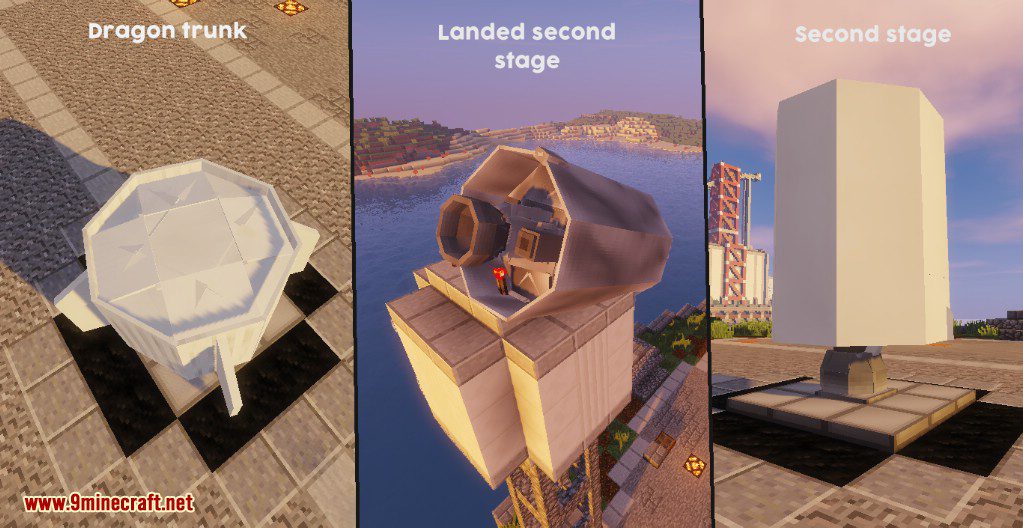
Oxygen Loader
- The oxygen loader is similar to the Galacticraft fuel loader it just need oxygen in a connected oxygen pipe.

Oxygen & Fuel Unloader
- The oxygen & fuel unloader will allow you to take the fuel/oxygen on the rocket placed on the attached pad with this you can take the oxygen/fuel of used rocket and recycle it.
- You need to configure the pipe at the output with a right click with the Galacticraft wrench to set the pipe in extract mode.
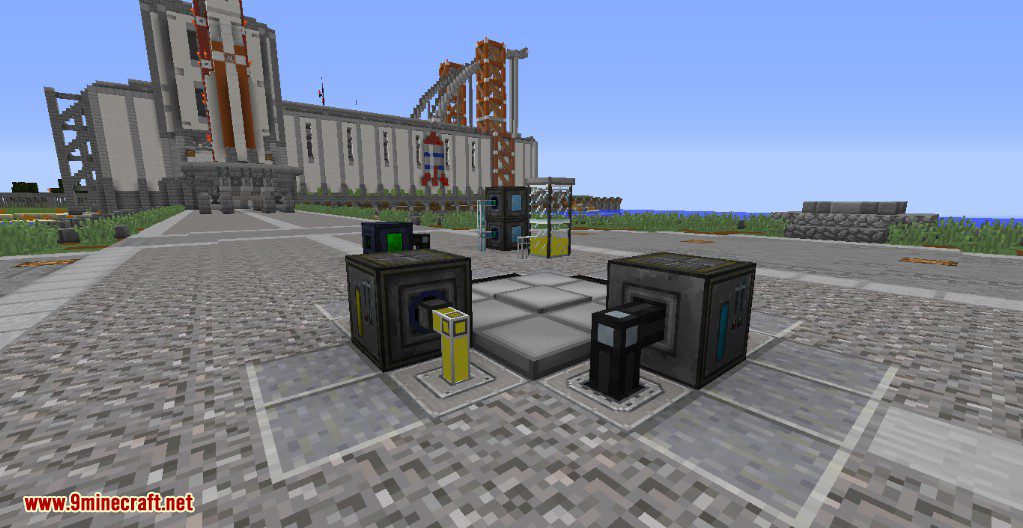
Screenshots:
Falcon 9 night landing

Landed second stage

Falling dragon trunk

Falcon 9 launch

Dragon capsule landing

Crafting Recipes:
Recommend that you should install Just Enough Items (for mods using Forge) or Roughly Enough Items (for mods using Fabric) to view the full recipes included in this mod
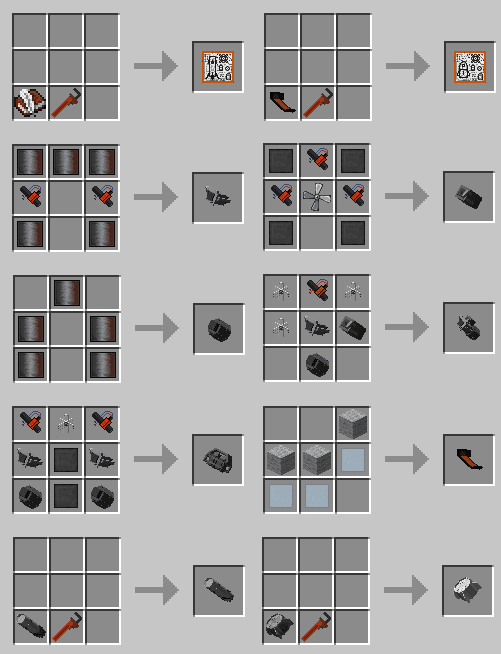
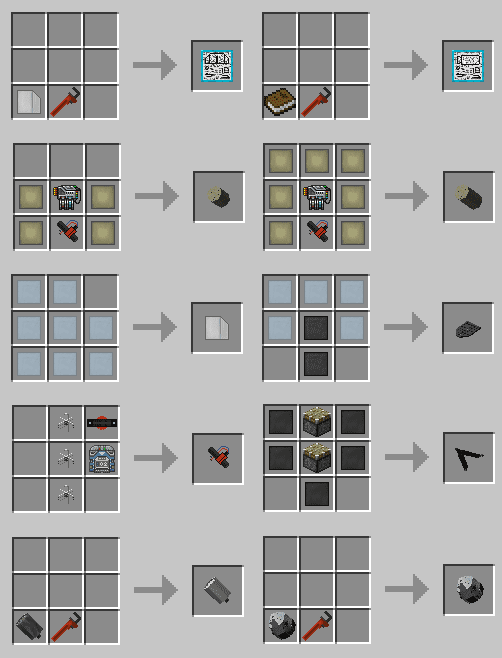
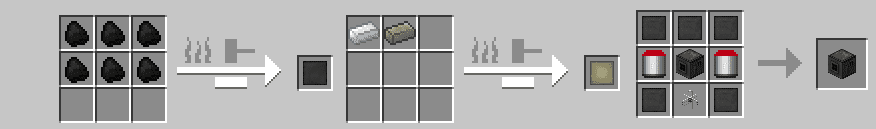
Falcon 9
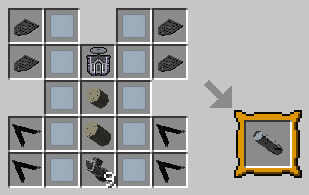
Dragon capsule
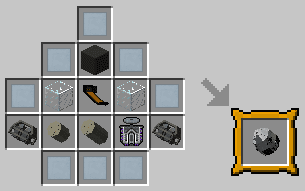
Second stage
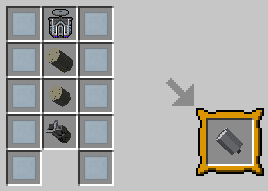
Dragon trunk
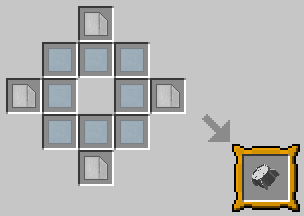
Oxygen & fuel unloaders
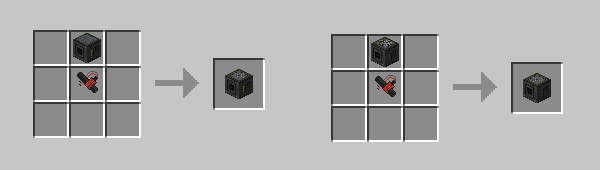
Requires:
How to install:
How To Download & Install Mods with Minecraft Forge
How To Download & Install Fabric Mods
Don’t miss out today’s latest Minecraft Mods
SpaceX Mod 1.12.2, 1.11.2 Download Links
For Minecraft 1.8.9
For Minecraft 1.10.2
For Minecraft 1.11.2