SpawnerMeta Plugin (1.20.1, 1.19.4) – Spigot
SpawnerMeta Plugin (1.20.1, 1.19.4) is a versatile tool that allows Minecraft server administrators and players to customize and control the behavior of mob spawners. With this plugin, you can fine-tune the spawning mechanics, types of mobs, and other aspects of spawners, adding depth and flexibility to your gameplay.
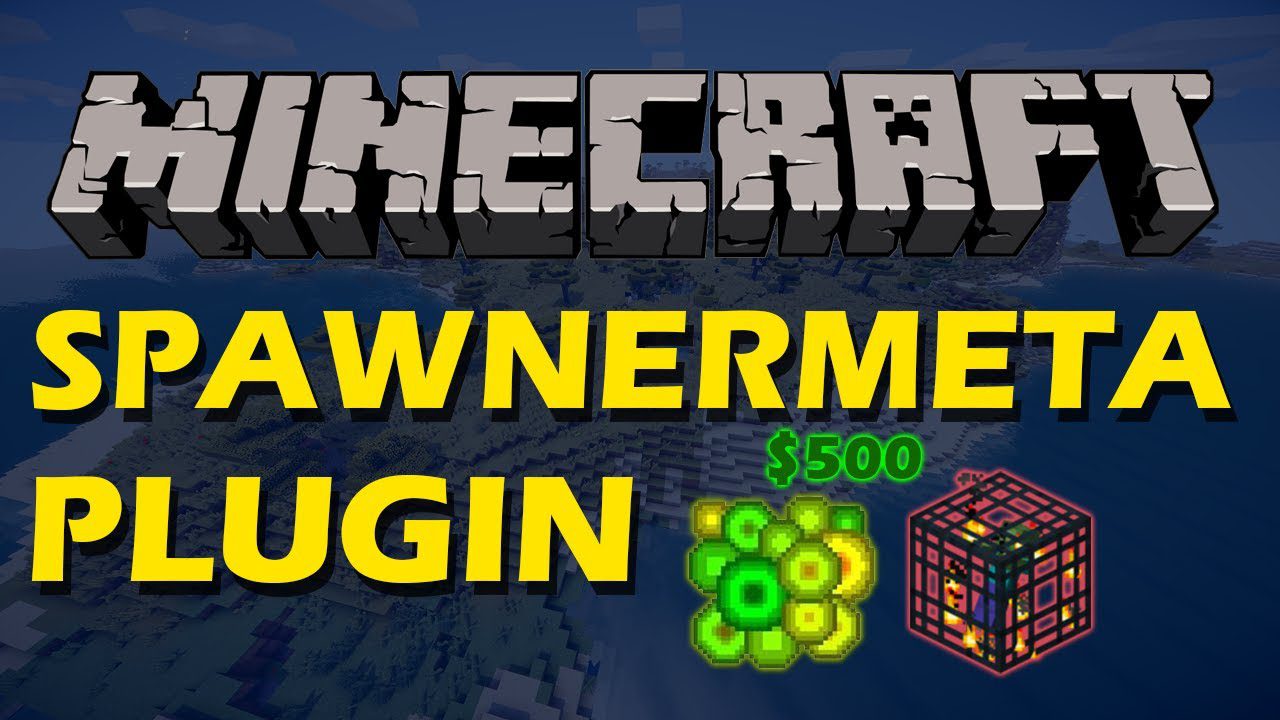
Features:
- Players can purchase upgrades enhancing spawner required player range, entity spawn delay, and amount.
- Requirements and conditions for a spawner can be fully changed, including spawner warning that show if a spawner is able to spawn.
- Spawner type can be changed (sneak-right-click) to a different one. (disabled by default)
- Spawner breaking has silk touch enchantment support that can be customized.
- Stacked spawners will store multiple same-type spawners into one block. (disabled by default)
- Fully customizable holograms that show spawner type, stack and warnings. (disabled by default except warnings)
- Empty spawners allow players to change its type with an spawn egg without losing it. (disable by default)
- Spawner switching lets players toggle spawners on or off, accessible in upgrade GUI. (disabled by default)
- Spawnable entity limit enables spawners to spawn only a certain amount of entities before destroying. (disabled by default)
- Players can purchase spawner charges that limit how many times a spawner can spawn. (disabled by default)
- Spawned entities can be modified – disable targeting, movement, make silent and more.
- Players can have owned spawner limit. (disabled by default)
- Set spawner limit in chunks. (disabled by default)
- Already built-in spawner shop, with buying and selling. (buying is enabled and selling is disabled by default)
- Use different prices and price types (XP points, XP levels, money and even items).
- Full text customization in language file with hex color and gradient support.
- And much, much more options in the configuration files.
Screenshots:
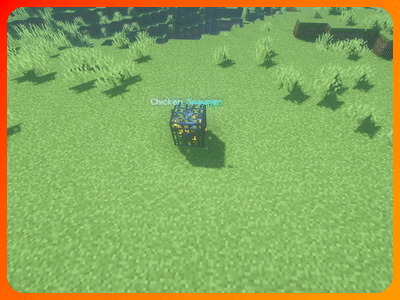

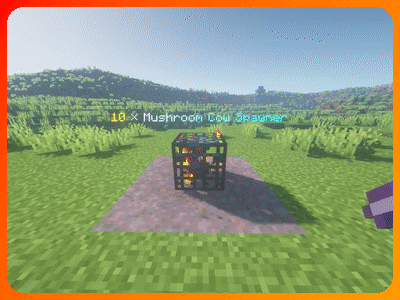


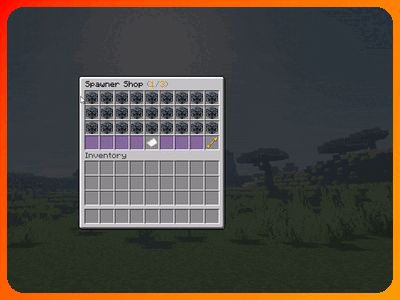
How to install:
- Download a plugin of your choice.
- Place the .jar and any other files in your plugin’s directory.
- Run the server and wait for it to fully load.
- Type stop in your Minecraft server console to bring the server to a clean stop.
- Run the server.
- All done! Your plugin should be installed and ready to be used.
SpawnerMeta Plugin (1.20.1, 1.19.4) Download Links
For All Versions from Minecraft Spigot 1.14 to Minecraft Spigot 1.20.1
Click to rate this post!
[Total: 0 Average: 0]


 0
0  September 11, 2023
September 11, 2023 


























