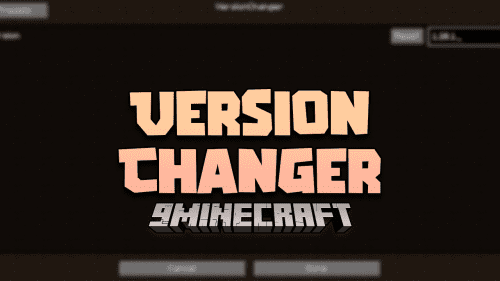Splasher! Mod (1.21.1, 1.20.1) – Splash of Personality, How Splasher Mod Elevates Minecraft!!!
Every Minecraft player knows that the game’s splash texts are full of whimsy and charm. These seemingly random, witty phrases provide a touch of humor and nostalgia each time you launch the game. However, what if you could put your own twist on these quirky quips? With the Splasher! Mod (1.21.1, 1.20.1), you can do just that! It opens the door to limitless creativity. You can now customize Minecraft’s splash texts, replacing them with your own witty sayings, personal messages, or inside jokes. Want to share a message with friends on your multiplayer server or simply make yourself smile every time you load the game? Now, you can. The mod doesn’t limit your creativity; you can add as many splash texts as you desire. The possibilities are endless.
Do you want to cycle through multiple phrases? This mod allows for that too, so you can enjoy a fresh message with each game launch. Setting up your custom splash texts is straightforward. The mod’s configuration file lets you effortlessly add, edit, and remove your splash texts. You don’t need to be a modding wizard to put your personal stamp on your Minecraft experience. If you’re running a multiplayer server, your custom splash texts can create a unique environment for your community. Share announcements, and server rules, or simply bring a smile to your players’ faces. Minecraft is a game where creativity knows no bounds. It adds another layer of personalization to your adventures. It’s the perfect addition for those who want to make Minecraft truly their own.

Features:
- Custom Splash Texts: Replace Minecraft’s default splash texts with your own personalized messages.
- Limitless Creativity: Add as many splash texts as you want to create a unique game launch experience.
- Multiplayer Friendly: Ideal for server announcements, server rules, or creating a distinct community atmosphere.
- Easy Configuration: Setting up your custom splash texts is straightforward with the mod’s configuration file.
Screenshots:
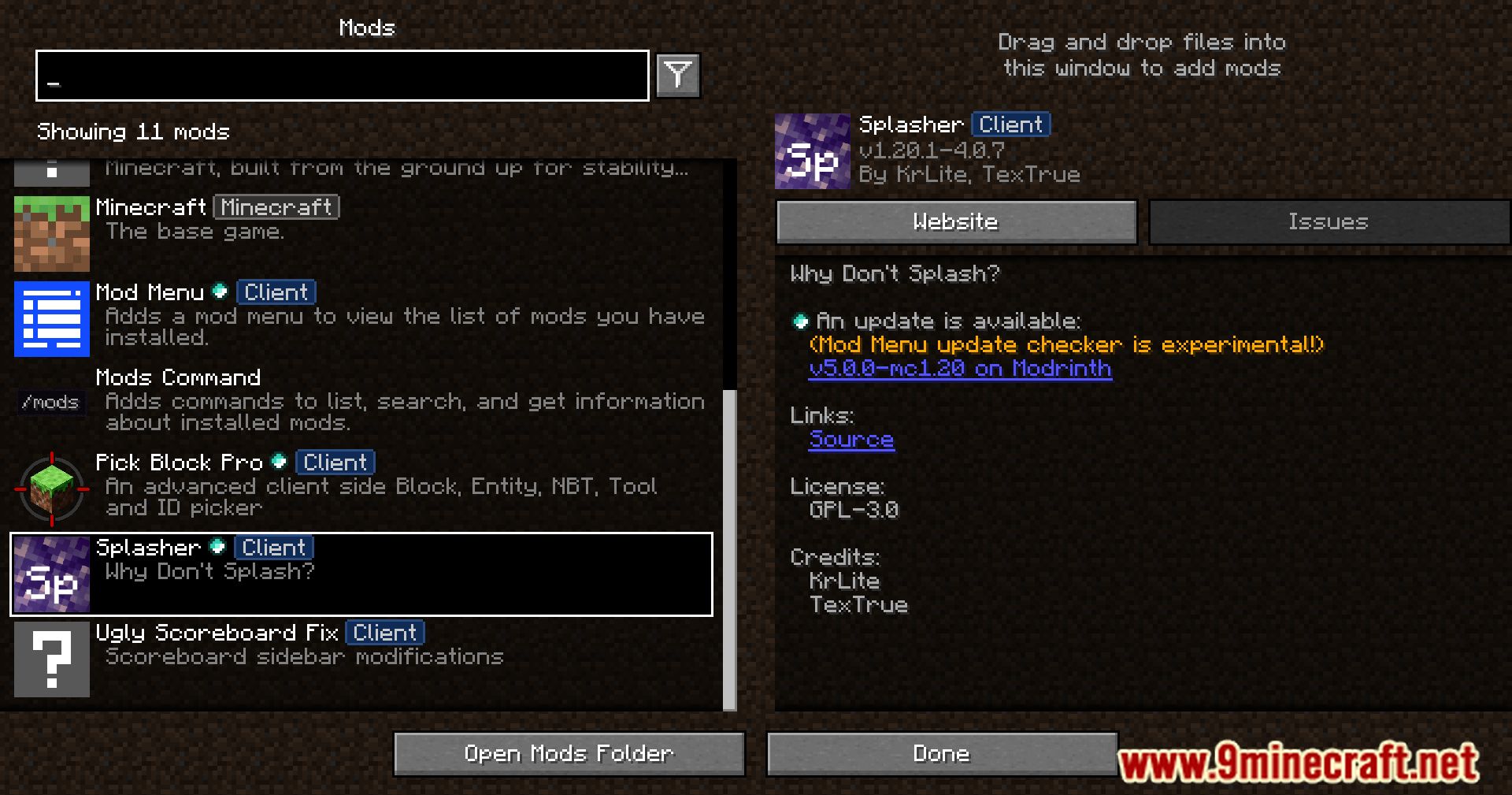





Crafting Recipes:
Recommend that you should install Just Enough Items (for mods using Forge) or Roughly Enough Items (for mods using Fabric) to view the full recipes included in this mod.
Requires:
How to install:
How To Download & Install Mods with Minecraft Forge
How To Download & Install Fabric Mods
How To Download & Install The Quilt Loader
Don’t miss out today’s latest Minecraft Mods
Splasher! Mod (1.21.1, 1.20.1) Download Links
For Minecraft 1.18.2, 1.18.1
Fabric version: Download from Server 1 – Download from Server 2
Forge version: Download from Server 1 – Download from Server 2
For Minecraft 1.19.2, 1.19.1, 1.19
Fabric version: Download from Server 1 – Download from Server 2
Forge version: Download from Server 1 – Download from Server 2
For Minecraft 1.19.3
Fabric version: Download from Server 1 – Download from Server 2
Forge version: Download from Server 1 – Download from Server 2
For Minecraft 1.19.4
Fabric version: Download from Server 1 – Download from Server 2
Forge version: Download from Server 1 – Download from Server 2
For Minecraft 1.20.1, 1.20
Forge version: Download from Server 1 – Download from Server 2
For Minecraft 1.20.2, 1.20.1, 1.20
Fabric version: Download from Server 1 – Download from Server 2
For Minecraft 1.20.6
Fabric/Quilt version: Download from Server 1 – Download from Server 2
For Minecraft 1.21.1
Fabric/Quilt version: Download from Server 1 – Download from Server 2