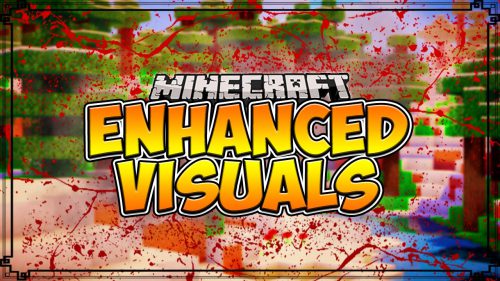Sports Mod 1.7.10 (Football, Basketball, Tennis, Baseball)
Sports Mod 1.7.10 add balls to play Basketball, Football, Tennis and Baseball. These are all very hard sports to play even in Minecraft but with a little practise you can do it.

Screenshots:













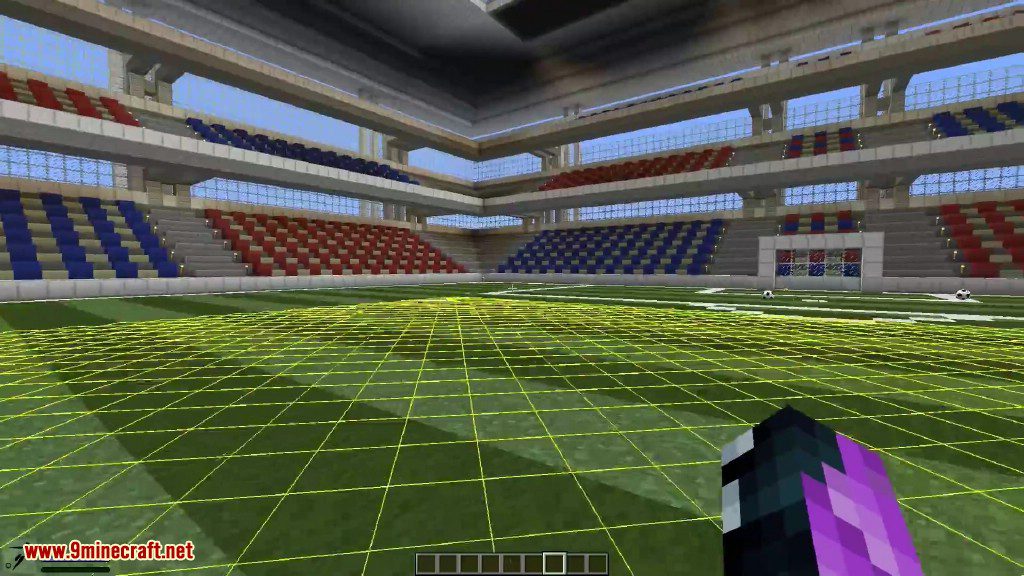
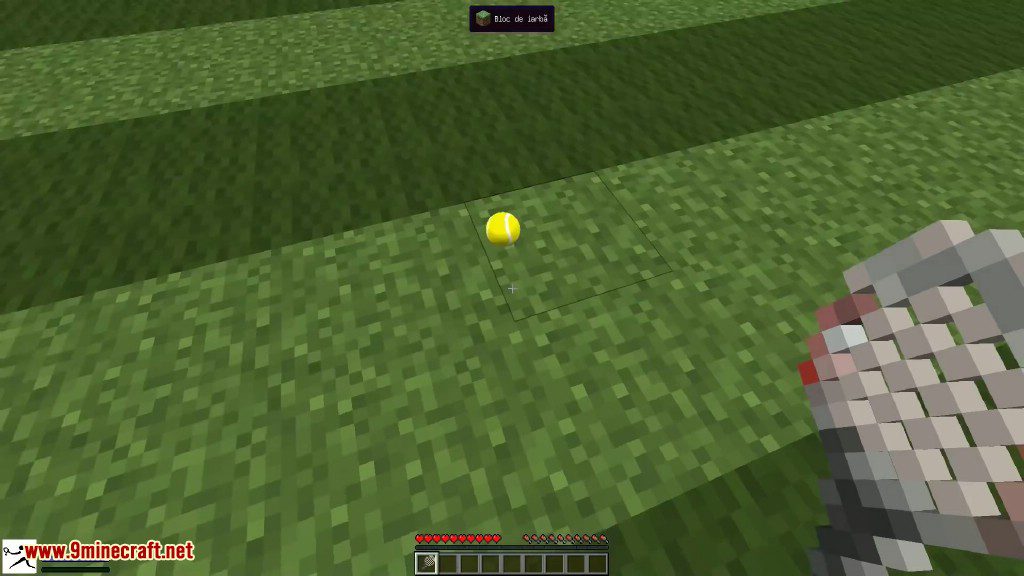



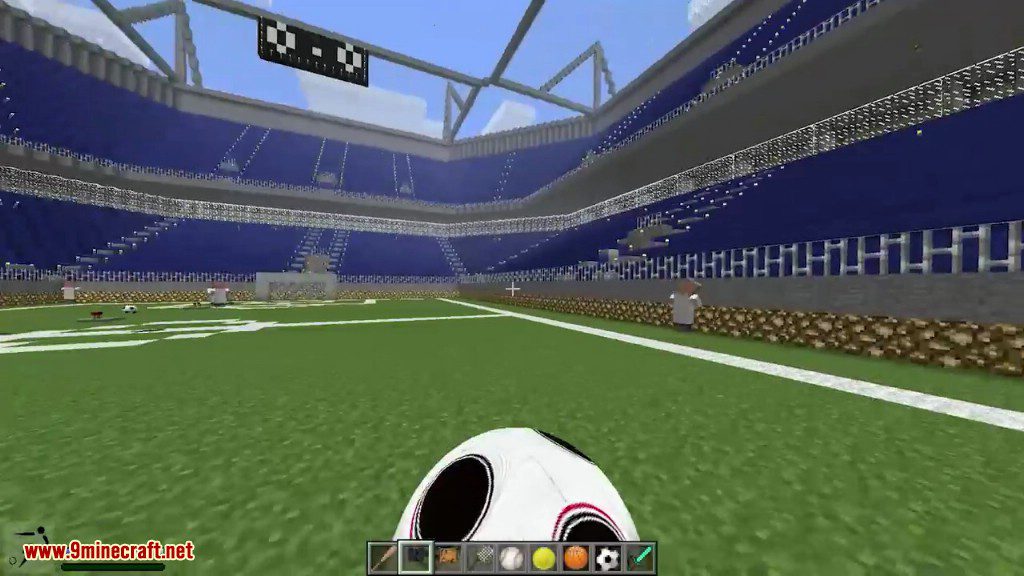


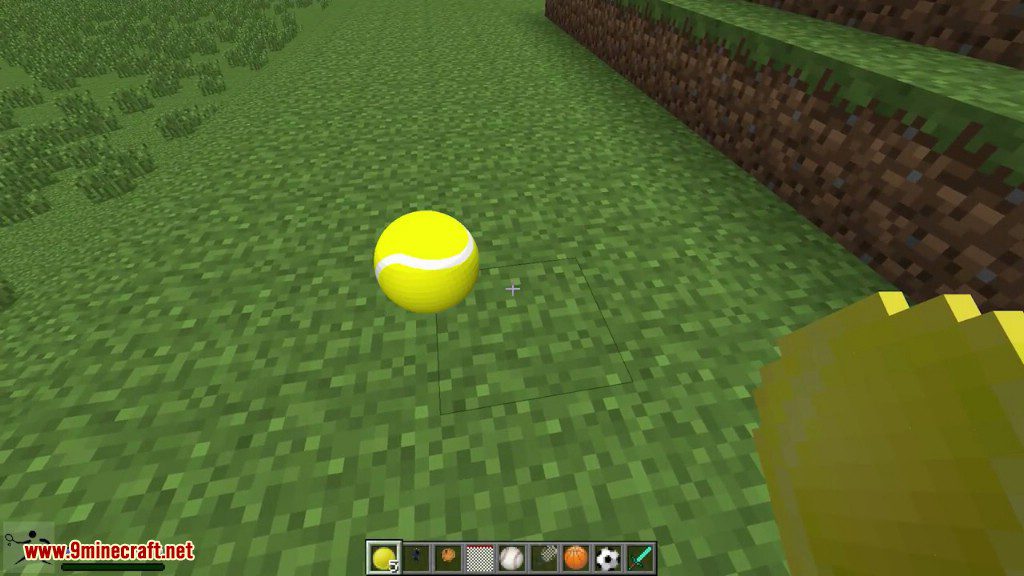
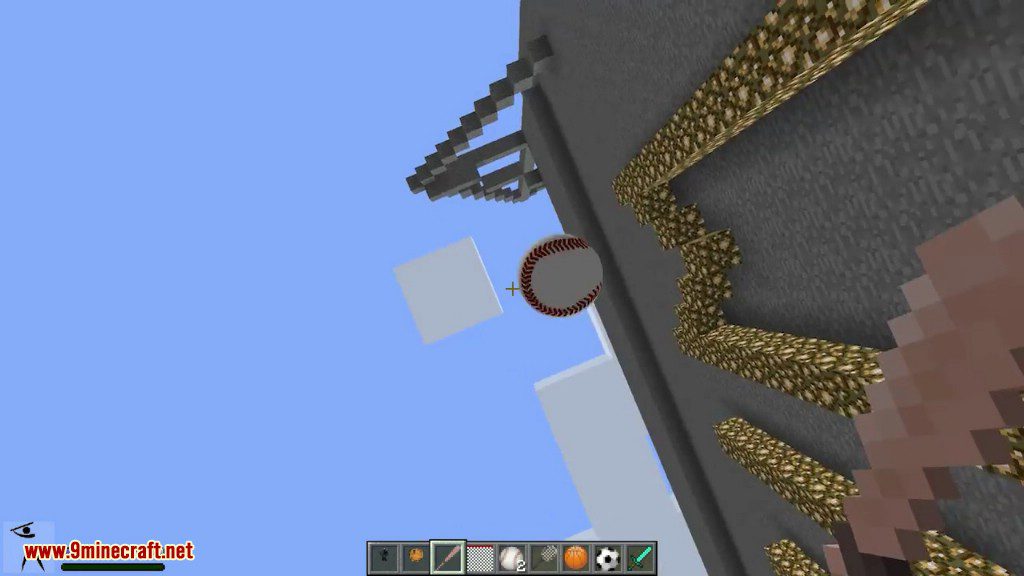
Crafting Recipes:
Recommend that you should install Just Enough Items (for mods using Forge) or Roughly Enough Items (for mods using Fabric) to view the full recipes included in this mod
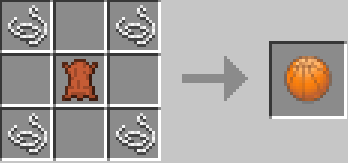
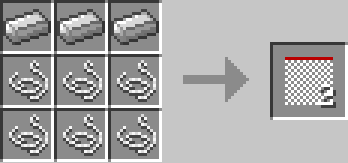
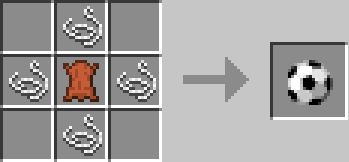
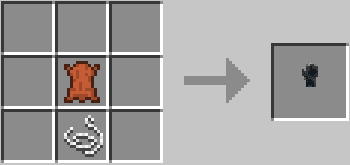
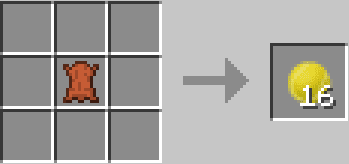
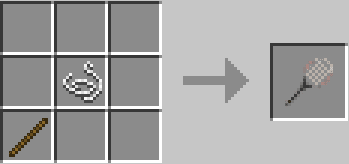
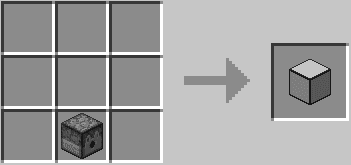
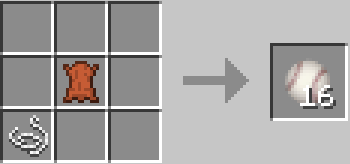
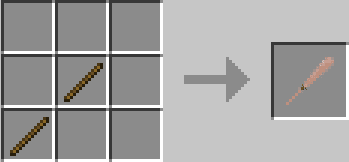
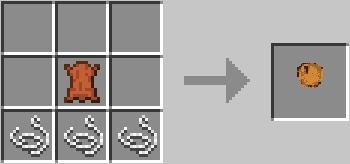
How to use:
Basketball Gameplay:
- Key Cross for hold the ball.
- Key Circle for a shot.
- The basketball hoop provide power when you score Putting a basket ball hoop 6 blocks under an other basket ball hoop, will receive the power.
- Sneak + Cross to spinning.
Football Gameplay:
- Push the ball with your avatar to move it.
- Key Cross for a pass.
- Key Circle for a shot.
- Right click with the glove item to hold the ball.
Tennis Gameplay:
- Key Cross for hold the ball.
- Key Circle to throw the ball in air.
- Right click with the racket item for a shot.
- The ball launcher difficulty depend of the game difficulty (Peacefull, easy, normal and hard).
- Balls are launched to a random direction.
Baseball Gameplay:
- Right click with the glove to catch the ball.
- Key Circle to throw the ball.
- Sneak + right click with the bat to kick the ball.
Settings:
- Options->Sports mod Options-> to set ball render, IDs, keys sensitivity, HUD.
- Options->controls… to set custom keys(Cross, Circle, Triangle, Square).
Global Gameplay:
- Key Square + collide with the ball to pick it up.
- Key triangle to sprint.
- The power of shot and passes can be measured by pressing more or less time the keys.
- More you look up and more the balls will go up.
- The balls reacts differently depending of the soil.
- Sand: low bound, slow moves.
- Grass: medium bound, medium moves.
- Cobblestone: bound to a random direction.
- Remaining solid blocks: hight bound, fast moves.
- Water: applies an upward force.
Requires:
How to install:
How To Download & Install Mods with Minecraft Forge
How To Download & Install Fabric Mods
Don’t miss out today’s latest Minecraft Mods
Sports Mod 1.7.10 Download Links
Other Versions:
For Minecraft 1.5.2
Client: Download from Server 1 – Download from Server 2
Server: Download from Server 1 – Download from Server 2
For Minecraft 1.6.2
Client: Download from Server 1
Server: Download from Server 1
For Minecraft 1.7.10
Client: Download from Server 1
Server: Download from Server 1