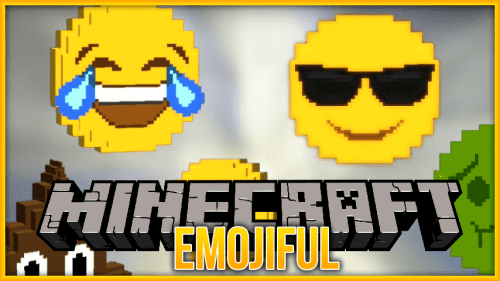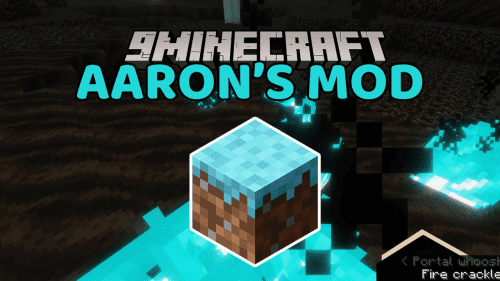StackUp Mod (1.12.2) – Maximize Your Inventory Space With StackUp
StackUp Mod (1.12.2) is a Minecraft mod designed to improve inventory management by increasing the stack sizes of items. With this mod, players can stack more items together, which helps in saving inventory space and reduces the need to make frequent trips to storage. StackUp! is especially useful for players who gather large quantities of resources and materials, as it minimizes the hassle of juggling limited slots in their inventory.

Features:
- Allows players to customize and increase stack limits for items, making it easier to carry more of a particular resource.
- Optimizes space, helping players avoid cluttered inventories and maximizing storage potential.
- Gives players control over which items have increased stack sizes, allowing for tailored gameplay experiences.
- find the config folder in your game’s main directory, create a new folder named stackup in it, then open the stackup folder, and create a new txt file in it, named You can fill in whatever you want, but you need to change the .txt suffix to .stackup, then open the file with Notepad, and then copy and paste the following code into it and save it: “size>=2, size<=1000000 -> 2000000000”. (2000000000 is the maximum number of items you need to stack. Of course, it can also be changed to 100 or 10000. If you change size>=2 to size>=1, you will be allowed to stack weapons and enchanted books, etc).
- For more infomations, please visit this link.
Screenshots:
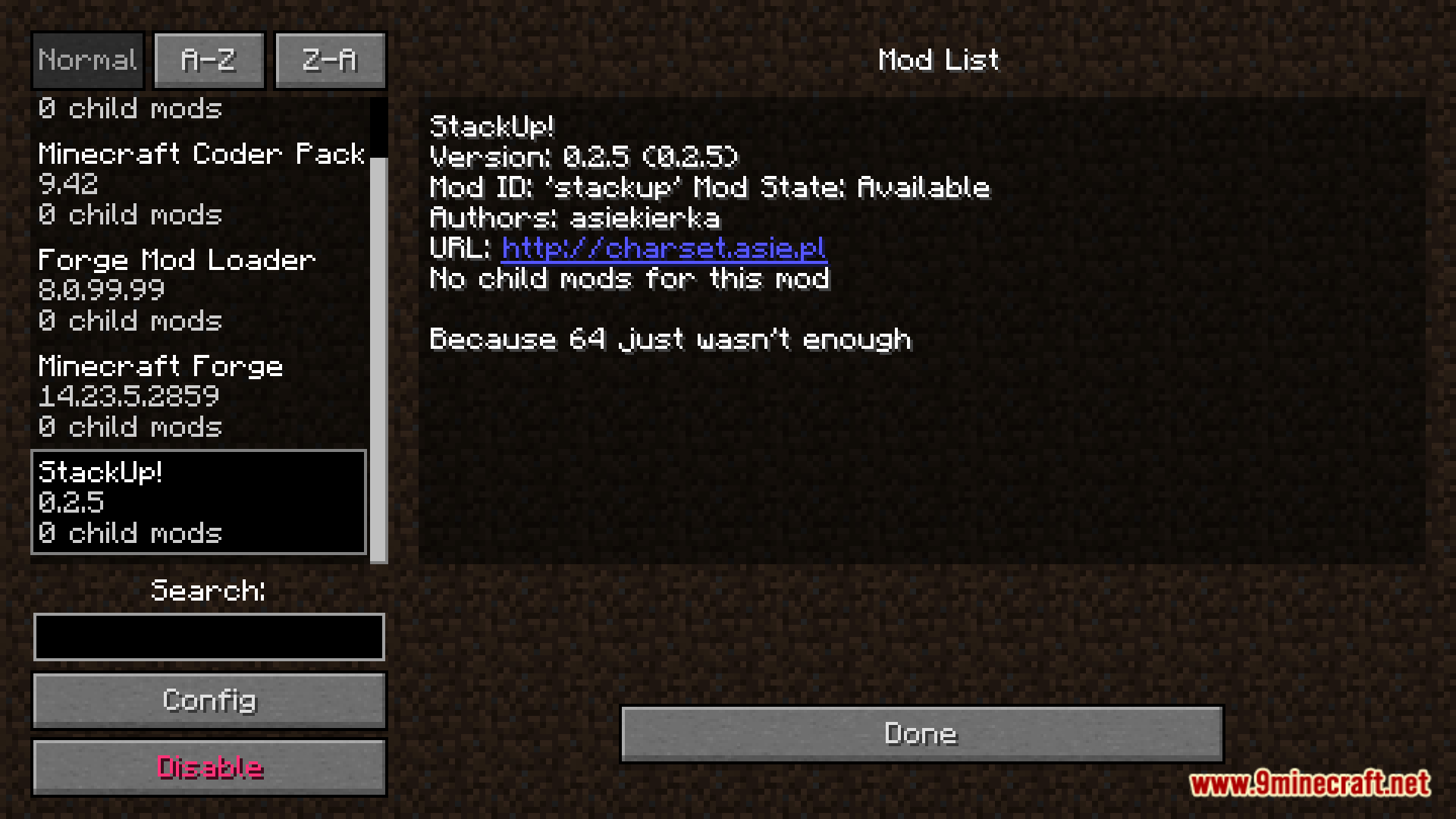
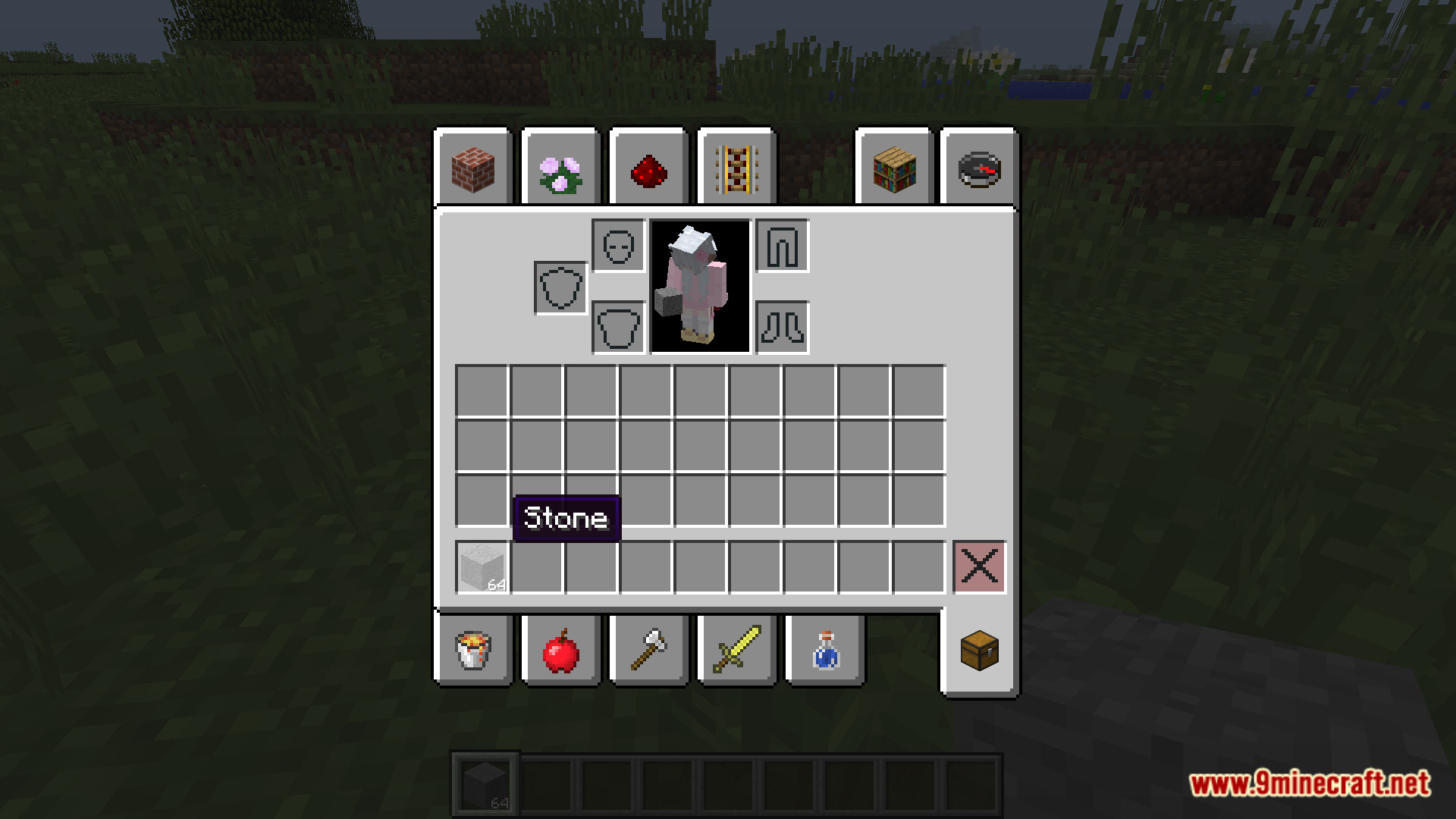
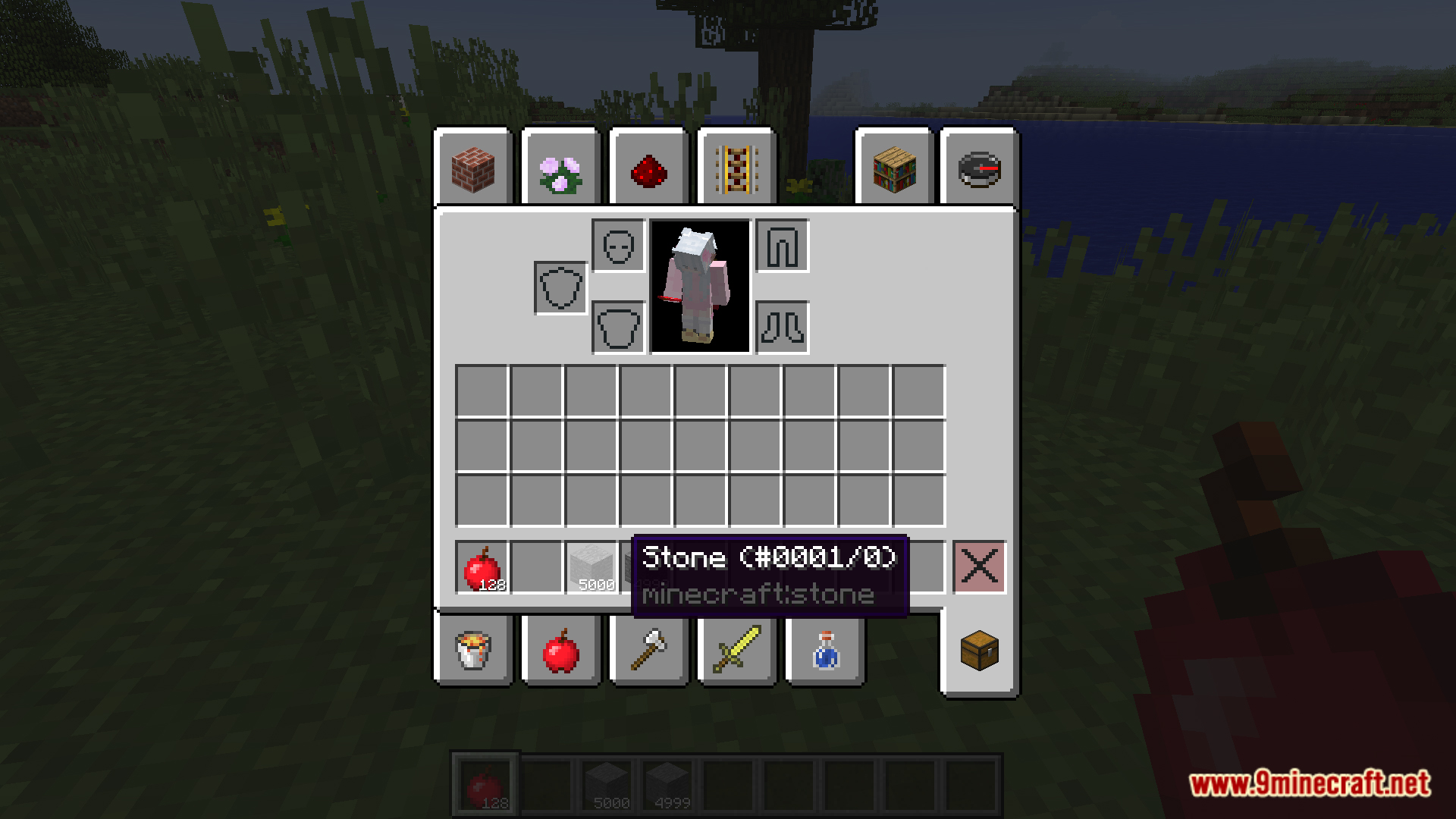



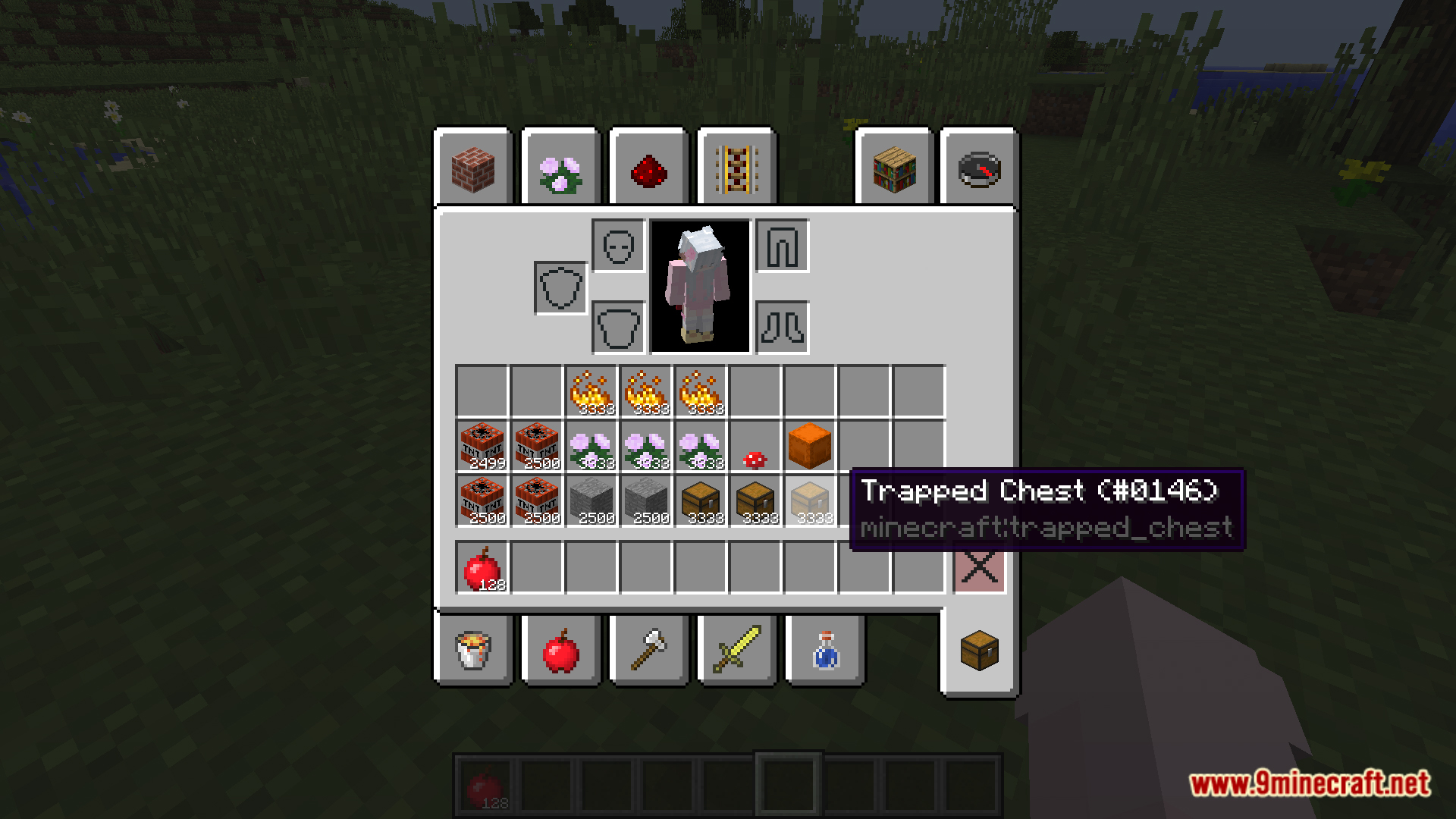


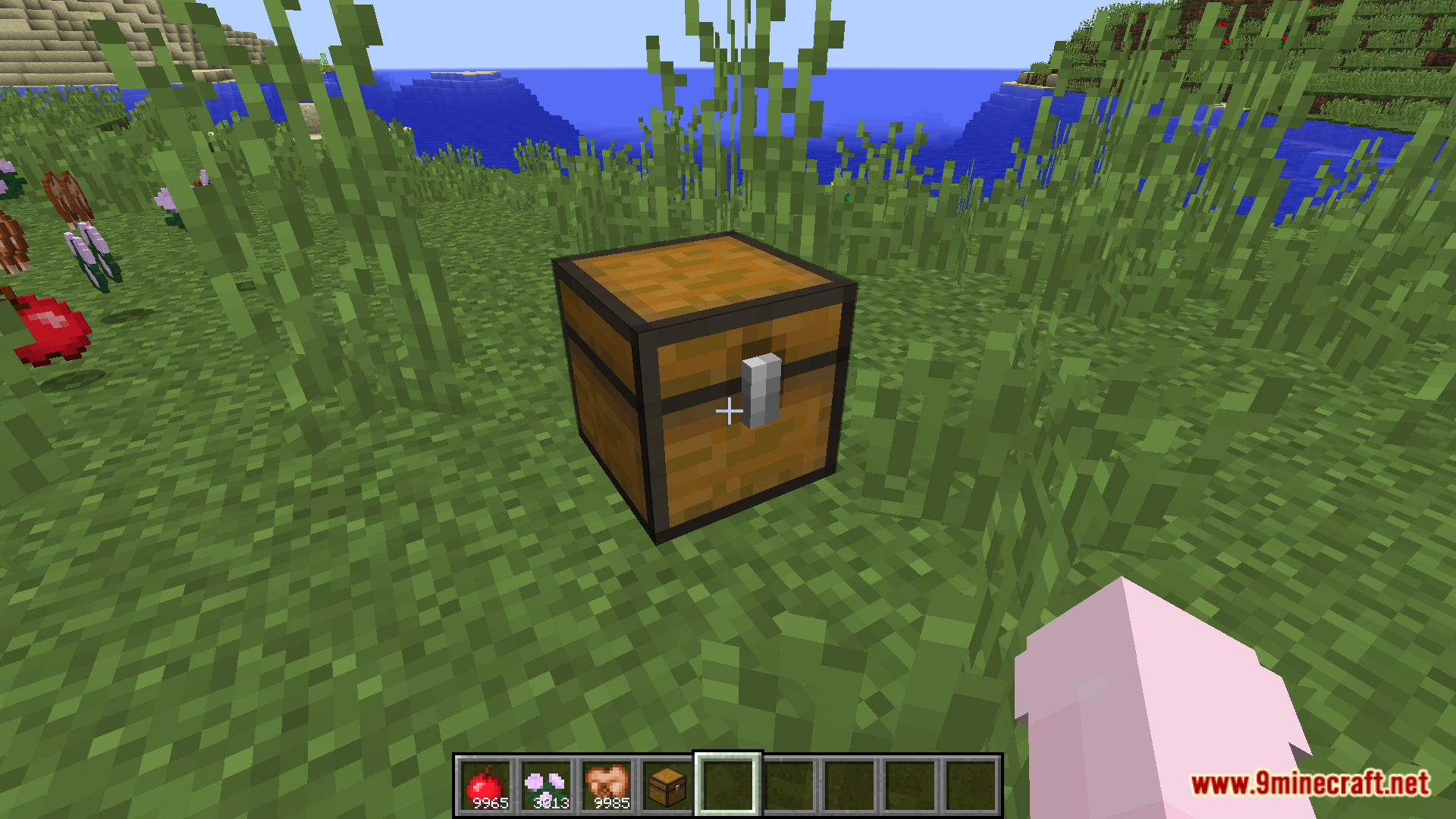

Crafting Recipes:
Recommend that you should install Just Enough Items (for mods using Forge) or Roughly Enough Items (for mods using Fabric) to view the full recipes included in this mod.
Requires:
How to install:
Click the following link to view details: How to Install Mods for Minecraft Java Edition on PC: A Beginner Guide
StackUp Mod (1.12.2) Download Links
For Minecraft 1.12.2
Forge Version: Download from Server 1 – Download from Server 2


 0
0  October 16, 2024
October 16, 2024