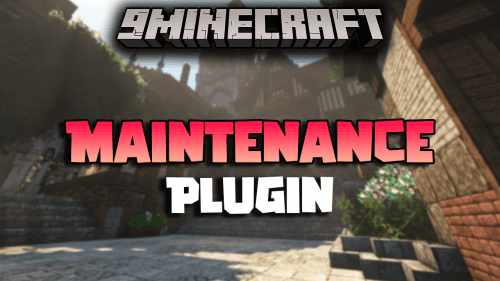Staff Plus Plus Plugin (1.21.4, 1.20.1) – The Ultimate Moderation Plugin Revisited
1,512
views ❘
December 18, 2024
❘
Staff Plus Plus Plugin (1.21.4, 1.20.1) is a powerful moderation plugin for Minecraft servers. It provides a range of features to help server admins manage their communities effectively. Some key features include a GUI hub for staff mode, multiple teleportation options, and a counter item that shows the number of staff members online or in staff mode.
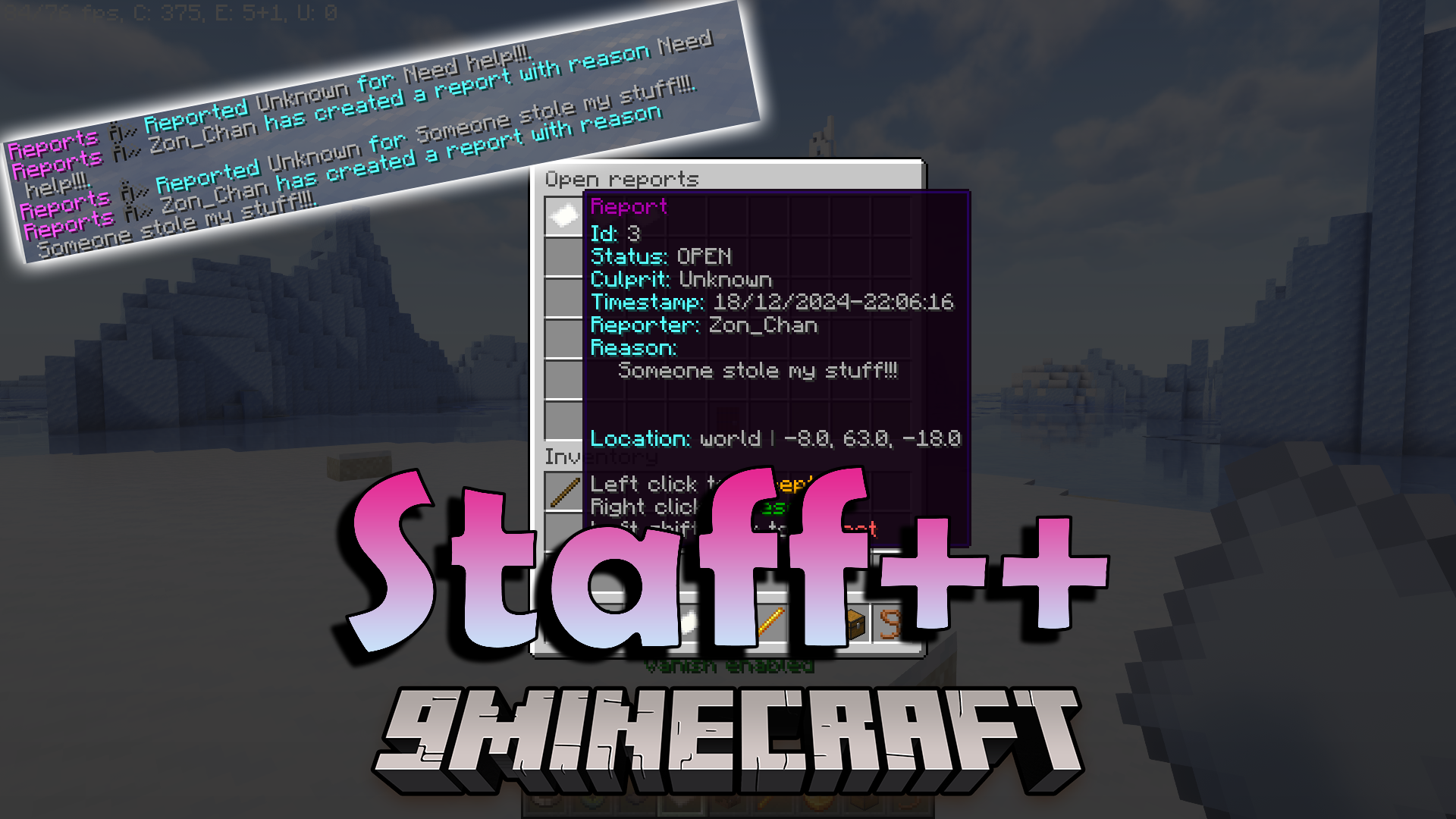
Features:
- GUI Hub to provide a centralized interface for managing staff mode.
- Teleportation Options for easy navigation.
- Staff Counter item showing the number of staff members online or in staff mode.
- Advanced Reporting allowing players to report issues directly to staff members.
- Vanish Mode to make staff members invisible to other players for monitoring.
- Logs and Recordings to keep detailed logs and recordings of staff actions.
- Freeze Players to temporarily prevent players from moving for easier moderation.
- Customizable Permissions to adjust permissions to fit your server’s needs.
- Alerts and Notifications sending alerts and notifications to staff members for various events.
Screenshost:





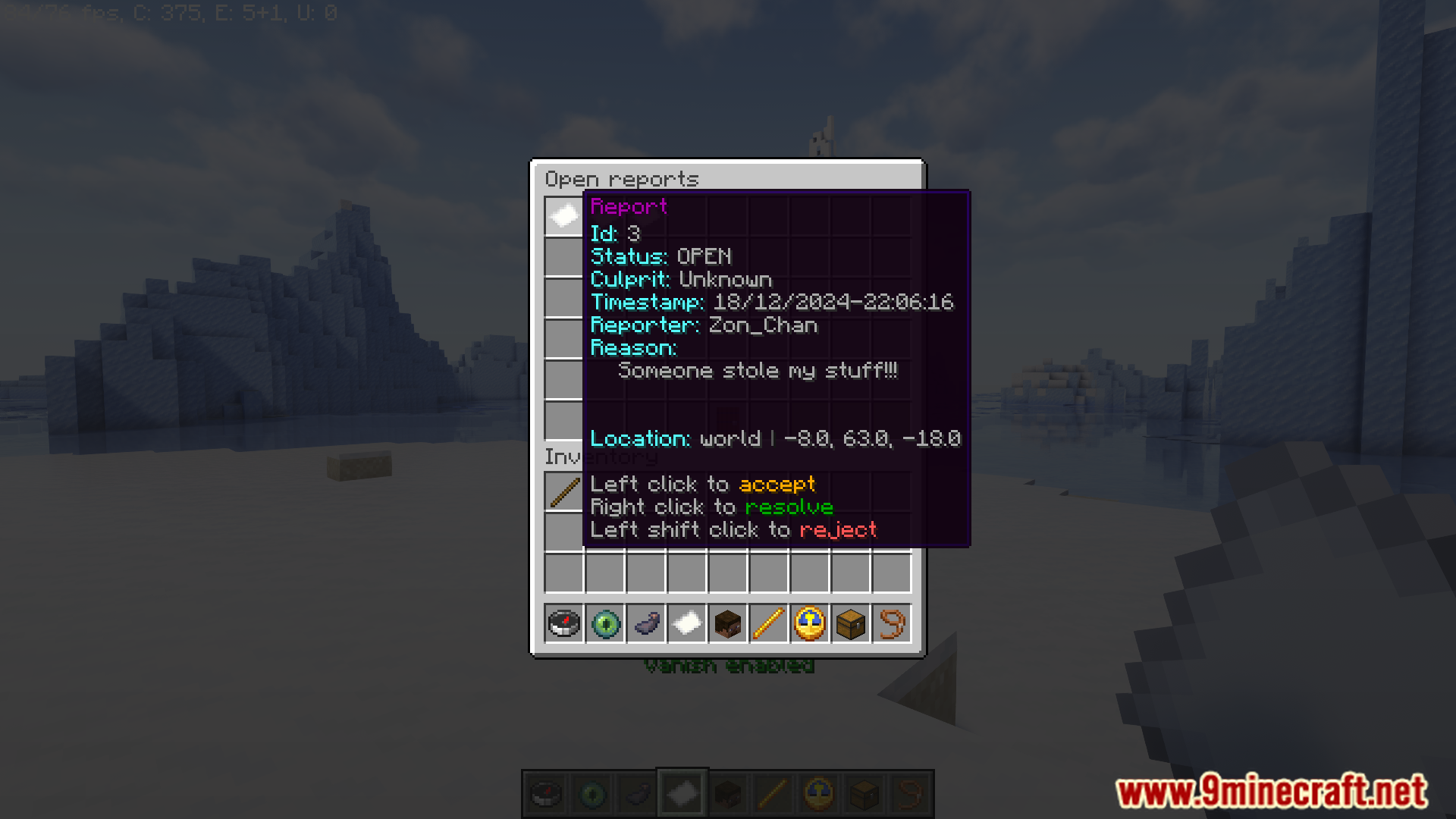




Commands:
- /staffplus – Main command for Staff++ plugin.
- /staff – Toggle staff mode.
- /sfly – Toggle flight while in staff mode.
- /staffhub – Open the StaffHub GUI.
- /freeze – Freeze a player.
- /fc – Send messages on a freeze channel.
- /teleportToLocation – Teleport a player to predefined locations.
- /teleportBack – Teleport a player back to a previous location.
- /teleportToPlayer – Teleport yourself to another player.
- /teleportHere – Teleport a player to your location.
- /examine – Examine a player’s inventory.
- /notes – Read notes.
- /note – Create a player note.
- /pnote – Create a private note.
- /cps – Run a clicks per second test on a player.
- /my-reports – Open the “My Reports” GUI.
- /report – Report and manage reports.
- /players – List online players.
- /reportPlayer – Report a specific player.
- /manage-reports – Open the manage reports GUI.
- /find-reports – Open the find reports GUI.
- /reports – Manage reports via command line.
- /teleport-to-report – Teleport to a report location.
- /investigate – Start an investigation.
- /pause-investigation – Pause an ongoing investigation.
- /conclude-investigation – Conclude an investigation.
- /manage-investigations – Open the manage investigations GUI.
- /inote – Add a note during an investigation.
- /warn – Warn a player.
- /warns – Manage warnings.
- /manage-warnings – Open the manage warnings GUI.
- /manage-appealed-warnings – Open the manage appealed warnings GUI.
- /my-warnings – Open the “My Warnings” GUI.
- /vanish – Toggle vanish mode.
- /chat – Manage chat settings.
- /ticket – Create and manage tickets.
Permissions:
- staffplusplus.staffmode – Access to toggle staff mode.
- staffplusplus.sfly – Use staff mode flight.
- staffplusplus.staffhub – Open the StaffHub GUI.
- staffplusplus.freeze – Freeze players.
- staffplusplus.freeze.chat – Send messages in the freeze chat.
- staffplusplus.teleport.location – Teleport players to predefined locations.
- staffplusplus.teleport.back – Teleport players to their previous location.
- staffplusplus.teleport.player – Teleport to other players.
- staffplusplus.teleport.here – Teleport other players to yourself.
- staffplusplus.examine – View a player’s inventory.
- staffplusplus.notes.read – View player notes.
- staffplusplus.notes.create – Create player notes.
- staffplusplus.notes.private – Create private player notes.
- staffplusplus.cps – Run a clicks-per-second test.
- staffplusplus.reports.view – Access the “My Reports” GUI.
- staffplusplus.report.create – Create and manage reports.
- staffplusplus.report.player – Report specific players.
- staffplusplus.manage-reports – Access the manage reports GUI.
- staffplusplus.find-reports – Search for reports.
- staffplusplus.teleport.report – Teleport to report locations.
- staffplusplus.investigate.start – Begin investigations.
- staffplusplus.investigate.pause – Pause investigations.
- staffplusplus.investigate.conclude – Conclude investigations.
- staffplusplus.investigate.manage – Access the manage investigations GUI.
- staffplusplus.investigate.notes – Add notes during investigations.
- staffplusplus.warn – Warn players.
- staffplusplus.warn.manage – Manage warnings.
- staffplusplus.warn.appealed.manage – Manage appealed warnings.
- staffplusplus.warn.my – View the “My Warnings” GUI.
- staffplusplus.vanish – Toggle vanish mode.
- staffplusplus.chat.manage – Manage chat settings.
- staffplusplus.ticket.manage – Create and manage tickets.
How to install:
- Please visit the following link for full instructions: How To Download & Install Spigot Plugins
- Don’t miss out today’s latest Minecraft Plugins
Staff Plus Plus Plugin (1.21.4, 1.20.1) Download Links
For All Versions from Minecraft 1.12 to Minecraft 1.12.2
For All Versions from Minecraft 1.13 to Minecraft 1.13.2
For All Versions from Minecraft 1.14 to Minecraft 1.14.4
For All Versions from Minecraft 1.15 to Minecraft 1.15.2
For All Versions from Minecraft 1.16 to Minecraft 1.16.5
For All Versions from Minecraft 1.17 to Minecraft 1.17.1
For All Versions from Minecraft 1.18 to Minecraft 1.18.2
For All Versions from Minecraft 1.19 to Minecraft 1.19.4
For All Versions from Minecraft 1.20 to Minecraft 1.20.6
For All Versions from Minecraft 1.21 to Minecraft 1.21.4
Click to rate this post!
[Total: 0 Average: 0]