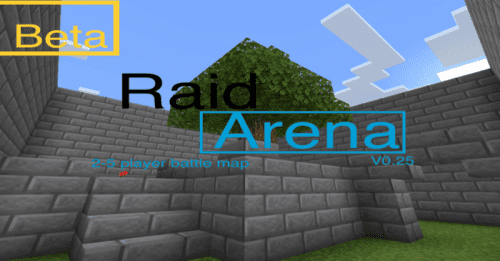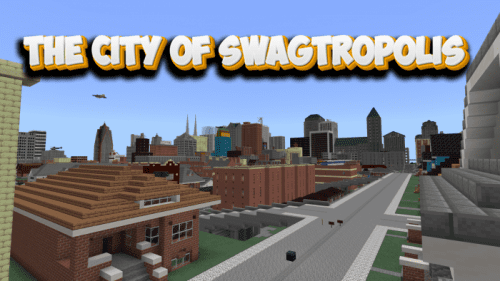Stand Disc PvP Map (1.20, 1.19) – MCPE/Bedrock
2,222
views ❘
October 2, 2023
❘
Are you ready to battle your friends with amazing stand powers? Stand Disc PvP Map (1.20, 1.19) lets you do just that! You can choose from 6 maps, over 20 stands and even ban some stands if you want! Don’t miss this chance to have some fun!

Features:
- This map’s stands are from JoJo’s Bizarre Adventure Stand Disc Addon. You need to download it and import it to your Minecraft first!
The lobby
- After joining the world, you will spawn in the lobby.

- Click the button in front to start the game. The button will only show up when one game is finished. So if you join in the world halfway, while your friends are fighting, you can’t start the game.
- Turn left, there are some functions, like view the battle, remove your stands, and so on.

- If any bug occurs in the battle, don’t worry. There’s a snowball in your inventory, right-click/long press to use it. After using it you will die instantly and respawn in the lobby.

The Setting Rooms
- After you click the button to start the game, one random player will be teleported to the setting room, and other players will stay in the prepared room. That lucky guy will have the power to choose the map, the game mode, and the banned stands.
- At first, you need to choose the map. There are 6 maps: MORI OH CHO, DIO’s Castle, Desert, Mansion, Jail, and Colosseum.

- After choosing the map, you will have to choose the game mode. If you choose the left one, every player will get a random stand. If you choose the right one, every player will be able to choose the stand they want.
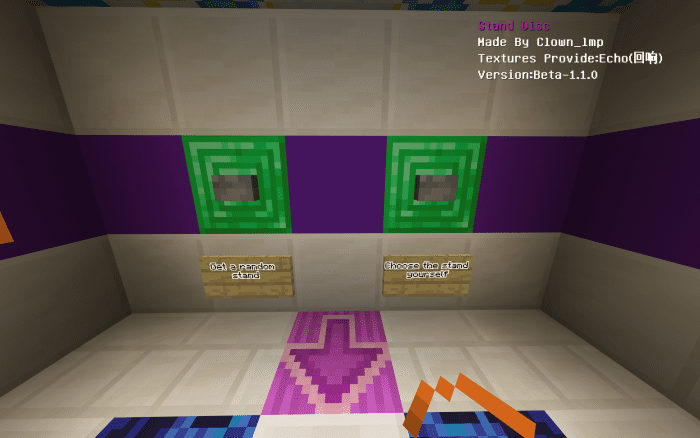
- If you choose the right one, you will be teleported into a bedrock room. You will choose the banned stands here. In this version, you can choose 3 banned stands. We suggest you ban C-moon and Made in Heaven, these 2 stands are probably the most powerful stands for now.
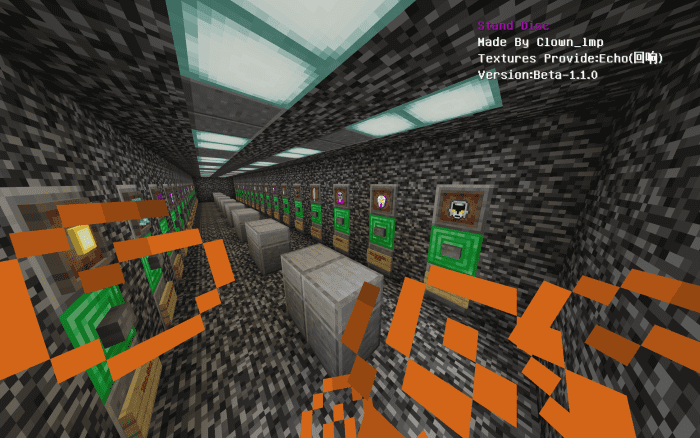
- After finishing banning the stands, everyone will be teleported to the select room.
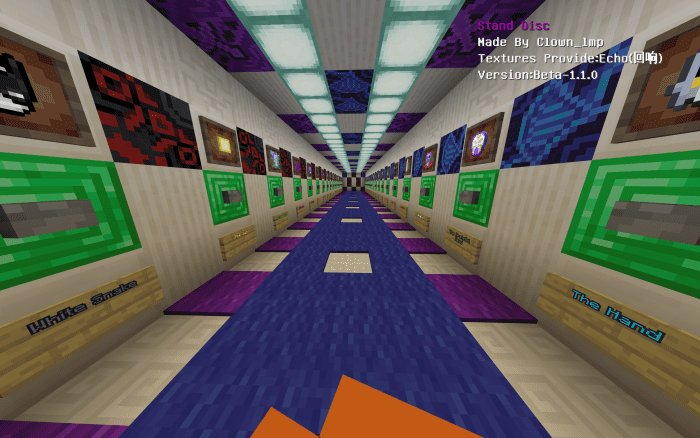
- You will be teleported into the loading room when you finish choosing your stand. You can press the button to teleport everyone to the battlefield. Press the button when all players are ready! Please wait for all the players patiently!
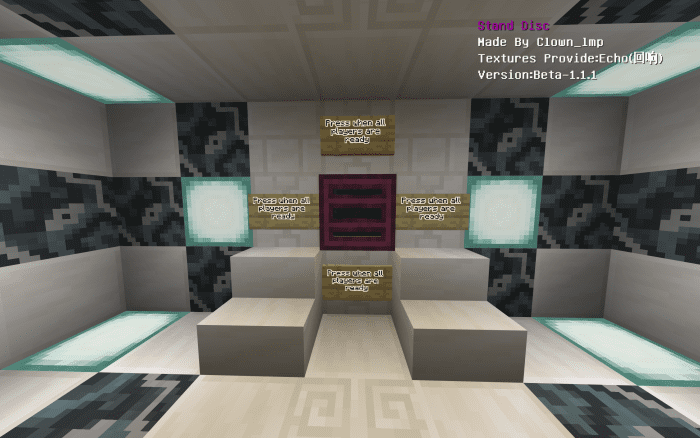
Maps
- Jail
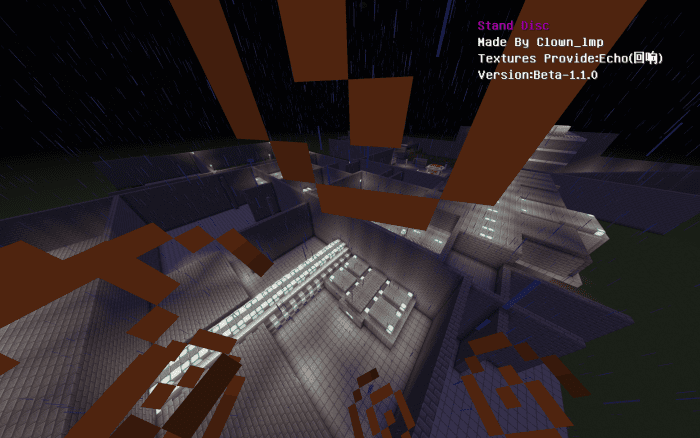
- DIO’s Castle
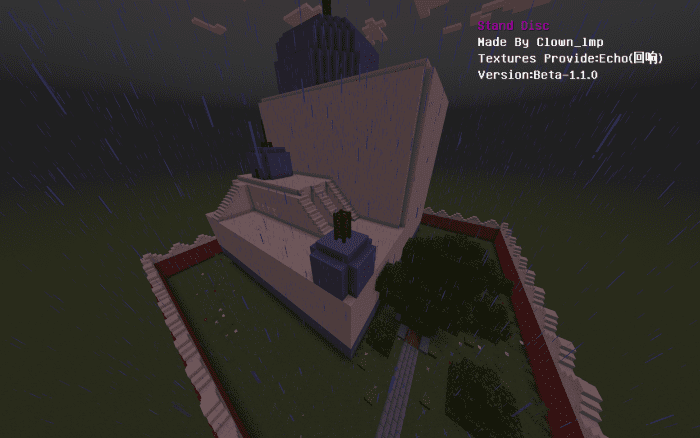
- Colosseum

- Desert

- MORI OH CHO

How to install:
How To Install Mod / Addon on Minecraft PE
How To Install Texture Packs on Minecraft PE
How To Install Map on Minecraft PE
Stand Disc PvP Map (1.20, 1.19) Download Links
For Minecraft PE/Bedrock 1.20, 1.19
mcworld: Download from server 1 – Download from server 2
Click to rate this post!
[Total: 0 Average: 0]