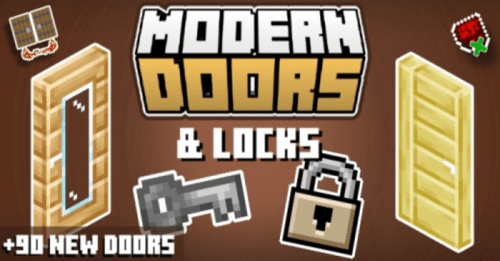Star Bridge Addon (1.20) – Connect Discord Server
858
views ❘
December 22, 2023
❘
Star Bridge Addon (1.20) enables you to connect your Minecraft Bedrock Edition dedicated server’s chat to one of the channels in your Discord server, hence the name “Bridge”. The best part is that it does not require any external server or modifications to the server software itself!

Features:
- As you can see, it tells you when the server starts, when a new player joins the game, or when a player leaves the game along with the chat bridge itself.
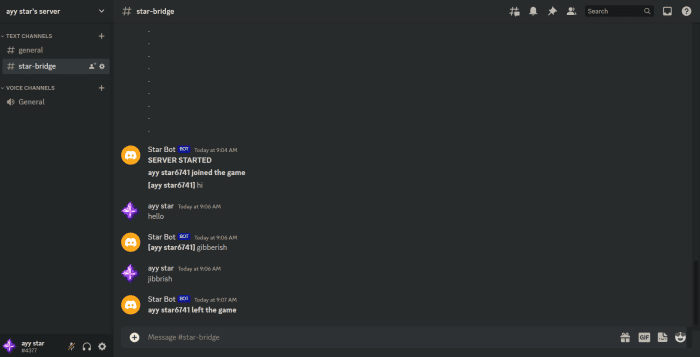
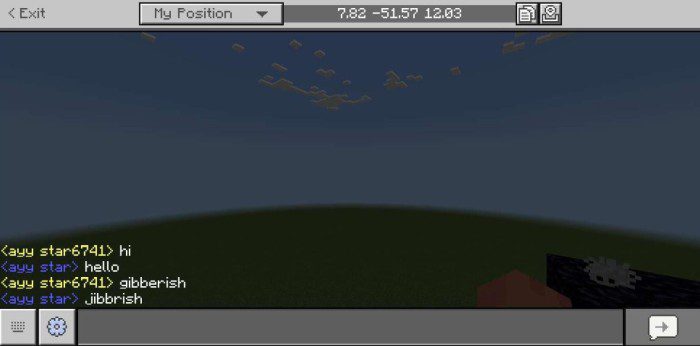
Requirements:
- This addon can only be used on a Bedrock Dedicated Server or BDS with open ports so you definitely need one of those.
- You need to have the “Beta APIs” experiment enabled to use this addon.
Note:
- This addon also has a downside, the BDS console is spammed with warns as shown below:
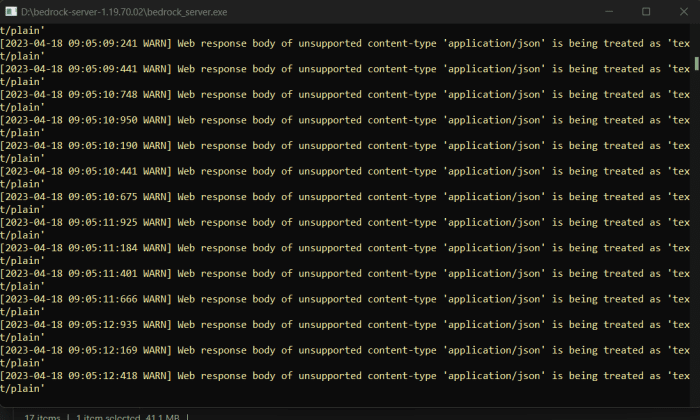
- But this is just a bug and this warning means nothing and you can use any commands just fine.
Installation:
- First, you need to open your server’s world in normal Minecraft.
- Now apply the provided behavior pack to this world.
- Now put this world back in the server.
- Now, open the “~/config/default/permissions.json” file and edit it so it looks exactly like below:
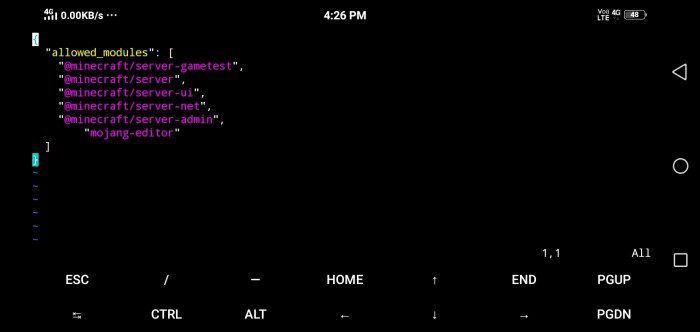
- Now, create a discord bot (watch a YouTube tutorial if you don’t know how to).
- Make sure that “Message Content Intent” is enabled for your bot.
- Copy the bot’s token and paste it inside the double quotes at “const token = “”; line inside the “~/worlds/your-world/behavior_packs/StarBridge/scripts/bridge.js” file.
- Now, invite the bot to your server.
- Now, copy the ID of the channel which you want to bridge to Minecraft chat and paste it inside double quotes at “const channel_ID = “”;” line in the same file where you put the bot token.
- Now launch your server and it should be working!
How to install:
How To Install Mod / Addon on Minecraft PE
How To Install Texture Packs on Minecraft PE
How To Install Map on Minecraft PE
Star Bridge Addon (1.20) Download Links
For Minecraft PE/Bedrock 1.20
mcpack: Download from server 1 – Download from server 2
Click to rate this post!
[Total: 0 Average: 0]